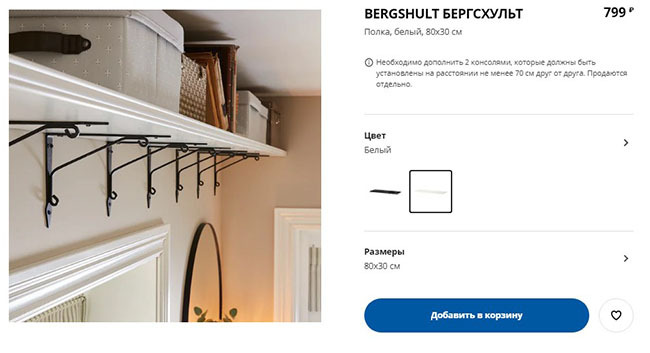Contents:
- Procedure for saving the touch and push button
- Phone drying
- Errors when saving the mobile device
- Tips for users of mobile devices
In emergency situations, you need to act quickly and dexterously. Knowing in advance what to do if the phone fell into the water, you can "heal" your favorite device. It can suffer from your carelessness or inattention. Often people leave a mobile phone in the pocket of a jacket, sending a thing to the washing machine. Even more often, he falls into the toilet bowl or into a wash-stand with an open faucet. The accident occurs not only when the phone is dropped into the water. It is enough to have one inverted cup of tea on the desktop, so that the liquid penetrates into the case, damaging the buttons or the screen.
The main rule for saving a mobile device is the fastest extraction from the liquid. The plug for the charger, headphones and USB cable immediately penetrates moisture. The less the phone stayed in the water, the more likely that after drying it will again work. After removal, be sure to turn off the mobile phone so that a short circuit does not occur.
Tip
If the phone was charged when it fell into the water, do not try to reach it with your bare hands.
No matter how frightened, do not panic. Irrelevant actions can forever ruin the phone and cause damage to health. If the mobile phone has fallen into the water and at the same time is charging from the mains, you may be electrocuted while trying to take it. Water is the best conductor for electricity. It is necessary to de-energize the entire apartment to avoid getting an electric shock. Health and life are not worth the saved device. When removing, try not to press buttons and switches.

Procedure for saving the touch and push button
Immediately after removing the device, wipe it with dry cloth or a dry towel. Then remove the back cover and remove the battery. Some modern touch devices have a single case, and without the presence of special screwdrivers, the rear cover can not be removed. The chances of their salvation are slightly less. In the corner of the battery hole there is a small white indicator in the form of a square or circle. On it you can determine if the mobile phone has suffered from water. The pink tone of the indicator indicates the damage.
Remove the SIM card. This will help to save all or part of the contact numbers. The device should receive the maximum amount of air, so you need to free all connectors and get a memory card. If a protective film or glass is glued on the screen, it is desirable to remove them. All that can be unscrewed and unscrewed, it is necessary to remove. The main thing is to know how to assemble the touch phone after drying.

Drying the phone
After figuring out what to do, if the phone has fallen into the water, you need to know how to safely dry it. To make the mobile phone work again, the moisture should not be blown as far as possible, but, on the contrary, it should be blown out of the hull. This can be done with a vacuum cleaner with a narrow nozzle. Turn on the weakest mode and blow each hole and each removed part for 10 minutes. After sucking in the moisture, the chance that the phone will work again is very large. The main thing is not to lean the vacuum cleaner tube close to the connectors, observe the distance of one centimeter.
Another sure way to save a button or touch phone is to put it in rice croup. Rice absorbs moisture very well, which gives you a chance to "recover" your mobile phone. It is better to use a special absorbent material, which is in small bags in boxes with shoes or leather bags. Pour the contents into a container and place the mobile phone in it for 48 hours. If it does not turn on after the specified time, try to charge it( maybe it's just discharged).If the phone still does not work, contact the service center.

Hairdryer for drying the phone can not be used!
Errors when saving a mobile device
Many immediately grab the hair dryer and start blowing hot air into all holes, buttons or just on the touch screen. After this drying, the device can stop working forever.
Why can not I use a hairdryer?
- Too hot air can melt the thin plastic parts of the mobile phone.
- A powerful air stream blows droplets even further into the body of the device, which will lead to further corrosion of the individual components.
The second error is an attempt to hold the device above the gas, put it on a hot battery or use a microwave oven. The instructions for using mobile devices clearly state that overheating harms the battery and other parts.
The most difficult thing to save the touch screen. If moisture has reached it, then you will notice blemishes or stains. Most often the sensor immediately stops working. Do not attempt to disassemble the entire phone to clean it from the inside. Without certain knowledge and skills, it will be impossible to perform this procedure. If the device works after full drying, but the screen still contains streaks or streaks, this part will most likely need to be replaced.

Tips for users of mobile devices
Do not rush and reason with reason. If your favorite phone fell into the water, you need to act as quickly and judiciously as possible. The faster you get rid of excess moisture, the less chance that water will penetrate the touch screen or get to the internal elements of the phone, causing subsequent corrosion. If you follow all the above tips clearly, your phone will work again.
In shops with mobile devices special bags for drying equipment are sold. Each owner of a mobile phone, camera, player or tablet would not be hindered to have a couple of these wonder-bags at home. User reviews confirm that they absorb excess moisture as quickly and as qualitatively as possible.