
CONTENT
- 1 MFP in office equipment - what is it and how it stands
- 2 MFP advantages and disadvantages
- 3 Device, principle of operation and technical characteristics of individual MFP modules
- 4 Additional functions of the MFP
- 5 What is the difference between an MFP and a simple printer
- 6 Which MFP is better for home
MFP in office equipment - what is it and how it stands
MFP stands for multifunctional device. In fact, this can be called any device that has several functions at once. However, the MFP took root in office equipment, and if these letters are found somewhere, then it immediately becomes clear that we are talking about a device that at least has a scanner, a printer and, as a result, a function copying. The main purpose of MFP devices is to provide a front of work from one workplace. That is, where previously three different machines were required for scanning, printing and copying, now you can use one. It is convenient, practical, and all units are compactly located in one housing. It is worth noting that the MFP in English has several interpretations - MFP (multi-function printer / peripheral) or MFD (multi-function device). Also, such devices may be referred to as All-in-one.
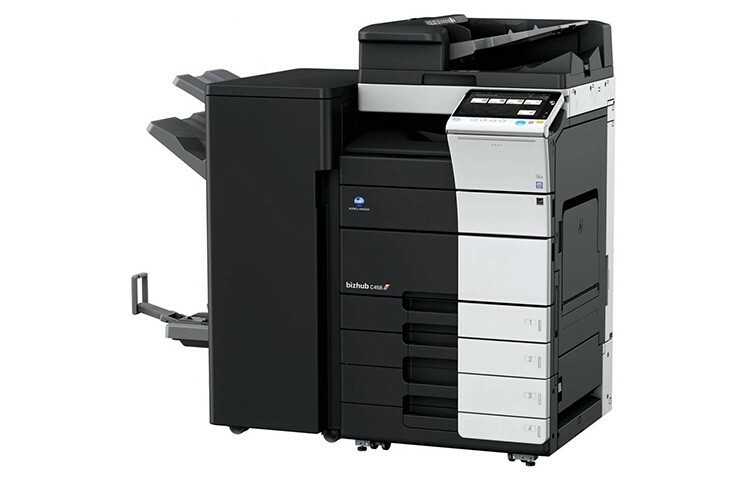
Any such device is usually based on three basic functions: printing, scanning and copying. Although it is customary to designate the functionality this way: printer, scanner, copier. In fact, there are two physically aggregates: a printer and a scanner, which means that copying in an MFP is the result of their joint work. Less commonly, a multifunctional device can be supplied with various additional options - fax, telephony, data storage and others.
MFP advantages and disadvantages
The most important advantage is ease of use, as the decoding of the abbreviation MFP hints at. Lots of functions in one place. Sending a document for printing is easy, scanning the data for the database is as easy as shelling pears, "copying" a passport - literally in a minute. In industries where workflow is the main reason for employing employees, MFPs can indeed be a great time-saver.

This leads to another important advantage - compactness. Separately, all three types of devices take up a lot of space: printer, scanner and copier. The MFP takes up a little more space than a classic printer. The commensurability of cost can also be attributed to the pluses. Separately, three different gadgets add up to cost more than one machine that does everything.
Of the serious disadvantages of such devices, a complex mechanism and device can be distinguished. Repair of MFPs is many times more difficult due to the large number of interconnected nodes and their placement in one case. And if the toner in the cartridge runs out, it will stop not only printing, but also copying. Only scanning will be possible.
In general, the MFP significantly outperforms three different representatives of office equipment. But only in those areas where its specificity is relevant. What is the point of taking a composite device home if you print documents from time to time, and copy them once a year?
Device, principle of operation and technical characteristics of individual MFP modules
Multifunctional devices are different - inkjet or laser. Therefore, the printing mechanisms inside them are different. Let's take a look at what might be inside an MFP and how it works.
Inkjet printer MFP and CISS - features and device
For different printing methods, the decoding of the MFP is the same. Inside there is a printer, scanner and copier. In inkjet versions of multifunctional devices, the entire main space, in fact, is occupied by the printer and only a small part - by the scanner. The printing technology itself is not much different from that in individual printers. That is, there are ink cartridges that are applied to the paper. Colors and tones are obtained by mixing several primary colors, usually three plus black. Ink tends to run out, and much faster than laser. Yes, in fact, the volume of the ink itself is several times less than the toner.

In order to reduce the inconvenience of constantly refilling or replacing cartridges, a continuous ink supply system, or CISS, was invented. At their core, these are large-volume cartridges, which are enough for a longer period. However, you also need to refuel them, you just need to do it less often. CISS cannot be built compactly into the device itself. It is usually located externally.
MFP laser printer and the difference from inkjet
What laser multifunction device? This is the same laser printer with a scanner attached to it and sometimes various additional options. Structurally, the laser module may differ from the printer one. However, the toner application method remains the same. That is, there is a toner cartridge - a fine powder that is applied in a thin layer to the paper at the coordinates of the image and then soldered into the sheet under the influence of high temperature.
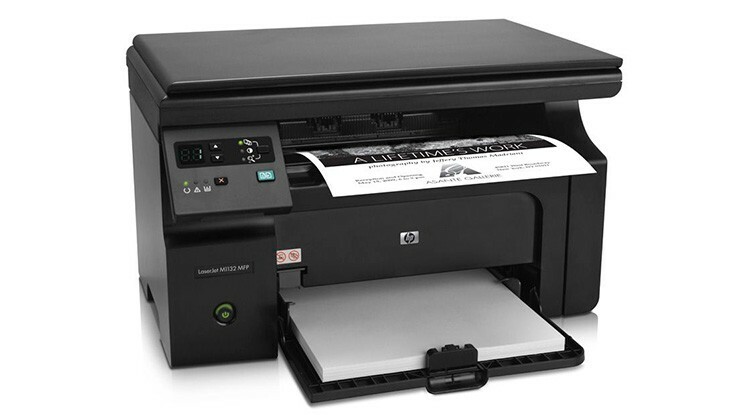
Unlike inkjet technology, it does not use ink, but a more economical powder - toner. Therefore, cartridges for laser printers more capacious. Also, laser printing is more reliable, as it is literally baked into paper. Inkjet just applies paint to the surface. As a result, the finished document or drawing may smear or suffer from moisture in the process.
MFP LED printer - what is it
LED printers are the closest relatives of laser printers. The mechanism for applying toner and fixing it with a high temperature is no different. The only difference is in the way the drum is electrified. If in laser it happens with the help of a laser, then here - with the help of LEDs. There is not much difference between both types of printers. Unless the design of the LED element itself is more compact and reliable, which makes it possible to slightly reduce the size of the device. Otherwise, both types show the same characteristics in terms of quality and speed.
Scanner in MFP
A scanner, in general, is no different from a separate one. The same mechanism for capturing data from the media.

It's just that in the MFP it is integrated into all processes for better interaction with the rest of the functionality.
Copier MFP
A copier in an MFP is a joint operation of a scanner and a printer. First, the first one reads the document, converting it into a raster format understandable for the printer, and then passes it to it. The printer simply prints the received document. Thus, the copying process invisible to the eye is obtained.
Fax MFP
Sometimes the MFP can be additionally equipped with a fax. This technology is gradually dying out, and more practical and faster e-mail is taking its place. Most often, the fax mechanism in the MFP is implemented in software. That is, the device is connected to the network, the user from the interface sends the necessary document for printing marked with a fax, indicates the number and clicks send. The device itself will call the addressee, establish a connection and transfer the document.
Additional functions of the MFP
Modern MFPs are not crammed with anything. Here is a small list of what may be present:
- cable and wireless network interfaces;
- sending images by email;
- the ability to print directly from external media;
- two-sided printing;
- own built-in data storage.
In general, anything can be integrated into a multifunctional device. Naturally, you will have to pay in rubles for additional features and conveniences.
What is the difference between an MFP and a simple printer
The most important difference is the advanced features. Instead of simple printing, the user can quickly make a copy, send an image by fax or e-mail, and scan a document without the help of additional external devices.

MFP is much more convenient and practical individual printershowever, only if appropriate.
Which MFP is better for home
Generally, MFP for home - it is a rarity. They are mainly used by those people who are self-employed in various activities - coursework at home, printing, scanning, copying documents. For an ordinary person, there is no constant need for a copy and scanning device at home.

But if nevertheless the need arose, then we can recommend the Ricoh SP 210SU laser MFP. The stock of its print resource will be enough for large volumes - 20,000 pages per month. Excellent print resolution and 22 ppm print speed. All in all, a hardy and inexpensive MFP for home use. The cost of the device is 7,150 rubles.
Review of Ricoh SP 210SU MFP
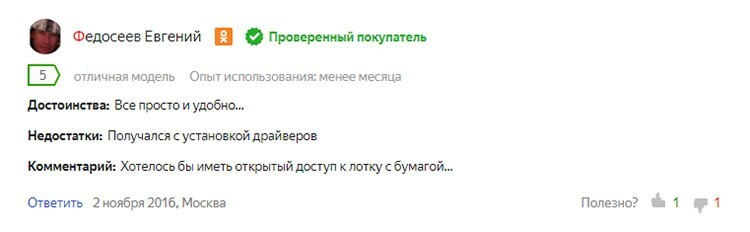
Review of Ricoh SP 210SU MFP
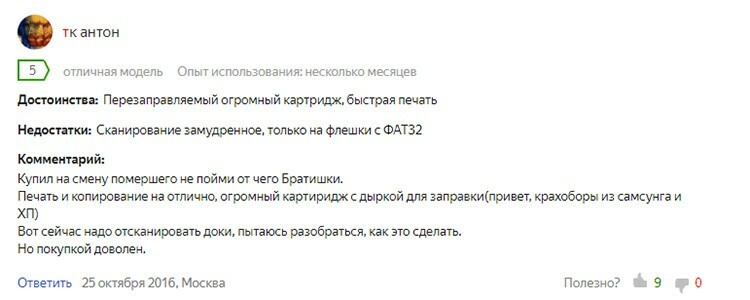
From about the same price range, you can pay attention to these models: Samsung Xpress M2070W, Ricoh SP150SUw or Xerox WorkCentre 3025Bl. Share your impressions of the work and operation of the various MFPs in comments.



