
CONTENT
- 1 What is an accelerometer in a phone
- 2 The principle of the device and operation of the sensor
- 3 Accelerometer functions and their applications
- 4 Enabling and disabling the function
- 5 Calibrating the sensor
- 6 Accelerometer does not work: what to do
What is an accelerometer in a phone
This term originally comes from the Latin word "accelero", which literally means "accelerate". A device called an accelerometer is used to measure the apparent acceleration, or the difference between the gravitational and true acceleration of a physical body or object.
Another name for the device is G-sensor. The implementation of the function in a smartphone involves determining the angle of inclination of the device relative to the surface of the earth by comparing three coordinates: X, Y and Z, or width, length and height, respectively.

Special software is responsible for changing the orientation of the image on the screen, depending on the coordinates received by the sensor.
But a "smart" device with compact dimensions (less than a 10-kopeck coin) is able to respond not only to changes in the position of the body in the coordinate system. Additionally, he perceives external influences such as shaking, pushing or turning. Depending on the settings of the software processes and the requirements of the installed application, each action generates a response.
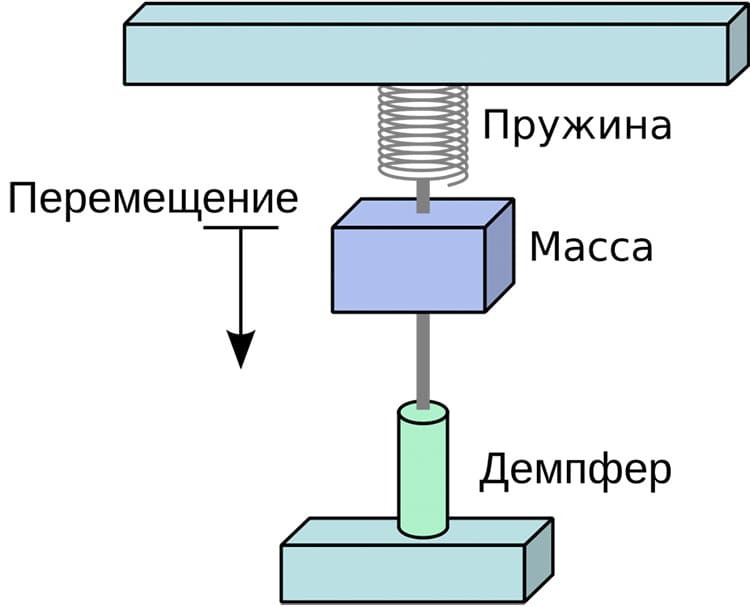
Each smartphone has another sensor capable of detecting changes in the angle of inclination, which is called a gyroscope. Its task is identical and consists in determining the position of the device relative to the earth's surface. Modern devices, to improve their work, use data received from two sensors at once, so we can say that they complement each other.
The principle of the device and operation of the sensor
In the classic version, this small sensor has a simple design and consists of three components: a spring, a moving mass and a damper.
The spring is attached to a fixed frame. A weight or mass is attached to its free end, the movement of which is limited by a damper necessary to dampen vibrations created by swinging.
When acceleration occurs, the movement of the mass is observed, leading to deformation of the spring, which is fixed by the measuring unit, which converts these vibrations into specific values.
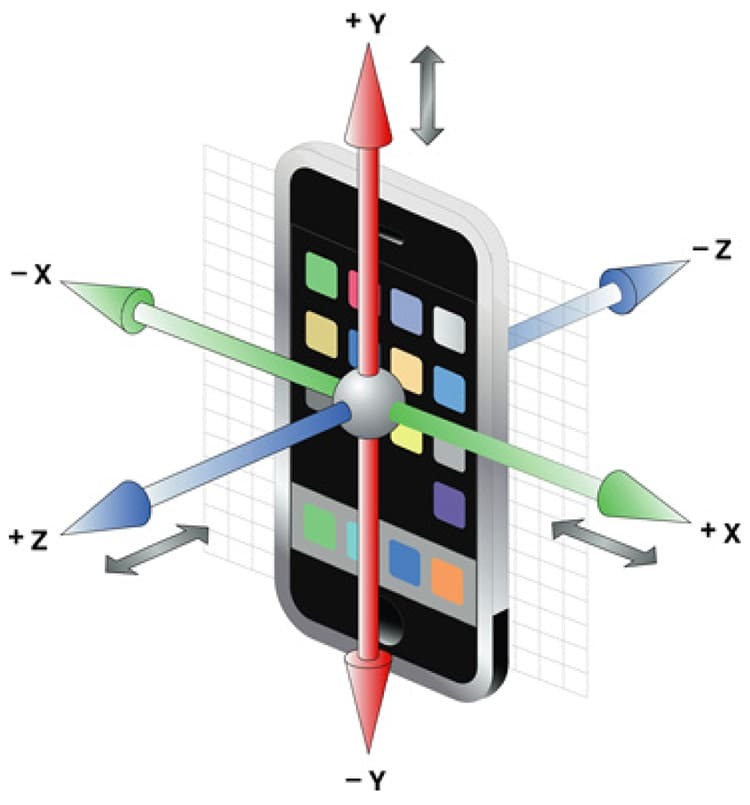
Upon completion of the manipulation, due to the spring, the inert mass takes its original position. The sensor is required to record changes in the level of displacement relative to the state of rest.
Also, when it comes to the accelerometer, such a concept as the sensitivity axis of the device is introduced. There are three of them, according to the number of components of the coordinate system. In the presence of one axis, the built-in sensor will be able to transmit the change in position only within the limits of the sensitivity of this coordinate.
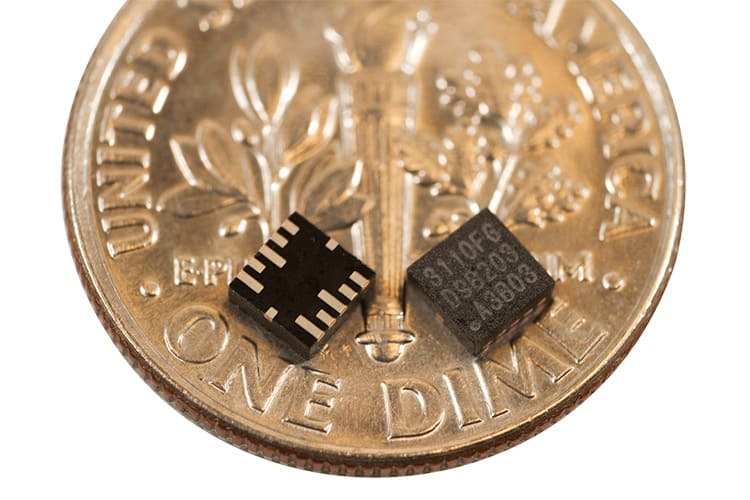
TOINFORMATION!
To achieve normal operation, three axes of sensitivity are required, then a full-fledged calculation of the change in the position of the device in a three-dimensional coordinate system occurs.

Modern mobile devices are small in size, as each manufacturer tries to make their flagship ultra-thin. Therefore, it is not possible to place a classic accelerometer inside the case. It is replaced by a small microcircuit, inside which there is an inert mass, but there is no spring in its standard understanding, although sensitive sensors can clearly detect changes in the angle of inclination devices.

Sensors for accelerometers are made automatically by robotic machines. To obtain a working specimen, a chemical reaction is required, in which the interaction of silicone and other elements occurs. Since the quality and accuracy will depend on the correctness of calculations and proportions, in conditions of such a minimum size, it is impossible to achieve this through physical influence.
Accelerometer functions and their applications
The presence of this sensor in a smartphone is a rather useful function, since it can be used to increase the comfort of using the device.
TOINFORMATION!
A person who has managed to feel all the charm of a phone with an accelerometer will no longer be able to use outdated models that do not have a G-sensor, due to the lack of important functions that are already familiar in the modern world.


Pedometer
The first use of the accelerometer will be to use it to determine the number of steps taken. This feature will come in handy for sports enthusiasts or fitness people. Also, a large number of modern phones have applications that allow you to monitor your own health, where a pedometer is always present. The accuracy of the readings is not perfectly accurate, but it allows you to adjust your own training regime to improve their effectiveness.

Game controls
Another important function is the ability to control the gameplay by changing the angle of inclination. This is especially convenient in racing games, where a smartphone with an accelerometer will replace the steering wheel connected to a laptop or stationary PC in order to simplify the process and feel more immersed in the game. The effectiveness of the control will depend on the amplitude of the movements performed.

Auto-rotate screen
Viewing a photo or video becomes more comfortable when you change the screen orientation to horizontal. This simplifies the perception of information and allows less strain on the eyes. Accelerometer is responsible for a similar process. Also, by changing the position of the picture on the screen, it becomes easier to work with documents or spreadsheets.
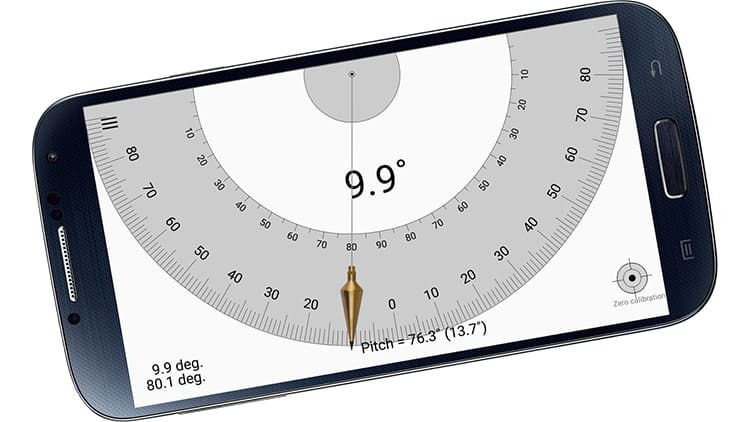
Improved navigation
Thanks to the built-in accelerometer, the geo-positioning of the device in space is improved. This may be necessary when working even the simplest compass, which will react to changes in the position of the device relative to the coordinate system.
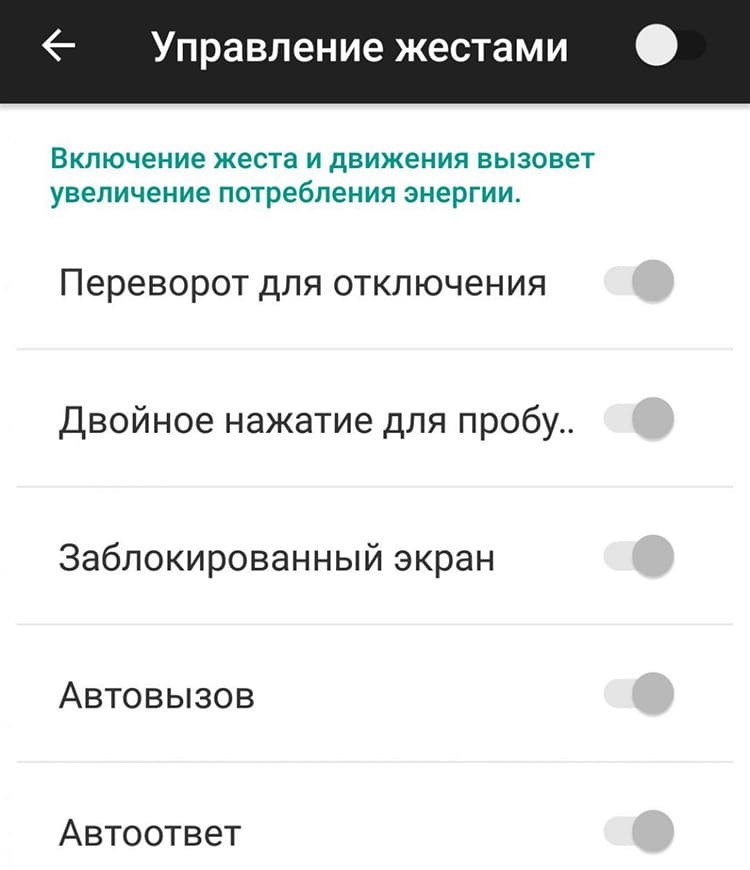
Physical smartphone control
Some modern flagships have the ability to control the operation of individual built-in applications using gestures or changing the position of the device. The accelerometer is used to change the track of the music player, turn off the alarm, turn off the sound of an incoming call when the phone is turned upside down.
TOINFORMATION!
In most cases, the physical control of the smartphone should be activated in the settings, for which you should carefully read the user manual or the advice of the internal assistant beforehand.

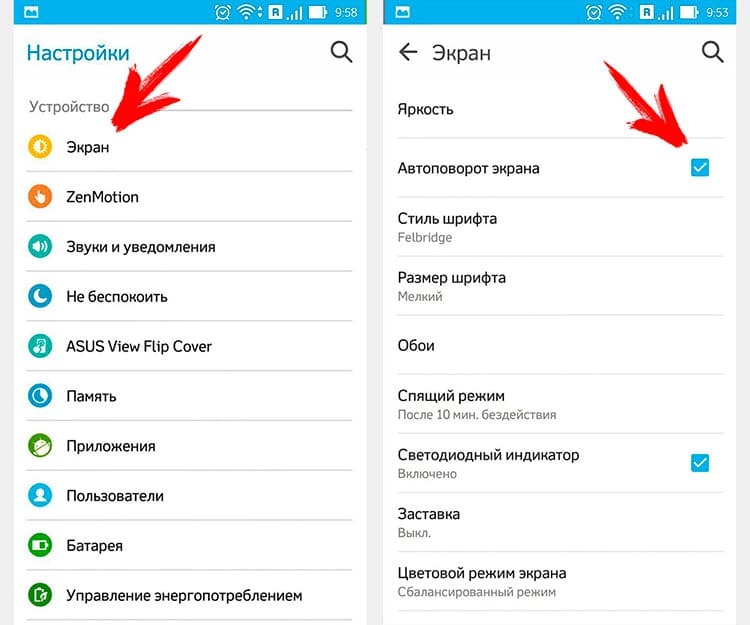
Enabling and disabling the function
The auto-rotate function is not always enabled by default, so you need to change your smartphone settings to activate the accelerometer. This can be done in two ways:
- By going to the settings menu, where you need to select the "Screen" item and just turn on the automatic screen rotation when the device position changes.
- By activating the desired icon through the notification curtain, where there are icons for quick access to certain functions. The auto-rotate screen is depicted as a slightly tilted smartphone and stylized strokes indicating movement.
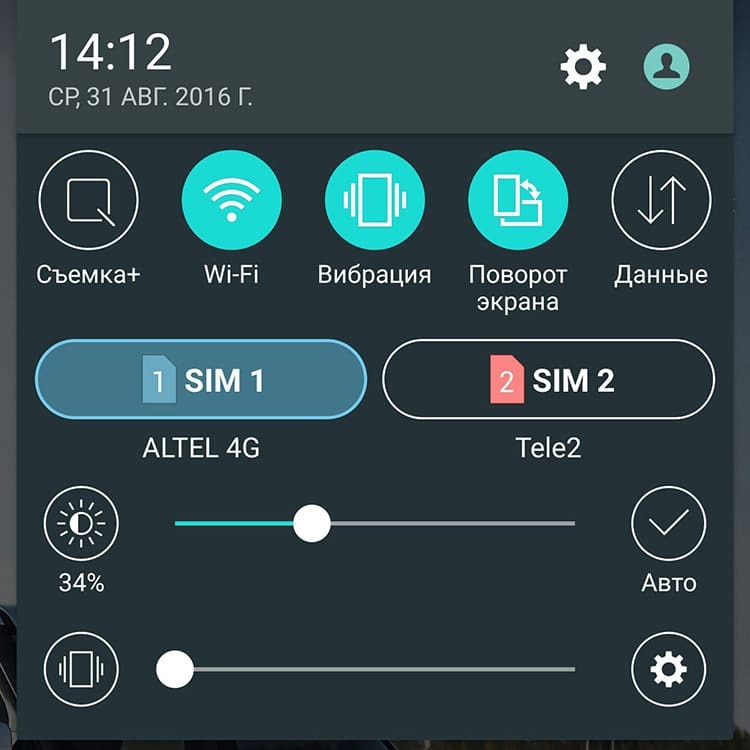
At some points, the automatic image change will get in the way. You can use the above methods to disable this feature.

Calibrating the sensor
If there is a problem with the correct operation of the sensor, it should be adjusted and calibrated. This is a fairly simple process that is automated and requires the user to perform a minimum of actions:
- Downloading a free application from PlayMarket.
- Installing the smartphone on a flat surface.
- Turn on the utility and go to the "Calibration" item.
Further, the whole process takes place automatically, with the user notifying about its completion by means of the appearance of the corresponding inscription.

Accelerometer does not work: what to do
There are situations when the sensor stops working correctly or refuses to function at all even after calibration. The problem may be caused by a software glitch or the failure of the microcircuit itself. Depending on the causes of the occurrence, a different approach is required to troubleshoot the problem.
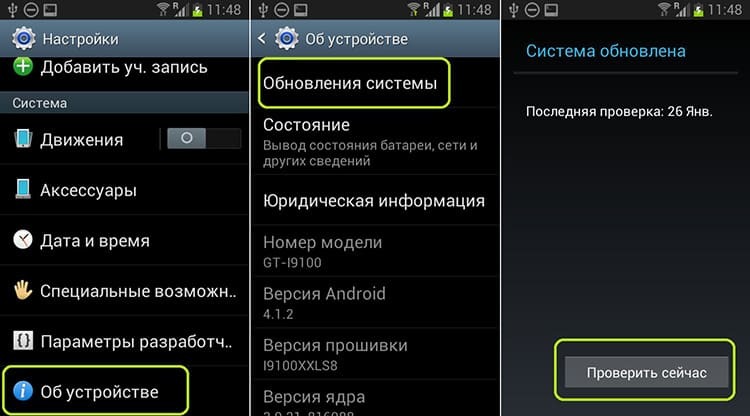
Software glitch
In this case, the user should remember the last installed applications that could cause a hardware or software code conflict. The first step is to uninstall all new apps and try out the accelerometer.
If these actions did not lead to the desired result, then the second option for solving the problem will be to reset to factory settings.
TOINFORMATION!
Before carrying out this operation, you must copy all the necessary and important information from the device memory to a computer or into the cloud storage.

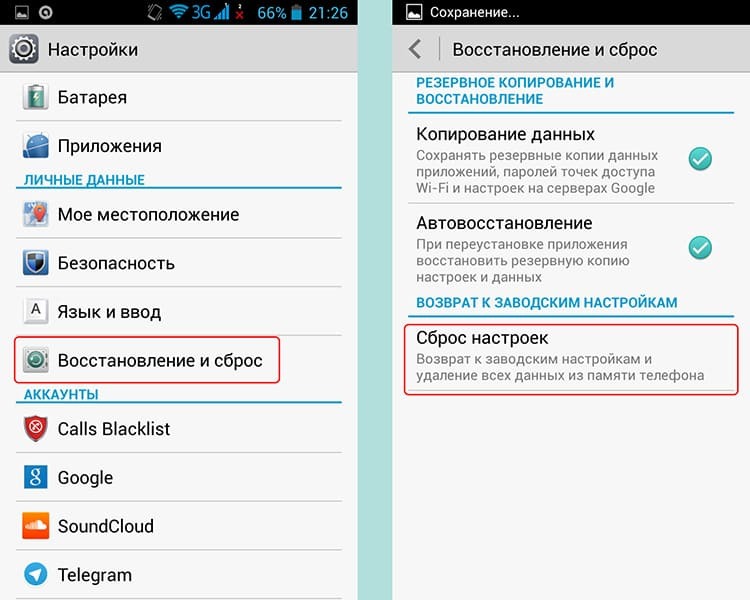
To reset your phone to factory state, follow these steps:
- go to the smartphone settings menu;
- select the item "Restore and reset";
- activate the "Reset to factory settings" button;
- confirm the action.
After a while, the user receives a fully refurbished phone in the state it was in after purchase.

Another way to "cure" a software failure is to update the firmware. In this case, it is advisable to connect the smartphone to a WiFi network, since the new firmware can "weigh" gigabytes. To update the software, you need to go to the menu item "Information about the phone", then select the line "Software update". A check for new versions will follow and, if they are available, the user will only have to download them to the device and complete the update process.
Hardware failure
The second reason why the accelerometer may stop working is a hardware failure. The only way to restore normal functioning is to contact a specialized workshop, where, after carrying out diagnostic measures, the master will decide which type repairs required. Most often, the part is replaced with a new one, after which the operation of the device is restored.

The accelerometer is an important part that is necessary for the comfortable use of a modern smart device. Also, similar devices are used in the space industry, industry for vibration control. The accelerometer can be found in the hard drive, where it is used to protect against falls or shock. Once again, you can find out what it is from the video presented.



