Modern TVs in some way can be called a computer, because they have the CPU, operating system, running programs. But over time, the TV firmware is outdated, and the manufacturer puts on the customer support website updated versions. Therefore, many people are wondering how to update the TV to get access to new features and whether you can do it yourself.
Timely update on the most important, because the new version of the system before correcting the errors, improve performance and add new features.
To flash the TV to accurately determine its model, because the file from the other device is not compatible with the existing ones.
Samsung
Learn model television set from Samsung can be so - at the rear side of the housing there is a label, which include the full name and serial number. But if the TV panel is hung on the bracket, the access to the rear wall can be difficult. Then we must act as follows:
- Start the «Menu» button menu on the remote control.
- "Settings" log into.
- In the section "Support" select "Contacting Samsung» - where the device model and version of the firmware will be shown.
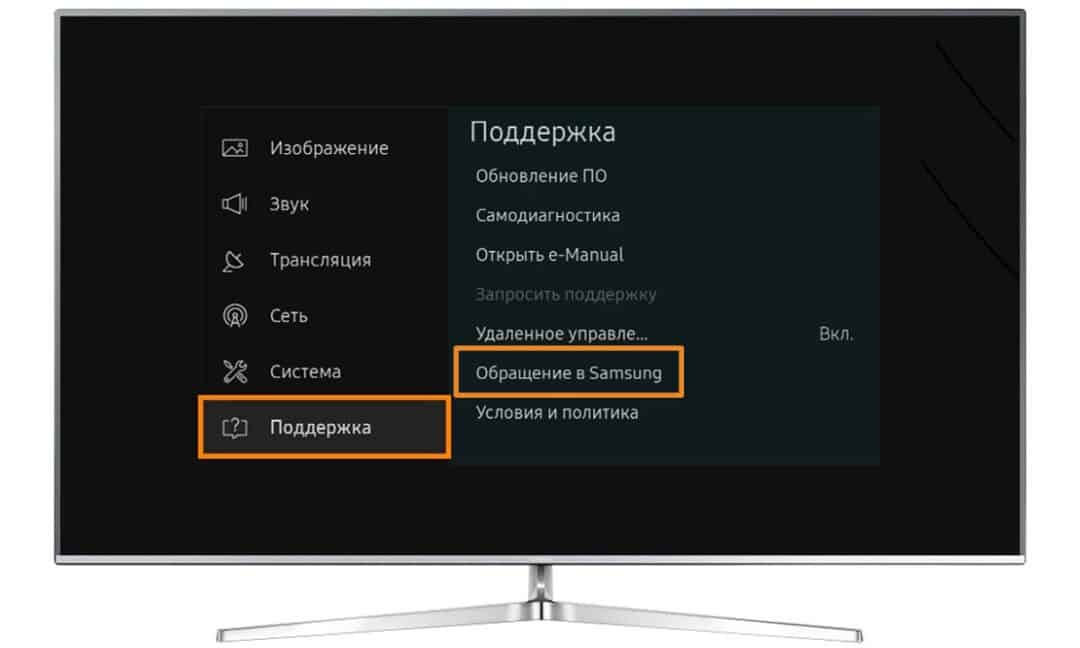
LG
For appliances from LG offers the same both ways - a sticker on the rear side of the machine and on-screen menu. In the latter case, you can define a model as follows:
- Go to the menu using the remote control.
- Press the red button with the white circle, which is called the "User Support".
- select "Product Information" on the menu screen.
- In the inner section "Model" will be written the exact model name and under "Version" will show the current version of it.
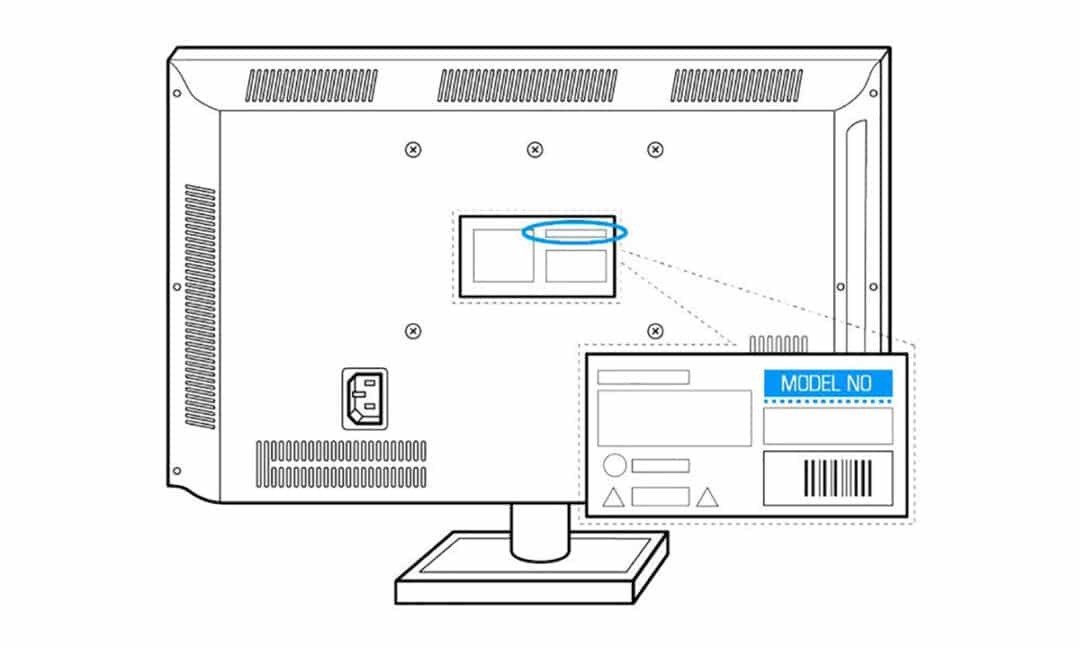
The site user support and LG, and Samsung in the search box will need to specify the full name of the model. After that, the portal will give the recommended software. But before downloading, make sure that the proposed file is newer than what is already installed. Also look at the reviews of users posts of those who have already installed this firmware.
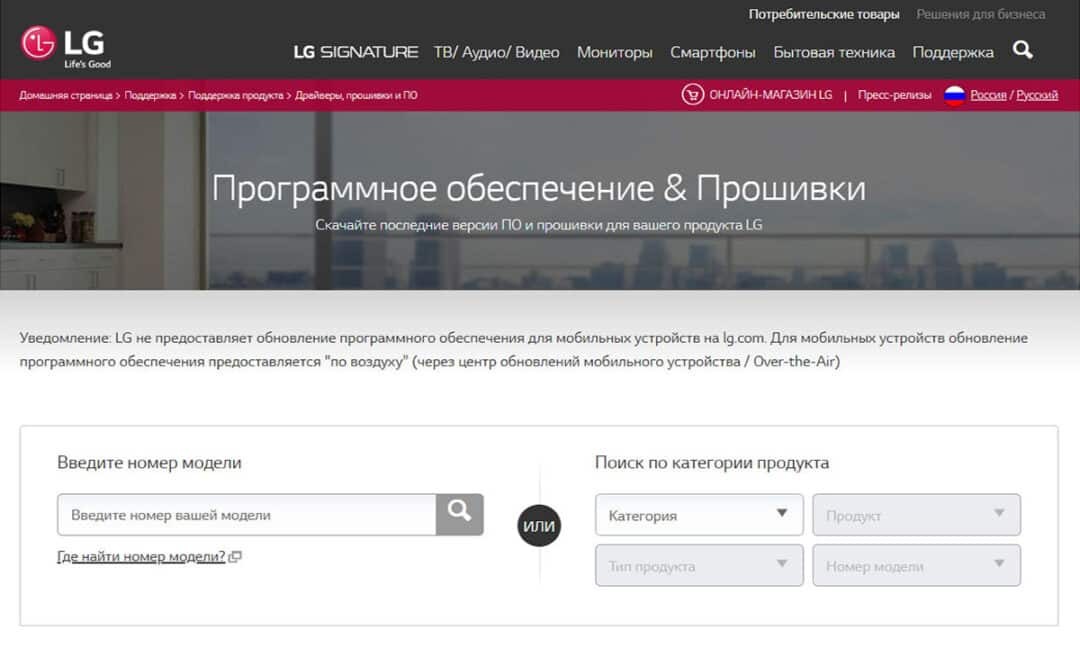
LG update
Update software in two ways - via USB-port from removable media and through the menu if the TV is connected to the Internet.
Using flash
After selecting the desired version of software from its official website download the file. Then follow these steps:
- On a flash drive, create a folder called «LG_DTV».
- In this folder, unzip the downloaded content from the archive site.
- Insert the flash drive into the USB-port of the TV.
- will display a dialog box prompting you to update the firmware on the screen - accept it and wait for about half an hour.
- TV set at the end of the process will restart automatically.
Please note that while there is a load, the machine can not turn off, and the stick - remove.
the menu
Option software updates over the network easier for the user, but it is only available on the Smart-TV. In addition, this method requires a stable network connection to be able to download the firmware file, which weighs from 500 to 1000 mbar.
Sequencing:
- Connect the TV to the Internet via USB-modem standard 4G, using Wi-Fi or through a LAN-port. If necessary, enter your password on the home network Wi-Fi.
- Press the button on the «Settings» control.
- Enter the section "Software Update", "Check for updates" option.
- If the device is not the latest version of the firmware - a dialog box prompts you to install a new one. Choose the new and start the process.
During the new firmware download and install your receiver box can not be used, and especially can not turn it off or disconnect from the Internet.
At the end of the device will reboot automatically. After this, go to settings and check the version of the installed software.
update Samsung
Installing firmware TVs from different manufacturers held almost equally. Samsung's software also can be changed in two ways - using a stick or via the OSD menu.
by USB
If you are installing from USB stick and we must act as follows:
- On the official website of Samsung model name get the latest version of the software.
- Download it to your computer.
- Unpack the archive.
- On the FAT format the USB flash drive the size of not less than 4 GB write the decompressed file.
- Insert the drive into the USB-port of the receiver box.
- After detecting the device prompts you to upgrade the stick - in the dialog box, select "Update".
If the flashing does not start automatically, then the OSD menu, go this way - "Settings", "System", "Update", "Through the USB".
During the procedure, you can not turn off the device, and after the operation, it restarts and is ready for use.
Through the Internet
With stable connection to the Internet to update as follows:
The operation is performed as follows:
- Turn on the TV to connect to the network.
- Start menu and go to the "Support" section, items "Software Update" and "Update Now". The system will search, after which the show available version of the software.
- Confirm setting.
- Wait until the process is finished, confirm the restart.
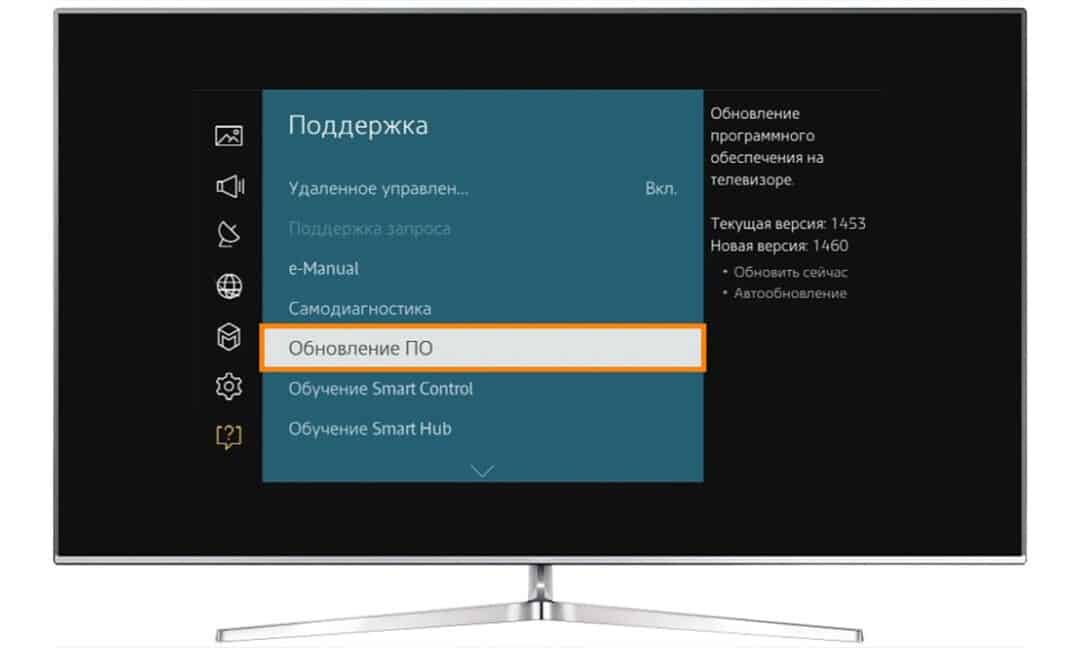
rules
To rewrite took place without any problems, follow these guidelines:
- Downloads files from only from official sites of manufacturers as makeshift assembly from third-party sources and forums can seriously damage the TV set, to infect it with viruses.
- Before you begin using the flash format it in FAT format.
- Do not remove the drive until after the firmware upgrade.
- Do not turn off the TV and do not connect other devices to the end of the process.
Firmware update periodically need to correct the operational errors, improve stability and increase the functionality of the device. A follow these rules and guidelines will make it easy.



