Most modern TVs are produced with the support of Smart-TV technology. It significantly enhances the television set, one of which - an internet connection. But not all models have built-in wireless communication module. Therefore, to expand the TV functionality, you can purchase an external wi-fi adapter for the TV.
This need an adapter to connect without clutter the television receiver to the Internet via a router. Similar devices are used in computers. The module allows you to watch movies from the web, even on older TV models that do not have built-in adapter.
Not everyone knows how to work the TV wi-fi adapter, so it is necessary to deal with the signal transmission stages:
- Wireless Internet spreads its signal throughout the apartment, emitting radio waves.
- The router via a cable takes the digital signal, converts it into a radio wave and passes on the house.
- A wi-fi adapter for the TV catches this signal and converts it into a digital format, making the image appear on the screen with sound.
The adapter looks like an ordinary USB flash drive, only slightly larger. The design can be provided an external antenna, and is connected to a television device via a special connector.

types of connection
There are several options for module connection with a TV set, depending on the availability of jacks on the TV.
HDMI
Multimedia port that allows the transmission of audio and video high definition. A high speed and good quality of communication.
For the proper functioning of a wi-fi module must support DLNA technology, and for compatibility with devices from Apple and even AirPlay.

USB
The most popular type of connection due to the presence of USB-ports on most televisions. It does not require the support of other wireless technologies, just a wi-fi router. There are models of USB-adapter with connectors for connecting the network cable directly.

PCMCIA
Already obsolete type of connection, but older TVs may be the appropriate connector. With it will set up regular TV connection to the Internet.

adjustment
Many people wonder how to connect the adapter to the TV. The very simple setting, to connect, follow this instructions:
- Insert the module into the appropriate port on the rear panel of the receiver box.
- Turn on the TV.
- Enter the menu, locate the "Network" section and select "Network Settings".
- Network type, specify the wireless connection.
- Wait until the TV finds all available networks.
- Using the remote to select your home network.
- Enter the password and click "Finish".
When the connection is valid appears on the TV screen, a message that an Internet connection is established. You will only have to press the "OK" button to complete.
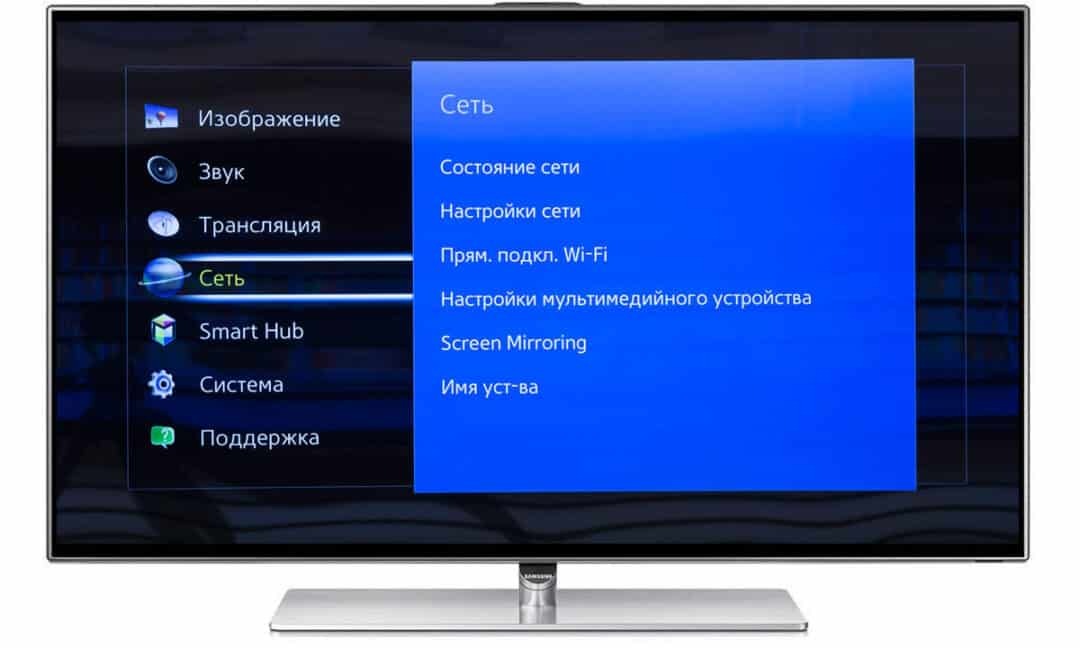
connection problems
It happens that the adapter can not connect directly. There are several ways to resolve this problem before replacing the device to the new:
- Incompatibility of equipment. In this case, it helps universal module, which is suitable for most models. This question is better to find out in advance even in a store.
- Do not set an automatic connection. It is necessary to go to the manual setting and the remote will need to enter the network provider's data - IP-address, subnet mask, default gateway, DNS-server.
If all else fails, check the router - unplug it from the network, and after 5 minutes turn back, it often helps. Not excluded the call to the technical support hotline adapter manufacturer.
operating parameters
Choose wi-fi transmitter that will come to your home TV to be subject to certain technical parameters.
Power
It affects stability of the compound. power value is always indicated on the package. It is considered a good indicator of the value of at least 17 dBm.
Frequency
One of the key features. The normal range - from 2.5 to 5 GHz. It is very important to make sure that the router and adapter frequency are the same, otherwise the connection will not happen.
signal standard
This affects the speed of information transmission. It is measured in megabits / c and it should also match the router. Typically, the standard signal displayed the greatest capacity, whereas in fact it is much lower. The fact that the signal rate is strongly influenced by external factors.
Such household appliances like microwave oven, refrigerator, washing machine radiate electromagnetic waves. A metal object type batteries and water pipes hinder the passage of radio waves from the router. All this significantly reduces signal transmission speed through the adapter.
Radius
There are modules designed to work in open space and closed space. The radius of the signal is measured in meters. You need to consider the distance between the router and TV. Accordingly, the larger this distance, the smaller the power of the module and below the signal transmission speed.
Encryption
To protect your network from hacking choose adapters with WPA or WPA2 protocols. Experts advise not to use WEP encryption, as this option is obsolete, and the network has a lot of options for its breaking.
Compatibility
When selecting an adapter look for its packaging, which should be indicated TVs, with which it is compatible. If logos are written only a few brands without specifying particular models - so the unit can operate in conjunction with all of these TV manufacturers.
Review of popular models
To navigate overview of popular models has been generated in a large assortment of adapters for the TV.
zyxel NWD6605

An inexpensive compact unit is configured in the form of flash. Connected via USB 3.0 port. It operates in the frequency range from 2.4 to 5 GHz with a maximum connection speed of up to 300 and up to 867 Mbit / s for each band respectively.
It is equipped with two antennas - internal and external. The average price is 1.7 thousand. rubles.
Benefits:
- stable compound;
- good quality HD-video;
- included is an extension cable;
- sturdy case.
Of
Asus USB-N14

The module connected via a USB 2.0 port. The maximum claimed speed of 300 Mbit / s. two external antennas, which increase the range of up to 10 times is provided to amplify the signal. Worth 1.8 thousand on average. rubles.
Pros:
- module supports most popular data encryption protocols;
- yes Light Indicator;
- high sensitivity;
- sufficient power.
Minuses:
- Hard bundled cable;
- glossy surface;
- too light, from any grazing wires easily moved.
Alfa Network AWUS036ACH
Powerful external module operating in the 2.4 and 5 GHz, the maximum transfer rate of 867 Mbit / s connection interface USB 3.0. The design provides two removable external antenna. It sold for 3.8 thousand. rubles on average.
Advantages:
- good sensitivity and power;
- availability of external docking station.
TO
Asus USB-AC68
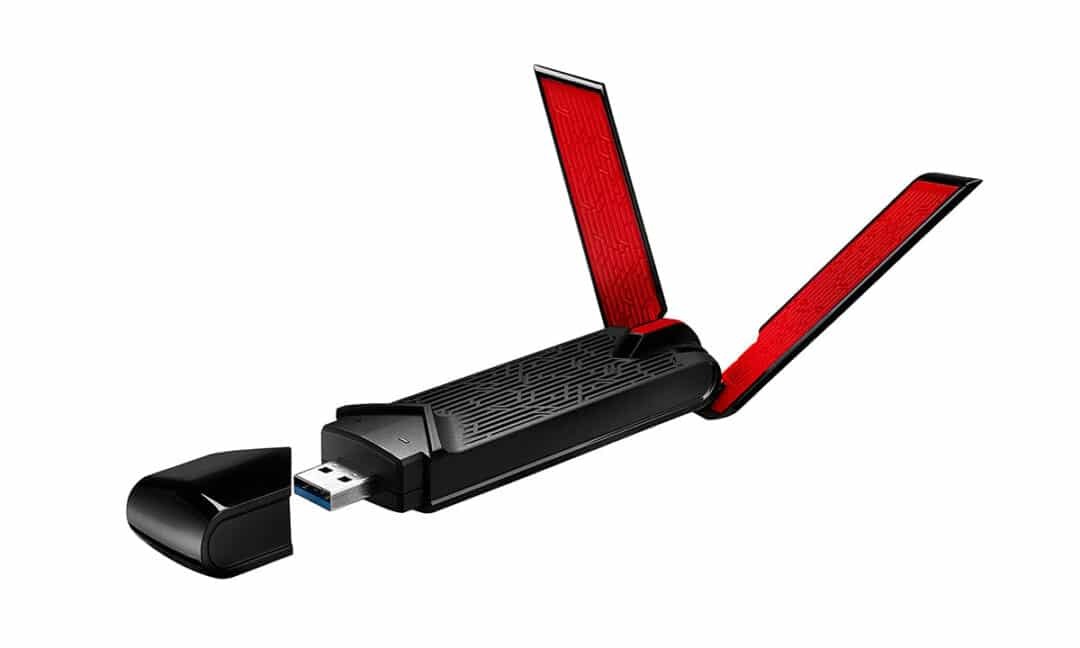
The device with a good price-performance ratio is connected via the USB 3.0 port. Operates in the frequency range from 2.4 to 5 GHz, the maximum speed reaches 600 and 1300 Mbit / sec, respectively.
Available protocols for encryption -WEP, WPA, WPA2. There are two non-removable external antenna, which can be put into the body when needed. The average price is 4.7 thousand. rubles.
Benefits:
- High-speed connection;
- Quick and easy setup;
- stable compound.
Disadvantages:
- heated during prolonged operation;
- not long enough cord.
TP-Link TL-WN822N
Budget wifi adapter operates in the frequency range of 2.4 GHz at a maximum speed of 300 Mbit / sec. Two non-removable external antenna is connected via the USB 2.0 interface. It costs an average of 900 rubles.
Pros:
- good signal range;
- affordable price;
- easy connection;
- stable work.
Minuses:
- high sensitivity to the position of the antennas;
- problems with drivers.
When buying a wi-fi adapter for the TV it is important to look not at the promoted brands, and interoperability of all the technical characteristics of the module to the router and TV. Also note the signal frequency range and speed.



