
CONTENT
- 1 Exploring the possibilities: what are MFPs for at home and in the office for?
- 2 The device and principle of operation of the elements of a standard color laser MFP
- 3 What is the best to buy a color laser MFP for home use - our editorial team's recommendations
- 4 What to look for if you need to buy inexpensive color laser MFP for home and small office
- 5 Top brands of color laser MFPs by brand
- 6 Rating of the best color laser MFPs by nominations
Exploring the possibilities: what are MFPs for at home and in the office for?
MFPs were created as an alternative to a series of office equipment - a scanner, a printer and a copier. The devices combined into a single device began to take up less space, but at the same time they had greater capabilities both at home and in the office. Document printing, quick copying and scanning are all available from one place and at no extra cost.

Color MFPs appeared later and did not become as popular as theirs. black and white brothers. The range of possible areas of their use is rather narrow - printing high-quality, color images, color copies of documents. This is not as much in demand as the usual type of printing. And if you add here the consumption of not only the main toner, but also plus at least three color toner, then the costs turn out to be not so small.
The device and principle of operation of the elements of a standard color laser MFP
Any MFP has at least three different capabilities: printing, scanning and copying. All these functions are, in fact, performed by two modules: a printer and a scanner.
Color laser printer as part of MFP for home and office
A printer that provides the function of printing in an MFP is practically no different from a simple one. Except that small changes concern design solutions for a more convenient location inside the body of the device. For IFIs similar cartridges with powder inside - toner are used. Colored models additionally have three more cartridges of different colors, from the overlay of which tones and other colors are formed.
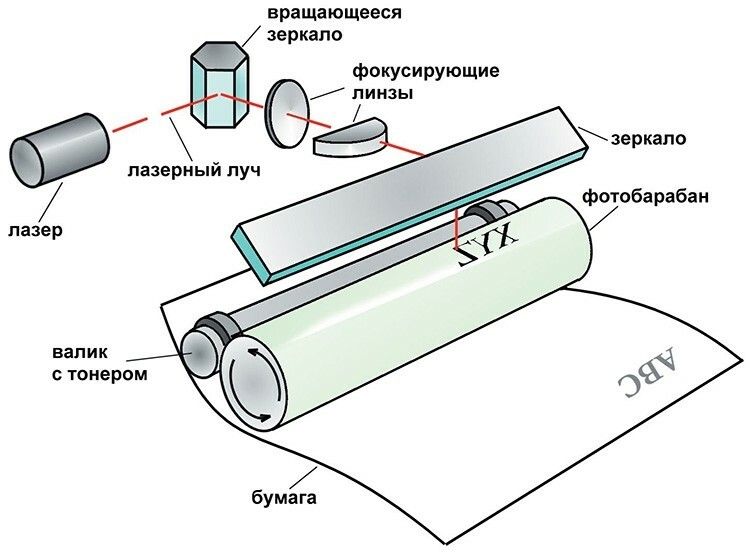
The printer module itself is usually located in the back of the housing with the scanner. Opening the front cover reveals familiar elements - rollers, cartridge, drum unit. That is, there are practically no differences from a separate printer.
Scanner
The scanning device is also similar to a separate one. And it works in the same way: it highlights the original image on paper, then, using mirrors, transmits the signal to the CCD matrix, which already converts it into a set of bytes that the computer can understand.
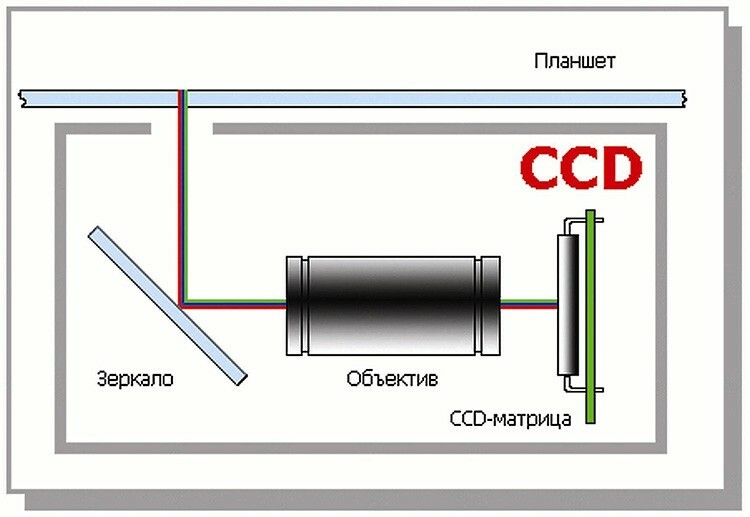
Most often, the scanner is located on top and covered with a hinged cover. Standard size is A4.
Xerox
There is no separate module for copying, since this task is performed jointly by both the printer and the scanner, bypassing the computer. The scanner receives the image, converts it to a raster and sends it to the printer. And he just prints. Since everything happens without the participation of a PC, at the touch of one button, this process is quite fast. The main dependence of copying speed is directed to the printer: the faster it can "warm up" and print, the faster copying will be.
What is the best to buy a color laser MFP for home use - our editorial team's recommendations
Color laser multifunction device for a home should be functional, simple, inexpensive to maintain and take up as little space as possible. This description perfectly fits the MFP from Brother - DCP 9020CDW. The printing technology in the device uses an adjacent laser - LED. There is not much difference in quality between them. It is capable of printing at a maximum resolution of 600 × 2400 dpi. The speed is 18 ppm. There is also double-sided printing.
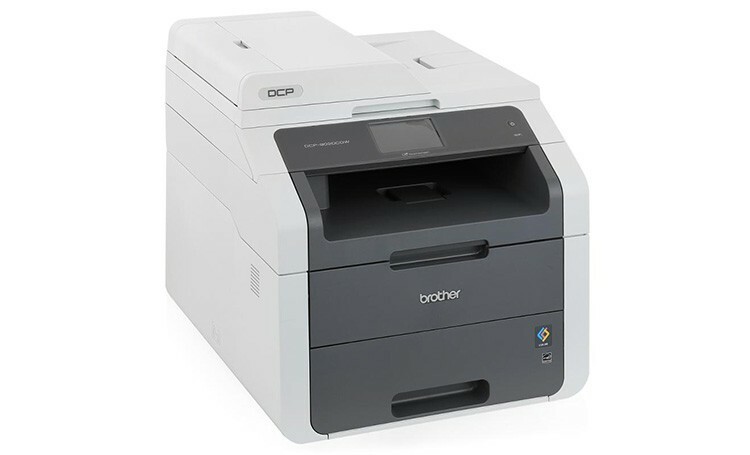
The scanner has a base resolution of 1200 × 2400 dpi with a color depth of 48 bits. The maximum resolution can be improved up to 19200 × 19200 dpi. Originals can be fed automatically with a 35-sheet tray.
Copying takes over the characteristics of the printer. The resolution for both types of printing is 600 × 600 dots, and the speed is 18 ppm. The maximum can be "ordered" up to 99 copies at a time.
The standard black-and-white cartridge is designed for 1400 sheets, and the color one for 2200. You can find more capacious versions. The MFP supports Wi-Fi, AirPrint, CloudPrint, and popular cloud storage services. You can buy this laser color MFP with Wi-Fi for your home for 27,300 rubles.
What to look for if you need to buy inexpensive color laser MFP for home and small office
Naturally, in any printing device, not the cost of the device itself is of great importance, but the price of its consumables. Therefore, first of all, when choosing, you need to monitor the market a little and see if the refueling, chipping and the cartridges themselves really satisfy the desired cost.
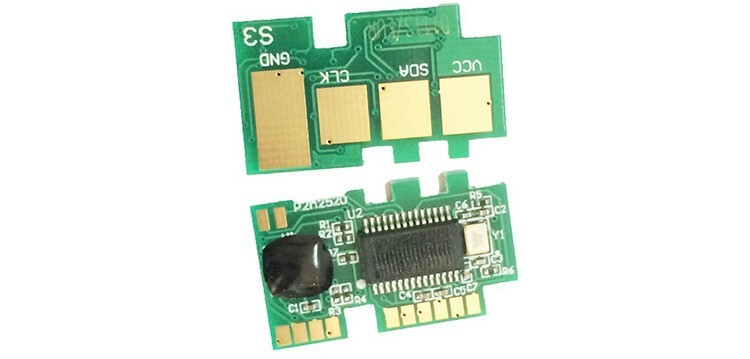
What is better to buy A4 color laser MFP with inexpensive consumables
The most optimal way to estimate the final cost of consumables is the cost of refueling and chipping. The most profitable in this range can be called two models: Xerox Workcentre 6025 and Brother MFC-9330DCW.
Xerox Workcentre 6025
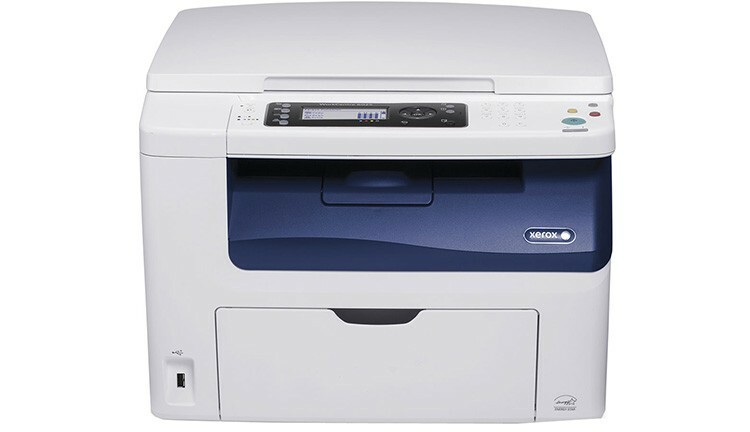
The device itself costs 17 800 rubles. It is designed for work both at home and in a small office. Its print resolution is not the lowest in the segment - 1200 × 2400 dpi. Cartridges used 4. Refueling on average is 900 rubles. This model is chipped, so with every refueling, you need to add the cost of chipping here - from 200 rubles. The total cost of refilling with a chip will be 1,100 rubles. with a cartridge resource of 2,000 pages. This is the most optimal ratio of starting costs for purchase and maintenance.
Xerox Workcentre 6025
Brother MFC-9330DCW
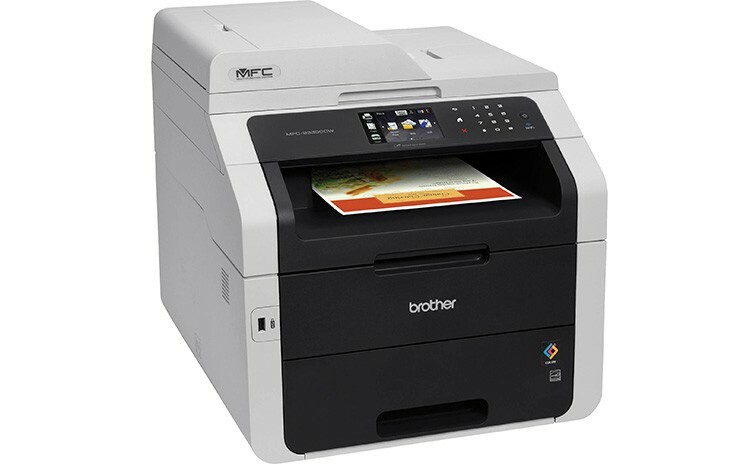
This model is quite expensive at the start - 31,600 rubles. Print quality and speed are good - 600 × 2400 dpi and 22 ppm. There is an excellent scanner and a large print capacity of 25,000 pages per month. The main feature of the printer in this color laser MFP for home is the refueling price - from just 900 rubles. At the same time, the cartridge is not microchipped, that is, with certain skills, you can refuel it at home, simply by buying toner. As a result, this MFP can turn out to be a very profitable purchase in the long run.
What is better to buy a color laser MFP A3 with inexpensive cartridges
A3 color laser MFPs are rarely found at home. These printers are mainly used in small or large offices. Ricoh MP C2011SP turned out to be the most attractive price for its cartridges of all models.

This MFP is just made for the office. The declared page resource per month is 20,000. Print quality is 1200 x 1200 dots and speed is 20 ppm. The printer itself will cost a pretty decent amount - 95,000 rubles. But the cost of cartridges for it starts from 5,500 rubles. with a resource of 5500 pages. That is, the total cost of the page is 1 ruble. In day-to-day use, this device can prove to be very economical in the long run.
Top brands of color laser MFPs by brand
Over the years of developing printing devices, several major leaders have established themselves in the world, who continue to hold the brand, despite the fact that many newcomers to the market are stepping on their heels.
HP Color Laser MFP
HP has long been involved in the production of a wide variety of equipment. She released her first printer already in 1984. As for the laser color MFPs for home and office from HP, here we can highlight the Color LaserJet Pro MFP M280 model.
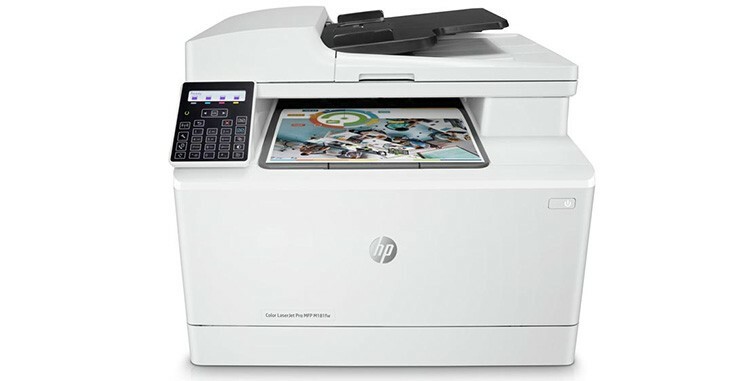
This is an MFP with a fairly large resource of 40,000 pages per month. The maximum format is A4. The print resolution is 600 x 600 dpi and the scan resolution is 1200 x 1200. The print speed is good at 21 ppm. It takes about 10 seconds to warm up. Standard cartridge yields are 1,300 and 1,400 pages for color and black and white. The cost of the device is 20,200 rubles.
HP also has A3 color laser multifunction printers with prices starting at RUB 270,000.
Samsung Color Laser Multifunction Printer
The Samsung company does not always put out sufficiently high-quality and reliable models on the market. Samsung Xpress C480W can be distinguished among their assortment.
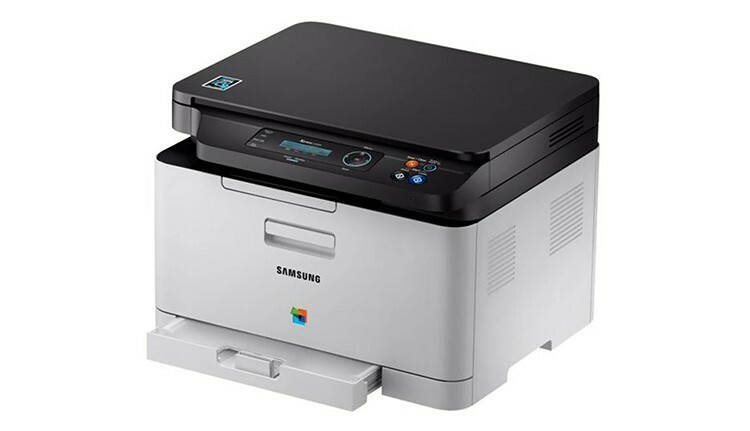
The cost of the device is 16,000 rubles. It is intended for home or small office. In the arsenal of its characteristics there is a resource of 20,000 pages per month, a print resolution of 600 × 600 dots and a speed of 18 ppm. There are cable and wireless network interfaces and AirPrint support.
Rating of the best color laser MFPs by nominations
Let's take a look at the best models in terms of various characteristics. We took Wi-Fi and duplex printing as a basis.
Best Wi-Fi color laser MFP
Here the Canon i-Sensys MF633 is confidently in the lead.
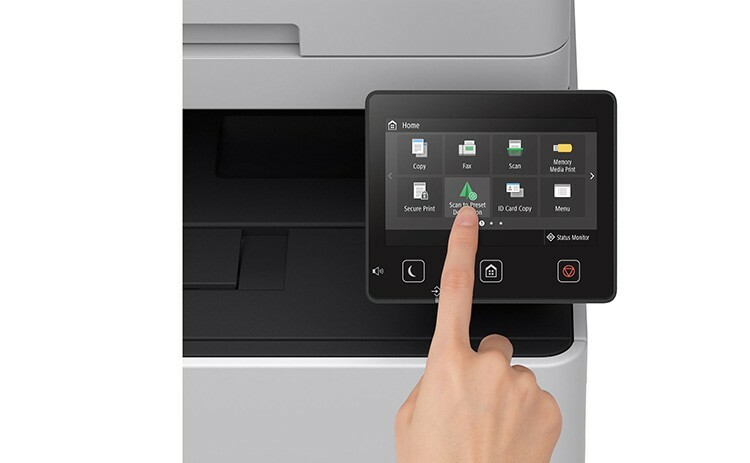
Its cost is 18,450 rubles. Print and copy quality is represented by 600 × 600 dpi. The print speed is 18 ppm. Not the highest, but not the worst indicator either. The first page will appear in 10 seconds. You can print on almost all types of paper, including glossy ones. It has a wireless network interface, direct print function and its own web interface.
Best Duplex Color Laser Multifunction Printer
The Kyocera Ecosys M5521 laser color MFP is more intended for medium and small offices. This is also hinted at by a large print resource - 65,000 pages per month. The maximum print quality is 1200 × 1200 dots.

Print and copy speed is 21 ppm. In this case, the exit of the first page is possible within 11 seconds. The scanner is simple, no frills - 600 × 600 dpi. But it has a built-in capacity for originals, designed for 50 sheets. The resources of both types of cartridges in the standard model are 1200 pages. Interestingly, this model also has fax and direct printing from SD cards. However, there is no Wi-Fi. This device costs 17,000 rubles.
If you have a printer at home, then you can share the features and nuances of its operation in the comments.
