CCTV systems have become commonplace for a long time, both in business and in everyday life. However, technologies do not stand still, and in parallel with reducing the cost of equipment, the user receives new functionality. One of the most useful is remote access to video data. In this article we will tell you how to organize video surveillance over the Internet in the most popular ways.
Read in the article
- 1 Functionality, area of use, pros and cons
- 2 How to organize video surveillance over the Internet using a cable connection
- 2.1 Accessing the IP video camera directly
- 2.2 Access to multiple IP cameras via DDNS connection (port forwarding)
- 2.3 Access to multiple analog cameras via DDNS connection
- 3 Remote access via radio channel (wireless) connection
- 3.1 Using Wi-Fi technology
- 3.2 Application of GSM networks
- 4 Summing up
Functionality, area of use, pros and cons
Various technologies for accessing CCTV cameras and viewing data online from a laptop or smartphone were technically implemented quite a long time ago - back in the early 2000s. Most often they were used by individuals, and the installation and configuration of the system was quite confusing selection of compatible hardware, software and a constant war with faults. It was impossible to consider such combinations as serious security systems, due to the limitations of the speed of Internet connections, problems with the coverage of mobile operators, etc.

PHOTO: i.ytimg.com
In recent years, these problems have been completely resolved, and the widespread adoption of 4G standards and the emergence of affordable IP technologies allowed manufacturers to start producing specialized video surveillance equipment designed for remote access via Internet. The area of use of such systems has also significantly expanded.
Private life (apartment, summer residence, cottage). It is still one of the most demanded areas. The systems installed here are most often used for personnel monitoring or as an alarm. Many cameras are equipped with software or hardware motion sensors. In case of unauthorized entry into the territory of the object, they send an alarm signal to the owner in the form of SMS and MMS messages. An additional advantage of video surveillance over the Internet is the ability to quickly assess the situation and determine the truth or falsity of a trigger.
Office. Remote video surveillance will be needed by any small or medium-sized business owner who is personally involved in management. Employees, realizing that they can be seen at any time, receive an additional incentive to conscientiously perform their duties, even if the owner is not in the office.
Technological production control and engineering communications. It is especially important to control complex equipment located at remote sites where there is no way to constantly keep personnel. Thus, it is possible to significantly save both on repairs (to prevent an emergency) and on hiring highly qualified specialists.

PHOTO: scontent-frt3-1.cdninstagram.com
Retail and service businesses. Remote access to the video surveillance system will be useful both for owners of small shops and cafes, and for large chains. On its basis, control of the display of goods on the shelves, the work of personnel: waiters, bartenders, cashiers, consultants, the presence of queues and quality service, etc. Also, analytical video surveillance programs will help to automatically calculate attendance, efficiency and others. parameters.

PHOTO: abars.ru
Let us briefly outline the general technical advantages and limitations of remote access via the Internet to a video surveillance system. So, the positives:
- it is allowed to use cable (Ethernet) and radio channel (Wi-Fi) local networks to provide access to multiple cameras;
- the ability to transfer images of any level of resolution and detail, which allows you to perform analytical actions with video data (recognition, counting objects, etc.);
- additional functionality: panning, control of rotary devices, zoom, etc .;
- recording and broadcasting of sound, the ability to work in dialogue mode;
- comparative ease of organizing and configuring remote access.
Of the restrictions, the following should be noted:
- rather high cost of the kit;
- high requirements for data transmission equipment: video servers (video recorders), routers, repeaters;
- the bandwidth of communication channels must be high;
- special attention to the development and compliance with network security requirements.
Related article:
Ready-made video surveillance kits for a private house: tasks, types of systems, main selection criteria, an overview of the best models, average prices, the nuances of self-installation.
How to organize video surveillance over the Internet using a cable connection
At the moment, there are two types of video cameras in operation:
- IP Cameras - so-called digital or network video cameras. In addition to video compression codecs (MPEG-4, H.264), the chipset of these devices contains special software that transfers data using the TCP and (or) UDP protocols.
- camcorders AHD, HD-CVI, HD-TVI - analog cameras of high resolution.
Important! Until recently, the transmission of video data over cable was carried out with a strict division into types: coaxial cable RG-11 (50 Ohm), RG-8/58 (75 Ohm) - for analog cameras, twisted pair UTP, STP or FTP - for IP cameras. But now, thanks to a wide selection of adapters, as well as an additional external interface themselves video cameras, when choosing the type of cable, you must take into account the specific model video equipment.

PHOTO: ae01.alicdn.com
Accessing the IP video camera directly
The simplest, in terms of settings, is to access one network video camera using a white (dedicated) ip-address, which is purchased from the provider for a fee. An Internet cable from the provider connects directly to the camcorder. This method has a number of significant disadvantages:
- you can access only one video camera;
- there is no way to use the Internet;
- the subscription fee increases;
- some providers do not provide dedicated IP service.
The setting has the following sequence of actions:
- the camcorder is connected to a computer via a USB or rj45 connection;
- in the address bar of any browser, the IP address of the camera assigned to it during manufacture (indicated on the packaging or on the camera itself) is typed;
- in the camera's WEB interface, go to the network settings tab and change the existing IP address to the one provided by the provider;
- then the port is indicated, as a rule, 80, the login and password are set.
Access to this camcorder via the Internet will be as follows: http://»статичный IP address ":" port ". After that, the web interface of the camera itself will open on the page where you must enter your login and password.

PHOTO: i1.wp.com
Important! Recently, the technology of remote access to an IP camera through cloud resources has become popular. It doesn't actually require any configuration. It is enough to register on a network cloud resource and enter the MAC address of the IP camera in the corresponding field. The disadvantage of this technology can be considered the limitations on the number of cameras and (or) the volume of the archive to be saved. As a rule, cloud technologies are useful for everyday use: from 1 to 5 video cameras. For large-scale video surveillance systems, it is more expedient to purchase a video server.
Access to multiple IP cameras via DDNS connection (port forwarding)
Necessary equipment:
- IP video cameras;
- router.
Using the technology of the dynamic domain name system - DDNS, you can access a specific the number of IP cameras (depending on the capacity of the router) without the need to purchase a static ip address. This is done in the following order.
Stage 1. Registration. On the Internet, we find a service that provides an opportunity to register a domain name for free, which will be used to uniqueize the “gray” (changed by the provider) IP address. At the moment, the most popular of these resources are:
- No-ip.com
- com
- com
- org.
- com
Below are the interfaces of some DDNS services.
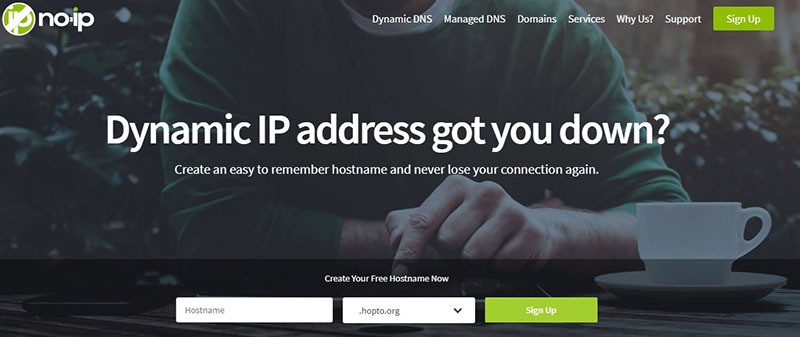


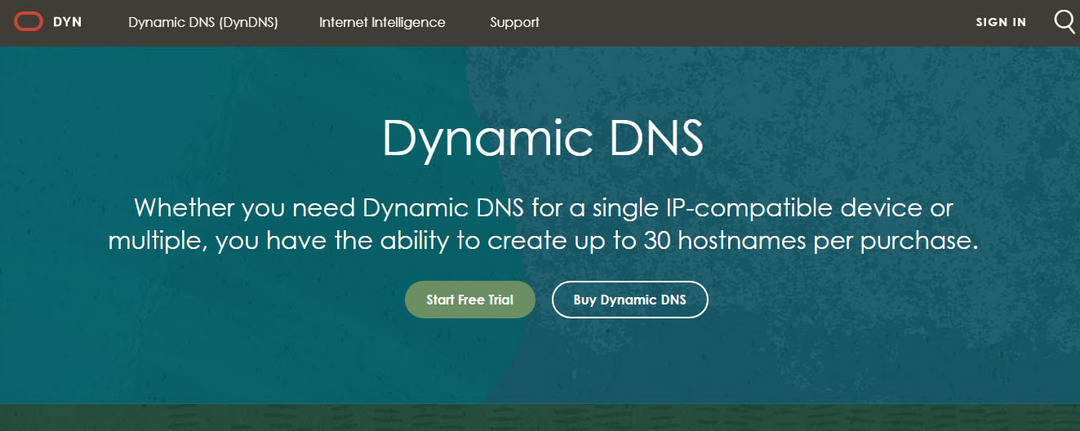
Stage 2. Port forwarding. This is the process of configuring the router, as a result of which access to cameras with local IP addresses from external devices is provided. Each IP camera has a so-called MAC address - a unique code assigned to the equipment at the time of manufacture. Using this code, the device must register the IP address of the local network. This is done as follows:
- Cameras are connected to the computer one by one. In their WEB-interface, the MAC address is found out (the "Settings", "Properties" or "System" tab, depending on the manufacturer).
- We go to the WEB-interface of the router and in the “DHCP Settings” tab we find out the working range of local ip-addresses.
- In the "DHCP Address Reservation" tab, each ip-camera is assigned a local ip-address by its MAC address (for some models of routers can skip this step by simply registering a list of local IP addresses without them personification).
- The exact same address is registered directly on the camera itself.
- On the router, go to the menu "Forwarding", "Virtual servers", "Adding a new entry" and sequentially register all the IP addresses used. We add a port number to each, but not 80.
Below are the tabs where port forwarding is performed, the interface of routers from different manufacturers.

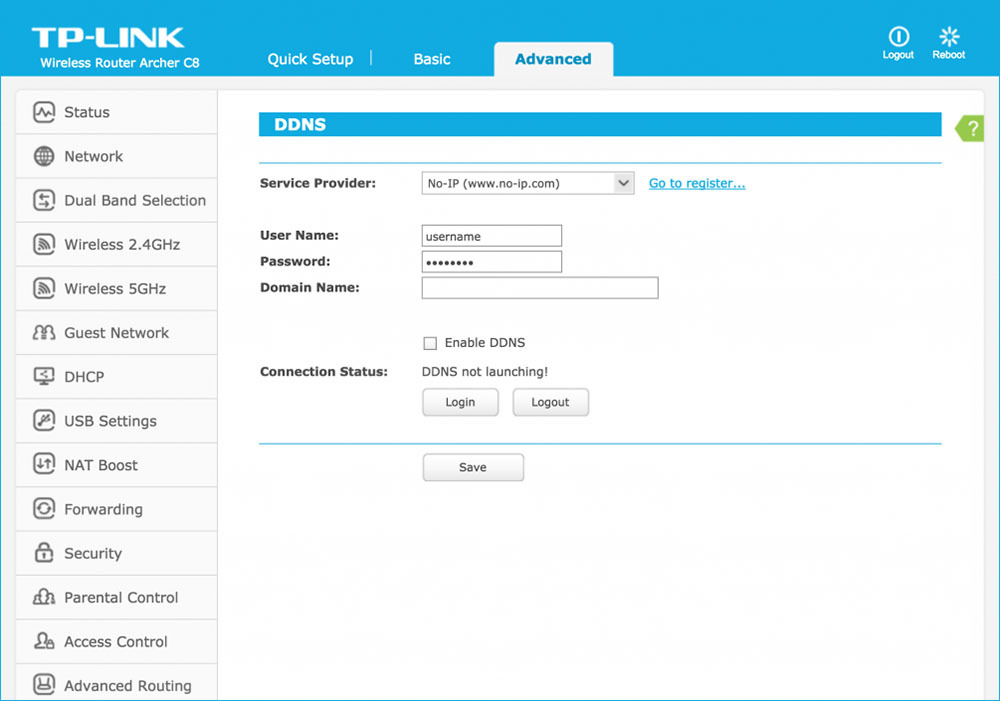

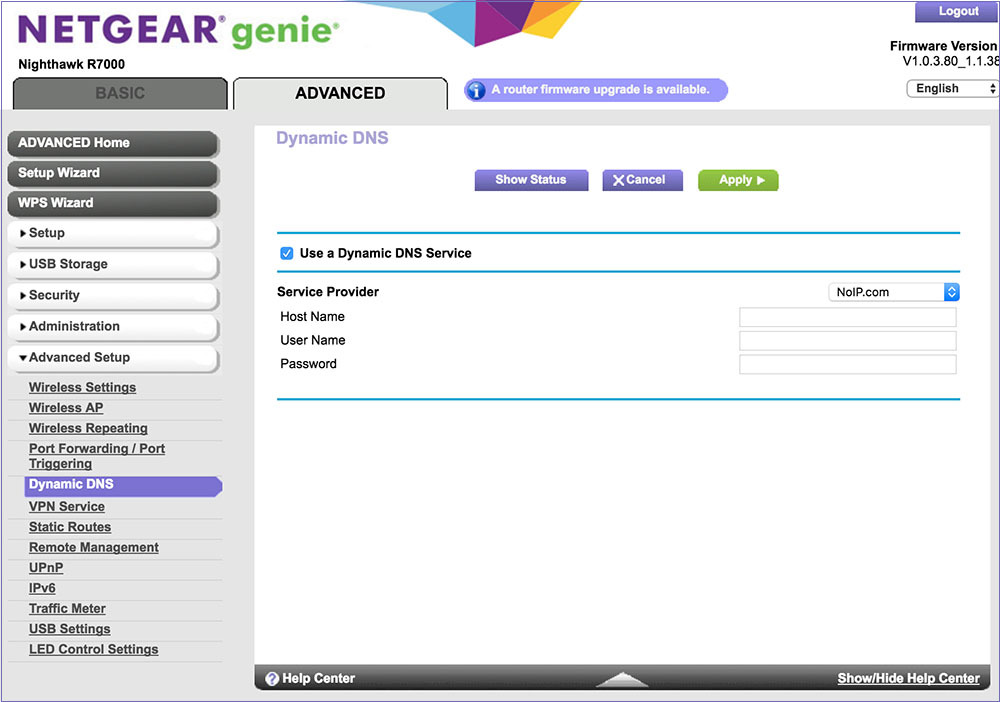
Now access to the camera will look like this: "DDNS domain name" / "local IP address": "open port".
Important! To check if port forwarding has been completed, you can use the 2ip.ru Internet service.
Checking ports on the 2ip.ru service and its result if the port is not open:

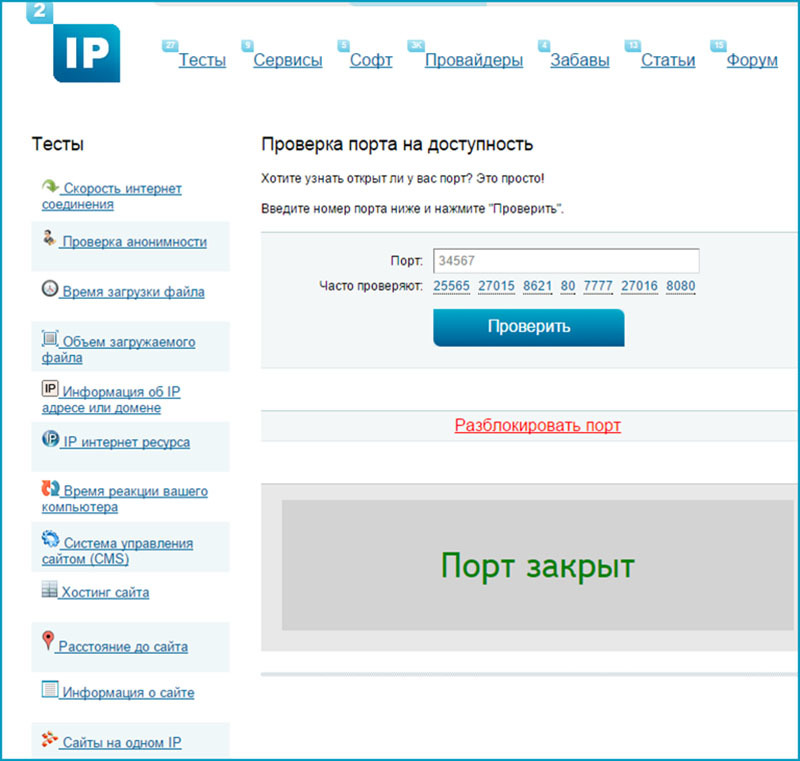
Access to multiple analog cameras via DDNS connection
Necessary equipment:
- AHD, HD-CVI, HD-TVI camcorders;
- router;
- DVR analog (DVR) or hybrid (HDVR).
When using a video recorder, the user gets the opportunity not only to watch what is happening in online mode, but also to work with the video archive and all the functions that the device provides to it.
The setting is practically the same as described in the previous section. The DVR acts only as an external device, which is assigned a local IP address. You should also correctly register the subnet mask. It should not differ in range from that specified in the router settings.
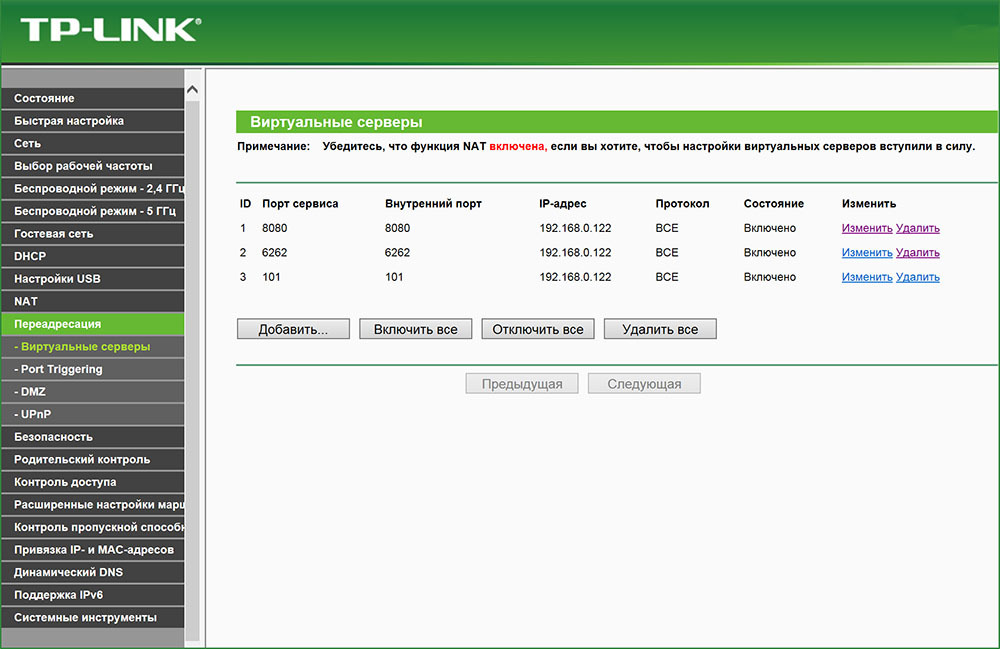
PHOTO: telecamera.pro
Remote access via radio channel (wireless) connection
Remote access to video cameras using Wi-Fi and GSM wireless technologies is not much different from cable counterparts in terms of equipment debugging. There are small nuances only when setting up the wireless connections themselves and when using devices. Let's dwell on them in more detail.
Using Wi-Fi technology
Necessary equipment:
- Wi-Fi video camera;
- Wi-Fi router
- analog camera (cable or radio channel);
- DVR-video recorder with built-in Wi-Fi module;
- Wi-Fi router.
The sequence of stages and features of setting up a wi-fi router is completely the same as a cable router. The cameras are configured in the same way, and port forwarding is performed.

PHOTO: images.ua.prom.st
But even the correct setting of the equipment does not guarantee full access to information. There are several practical guidelines to listen to:
- use broadband routers from branded manufacturers for wireless access. They not only allow transferring significant amounts of information, but are also compatible with most models of Wi-Fi video cameras;
- A Wi-Fi router or video recorder must be placed in the center of the facility, at an equal distance from the cameras;
- use Wi-Fi cameras with a buffering function (memory card), this will save data if the channel is overloaded;
- if a large number of cameras are used in a video surveillance system, the frame rate and (or) image resolution must be reduced in order to reduce the load on the communication channel;
- do not use the CCTV Wi-Fi router as a wireless router for a computer network.
Application of GSM networks
Recently, there have been many developments of video surveillance devices that transmit information through mobile networks. At the same time, the general name GSM video surveillance means the use of various standards: GSM, GPRS, 3G, 4G (LTE). Technically, this can be done with the following devices:
- video cameras in which signal transmission is carried out exclusively via mobile communication. Have a built-in SIM card slot;
- IP cameras with a cable data interface (BNC or RJ-45) and a GSM module;
- video recorders with built-in GSM-module;

PHOTO: asv-wialon.ru
When configuring any GSM camera or module, you must complete the following mandatory points:
- completely remove the PIN code for accessing the SIM card;
- top up the balance by a certain amount;
Important! It is recommended to take advantage of the special offers of mobile operators that offer special rates for video surveillance systems, alarm and fire alarm systems.
Most GSM camcorders are equipped with slots for memory cards. To use, you need to perform the following steps with an SD card:
- disable write protection;
- format it directly in the camera using a special function;
- it is necessary to insert and remove the memory card with the equipment turned off.
Remote access to a GSM video camera can be obtained in two ways:
- through the cloud resource of the manufacturing company;
- via smtp connection (MMS messages are forwarded).
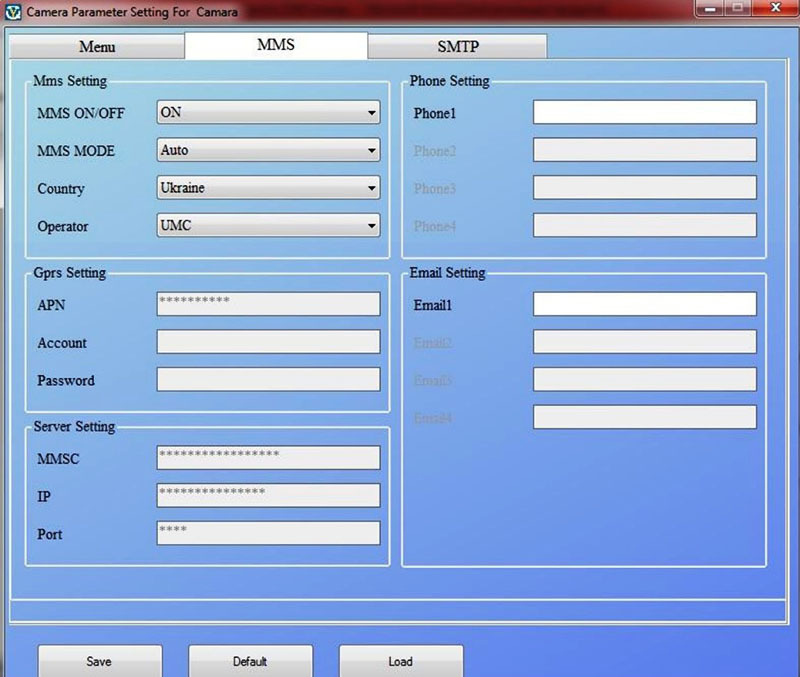
PHOTO: video cameras.com.ua
In the settings menu, the operator providing mobile services is selected. After the camera is first launched with a sim card, the network parameters will be written into the corresponding fields automatically.
To receive MMS messages to your phone or to send information to e-mail, you must additionally configure an smtp connection. When configuring smtp as the server, the corresponding mailbox value is specified. For example, smtp.gmail.com, port 465. For remote access online via a mobile phone, the user must install the supplied software.
Summing up
Undoubtedly, access to the video surveillance system via the Internet significantly expands its capabilities. Video cameras, thanks to the motion detection function, are actually converted into alarm sensors. And the possibility of remote control of personnel will come in handy for the owners and managers of companies.




