The monitor is like a TV and vice versa - these devices are interchangeable.
CONTENT
- 1 Is it possible to use the monitor as a TV, and what is the threat?
- 2 Important information for deciding whether to rework your monitor
- 3 Choosing and connecting a TV tuner for your computer
- 4 How you can remake a monitor to make a TV out of it without a computer
- 5 And if on the contrary, a TV instead of a monitor
- 6 Fundamentally: what is better TV or monitor for a computer
- 7 How to combine TV and PC
Is it possible to use the monitor as a TV, and what is the threat?
Before you start exploring the process of converting a display to a TV, take a look at the source material. In principle, is it possible to make a full-fledged TV out of a computer monitor? If the display is not too old, chances are that it already has a built-in decoder for getting a TV picture. In this case, you are in luck, and the whole transformation will not take much time or money. It's another matter if there is no such tuner. We'll have to look for the appropriate fee.
It is not easy to install it yourself, it is better to turn to professionals, since in case of an unsuccessful attempt, you simply have to throw out the display.
The work on installing a new board is not so expensive - in the range of 1,000-1,500 rubles, and after that the monitor will become a real TV. So, before embarking on a radical transformation of the device with your own hands, assess your opportunities and risks.
Important information for deciding whether to rework your monitor
What is the difference between a monitor and a TV? Why, in general, do you need to redo something, because both devices have a video signal, does it require any additional settings? Yes, it does, and there really are differences between the monitor and the TV:
- TVs have a wider range of sizes;
- to view the picture, you need to be near the monitor, while TV can be watched at a decent distance;
The monitor has a higher resolution and supports more formats than a TV.
- displays have only advanced frame scan;
- monitors do not have remote control capabilities.
And one more important difference: monitors are cheaper than TVs. So you can save a lot if, for example, you have an old display and no TV for a summer residence. But for such a rework, you need to know some details of the device and the principles of the display.
What you need to know about sound
Modern monitors may have built-in speakers for sound reproduction, but they tend to be too weak. This sound for watching TV programs is unlikely to suit you, so you need to consider connecting external audio playback devices. And again we return to the starting point - the release date of the monitor. The relatively recent models have a speaker outlet. Connecting sound in this case is very simple - you just need to insert the outputs of the equipment into the corresponding connectors. № 4. The connectors are marked in different colors, usually white and red.
It remains only to adjust the playback volume. Instead of speakers, you can use headphones if that's convenient for you. For displays that do not have an output for speakers, you will have to connect the sound in a roundabout way - through an additional board or TV-box to the monitor.
Specificity of the video signal
The main difference between the display of the picture on the monitor and the TV is in the screen resolution. In the display, the pixels are smaller, the resolution is higher. It is more difficult to adjust the image and record the program for this reason. Why is TV quality better than a monitor in terms of image quality?
The first reason is in the matrix. On a TV, it is adapted so that the image is clearer at different viewing angles. In monitors, the matrix is much more primitive. Her task is to bring the picture to the person sitting directly opposite.
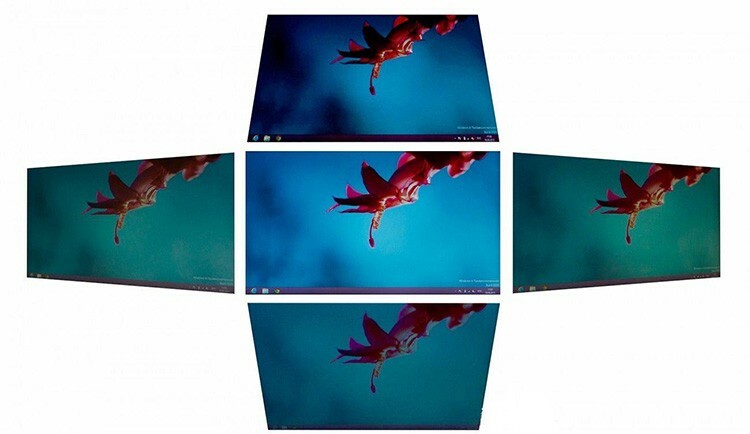
The second reason is that there is no interference suppressor in the monitor. In principle, they do not exist in a computer video signal, but in a television signal, even digital, they are present. And finally, the third reason is the lack of brightness control on most display models. There are, of course, exceptions, but they are expensive, and hardly anyone seriously thinks about how to use such a monitor as a TV.
What are the external TV tuners for the monitor
Tuners for receiving a TV signal are built-in and external. If you are going to make a TV instead of a monitor, you will most likely need an external tuner. This fixture connects to a power outlet, antenna and display. External tuners are divided into two types.
| View | Its features |
 | A small device slightly larger than a standard USB stick. Such a gadget is connected to a laptop or PC via a USB connector. The tuner comes with software. All such devices have an MPEG encoder for decoding a signal in DVD format. Through such a tuner, you can digitize analog video from a VCR and receive a radio signal in FM format. Such devices are not cheap, the quality of the TV signal on them leaves much to be desired. |
 | This device, the size of a man's wallet, connects directly to the monitor and does not require a system unit to operate. With its help, you can watch programs in full screen or part of it, while continuing to use the computer. This device will not provide an opportunity to record a program like a USB tuner, but it does have connectors for connecting a game console or DVD player. Another significant advantage of the standalone tuner is the remote control. |
It turns out that a standalone tuner is able to turn a monitor into a full-fledged TV. With it, you can select a different screen scale: 4: 3 or 16: 9.
ADVICE!
There is a huge selection of TV tuners on sale now. Do not rush to make a purchase, carefully study the capabilities of the model and its compatibility with your monitor.

Choosing and connecting a TV tuner for your computer
The most affordable way to make a TV out of a computer monitor is to connect an external tuner to it. Let's figure out how to choose it correctly and connect it correctly.
How to choose a digital TV receiver and monitor converter
How to choose the right TV tuner to make a TV out of a computer monitor? The first is to match it to the broadcast standard. For a monitor, it is better to take DVB-T, it is not so modern, but it will certainly suit you. Second, if you want to view movies downloaded from torrents on the Internet through the set-top box, you need it to support avi and (or) mkv formats with AC-3 sound support.

For a country TV, there is no need to install a satellite dish. You can completely limit yourself to the simplest Chinese option. It will be quite worthy to receive a decimeter signal. In places with reliable reception, you can completely do with a homemade wire antenna. About the nuances of choosing a converter in this small video.
How to connect a TV tuner to use your monitor as a TV
To connect a TV tuner to a computer screen, you need to additionally purchase a special cable, an antenna cable and the antenna itself. In addition, there should be two sockets in the area where the tuner is located: for it and the display. Accordingly, the antenna is connected to the tuner through the antenna cable, and the device itself to the monitor through the digital cable.
Standalone tuners have integrated speakers, but they are weak. Better to connect an external acoustic device - speakers. And if possible, then a subwoofer. Don't expect a tandem display and an HD picture tuner, but otherwise everything will work just fine, especially if you have an LCD monitor. For a summer residence or kitchen, it will do quite well.
In front of such a "TV" you need to sit directly opposite so as not to lose the picture, and you need to watch programs in the light. In dim light, the image will become too flat.
NOTE!
Standalone tuners may have a VGA input, and not all displays have one.

How you can remake a monitor to make a TV out of it without a computer
The success of the whole business depends on the quality of the source material. So before starting a direct conversation about how to make a monitor from a TV with your own hands, we note that the easiest way is to work with products of Korean origin. The displays from Samsung are the most picky in this regard. In second place are LG and Sony. The rest of the monitors are more capricious in the alteration.
How to make a TV out of a monitor - we remake a CRT
| Illustration | Description of action |
 | Older screens do not have an output for digital data transmission. Therefore, you will need an adapter. On the one hand, there is a regular contact for a computer video card, on the other, HDMI. |
 | An external TV tuner is required for signal processing. It is a simple device with cable, HDMI and audio outputs. |
 | Connect the monitor cable to the adapter. |
 | Connect the adapter to the TV tuner. |
 | Insert the antenna cable into the appropriate connector. |
 | Plug the display and tuner into a power outlet and check for a signal. Search for channels. |
 | Use the buttons on the front of the monitor to adjust the position of the picture. |
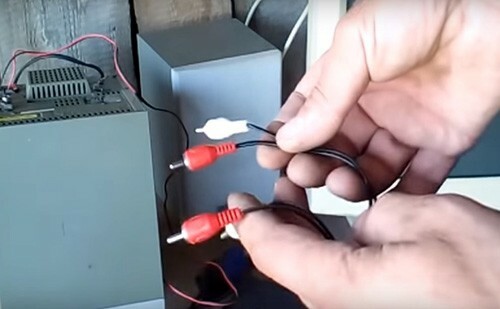 | You will need a cord with bells to extract sound through the stereo. Connect them using the connectors of the corresponding color. |
 | Set the volume on the stereo to maximum and then adjust the sound level with the TV tuner remote. |
How easy it is to make a TV from an LCD monitor with your own hands
Connecting an LCD display is practically no different from the previous algorithm.
| Illustration | Description of action |
 | Use the same TV tuner to receive the signal and an indoor antenna. |
 | Connect the VGA cable to the adapter. If you have USB speakers, choose an audio-out adapter. |
 | To power the speakers, connect them to the USB port on the tuner. |
The rest of the settings are the same as on the CRT monitor.
And if on the contrary, a TV instead of a monitor
The temptation to put, instead of a conventional display, a TV with a large diagonal is very great. Imagine how gorgeous modern toys will look with a detailed picture in such an area. And one more curious observation: if you take TVs with a small diagonal, then they are more expensive than monitors of the same size. But with a large diagonal, for some reason, the opposite is true - the price of a 27-inch display is comparable to a 32-inch TV. So, of course, in this case it is more interesting to take TV.
Fundamentally: what is better TV or monitor for a computer
Here the question immediately arises: what if suddenly you no longer need a large screen for games? Well, in this case, the TV can be used for its intended purpose, but the display will have to be completed or altered. It so happens that the TV as a monitor for a computer is universal.
When looking at TV for toys, look at 4K models.
Diagonals from 49 will be simply luxurious in this role. For advanced gamers, it's hard to imagine anything better. Unmatched sensations and full immersion in virtual reality are provided to you. If you are a fan of tanks, try at least once on the 60-inch diagonal, just remember to return to the real world.
For those who work with graphics and photo editors, we can recommend Korean models with PLS matrices with a diagonal of 49 and a panel at 120 Hz. They are distinguished by excellent color reproduction.
How to combine TV and PC
Now consider how to use a TV as a monitor to a computer. The first step is to select the appropriate cable for connecting your PC. There are three types of video output in computers:
- HDMI - to connect high standard picture and sound;
- DVI - for image transmission in digital mode;
- VGA - for transferring images in analog quality.
In our case, it is best to use HDMI, you will get the best image quality. The main thing is to have a similar connector on TV.

How to connect a processor to a TV:
- install the appropriate cable to the PC and TV connectors;
- select the signal source - HDMI in the TV menu;
- configure your computer to transmit video - to do this, press the "Display" key on laptop or select the “Multiple Displays” tab and the “Projector” function in the display properties menu;
- adjust the TV screen resolution if necessary.
FOR YOUR INFORMATION!
If you have an HDMI input on your TV but not on your PC, you can use a dedicated adapter. But in this case, the TV must be disconnected from the power before connecting.

What's the bottom line? TV and monitor are interchangeable things. To redesign the display, you can use an external TV tuner and HDMI VGA converter, and in order to use the TV as a monitor - just an HDMI cable.
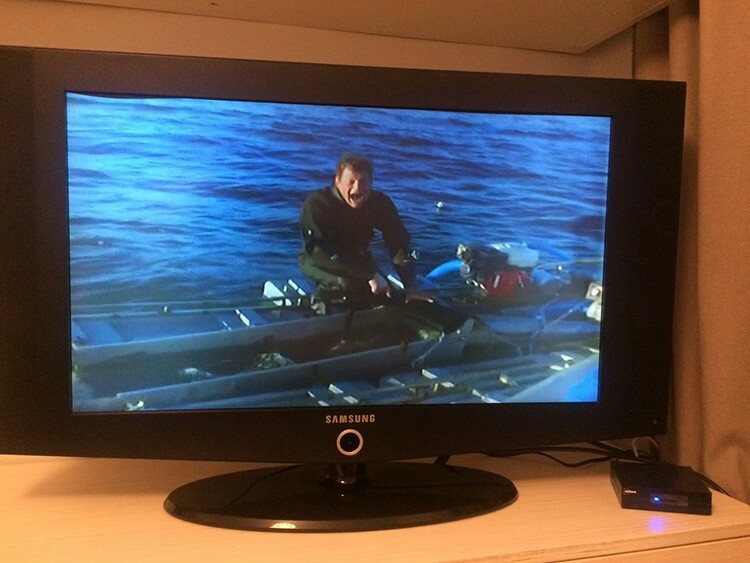
If you have experience in such alterations, share it in the comments to this material!



