
CONTENT
- 1 Main functions of the power supply
- 2 Device and principle of operation
- 3 Varieties of power supplies for a computer
- 4 Criteria for choosing a power supply for a computer
- 5 How the cooling system of power supplies works
- 6 The best power supply manufacturers and popular models
Main functions of the power supply
The immediate task of the computer unit is to correctly convert the incoming alternating current of 220 volts into three different constant voltages. This will help to significantly reduce the load on the motherboard, as well as its individual components. In addition, the device is able to stabilize periodic jumps in the load on the video card, and without it, the part will easily fail.
A high-quality device is able to establish stability of work, maintaining the same voltage at all times. A powerful fan is installed in the power supply unit, which helps to quickly cool the air in the chamber of the PC system unit. The performance of the power supply device determines whether the computer can cope with the load that is often placed on the operating system as a result of loading all the parts.

Device and principle of operation
Does your computer also connect directly to the mains? This is often the case, and the device is therefore at risk of burnout. To reduce this probability to a minimum, it is advisable to buy a high-quality power supply unit. But in order to understand the main goals of this mechanism, it is advisable to study its components.
- Input filter. This is a mechanism that accepts the current of the electrical network with an indicator of 220 V and converts it to the optimal one for the operating system. At this stage, the ripple is reduced and the incoming noise is eliminated.
- A pulse transformer helps divide a large AC current into several small DCs. It is due to this component that the voltage of 220 V is reduced significantly.
- The voltage inverter raises the line frequency from 50 Hz to hundreds of kHz, thus saving power and size of the installation.
- A standby transformer and controller that controls the ability of the power supply to start automatically each time turning on the computer.
- The AC signal rectifier is designed to smooth out the ripple.
- Group stabilizer. Such a mechanism is not present in all PSU models (power supplies), but only in more expensive ones.
- Signal nodes trigger a circuit that monitors and passes voltage to the motherboard of the system unit.
- Built-in fan with a diameter of 120 mm. It promotes active cooling of the entire unit.
For a more detailed arrangement of parts in a computer power supply device, see the diagram in the instructions for the device.
Models that provide for the ability to disconnect harnesses from non-working devices are considered one of the most prestigious among analogues. In the era of flash drives, almost no one uses DWD-ROM, so it is allowed to disconnect it from the power supply.
Varieties of power supplies for a computer
Almost every system power supply for a PC differs in its design features from each other. At this stage, it is advisable to single out several types and consider the features of their functioning.
- modular mechanisms are devices that make it possible not to power the parts of the system unit if they are not used;
- mechanisms with passive cooling. Such devices do not have a built-in fan, but they do a good job with their tasks. These options are distinguished by their work with a low noise level;
- semi-passive mechanisms. These provide for the presence of a powerful and dimensional cooling fan, in addition to which there is a control controller.
Let's take a look at some of the technological features of the existing mechanisms. In the production of power supply units, there is the concept of a form factor. This means that some parts of the mechanism are interchangeable. If they fail, you can use similar ones, for example, from another model.

In December last year, the Intel trademark released a new version of the motherboard, which belongs to the microATX family. A custom Small Form Factor power supply is also available for these system parts.
Criteria for choosing a power supply for a computer
Before buying, you should think about which of the PSUs for a PC is better to buy, because a low-quality device with breakdown of specific parts can "pull" the connected components of the system itself. block. This can cause a fire and, as a result, damage the computer. Therefore, let's pay attention to this, so as not to face a similar problem.

Consider power and form factor
First of all, a user with no experience should pay attention to what form factor the power supply has. It is important that it fits into the PC system unit. To find out, it is worth noting several types of power supply devices, depending on their size:
- ATX - this option is most suitable for standard system units, respectively, suitable for use on a home PC;
- SFX - this option will fit into small system blocks, which are considered improved and are being produced in our time. Often, similar options are chosen for children's computers or office cars;
- TFX - the model is intended for desktop systems engineers. They have narrow dimensions, therefore, a standard power supply unit does not fit them;
- FLEX - designed also for non-standard small-sized system units. Usually, in such cases, the niche for the adapter is narrowed, so the power supply device must be appropriate.
What about power? First of all, it must be determined at the system unit. To do this, it is recommended to study the overview of each component and find out the corresponding consumption indicator. Alternatively: go to the official website of the manufacturer of machine parts and add up the indicators of each. The amount received will have the total capacity at which the power supply should be bought.

There is a simpler way - more suitable for amateurs who have never seriously dealt with computers. All you have to do is determine the power of the motherboard and video cards. As a rule, the rest of the parts consume a tiny fraction of the electricity. Based on the amount received, you need to buy a power supply. Nevertheless, it is worth choosing a model that has some power reserve so that the device is not constantly under load. Let's consider how this indicator varies on modern PSU modifications.
- Low-power - from 200 to 400 W.
- Average power - from 400 to 600 watts.
- High power - from 650 and above.
Models of power supplies that have an indicator of 650 W or more are installed on gaming computers, so it is not rational to spend a lot of money for a home or work system unit.
Connectors for power supply of the motherboard and video card
When we have finished with the power and have looked at a suitable version of the power supply device, it is important to determine whether the power supply has a sufficient number of connectors. As standard, you need outputs for powering the video card and motherboard. The adapter also connects to hard drives and, if available, additional SATA drives.

For example, a user has a multiprocessor PC, therefore, a power supply unit with two 8 pin connectors is more suitable for him. For powerful sistemniks with several video cards, it is important to have a power supply unit with 6 + 2 pin connectors. For a reserve, it is necessary that the device is equipped with at least four SATA connectors.
TOINFORMATION!
Be sure to pay attention to the cable length of the ATX24 and the CPU - they should be enough to every detail. Options with a length less than 65 cm are not always suitable. It also depends on the size of the case of the system unit itself.

Interface for connecting internal storage and peripheral devices
In addition, it should be said about such connectors as SATA - they in the new models of power supplies have a completely different interface and appearance of the wire. Previously, instead of such a complete set, the IDE interface was used, which was not always convenient when switching various parts of the system unit.

In appearance, IDE and SATA connectors differ significantly, respectively, the former have some disadvantages relative to the latter.
- SATA is several times faster than IDE.
- The IDE wire is much wider than the updated one, so it takes up a lot of space and is no longer suitable for new types of hard drives (unless your model has two types of connections).
- Copying information or transferring large data is performed faster to SATA.
Based on the proposed factors, it is worth noting that even for work computers, it is necessary to choose models with a SATA connector interface.
Additional features of computer power supplies
Based on the fact that all the operating parts of the PC system need power, it is necessary to find out its efficiency indicator. Let's first define what the efficiency is: this is the total amount of energy that is needed for the useful performance of the computer; as a rule, its remnants turn into heat.
All devices are equipped with a special certificate, which indicates this indicator.
| Device type | Mains voltage 220 V | |||
| Load percentage,% | 10 | 20 | 50 | 100 |
| 80 PLUS Bronze | - | 81 | 85 | 81 |
| 80 PLUS SILVER | — | 85 | 89 | 85 |
| 80 PLUS PLATINUM | — | 90 | 94 | 91 |
| 80 PLUS GOLD | — | 88 | 92 | 88 |

A good level of efficiency has several advantages:
- the better the efficiency indicator, the more efficiently electricity is consumed, regardless of the power of the power supply;
- has a minimum heating rate, respectively, cooling and heat dissipation is faster;
- long service life;
- minimum noise level, since the device does not work at full load;
- high-quality food for all components without significant errors.
New device models have a built-in activator of the Active Power Factor Correction type, which extends to improve efficiency and proper power supply to the PC as a whole.
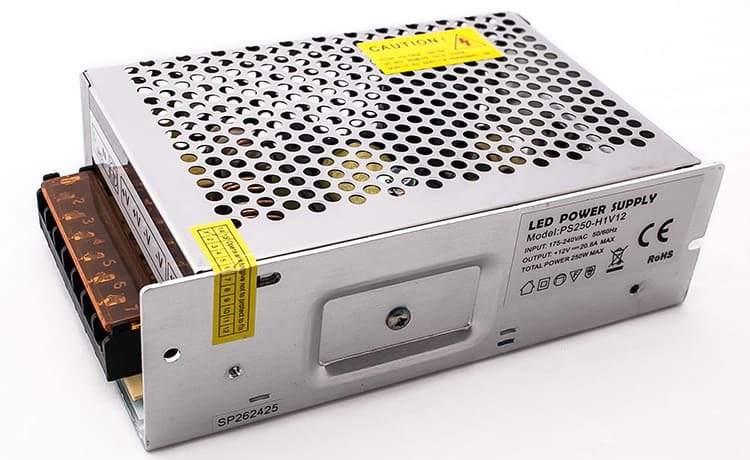
Protective options for computer power supplies
It is equally important to have a reliable power supply unit, namely one that, after minor malfunctions in operation, will continue to operate in normal mode. To acquire such a device, you need to make sure that it has protective options. What we are talking about, we look further.
- Overvoltage protection. This is a very useful function, the main active element of which is the stabilizer: it is able to save the power supply from burning.
- Electrical overload protection. The current transmitted from the mains to the power supply has an exceeded value, therefore it branches out to the optimal number of Volts for stable PC operation. With correctly installed protection, it is triggered as soon as the current in the unit reaches 20-25 A.
- Short circuit protection. For this, a special SCP scheme is installed in the power supply unit, which has been recommending itself for several decades as a high-quality and durable mechanism. The base of this circuit is a pair of transistors.
- Overheat protection. An integral function of almost every unit. OTP performs a protective shutdown at the moment when the temperature of the board reaches the limit value.
- Power protection. Optional type of protection OPP or OPL - it is implemented using a specially installed controller. The system is designed to control the incoming current. If the permissible threshold is exceeded, the power supply turns off the entire system unit.
If a power supply unit has a whole complex of systems that perform their work at a qualitative level, then such models will last for a long time.

How the cooling system of power supplies works
There are a total of three hot air extraction zones. The cooling process is carried out by three fans, which are located at the central processor, video card and on the power supply itself. One of the common ways to cool down a PC power supply is by introducing an 80mm diameter cooler. After the unit starts up, the fan starts its work and is distributed inside the computer, giving the cooled air flow to the demanding areas. This is how the ATX12V and CFX12V devices work.
If we take, for example, the STX12V model, then everything here is arranged somewhat differently: here fans are installed that do not exceed 60 mm in diameter. As a rule, these are one of the expensive models that have the ability to adjust the speed of the fan rotor.

Some PSU models automatically adjust the speed only from the moment an increased load is applied to the processor. Due to the presence of a thermostat, the rotational speed of the cooler starts to vary from 1000 to 3000 rpm.
The type of fan grill is of great importance in cooling. The most relevant is considered to be made of wire steel with a small cross section. This design transfers the air flow to the inside of the system unit faster.
The best power supply manufacturers and popular models
Undoubtedly, it is better to give preference to well-known manufacturers who offer decent quality and good performance in return. Therefore, the editors of Tehno.guru suggest paying attention to several models below.
ACCORD ACC-450-12 450W - power supply with easy installation

When choosing a power supply for a home or office PC with standard parameters, the declared model should be noted as one of the best, simple, without serious bells and whistles. The unit has one traditional 120 mm fan. Accordingly, it is suitable only for system blocks of familiar parameters.
| Power, W | Cooling type | Parameters, mm | Connector types | Short circuit protection |
| 450 | One fan | 86×150×140 | 20 + 4 pin | there is |
Review of the ACCORD ACC-450-12 450W model
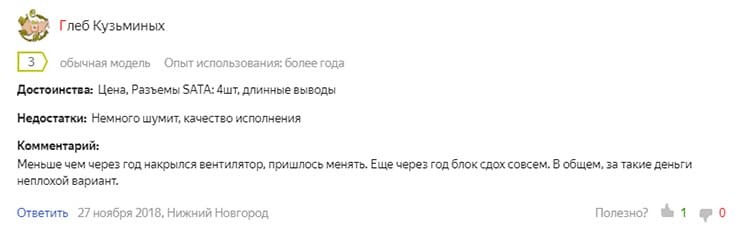
ACCORD ACC-450-12 450W Power Supply
Powerman PM-300ATX 300W power supply

A narrow-format model of the power supply designed for such system units that have an appropriate niche for installation. The device is equipped with a standard cooling system, but it has a not very convenient grill for air exhaust. Nevertheless, it does an excellent job with the tasks assigned to it.
| Power, W | Cooling type | Parameters, mm | Motherboard connector type |
| 300 | 1 fan (80 mm) | 65×85×175 | 20 + 4 pin |
Powerman PM-300ATX 300W power supply
Sea Sonic Electronics SSP-650RT 650W - High Power PC Unit

This power system is ideal for a gaming computer. The device is capable of powering graphics devices as much as possible. In addition, the block model has a standard appearance and an optimally equipped grille for air release from the fan.
| Power, W | Parameters, mm | Cooling method | Motherboard connector type | Efficiency certificate |
| 650 | 86×150×140 | 1 fan | 20 + 4 pin | 80 PLUS Gold |
Feedback on the Sea Sonic Electronics SSP-650RT 650W
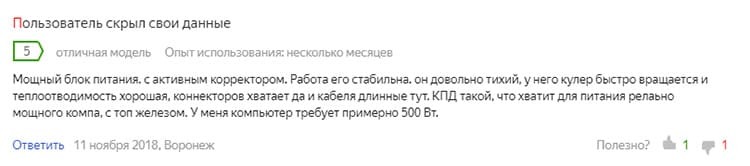
Sea Sonic Electronics SSP-650RT 650W
AeroCool KCAS PLUS 600W - Standard High Power Unit

The proposed version of the PC power supply does not have any design features, since it is intended for a regular-sized system unit case. Differs in high power, respectively, suitable for a system where multiple video cards and hard drives are running.
| Power, W | Working speed, rpm | Cooling type | Motherboard connector type | Overload protection |
| 600 | 800 | 1 fan | 20 + 4 pin | there is |
Review of the AeroCool KCAS PLUS 600W model
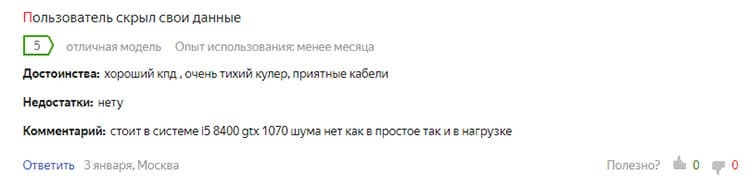
Power supply unit AeroCool KCAS PLUS 600W
Pure Power 11 CM 500W - modular power supply

Power supply unit in a robust housing with a properly manufactured grille. Differs in ease of installation and updated interface for connection. This model is equipped with three types of protection, so it can be considered relatively safe.
| Power, W | Cooling type | Motherboard connector type | Efficiency certificate | Parameters, mm |
| 500 | 1 fan | 20 + 4 pin | 80 PLUS Gold | 86×150×160 |
Review of the Pure Power 11 CM 500W model
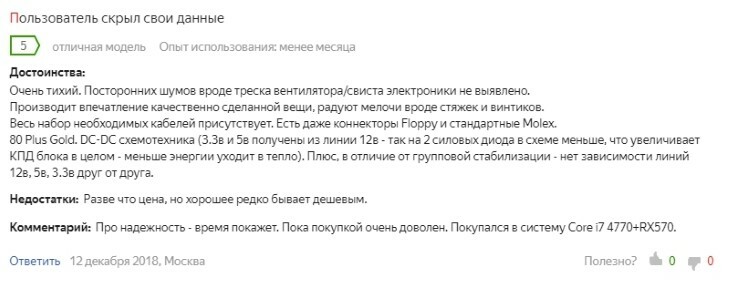
Pure Power 11 CM 500W
Dear users, be sure to ask questions in the comments, and also consult on all sections of the article. In the reply letter, we will consider all the points, as well as give answers to your questions.
