
CONTENT
- 1 What does error 10 mean on "Tricolor TV"
- 2 The main reasons for the appearance of error 10 on "Tricolor TV"
- 3 What to do if error 10 appears on Tricolor TV when there is a shortage of funds on the balance sheet
- 4 How to eliminate error 10 "Tricolor TV" if everything is paid
- 5 Tricolor gives error 10: where to go for technical support
What does error 10 mean on "Tricolor TV"
The satellite broadcasting system itself is based on a technically difficult process of transmitting an encoded signal, for which special equipment is responsible for decoding. Often, errors can occur that, if not knowing, can lead the user into a stupor.
Most digital broadcasting systems use their own gradations to indicate operational errors. Knowing these codes or alphabetic characters allows you to quickly understand the causes and speed up the resolution of the problem.
A similar scheme is used on Tricolor receivers, where a numerical designation of arising problems is adopted. Most often, users have a question about what the error code 10 on "Tricolor TV" means, which can appear on the TV screen when trying to turn on a favorite channel.
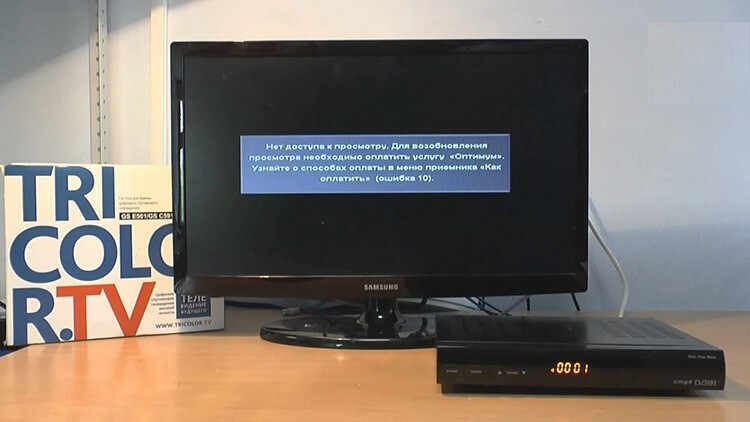
If we refer to the decoding table offered by this broadcasting system, error 10 in Tricolor TV indicates a refusal to view. In this case, a system message is displayed on the screen, which indicates that access to the ability to watch channels is closed, and it is also proposed to top up the balance or select the menu item of the receiver, which makes it easier to pay for services operator.
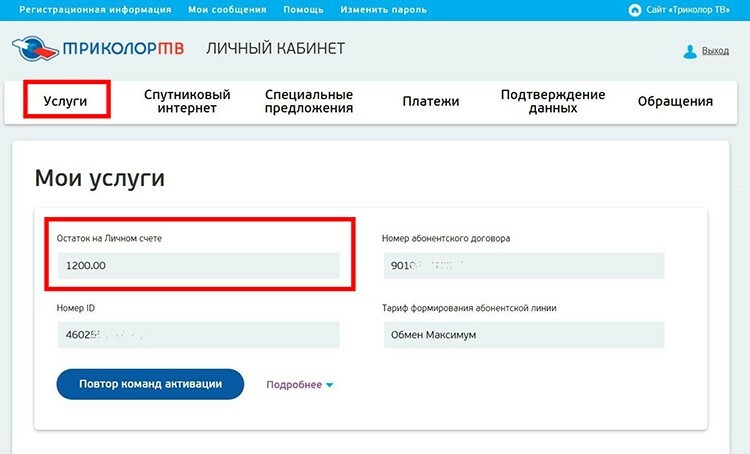
The main reasons for the appearance of error 10 on "Tricolor TV"
To understand what this means - error 10 on Tricolor TV, you should understand the reasons that can lead to the denial of access to the software package:
- insufficient amount of funds on the user's balance;
- there is money on the account, but the required amount was not transferred to pay for a certain service or software package;
- incorrect activation of the key or its complete absence;
- software malfunctions leading to a lack of access to channels.
Understanding what error 10 is in Tricolor TV helps you quickly figure out how to fix it.
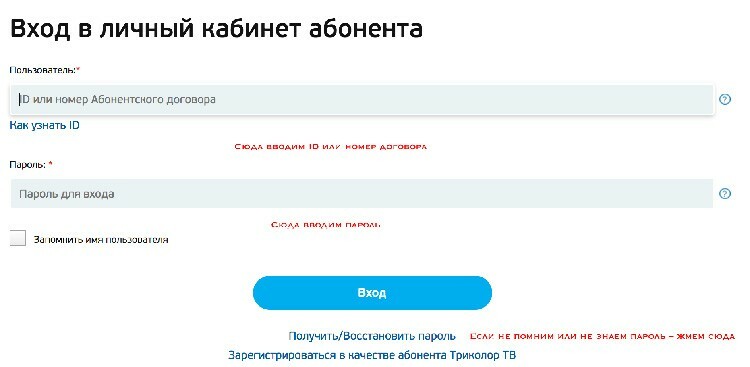
What to do if error 10 appears on Tricolor TV when there is a shortage of funds on the balance sheet
The first reason why there is no video on Tricolor TV with error 10 is the lack of payment for the operator's services. In such a case, you just need to deposit a sufficient amount. The easiest way to do this is through your personal account.
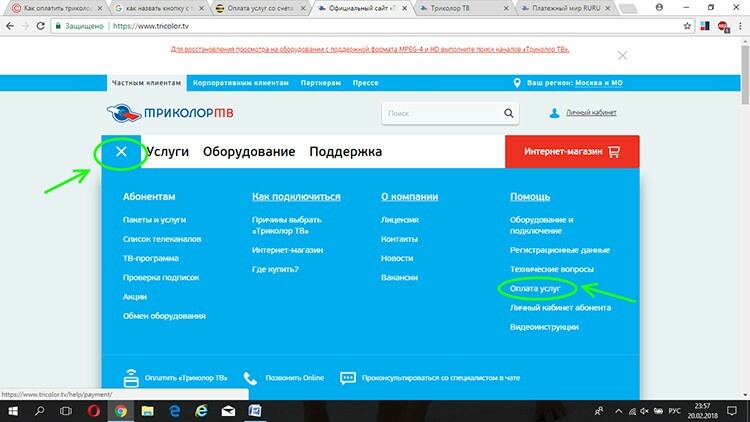
How to fix error 10 on "Tricolor TV" through your personal account
The operator offers a large number of payment methods, among which one can highlight the use of the Sberbank Online service, depositing funds through payment terminals, and the user's personal account. The latter method is the most convenient, since it allows you to pay at home, via a computer or tablet.
The first step to fix the problem is to go to your personal account, which is located on the official website of the service provider. To enter there, you need to enter your username and password.
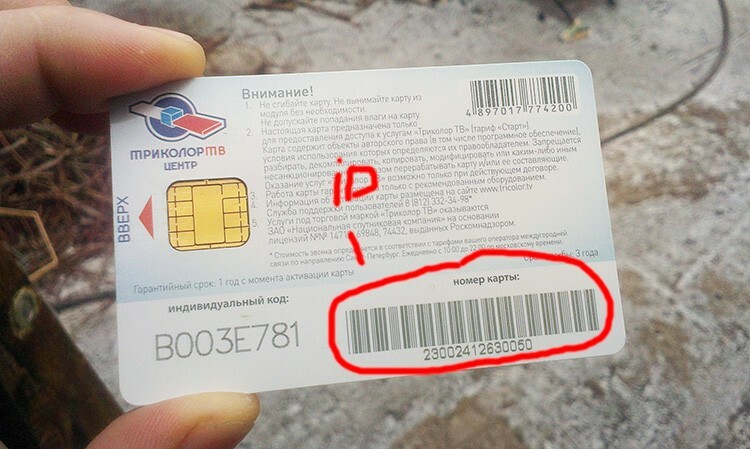
The username is the receiver's ID or the number of the service agreement. To find out the equipment identification number, which consists of 12 or 14 digits, you need to know where to look for it:
- it is applied to the rear cover of the receiver;
- look at the smart card inserted into the set-top box;
- refer to the receiver menu.
The first time you log in, you will need to get a password. To do this, on the login screen of your personal account, you must select the appropriate item. Next, the user will need to fill in all the required fields:
- contract number or receiver ID;
- Full name of the subscriber;
- a way to get a password by a user - via SMS or e-mail;
- captcha or protection against robots.
The last step will be to press the button to confirm the action. The subscriber will be transferred to the initial login page, where he will only have to enter the login and the received password.
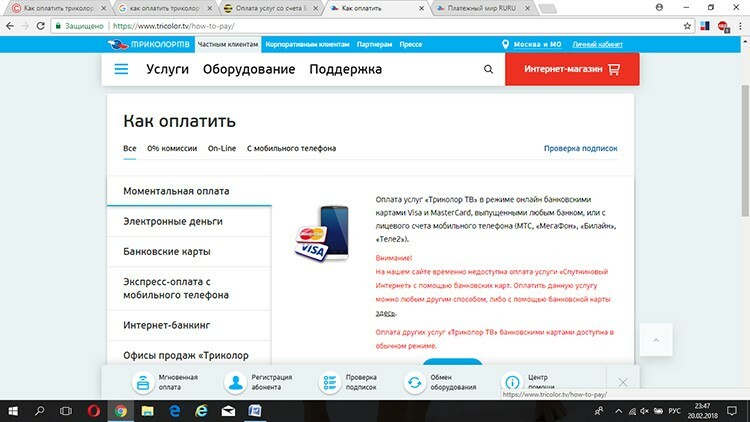
Payment is very easy. At the top of the screen there is an item "Payments", where you can select all possible payment methods. The simplest and fastest is the withdrawal of funds from the bank card account, which can later be linked to the personal account of Tricolor TV.
FOR YOUR INFORMATION!
After filling in all the required fields for payment and entering the verification code of the 3-D Secure system, which protects transactions, you need to wait some time to change the balance.

The operator recommends disconnecting the receiver from the network after payment for 5-10 minutes, so that when it is turned on again, the receipt of funds is automatically recorded.
What to do when making a payment not to the target account
To transfer money to pay for a specific channel, you must have a sufficient amount of funds. Next, you need to go to your personal account and select the list of available channels. To make a payment, scroll to the bottom of the page and then follow these simple steps.
- From the drop-down menu, select the package you want to transfer funds to.
- Enter the required amount.
- Confirm the action by clicking the "Translate" button.

Further, the user can track the withdrawal through the balance on the personal account. The operator says that if there is an error 10 (no access) when transferring money, it can take up to 8 hours until they are credited, but usually crediting occurs earlier.
How to eliminate error 10 "Tricolor TV" if everything is paid
In rare cases, error 10 in Tricolor TV persists, although everything has been paid for. Then the cause of the problem may lie in incorrect activation of the key or hardware malfunction.
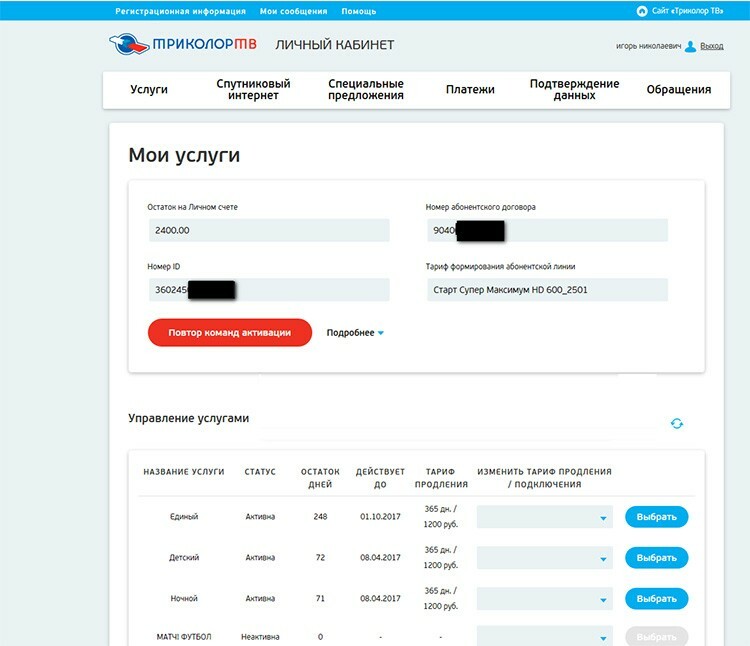
How to retry activation if there is an error
What if, after depositing a sufficient amount of money, the lack of broadcasting continues? What is error 10 on Tricolor TV if it is not solely related to payment? The reason may be the lack of activation of the key.
The subscriber's actions in this case should be as follows:
- make sure the payment has been made;
- check if the receiver sees the card;
- determine if the signal strength is sufficient (this action is described in the receiver's manual);
- disconnect the equipment from the mains.
Next, you need to repeat the activation command. This is done in your personal account. In the "My Services" section, you should press the button with the appropriate name, which simply cannot be confused with anything.
After completing these manipulations, the receiver is reconnected to the electrical network, then the channel is selected, when viewing which an error occurred.
IMPORTANT!
The receiver must be left on for at least 40 minutes without switching channels. During this time, the channels are automatically decoded.

Updating the software
Another option for fixing error code 10 is to update the software. First of all, you should make sure that there is an opportunity to update the software for a specific receiver model. This can be done on the official website of the service provider in the "Help" section, "Technical issues" menu.
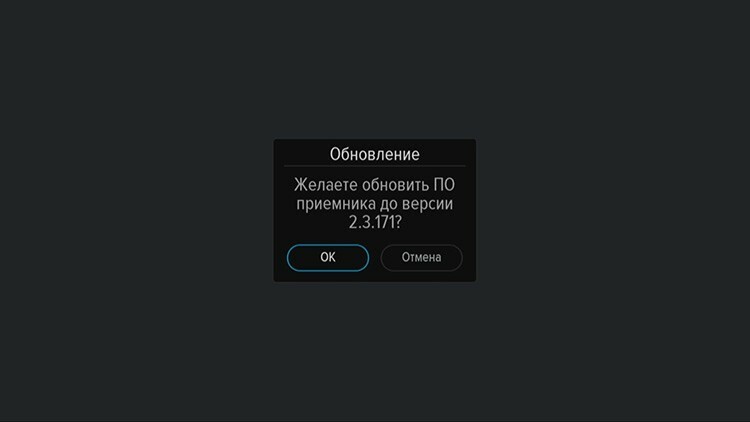
Also on the portal there are detailed instructions on how to carry out the firmware for each specific model of the receiver.
The update process itself is activated in the receiver menu. There is a possibility of obtaining new software via satellite or the Internet. The second option is preferable because it is faster. There is a way to update via a USB flash drive, but this requires finding the necessary software.
During the update, the new module is automatically loaded, after which the software is installed, and the receiver itself is rebooted.
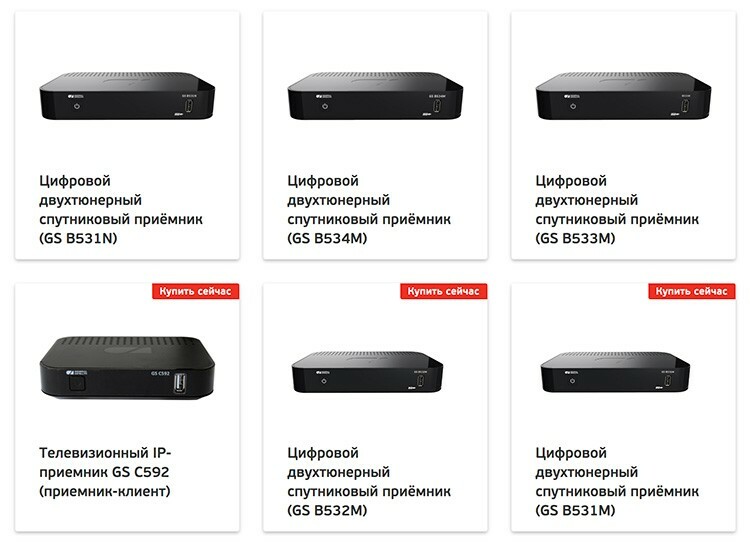
Tricolor gives error 10: where to go for technical support
Sometimes all the manipulations to eliminate the trouble do not lead to a positive result, especially if the equipment is the culprit. In this case, the only solution is to contact the technical support service. This can be done in several ways:
- use a toll-free contact number, which may differ depending on the region where the equipment is used. You can find out the latest information on the official website of the company;
- call the operator via Skype or write a message;
- create an application through your personal account with a detailed description of the problem. Technical specialists will promptly help with the solution of the issue;
- use voice chat on the site.

One of the reasons for the error may be the failure of the receiver. If under warranty, it will be replaced free of charge, otherwise you will need to contact an authorized repair service.
An error on Tricolor TV may make it impossible to view further. Knowing the reasons for its appearance and ways of solving it will help to restore broadcasting in the shortest possible time. Once again, you can see the instructions for eliminating the error under code 10 from the video presented.



