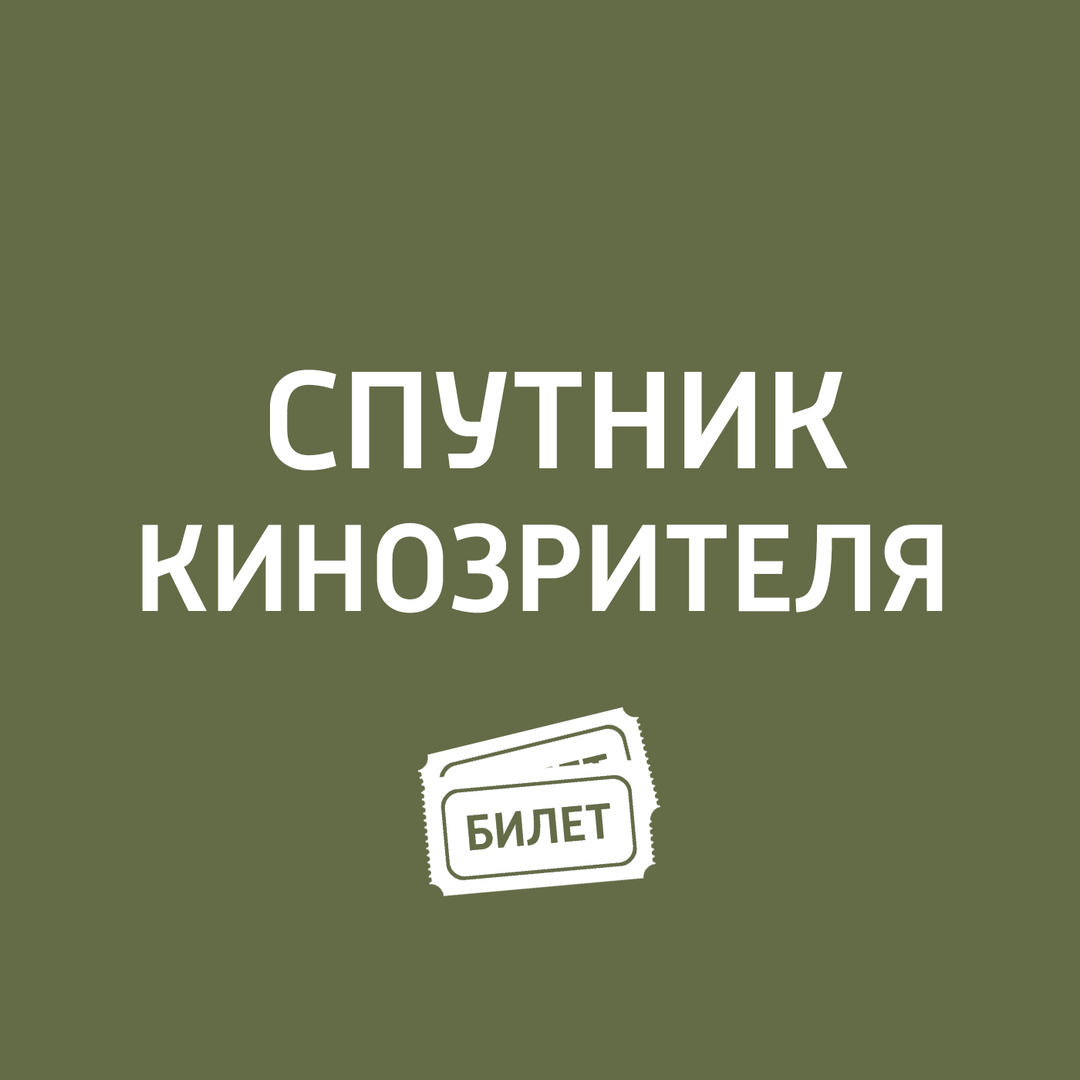The company Adobe - author of the standard and its main distributor
CONTENT
- 1 What is PDF format, for which it is used
- 2 The open it for viewing and how to add new objects to a PDF file
- 3 Online Services
- 4 How to open a PDF file
What is PDF format, for which it is used
Stands for Portable Document Format. Yes, and it is positioned as a portable format for transmission of printing documents in electronic form. PDF completely platform-independent. This is one of many programs to read and edit PDF, the most popular of which - Adobe Acrobat. Moreover, the format support is provided by many models of printing equipment, which is called "out of the box." First of all, the format is interesting for its versatility - virtually any instrument, whether it be text, a table, a set of images can be Convert to PDF. Some text editors can do this natively.
weight solutions and software designed for the format
Due to the fact that in a format you can use almost any kind of content - text, tables, images, even scripts, PDF is now used everywhere - from data transmission neighbor to professional printing. That is, the format has become nationwide.
The open it for viewing and how to add new objects to a PDF file
Software for viewing PDF files is not developed unless the lazy. Therefore, you can find a program to suit all tastes and color. In this case, price dispersion is quite high - from the free versions, even with the ability to edit, to 1000 rubles a year for a simple reader.
Adobe Acrobat Reader
Under the name usually refers to a set of programs, which, depending on the license, and can view and edit PDF documents. The most simple and free of them - Adobe Reader. The most functional, but commercial - Acrobat Pro Extended. Reader can only view documents, while Pro Extended is able to almost everything - to create, edit PDF and embed into existing graphics files, 3D-objects, text, digital signature and other. The price of the Pro version is very high - about 1,000 rubles a month, but only if the subscription once a year.
Acrobat - is probably the most recognizable logo in the environment of electronic documents
foxit Reader
A free tool for reading PDF files. Compared with the Adobe Reader has far fewer resource requirements, and weighs more than modest. Functionality is virtually identical. It should be noted that the same developer is the author of the program for editing PDF - PhantomPDF. Compared with the Pro version from Adobe, the program slightly cheaper. In addition, there are two options to pay for it, either in the past month subscription, or it is acquired for the entire $ 120. Foxit Reader is designed for many popular platforms - both stationary and mobile.
Easy and simple PDF viewer, besides free
Cool PDF Reader
Free and most compact PDF reader. Even in comparison with the Foxit Reader (about 90 MB) and Adobe Acrobat (about 150 MB), the size of 3.2 MB looks miniature. Naturally, the functionality of the software is minimal. He is suitable only for those who like to just read the contents of the PDF file.
The program is very simple, but reading some of the files may be in error
sumatra PDF
The program largely positioned as a universal reader for many different formats, rather than a highly specialized tool for PDF. Simply PDF is part of a series supported among DjVu, FB2, ePub, MOBI, CHM. Therefore, the program is more suitable for those who love to read books on your computer as well as electronic publications often come in these formats. The program is completely free and is open source.
Online Services
In the world there is a tendency of many local transport processes online. Running games, media conversion and other one-time task is sometimes easier to perform on such resources. Applicable to PDF, this approach is most common when you need to edit the file. Many popular modern browsers can open your PDF natively.
Pdfescape.com
English-speaking conditionally free service for editing PDF. Free You can download files up to 10 MB with the amount of less than 100 pages. For frequent and more dense, you can use to pay $ 3 a month and remove all restrictions.
Simple service, but without the support of the Russian language
editor itself is quite simple and intuitive, but to create or edit a PDF file in full it can be. In addition to the online service site offers download and offline version of the program to be installed on the PC.
The editor is not the most functional, able to solve simple problems
Pdftools.egedsoft.com
Not a full-fledged editor, so it does not allow to change something in the file directly. Instead, you need to select the tool and apply it to the downloaded PDF. Among the features there are in Jpeg conversion, adding pages, rotate, convert to PDF, and unlock the connection. If you want to spend on a PDF file a series of repetitive operations, the service here excellent assistant.
An online service for editing, divided into tasks
Pdf2go.com
Russian-language online service editing, combining, compressing and converting PDF files. The interface is simple and allows you to upload files from your PC, directly from the network link or from the cloud. Free tool can be used up to 30 times and up to 100 MB of files. For a fuller use will have to pay 5.5 euros per month or 44 euros per year.
One of the few services that is presented in Russian
Fivefilters.org/pdf-newspaper
It's not quite the editor, but rather an interesting tool for which you want to tell. He does only one simple but sometimes very useful thing - converts the web page into a PDF file.
The service you just need to provide a link to your material and click Create
This can help when the user liked the article, article or blog on the Internet. In order not to lose its essence and appearance, you can easily convert a page to PDF and save yourself.
Naturally, the appearance may differ slightly from the original
How to open a PDF file
Since the PDF file has long been a nation-wide, its actual implementation at all levels of use - from the browser to the operating system support. However, more is not always possible to open a PDF that simple.
In browsers
Firefox and Chrome open any PDF file on the fly, without any problems or additional extensions. For the other less popular browsers, you can always find a solution from the list of add-ons.
It looks like you open a PDF in Google Chrome
To open the PDF file in your browser, you just need to open it. Yes, it is open only in the context menu, if the PDF is on the hard drive. Clicking on the file, right click and choose "Open With" and then point out our favorite browser and see.
And here is an open file in Firefox
As for PDF, opened to the page on the Internet, then there is no additional action is required. The browser will determine the type of content and simply load the data in the window.
on Android
Staffing solutions for Android yet. But there are a lot of commercial and free solutions. In addition to the already described Adobe and Foxit, you can use the most popular and functional EbookDroid.
Comfortable and easy application design
As the name implies, the program is positioned as an e-book reader. Therefore, the list of supported formats is not limited to PDF. Despite the versatility, with its task it copes application at 100.
on iOS
On the iPhone to open a PDF file is a little easier. Safari regular browser copes with this task without problems. If functionality or convenience is not enough, you can use iBooks - the universal reader for books in the list of supported formats and that has our PDF.