
TV output function in the web - it is an opportunity to enjoy your favorite programs anytime
CONTENT
- 1 What is it - a TV with WiFi
- 2 What is needed in WiFi TV
- 3 How does TV with WiFi
- 4 Types of TV with WiFi connection in a manner
- 5 What to look for when buying
- 6 Top TV with WiFi internet: prices and customer reviews
- 7 TV and WiFi in the internet: the advantages and disadvantages
- 8 Companies producing TVs with WiFi
- 9 How to connect the WiFi on your TV
What is it - a TV with WiFi
On the shelves of electronics stores you can find TVs with a variety of diagonals, while the cost of them may be different from the usual. This is explained by the presence of technology, enables users to surf on the Internet.
For the uninitiated user may be interested in the name of a TV with Internet access. This technology, which is the name of the Smart, which literally means - "smart".
IT IS INTERESTING!(Click to see)
Today, almost half of all produced TV equipped with similar characteristics, with each producer makes a special feature.


Smart TV, or "smart" TV provides the user with not only the possibility of viewing content online, but also use a variety of services
Modern Smart TV - a TV that is equipped with internet access. By design, these devices are a complete computer system, which is integrated into the TV. The presence of the operating system provides the ability to install applications or use additional services. The presence in the OS device enhances not only the users but also developers, regularly update or launch new programs to improve convenience use.
What is needed in WiFi TV
The first models of Smart TV does not have wireless adapters, and connection with the Internet occurs through normal LAN-wire. Such devices can be found so far, but they are becoming fewer.
Most of them are endowed with a built-in gadgets WiFi adapterWhich provides a convenient and quick exit in the World Network.
Why do WiFi on TV? This question gets to the people who first see the value, but do not understand the essence.

The presence of the LAN-port or otherwise, Ethernet, allows for a wired connection, but it is inconvenient because of the need to pull cables
The presence of an operating system and a set of pre-installed software to turn ordinary telereceiver a full-fledged multimedia center. When connecting the TV via WiFi to the Internet, the user becomes available all content presented on the Internet.
NOTE!(Click to see)
Most often, each model from a particular manufacturer comes with ready-made services for the convenience of work, but also as a replacement can be used and the PC to work in an Internet browser.

External adapter - this is a common flash drive that has built-in WiFi module
Availability of pre-service allows you to view a movie or enjoy your favorite music video posted on the Internet - without having to open a browser. Also, almost all Smart TV have access to social networks, instant messengers for voice communication or communication by means of video, access to games and other entertainment features.
It turns out that to buy a TV with WiFi inexpensive - it is possible to obtain a device that combines a computer and a television receiver.
How does TV with WiFi
The question of what a router to the TV, has been considered. With respect to devices having an output function to the global network, it can be built-in adapter or external router.
The principle of operation is no different from the operation of a laptop or PC, connect to your home network via wireless technology. How does TV with WiFi? When the telereceiver automatically scans for available network locations. Next part of the user is used to select the network adapter from the list, enter a password and username to log in. After you follow these simple manipulations are connecting to the correct network.
Next telereceiver owner simply selects the Smart menu and indicates the required service or enters a browser to surf the web.
Types of TV with WiFi connection in a manner
By purchasing telereceiver having access to the Internet, you should take into account the particular network connection. There are three categories of such gadgets by type adapter or the possibility of connecting to the Internet:
- built-in module;
- external adapter that connects via a USB port;
- LAN-out.
The latter option is not very useful, because in this case, lost the advantages of wireless technology.
Internet TV - is the abundance of services, convenience and comfort
WiFi support via built-in module
What is WiFi built-in TV and why it is more convenient? In this case the adapter is a separate chip, which can be soldered on the main board telereceiver or mounted as a separate component. The most important thing that this part is located inside the TV set and allows the latter to search for available wireless networks. The user can only enter a valid username and password to connect. The process of connecting the most simplified and does not require the owner devaysa extra steps or complicated setup.
Built-in module is a small board with soldered on her wireless adapter
Support for an external adapter
Some models telereceiver do not have built-in wireless communication module. In this case, they support SmartTV technology, but do not have access to the network without connecting additional devices. They favor an external adapter that comes in the form of a USB-stick and is connected to the corresponding port on the TV. But it is not always an external wireless communication module may be in the form of a USB-keyring. There are three kinds of connection methods:
- PCMCIA. Outdated technology, which is not available on the current model;
- HDMI. type of port that provides data transfer at high speed and high quality;
- USB. The most common way, because there is a port on any telereceiver.
NOTE!(Click to see)
When selecting an external WiFi adapter standard supports signal is required to take into account. The optimum speed is IEEE 802.11n, which provides speeds of up to 300 Mbits / sec.


PCMCIA - slot outdated, which practically does not occur in the current model
What to look for when buying
Deciding to become the owner of a modern TV with access to the network, you should not rely solely on the manufacturer, but also take into account and basic specifications.
- Screen size, which is selected on the basis of finding a place telereceiver.
- Resolution. Because digital broadcasting is carried out in high-definition format, you should choose a model with support for 4K and FullHD, in order to fully enjoy the view.
- The frequency of the sweep. The optimal value is 200 to 400 Hz, ensuring the absence of artifacts on the screen.
- viewing angle. The ideal angle is considered to be not less than 180 °. Already on the market there are models that offer the perfect figure.
- Matrix type. The best is the choice of the TV with LED-matrix, which provides high of detail images, wide viewing angles and is the best in terms of price and quality.
- The presence of interfaces. The more connectors, the better. This will allow for the connection of additional devices (microphone, camera, computer).
- Supported file formats.
- Operating system.
- The availability of 3D technology.
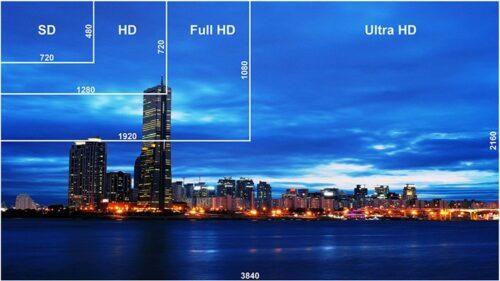
Screen Resolution - an indicator that provides an image transmission quality and drawing the smallest detail
Top TV with WiFi internet: prices and customer reviews
At the current market there are quite a number of "smart" TVs from different manufacturers, Among which there are famous and almost unknown brand. As practice shows, the most popular among buyers enjoy the model with a diagonal of 48 to 55 inches, so they were in the ranking of the best.
Telefunken TF-LED48S39T2S

Telefunken TF-LED48S39T2S - a budget option of not very well-known brands, which demonstrates the high quality
Despite the lack of confidence on the part of customers to less famous brands, which can be considered the rule, there will always be exceptions, as evidenced by the given model. This TV budget segment (average cost is 21 000 rubles) with a diagonal of 48 inches. The model is equipped with SmartTV system based on the Android operating system, which provides the opportunity to fully enjoy the GooglePlay with a lot of free applications. In addition to WiFi, there is also Bluetooth protocol support. Of the additional features include the availability of stereo, support all known digital broadcasting formats, 8 GB of memory. The disadvantages are considered to be insufficiently wide viewing angles and a noticeable delay when switching channels.
Sony KDL-48WD653

Sony KDL-48WD653 - outstanding image quality and rigor of the design
Telereceiver popularity of the brand due to the high image quality and workmanship, concise design. Among these advantages is added the presence of Smart TV in the presented model and, therefore, the ability to access the Web. The model runs on the Linux operating system, which is quite controversial. Despite this, the company provides timely assistance to its users in the form of regular firmware updates. Of the advantages we should mention the presence of frontal illumination, wide viewing angles, support stereo sound, the ability to connect to the Internet via WiFi or the LAN, high enough screen resolution. Outs, its users find the presence of only two HDMI ports and a lack of support for satellite TV formats. The cost model is 38 300 rubles.
philips 55PUS6401

Philips 55PUS6401 - stylish lights and a high safety screen brightness for better viewing
In the middle price segment of TVs with support for WiFi should be made creation from Philips, which differs support 4K resolution and availability of proprietary chips in a backlight Ambilight, creating the right mood when watching a movie or during games. Telereceiver runs Android system, the Smart system on its users, working fast enough. This means that the owner will be available to all Google services. Of the advantages may be mentioned 8 GB of memory, a large number of ports, the increased supply of brightness (300 cd), support all broadcast formats, the presence of 4-core processor. The disadvantages include the inability to remove the pre-installed software and an inflated price, which is 53 990 rubles.
LG OLED55C6V
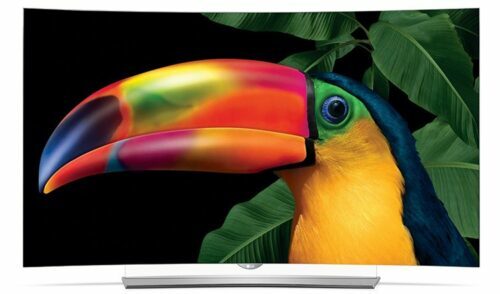
LG OLED55C6V - curved screen for maximum viewing angle
The Korean manufacturer, which has recently been considered to be a real trend-setter television market: it is the engineers of the Company invented organic LEDs, by which is possible to obtain qualitatively different color level transmission screen. This model is designed to trifles: a large curved screen, user-friendly console with support for gesture control, intuitive interface of the operating system. Also worth noting is support 3D-format and mode conversion in the three-dimensional planar image. The most important disadvantage is the cost, which is 111 400 rubles.
samsung UE49MU6100U

Samsung UE49MU6100U - a large number of advantages at a reasonable cost
rated the winner who has an acceptable value with all the necessary devices for this kind of functions. Here, there is support for 4K resolution, playback of all available broadcast formats, the availability of proprietary operating system, high-quality technical support, voice control, built-in light sensor, which provides automatic adjustment of screen brightness, stereo sound. From the obvious shortcomings identified users nondisconnectable side illumination and low power of the speakers that is quite subjective. The cost model is 41 250 rubles.
TV and WiFi in the internet: the advantages and disadvantages
When choosing Smart TV it should be noted how important it is for the user to be able to exit the World Network. These models have a number of gadgets advantages and disadvantages. The most important advantage we can assume that surf the Internet or access to online movie theaters no longer need any wires to be hidden so that they do not spoil the appearance of the interior. Additional benefits can be considered:
- gaining access to multimedia content directly to your TV, allowing you to free your PC;
- no need to connect the TV to a PC for Internet surfing or watching a movie directly from the World Wide Web;
- the ability to watch a lot of TV channels directly from the network, allowing you to save on connection of cable television;
- gaining access to online games, a variety of network services, including and messengers;
- receive a full browser on your TV.
The main advantage of wireless technology - no cable for connecting devices

Through TV with network access can open the usual sites through the embedded browser
Despite the benefits that users receive when purchasing Smart-TV, these devices are not without drawbacks. Outs for users opinion the following factors:
- price, which is an average of one and a half times higher than a similar model of the characteristics of a conventional TV;
- inconvenient administration. Most models are equipped with Smart-TV function as a control unit equipped with a special remote control and mouse for convenient use of which requires a certain skill;
- inability to upgrade compared to the PC. Cultivator functionality appearing in new models Smart TV, Leads to the need to consider a regular change of the device;
- no options other than to gain access to multimedia or entertainment content or conventional surfing the web.
NOTE!(Click to see)
mouse or keyboard connection is possible only on a limited number of models and not a regular function.

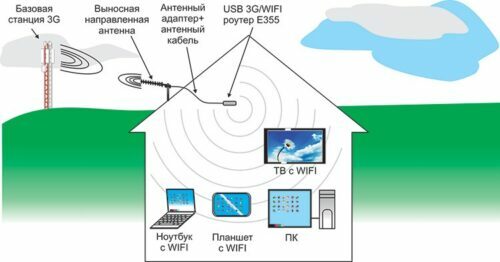
To access the web need to have a wireless router and an external connection via the network operator
Companies producing TVs with WiFi
Almost all major manufacturers of television equipment are in the line of their device models equipped with wireless adapters. The most striking and have won a certain popularity are the following brands.
- Samsung. The company, which is considered a leader in the production of television technology. They were the first to produce TVs with a curved screen and began to equip their devices with matrices QLED technology. For ease of use Smart features TVs are equipped with proprietary remote control with voice control function. work Smart TV running Tizen.
- LG. Another brand that produces a large number of high-quality TV with WiFi, a Korean LG, the offering on User court one of the most comfortable on the interface and user-friendly operating system - webOS5, having a regular feature updates. Remote control acts Stick Magic Remote, having a scroll wheel.
- Sony. The company, which has for several decades, holds a leading position in the ratings of TV manufacturers. A landmark event for the company is the appearance of a premium line of television sets under the name Bravia, among whom were a model with access to the network. Significant disadvantage SmartTV from this manufacturer is the sharpness Smart functions under the paid services.
- Panasonic. Brand, which has not less prominence than Sony. But now the company is losing its position due to lack of presence in the market and the limited number of models. The disadvantage is considered too expensive and not the best picture quality in the budget segment vehicles.
- Philips. Another company that offers several models equipped with the ability to connect to the Internet. Mostly firm aims to produce TVs middle and low range. This leads to the fact that many users complain about the slow speed of SmartTV.
LG Electronics offers convenient control panels, which are functional and operating principle resemble a computer mouse

Bravia line of Sony - is a premium device with 4K technology support
How to connect the WiFi on your TV
Following the acquisition telereceiver model with support for wireless networks is a logical question arises: how to make a TV WiFi, to achieve output feature on the Web? Step by step instructions (for example, LG brand) is as follows.
- After turning on the TV, press the Settings button ( "Settings") on the remote control to get to the screen for changing basic parameters.

- Next, in the "network" is required select "Network Connection."
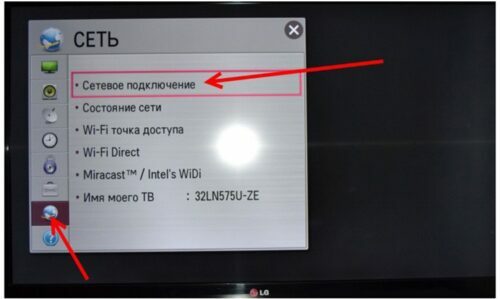
- The next step is to choose the connection settings.

- Select the desired wireless access point.
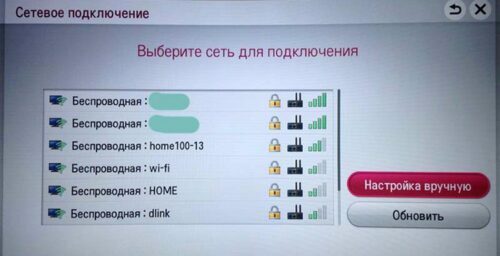
- The system will ask for a password.
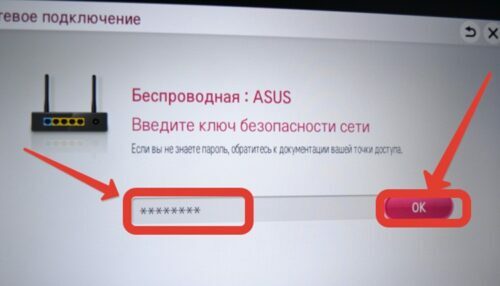
- Complete the setting by pressing the "Finish" button.
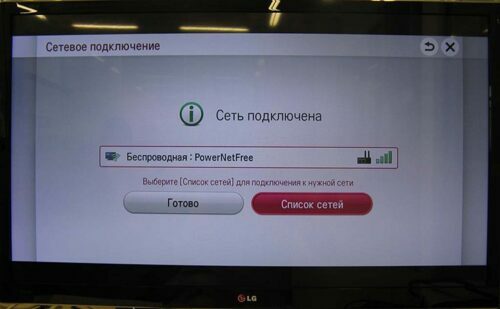
Following these simple manipulations can be to try to get online, start your browser or any of the available services.
Buying a TV that has the ability to wirelessly connect to the Internet will be particularly useful if you want to get rid of a large number of wires, and watch your favorite movies and programs are not on the program, and when I want to. More time to learn about the features of this technique can be by watching the video below.



