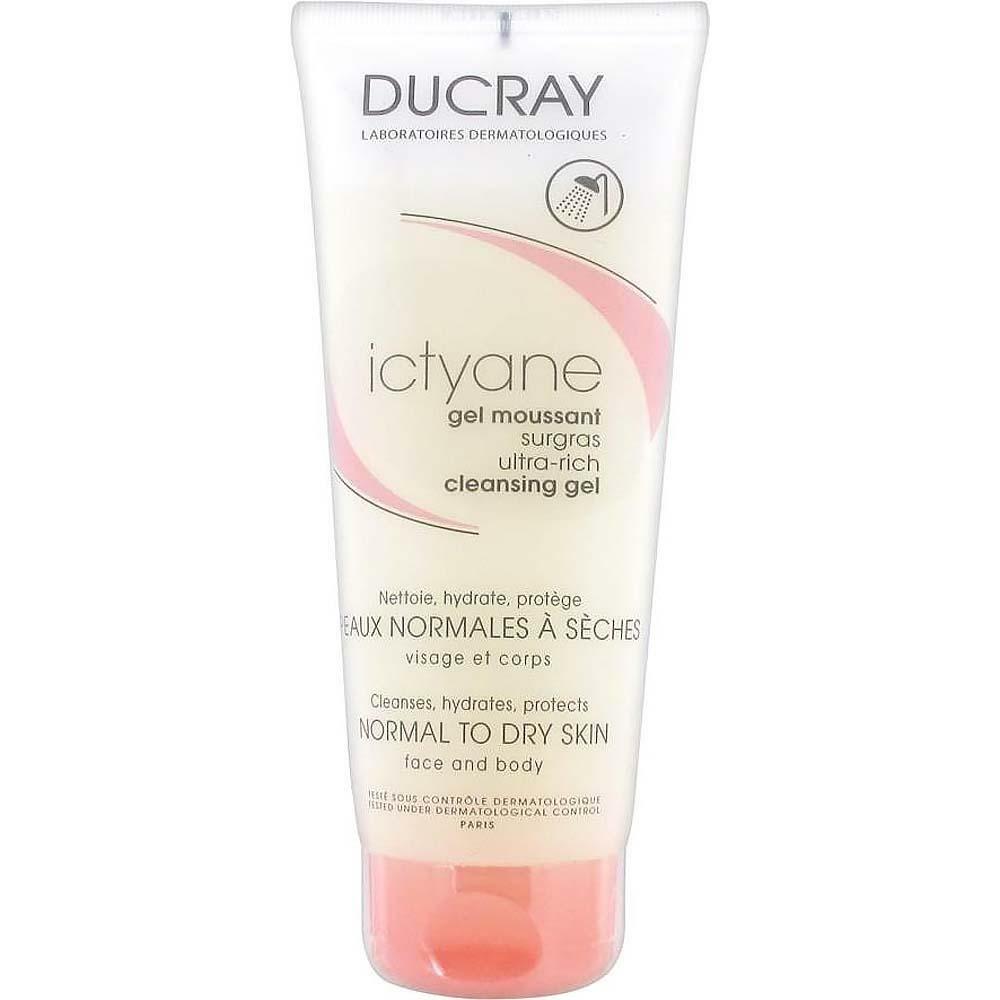Finding a problem in digital technology after buying, it can be returned, exchanged or repaired. This is how the law on protection of consumer rights. However, the LCD displays one possible caveat, which spoil the appearance of the image quality, but will not apply to warranty claims. We are talking about dead pixels. That is why you need to know in advance how to test TV on the defective pixels even in the store, not to pick up the damaged goods back home.
Not all understand what a pixel is and what he represents. One of the main characteristics of LCD-monitors - resolution. It determines the number of dots that form the image. These points are called pixels, and they also make up the matrix.
Such elements are implemented in the form of microcrystals having a liquid side or back illumination. Unlike CRT TVs, which is responsible for the illumination of PTC, in the LCD-display option is similar inverter.
Each pixel consists of three subpixels - blue, green and red. In the idle state, they are opaque. Under the influence of the electric field, these elements can change the orientation becoming transparent with a certain degree of light transmission. Thus creating a color picture.
Types of broken pixels
At the simplest level defects of LCD matrix spoilage specific crystals or controls. This phenomenon is called with broken pixels. There can be several - from manufacturing defects and imperfections of the technology, the mechanical damage of the crystals.
black
Black, they're dead pixels appearing when the crystal is not energized or is not sensitive to it. Element becomes opaque to backlighting. Most often this happens when a fault of the control transistor. Visually, this defect will appear on the screen with a black dot.

white
White dots appear due to a failure in control, when all three sub-pixel is constantly kept open. They are also called hot. Such a particle passes 100% of the light that is supplied to it.

colored
Basically, there are colored dots that do not change with the change of the image on the screen. Color can be one of the main color subpixels, if the crystal is frozen in a partially open position. Sometimes there are yellow, magenta point. This problem is called frozen pixel.

allowable number
Quality control standards are designed so that the manufacturer and seller of electronics may be allowed to sell TVs with such a defect. LCD-model divided into categories, each of which is allocated to the allowable number of broken pixels. It is written in the standard ISO 13406-2 and GOST R 52324-2005:
- The first-class technology must not be defective at all points. At prices such TVs are the premium segment.
- Electronics of the second class is a major part of the market. Here, the screen may be from 2 to 4 black and white pixels, and up to 5 ppm of colored dots.
- The third class of models is allowed 5 black, 15 white and 50 color pixels. It is basically a budget TVs.
- fourth-grade devices in mass production does not happen here and the total number of points is 700 broken pieces.
The number of defects is determined on the expansion of the screen and TVs with 4k UHD image quality will be more than for models that support the normal Full HD-format. It turns out that if the TV has a broken point, but the number fits into the permissible scope - return equipment will not be accepted under warranty.
inspection
Reputable store will suggest to make a TV check for dead pixels. Some will not do, but to change the technique, even if the number of defective pixels fit into the norm. But most sellers will try to give the technique a defect, so that the buyer did not understand anything.
It is better not to risk it and check the screen even when you purchase your own. There are those shops where such a test can be ordered as a paid service. But there are some free ways to display to check for defects.
Using flash
This is the easiest and most intuitive method. To check the TV must be downloaded from the media test-color images of red, blue, green, black and white colors. Images can be replaced by video Full HD 1080P or other quality, for example, HD 720P. The main thing - to choose the appropriate media format, which supports TV.
The contents of the USB drive you want to open on the TV screen and consider carefully. All defects will show up on at least one of the colors.
Disadvantages of the method are as follows:
- sellers often against connecting the drive to the store of goods, which is associated with the ability to plant virus;
- quality checks depends on care - can simply not notice a single defective item.
through programs
A more accurate display test can be carried out through a special program. As an independent test in the store this option is not considered, it is necessary to involve advisers.
IsMyLcdOK
This utility chases around the screen images of different colors, gradients. They are chosen so that the defective point proved to be the maximum likelihood. Management of the program is reduced to a primitive - you can run a background check Enter key, and you can stop the button Esc.
PixPerAn 1.011e
Allows to determine the defects of LCD displays is not only static, like previous programs, but also in the dynamics. If any pixels are heated for a long time and get stuck when changing pictures - they show themselves.
Nokia Monitor Test
Application with increased functionality for versatile testing the quality of the screen. With this program you can also check the resolution, focus, contrast and brightness of colors, geometric accuracy, as well as other operating parameters.

recovery
Among all types of broken pixels restore only be frozen. There are two ways to resolve the problem - a software and mechanical. In the case where each method alone did not help - you can try to combine them.
It is important to understand that any such actions may worsen the condition of the display. Further, such manipulation is automatically withdrawn from the equipment under warranty.
mechanical
This method is the direct impact on the crystal stuck with sub-pixel, to try to return it to its original position. The process should be performed at the TV is off.
First, when the screen, locate the problem areas, and then turn it off and start producing light circular motion around the defective area. The pressure should be gentle. To ensure that the locality, it is better to use a cotton swab.
software
The essence of the program method is to apply the maximum energy on the problem areas of the screen. Maybe so will stir frozen subpixels and to return them to operating condition. Most of the utilities are free for download.
JScreenFix
Recovers to 80% of stuck pixels with fast intense signal is applied to the screen. Remedy can take anywhere from 10 minutes to several hours. It is believed that run such a program increases the life of your monitor by preventing the occurrence of defects.
BadCrystal
Paid app, however, you can use its demo version. Utility allows to restore the broken point on most screens, the degree of localization of the impact and can be selected manually.
Problems with the LCD screen may occur already when buying equipment, and may also appear in the operation. Minor defects sometimes disappear on their own.
Upon detection of dead pixels they can try to recover, but it is best to check the TV before the payment of the goods. So will avoid future problems with the return and repair.