The brightness of the image on the TV also depends on the correct initial settings
CONTENT
- 1 Getting Started LG TV
- 2 Location, date and time settings
- 3 TV digital channels LG: general rules of connection
- 4 Satellite TV on the LG TV
- 5 Setting SMART at LG
- 6 What to do if you have problems setting up the TV LG
Getting Started LG TV
After purchasing the device, you must start it right after installation on a wall or a special shelf to make sure it is properly positioned. For these purposes it is necessary to use guide that comes in the kit to the technique.
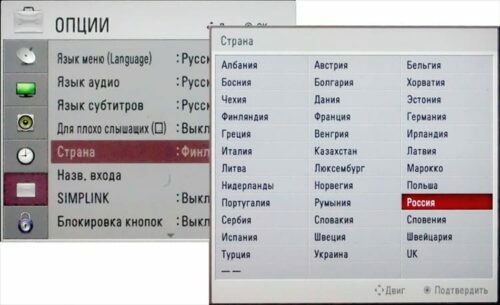
When the geolocation, the satellite will be easier to find the equipment, if properly specified country use
Interface Language Options
It is important to initially choose the right design language for the keyboard, as well as for voice search, which is available on almost all models of LG. In addition, these settings depends on the language in which broadcast channels will occur. To correctly specify the parameters, follow the step by step algorithm:
- Connecting the TV to the mains, and then start using the remote controller (remote control). We expect a few seconds to fully boot device, then press the button «Home». It can be displayed as a "house".
- Open the "Settings" in the domestic TV menu, select the item "Extras". On the screen it looks like the "Ellipsis".
- There is a set of tabs. Only the "General" of them to choose.
- Open the "Language" section. Here, carefully look through everything to be in Russian.
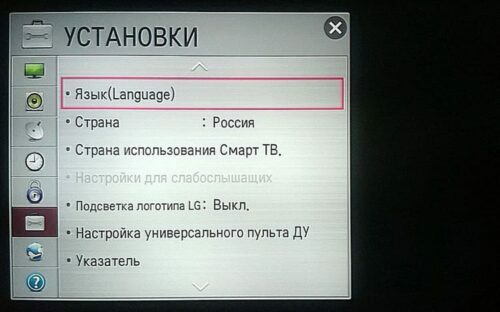
interface language setting can be changed at any time
If all steps are performed when the TV is turned on in Russian, it does not mean that the TV is completely configured. You may need to change the interface language to search the Internet, or within the software.
Location, date and time settings
Selection of the country in which the TV is used, is important. It helps to register the product for official use and the right to choose a list of television programs and signals.
- For these purposes the remote control. It is necessary to do all the same steps 1 through 3 in the previous section paragraph.
- Next, enter the tab "Country".
- In the list of searches for the state in which we are, we must press the button "Exit".
- To correctly set the date and time, steps should be taken, as in the previous case, only in the "General" tab, you must open the section "Date and Time".
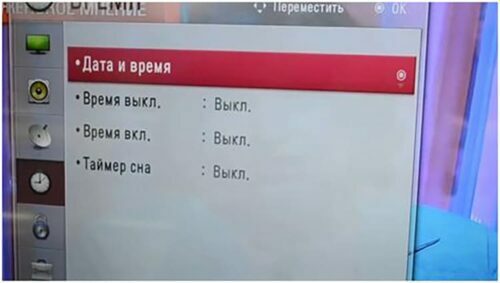
Note on TV LG are two types of time to adjust
On how correctly executed time setting depends on the proper operation of the software. In some cases, there may be failures: a television signal ceases or disappears supply connection with a wireless connection.
GOOD TO KNOW! (Click to see)
In the case of timer and stopwatch settings - everything is done individually. Therefore, especially the time space optionally, it can be done directly in the operation of the TV.
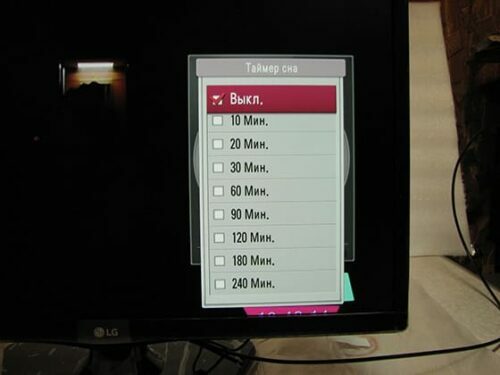
TV digital channels LG: general rules of connection
Nearly all LCD TVs have a built-in digital T2-module. Therefore, purchase a separate set-top box is not necessary. Accordingly, the entire setup will take place much faster.
Setting of digital and analog channels "on the machine"
Each TV has a function "Auto Search". Through it the easiest way to perform various manipulations to install channels to Smart TV. As a result, they will be found not only digital, but also analogue program, if there is a corresponding signal. This method is popular with those who are easily confused in the settings.
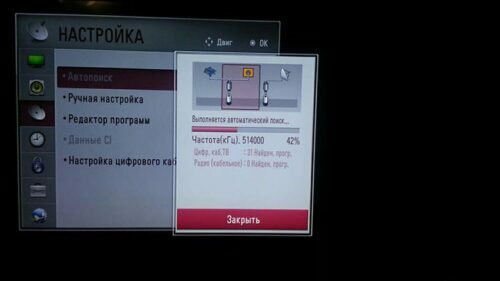
auto search feature relieves the user from the introduction of the received signal data
All you need to do is to log on to the main menu, then simply select "Automatic adjustment programs." After these operations, you need to wait a few minutes until all the scale reaches 100%, then it is possible to assign a unique number to each of channels found.
On older models
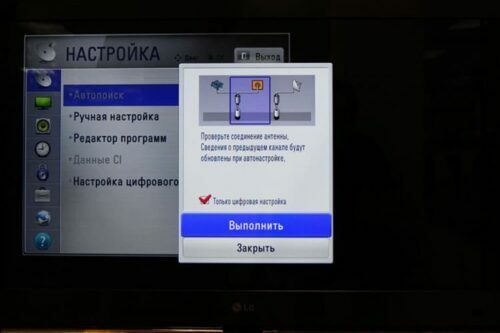
On older LCD TVs software setup is virtually identical
On the previous generation devices, LG brand has the ability to automatically search. But many people use it manually. The main thing is to choose the right frequency range. The viewer has to perform several sequential steps:
- Start the TV and go to the menu "Channels".
- Select "Manual Setup", then, to determine the frequency and type of signal.
- Press "Start" or "Start". Once committed to search for each program, a notification appears on the screen.
- After that, it is necessary to continue the search.
Some models have to buy a removable top box to connect to the TV
In this situation, there exist only those programs that the signal type corresponds to the entered settings.
On the newest models
The channel search on smart TVs LG carried out briefly, so owner need only make a parting settings, and then start an automated process. It is important to choose the right type of wanted programs: analog or digital. Sometimes it's easier to do this by specifying the frequency of radio waves distribution.
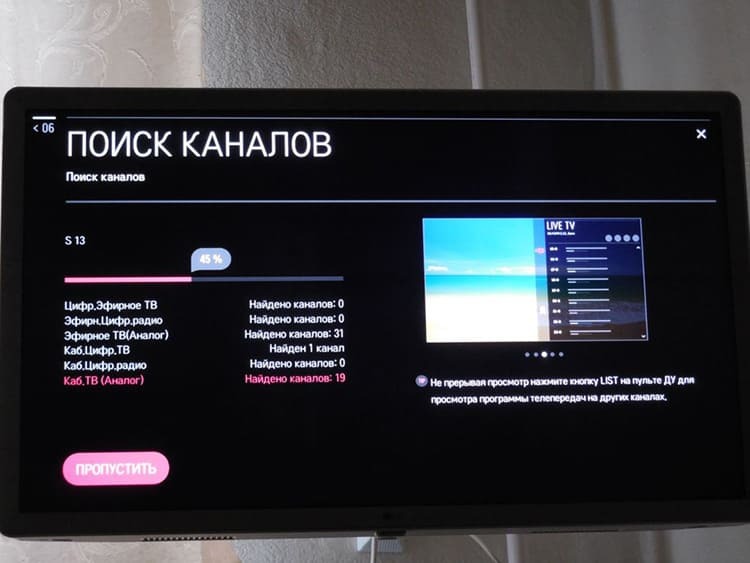
When you configure each channel, the user sees on the screen of his options
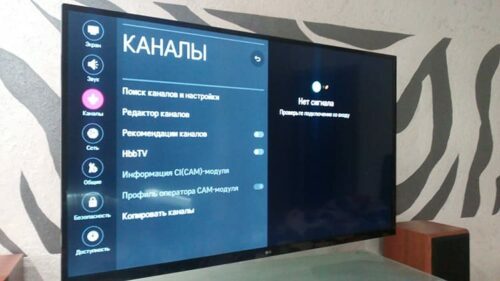
mode of the incoming signal can be selected for each individual program settings
Upon completion of the search process, the system will automatically make the program numbering, thus, paid and scrambled channels will be skipped.
Disable auto-update
Any smart TV, including the LG, has an option to auto-update the software and the operating system as a whole. With regular update will reset all customized programs. To avoid their constant search, you should disable this option:
- Go to "Settings" of the TV, select the item "Digital" or "Digital cable".
- Click "Disable auto-update."
To update the version of the TV software, you may need the removal of the plug from the TV connector
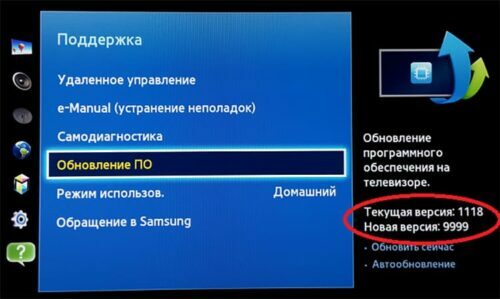
The settings provides two types of upgrade "Now" or "Auto Update"
However, several times a year, the developers recommend to run this process. The operating system may be outdated and, in the future, not to accept the installation of certain applications. And perhaps, at all abandon play the video in the new format.
Satellite TV on the LG TV
Satellite television also has two channel configuration options: automatic and manual. Each of them carried out by a separate scheme. Let us examine them in detail.
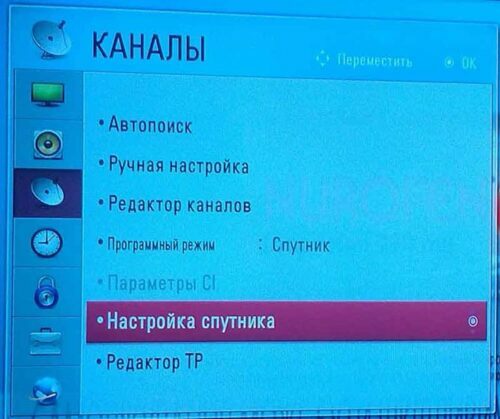
Setting up satellite transmissions is the same, only with the refinement of a special regime
Autotune satellite free channels
To search for free transmission, the TV need to do step by step algorithm:
- Acquired a special set-top box that connects to an HDMI output on your TV.
- If the model has a built-in TV receiver, then plug the satellite antenna is connected directly to the output jack.
- Go to the item "Menu", visit the subsection "Channels."
- In the next window, click on the source, selecting the "Sputnik", start the process by pressing the "OK" button.
- In the "Satellite settings" be sure to select the option for which you are searching. Suitable only in cases where you have multiple dishes.
- Click on the button "Auto Search" and wait until the TV signal of the operation is complete.
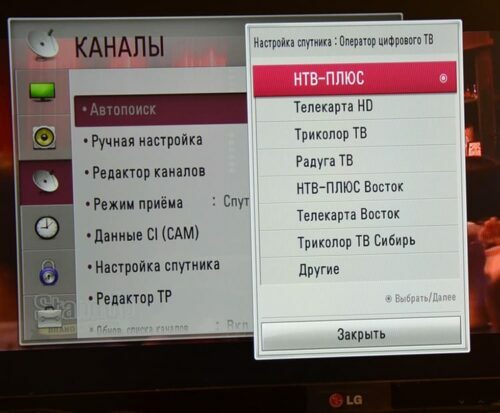
In selecting a companion, it is important to check the box to save the channel settings
As a result, the program will be displayed in the appropriate section of the operating system.
GOOD TO KNOW! (Click to see)
It is better to configure programs when off the internet that there was no loss of signal. Internet connection is only necessary when searching for IPTV-channels.

Autosearch paid satellite channels
When connected to a paid television via the module you need to do some manipulation to decode the purchased program.
- Register the purchased unit on the site of its provider.
- Insert the device into the slot of the TV.
- Proceed to the "Auto", where the operator selects the desired and on the remote control press "OK" button.
Along with the TV channels are searched and radio broadcasts
In the future, all the channels can be set up in order to be useful to a specific user. However, with every new search, the program will again occupy the individual numbering.
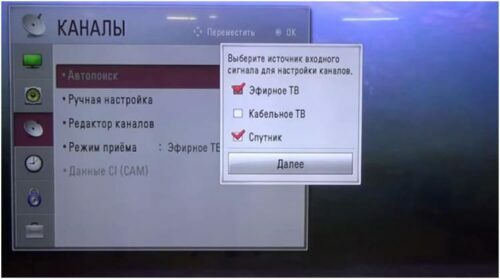
At the same time can be searched for satellite and terrestrial television
Manual tuning of satellite channels
This method is more difficult to find, but it becomes relevant when you need to make adjustments to the original settings, or there have been some changes to the services of the signal.
When changing the satellite settings, it is recommended to perform a channel search again
To perform this operation, you must enter the "Satellite settings" on TV, make the necessary changes to input data transcoder and convector. After that, start the program search.
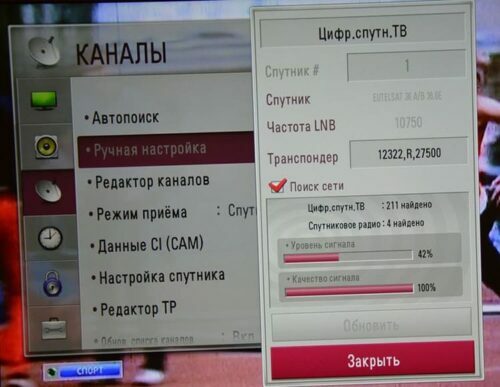
Pre-need to cancel the entire list of channels, and then to search for updated
Often, all settings are easily done yourself. Problems can arise only in the event that the equipment is faulty. To avoid this, a user is mandatory, must clearly comply with all instructions.
Setting SMART at LG
If there is no access to a traditional analog or digital channel, the owner can use the IPTV-TV.
In order to configure the Internet TV on Smart TVs, you need thoughtful approach to each item.
- that connect the Internet to the TV, You should use a cable. It lets you view videos and channels with good resolution.
- We go through the registration procedure, indicating valid username and password. We confirm the existence of the account via e-mail.
- Authorizing the system and download the online store application SS
- Then run the program. Code appears on the screen that need to be made in the appropriate field on the official website. After that will be available to play list for download.
- Playlist can be downloaded and added to the software on the TV. Instead of downloading, it can be added a reference to the list of channels.
- After the performed manipulation start IP-assistant and use any channel.

You can customize the live TV, or use the recorded broadcast
This list is subject to editing programs, as well as the replacement. However, to make new playlists can only be on the official resource.
What to do if you have problems setting up the TV LG
If difficulties arise in the first place, it is necessary to repeat the configuration. Sometimes it is necessary to cause a wizard. You may need to repair the equipment. During setup and operation the following may occur.

Before setting the parameters is important to choose the right image
No picture
This can be caused by bad cable connection from the antenna or consoles. It is important to check the plug, remove and insert it into the slot again. If you are connected online channels, it is recommended to press the corresponding button on the Razdan device and your TV (if available).
General set up the screen and the format may affect the quality of signal reception
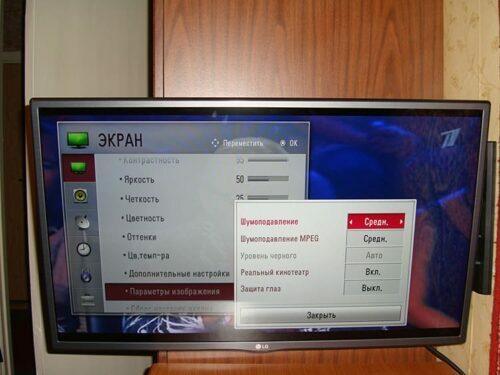
Make sure that the TV is turned off LG Noise
Wrong mode selection between video inputs also causes loss of image. Press the corresponding button on the remote control and verify that the settings are correct.
Not all TV programs found
If the owner of the TV channel was faced with a lack of, then you should contact service providers for further information. Most likely, it's in the subscription. On the case are set free digital channels, most likely, there is a loss of signal. It is important that at this stage of the noise and the quality of the graphics have the same performance. View information about it by clicking the button on the «info».
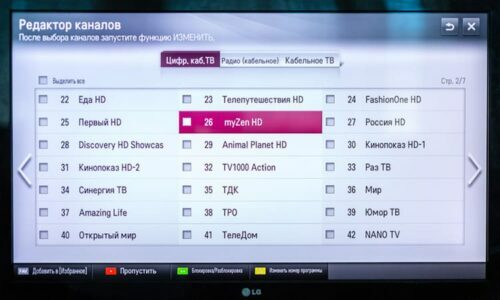
When it detects idle channels double-check search preferences. Have you checked the box on the prohibition of encrypted programs
If you follow the instructions provided and to choose the right type of setting, the channels will be adjusted easily. When something went wrong or if you have additional questions, please write them in the comments under the article. We will definitely get back to you.



