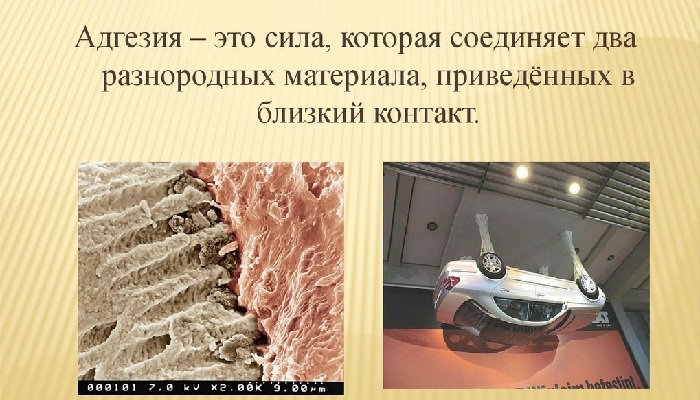Progress does not stand still, and now replace the usual monitor on a TN matrix came devices using IPS technology. Color reproduction in better times, depth of field and the brightness is also acceptable. What else is needed?
However, for the proper selection of the monitor it is important to know some of the design features of the display. And to choose the best option, it is useful to know the principle of operation and design of IPS screens. Especially, there is nothing complicated about it.
Content:
- How does IPS Monitor
- IPS monitor device
- functions
- comparison
- How to use IPS monitor
- Precautionary measures
- malfunctions
How does IPS Monitor

The main "trick» IPS monitors lies in the matrix. The fact is that in the TN panels, pixels are arranged and illuminated along a helical path. The IPS matrices are located parallel to the screen. Thus deep color rendition is achieved. This rich black will not show any screen made by other technologies.
However, such an arrangement of the liquid crystals affect the response time, and not the better. More recently, IPS panel and dreamed of competing with TN in terms of response time. But the new versions have recently been released with improved response time, which is 2 ms. So the question with a response time is no longer relevant.
In IPS, there are different types of matrices. Each type has characteristics peculiar only to him. Depending on the characteristics of the screens is divided into professional and non-professional.
Thus, the types of matrices:
- S - with an improved response time;
- AS - characterized by high contrast and image clarity;
- H - with an improved white display;
- P - option for professionals with realistic color and a response time of 10 ms .;
- E - the cheapest type used in low-end models.
For the average user will purchase the actual S-IPS type. It is characterized by high image quality and fast response time, thus avoiding the appearance of the "loop" in dynamic games.
If the priority of working with photographs and images - if only P-IPS panel. That they have the most accurate color reproduction.
If the image quality is not necessary in the first place, we can be content with E-IPS, as the cheapest solution.
Despite the low price, even a budget option shows the picture is much better than the same TN display.
IPS monitor device

The structure of IPS displays are much simpler than the structure of their TN counterparts. To begin display device viewed from its rear wall.
In the rear part there is a backlight unit. Behind him - a rear polarizing filter. Next, - a layer of the driving transistor, and then - electrodes that are used to illuminate the crystals.
For electrodes arranged liquid crystals themselves. They are covered with a layer of color filters. And closes this chain front polarizer, which is covered with glass.
According to the perimeter of the display mounted LED backlight. Previously used fluorescent lamps, but they did not give the required brightness. And the use of such illumination elements detrimental to the user's perspective.
So we decided to use more bright and harmless LED light-emitting diodes. In addition, they are energy efficient.
Despite the seeming simplicity of the design panel, matrix production costs a lot. And this is due to the high cost of the final product. And the more the screen resolution - the display is more expensive.
Viable option for most people is a Full HD resolution (1920 * 1080). Displays with 4K resolution is not yet in a particular course, and there are big money.
functions

Depending on the model and manufacturer of the panel can be endowed with different functions. The advanced functionality of the display, the more expensive it is. But for some the issue price does not matter. So, what features may be present in the panel?
The most common feature - multitasking. On one screen, you can easily open multiple applications and work with them simultaneously. This feature is available only if your computer's operating system supports multitasking. In Windows 10, there is a function, so it should be no problem.
Some manufacturers like to supply the 3D panel technology. Moreover, in many models it is implemented in such a way that the display can independently convert 2D images into 3D. The cost of such models is beyond reasonable.
Plus is the presence of a TV tuner. Many manufacturers make their displays of high-grade TVs. In such devices, there are required connectors, including SCART. As a rule, such monitors are equipped with a mid-range speaker system.
Another popular feature - Multi-Sensor. Ever since Windows 8.1 release manufacturers have rushed to supply the touch screen panels. Question ease of use the touch screen still remains open.
On the one hand - it's convenient, but on the other hand, it turns out that the user has long been close to the screen. And that is bad for health. In any case, touch screens are popular, though very expensive.
To summarize the information list of possible functions devaysa:
- multi-tasking;
- 3D support;
- TV tuner;
- multisensor.
Such features yet "exotic." The set of standard features includes an HDMI connector, USB, DVI, built-in speakers and the ability to connect to a computer via Thunderbolt port. This standard set of functions in almost every display.
comparison

If we compare IPS with TN displays, there is an advantage in the first place. In the first place - the color rendition. Then - image brightness and contrast. You can add here and viewing angles. In addition, IPS panels have a much wider dynamic range. TN superior to other types of matrix only in the response rate. And even then only slightly.
When compared to the OLED devices the picture is changing. OLED matrix in almost all superior IPS. Color reproduction, viewing angles, response time, contrast - these options have OLED displays are much higher. At IPS before the OLED is only one advantage - they are much cheaper. And OLED displays are extremely rare.
Compared with LCDs is not recommended. Because different technology options will also be very different. Without going into details, the IPS monitors in almost all lose LCDs. It's like comparing a Mercedes and a Lada. Comparison is not yet adequate for the reason that it's products completely different price categories.
How to use IPS monitor

Certain rules of operation of monitors there. The fact that the IPS panels are deprived of many deficiencies TN technology. Now it is not necessary to turn off the screen by pressing the button, because the life cycle of lamps or light-emitting diodes will not suffer. There is no reason to use a lower brightness and contrast, since the pixels do not "burn out".
relevant only to some of the other rules of operation:
- In any case it is not necessary to put the display near heating systems. Elevated temperatures adversely affect the liquid crystals.
- Avoid direct sunlight on the screen, as long their impact helps to overheat.
- Failure to use a "screensaver" (headpieces) crystals because they are loaded for a long time. Accordingly resource them decreases.
Wipe the screen should only be special microfiber cloth. If you need to clean the serious pollution, you can use a special spray. Care products for screen, you can easily find in any store selling computer accessories. Many manufacturers include the supplied cloth for the care of the device.
Compliance with these simple operating conditions will help the panel to serve much longer. Term display life can reach 10-12 years. Although it is an abstract figure.
The average service life of 5-10 years. During this time there will be new technologies, and will be a question about buying a new device to display an image.
When buying devaysa to display an image from a computer graphics card is recommended to read the instruction manual. Sometimes there are a number of useful comments, which will help keep the device safe for a long time.
Precautionary measures

It is not necessary to include the screen in the obviously faulty outlet. It is better to use a special power filter. And even better - an uninterruptible power supply. It will help preserve the integrity of the device when surges or sudden power failure.
Do not spray water on the screen. Avoid overheating, to prevent fire. If identified by the characteristic smell of burnt plastic, should immediately disconnect the device and contact the service center.
If the user decides himself troubleshoot the electrical parts of the device, it is worth remembering about safety when working with high voltage. In any case it is not necessary to untwist or disassemble the device without first de-energized it.
Violation of this rule entails obtaining electrical moderately severe burns. And it can even lead to death.
malfunctions

Like all machines, monitors are not immune from damage. Often observed such a pattern - does not, but if you shine a flashlight on the screen at an angle, then everything becomes clear. This means that the burned out backlight.
Way to resolve this problem is simple - to replace lamps or LEDs. It is better to contact the service center. Replace the lamp yourself better not to try, because you can damage the very matrix.
When powered on, flashing picture, It is a sign of failure in the power supply. The most common fault is not fully inserted, the power cord. If after checking the connection problem persists, you have to change the power supply. Yourself is do not work. Again, to be a hike to a service center.
In some cases, an image with "noise", The picture is shaking. The culprit - insecure and faulty VGA cable. You need to replace it, and everything returns to normal. It is better to use in the presence of DVI and HDMI. The image quality from them is much better.
"Broken" pixels in the matrix panel. This means the factory marriage. If that person is found in the newly purchased device - should go to the store and demand a replacement under warranty.
If the "broken" pixels are the result of the impact, during the operation, you can contact the service center to replace the matrix.
In case of breakage devaysa is best to contact the professionals. Trying to fix something yourself can result in failure of the entire device.
The above characteristics of IPS panels can assist in selecting an appropriate model. Choice for every individual. Based on the knowledge of the types of matrices and the device structure can choose an option that will satisfy the average user.
It is worth paying attention to additional connectors and functionality. Better to take the device with an HDMI connector. A VGA and DVI and so are present in each device. The main thing - do not forget that the monitor should be a monitor, not a TV.