Contents:
- Cleaning the printer with the
- software Cleaning with a special liquid
- Cleaning the
- daily printer Cleaning the
ink cartridge Continuous supply of technology entails many problems for those who purchase equipment - simple customers. Each of us buys something, wanting to ease our daily life, but this does not always work: for example, not everyone knows how to clean the HP printer. And meanwhile every printer owner of any company should know how to clean this device in order to avoid any troubles and malfunctions.

Cleaning the printer with the
software Before describing how to clean the HP printer manually, it's worth remembering the excellent capability given by the Taiwanese manufacturer, such as cleaning with the software preinstalled on the computer. Usually, when purchasing a printer, a disc with programs, drivers and useful help information is attached. The program offered for installation by the disk, "HP Solution Center", can help in cleaning the printer. It's very simple: just run the program, and then find the "Printer Toolbox" menu, and there - the "cleaning cartridges" utility. If the printer has not been used for a long time, you can do this procedure several times. But, unfortunately, software cleaning is not always enough - if only because it does not affect the nozzle of the print head, and in such cases, the owners have nothing left to do but try to clean the print head in part and the printer as a whole with their own hands.
Cleaning with a special fluid
Trusting the cleaning of the print head is, of course, the safest thing for specialists. But this does not mean that you can not try to carry out this procedure yourself, in order to save time and money.
So, to clean the print head of the HP printer, the following items are required:
- plastic dish with a flat bottom, which it will not be a pity to throw away( disposable plates or food containers);
- is a dense, well absorbent rag or gauze;
- is a specialized set for cleaning the printer( it can be purchased both in electronics stores on the Internet or in offline stores) with different degrees of action: for old contaminations, aggressive, for cleaner heads, normal.
The cleaning process itself, however, does not depend on the degree of contamination of the printhead. It all starts with the fact that the service liquid is poured into a pre-prepared plastic vessel, and then this container is set aside. A piece of rag or gauze comes into action - it is wetted with water, and this piece is wiped by the lower area of the print head. The next piece is wetted with a special liquid, and then the entire print head is rubbed over the nozzle contour. If this is required, a piece of gauze can be changed, in the same way dipping a new one into a liquid.
Warning!
You have to be careful not to touch the nozzles with a cloth. Their contact with contaminated liquid is fraught with clogging.
Cleaning the head can continue exactly as long as it takes time to finally clean each object - everything depends only on the initial state. In any case, after cleaning the gauze head, the sealing gums of the ink tank are removed from it. They can simply be washed with warm running water, and then put back in place. After that, the most difficult and most important action begins: directly cleaning the print head, but already from the inside. In addition to the head, by the way, the nozzles of the printer are also cleaned. To do this, a gauze or cloth is put under it, and the service liquid is heated to about 55 degrees Celsius. Then a special syringe is pumped over the heated liquid to the ink nipples until the ink under the head is left on the gauze. If necessary, the gauze is replaced, and when the rag remains clean, you can assume that the HP printer has been cleaned. It's not that scary, is it?
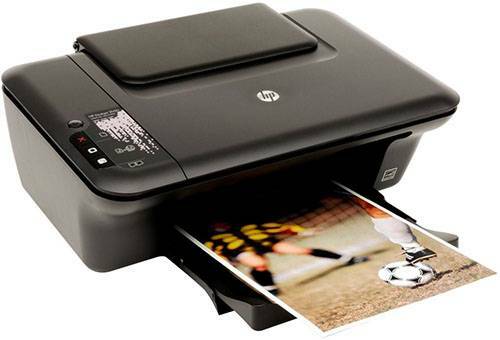
Casual cleaning of the printer
Above we described how to deal with print cartridges and a printhead. But do not forget that the device does not have to be started in everyday life either at least once a week, wipe it slightly moist( if there is a lot of dust in the room) or a dry rag to avoid excessive dusting. In addition, sometimes for the purpose of prevention, we recommend performing the cleaning procedure for the cartridges, which was described at the beginning of the article. This will help maintain the printer in working order for a long time. Yes, in addition, this procedure allows you to keep the CISS clean. But it is not a panacea: once a year it is still necessary to perform a full cleaning of the printer's print head and its nozzles.

Cleaning the cartridges of the continuous ink supply system
Some owners, in order to save money and not buy cartridges, purchase a special device consisting of four permanent cartridges that can not be replaced, and a small ink tank. Be sure to clean this mechanism so that the printer nozzles do not dry out. In order to clean CISS( this is the abbreviation for this device, its full name is in the subtitle), it is necessary to purchase a liquid for cleaning and rinse all tubes, tanks and cartridges. It is necessary to empty the tank of ink, rinse the holes with water, and then disperse the service liquid in the same way as the ink when refueling. By the way, cartridges for HP printers are expensive, and therefore the demand for CISS for these printers is very high.
So, cleaning the HP printer is a thing that at first glance seems hard. If you approach it with due responsibility, diligence and accuracy, everything will turn out, and the task - to clean the printer HP - will be solved with ease. The main thing is not to forget that any technique requires care: everything in our houses works only to make life easier for us, and we can only help the machine last as long as possible. Good luck!



