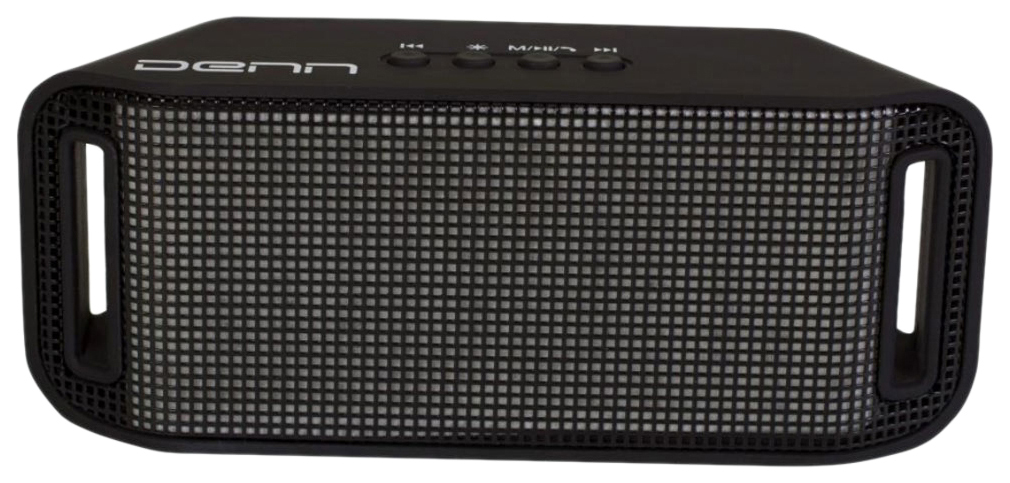- How to put wallpaper on your computer?
- Windows 7
- Windows XP owners
Not always serious things should look strictly. Every employee who spends hours in an office space will make a nice interior around his space. An exception is not the personal computer that humanity uses day to day. What exactly can you decorate the monotonous operation of the device? Try installing a new design of your desktop. Today, everyone can do this, and Internet technologies only contribute to finding the most interesting design solution. Consider how to put the wallpaper on your desktop.
to the contents ↑How to put wallpaper on your computer?
Quite often, when you change the operating system on your computer, there are many new questions. One of them - how to install wallpaper on a computer? It would seem that nothing is easier, but in every operating system there are some nuances of personalization. Today we will talk about how to personalize the personal space on Windows
to the content ↑Windows 7
To begin the design of the desktop, we have compiled a detailed instruction that will be useful for familiarizing newcomers with:
- Right-click on an empty desktop space.
- You will see a shortcut menu in front of you in which you need to select the item "Personalization".
- The personalization panel opens in which you need to find the "Desktop Background" item.
- Select the folder with the files for the background.
- Please see the options for displaying images: "Stretch" or "Fill".
- After setting the required parameters, confirm your actions by clicking on the "Save Changes" button.
In the same personalization panel, it is possible to change the color scheme of all windows.
Important! There is one trick that will be useful to owners of computers with low performance. In the settings you can choose a simplified version of the design, which will help reduce the load on the processing of graphics data.

Item "Personalization" is missing?
If you encounter such a problem, most likely, you use the version of Windows 7 below "Home Enhanced".For such cases, there are online services, such as desktopmania.
Important! The main advantage of such a resource is the ability to select the background on the site itself, there will be no need to store graphics files in the device's memory.
In order to install the desktop background, you need to go to the site of a similar service and register. After these actions you will be able to use absolutely all the features of the software, which you must download after registration for changing wallpapers. The interface of the software is very clear and has many parameters for personalization.
Important! If you encounter difficulties in operating the software, find the "Help" section of the site you are using.
Fast way
If you just started using Windows 7 and do not want to clog your head with unnecessary information, then to put the wallpaper on your desktop:
- Download any image you like from the Internet.
- To download, right-click on the bitmap and select "Save Picture As. ..", specifying the path to download the file.
- Now point to the PCM( right-click), select the "Set as background image of the desktop" option in the context menu and enjoy the new background.
Important! In Windows 8, 8.1, 10, the background image is set up in the same way as described above.
to the contents ↑To holders of Windows XP
How to install wallpaper on a computer with Windows XP?First, you need to determine the screen resolution of your device. Click on the empty desktop space with the right mouse button and select the "Properties" option, which will be located in the opened menu. Then go to "Options" and "Screen Resolution".Once you have decided on the correct size, you can proceed with the following steps.
Method one:
- Decide on the image that you want to install on the desktop background. Find the right picture easily with the help of search engines.
- Click on PCM in the image with certain screen resolution values. After these actions the menu with which help you can download this file will open.
- Click on the PCM on the downloaded image, and in the menu that appears, locate and select the "Set as background image of the desktop. .." option.
Method of the second
The way above could not help you understand how to install a new wallpaper on your desktop? Try another solution:
- Go to the "Start" menu, by clicking on the corresponding icon in the lower left corner of the screen.
- In the list that appears, click on "Control Panel".
- You will see a menu in which you will need to find the "Manage and personalize" group and open the "Changing the desktop wallpaper" component.
- Specify the path to the new image using the "Browse" button.
Not bad for a start! Now you can easily brighten up your work and rest with any photos, pictures and images on the background of your laptop desktop or desktop PC.