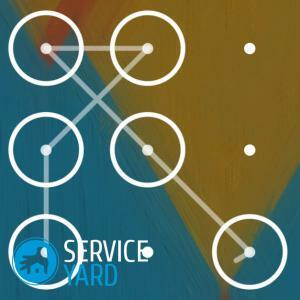
- Method 1
- Method # 2 - discharge the battery
- Method # 3 - enter the Google account data
- Method # 4 - manually delete the file gesture.key
- Method # 5 - delete through the additional user
- How to prevent accidental locking?
There are several methods for locking a smartphone screen. The most popular is the graphic key, which represents a certain sequence of connection points on the display. The user sets this set independently to activate the protection. Very often there are situations when the owner forgets the given pattern or someone else accidentally blocks the device. In this article, we'll look at how to remove a pattern from your phone or tablet.
to content ↑Method 1
It's very easy to block Android-based smartphones, but unlocking is not so easy, but it's still real. Many people advise making wipe - reset all data and bring the device to the factory settings, but do not rush to this procedure. First you need to try all possible ways to unlock the smartphone, because one of them should accurately help in this situation.
Important! The process of unlocking a mobile phone is long enough, so you need to be patient and spend about an hour, and in some cases it may take even the whole day.
How to remove the pattern using the phone call in the phone settings:
- Call the locked phone from any other device.
- Answer the call.
- Quickly go to the settings menu and open the security section.
- Disable pattern.
Important! This method should work only on devices with a version of the operating system 2.2 and lower. For other smartphones, this method does not work.
You can also try during the call quickly click on the icon of any application. After this action, you should be able to pull down the information line that is at the top of the display. In this way, you can go to the settings menu and turn off the pattern.
to the contents ↑Method number 2 - to discharge the battery
Help to unlock the smartphone can also report a low battery. In order to remove the pattern from the tablet, it is necessary to perform the following actions:
- Wait for the warning of low battery.
- Enter the battery status menu.
- Return to the settings menu.
- Go to the security section and turn off the graphic password.
Method number 3 - enter the Google account data
After numerous unsuccessful attempts to enter a graphic password, the Android operating system will offer to be authorized in the Google account. You need to enter the account information that was previously set in the settings. These are the ones you use to sign in to Google Play.
How to remove a pattern on your phone using the Google Account login:
- Enter the graphic password 5 or 6 times.
- Wait 30 seconds.
- In the appeared window select the item "forgot pattern".
- A special window will open, in which you need to enter a login and password from the Google account.
Important! If you forget the password and then changed it, but the android device is still not unlocked, then you have to wait 72 hours, and then re-enter the Google account data.
Done, the smartphone is unlocked!
Important! This method requires access to the Internet. If your device has not enabled Wi-Fi or mobile data, you should use the methods discussed below.
Turning Wi-Fi on by rebooting
If, after entering the correct Google Account data, the android device responds with a denial-it means that you must enable the Internet to authenticate with this service. To do this, perform the following actions:
- Reboot the phone based on Android.
- As soon as the top information center becomes available, pull it down, connect Wi-Fi or activate the transfer of mobile data.
- Enter the correct Google Account data.
Done, android device can fully function!

Enabling Wi-Fi through the service code
You can also activate the Internet using a special service code. To do this, perform the following actions:
- On the blocked Android device go to "Emergency call".
- In the window that appears, type the combination * # * # 7378423 # * # *.
- In the opened menu select Service tests - WLAN.
- Connect to a Wi-Fi network.
Important! If, for some reason, you can not connect to a Wi-Fi network, you must activate the transfer of mobile data through another Sim card on any third-party device. After the given actions it is necessary to insert this simku in the blocked phone. You need to connect a mobile Internet and you will be able to enter your Google account login and password.
Internet connection via LAN adapter
If all previous methods did not help, and you could not connect to the Internet, then do not worry, because you can use the LAN adapter and router( router).
How to remove the pattern from the tablet via the LAN adapter:
- Connect the LAN adapter to the locked device.
- Wait a few seconds to activate the Internet.
- Enter the correct login and password for the Google account.
Done, the android device can be used again!
Important! Not all Android-powered phones support LAN adapters. That's why it's better to know in advance about the functionality, so as not to waste money and time. And if you still can not get the necessary information, and you purchased this device, it's better to open the package neatly, in case of which you can return the LAN adapter back.
to the contents ↑Method # 4 - manually delete the file gesture.key
To unlock the smartphone, you can also delete the file in which the data for this password is stored.
Important! To use this method, you must first install a special Recovery CWM or TWRP menu on the android device.
File manager Aroma
How to find the pattern on the phone using Aroma:
- Download the file manager Aroma on your computer or laptop.
- Connect a locked device to a computer or laptop.
- Move the downloaded Aroma application to the memory card of the device.
- Install it via the special Recovery menu.
- Open the software product Aroma and go to the Data directory.
- Select the System folder.
- Delete the file gesture.key.
Important! If such file was not found, then you need to delete the file with any of the following names:
- locksettings.db;
- locksettings.db-wal;
- locksettings.db-shm.
- Reload android device and enter any graphic password.
Appendix TWRP
In order to unlock the mobile phone in this way, you will have to do the following:
- Connect the locked device to the computer or laptop.
- Download, install and run TWRP recovery.
- Go to the Advanced menu and select File Manager.
- Go to the Data directory and open the System folder.
- Delete files with names:
- gesture.key;
- locksettings.db;
- locksettings.db-wal;
- locksettings.db-shm.
- Reload android device.

Deleting a file via
update How to find the graphic code through the update:
- Download file GEST.zip.
- Install the archived document through the special Recovery CWM or TWRP menu.
- Reload android device.
- Enter any graphic password and the device is unlocked.
Method # 5 - deletion via additional user
In order to use this method, several conditions are necessary:
- on the android device, several accounts must be installed;
- user must have administrator rights;
- both accounts require the installed SuperSU program;
- in the SuperSU application must be enabled for multi-user mode.
If all these points are met, then you can safely use this method. In order to unlock a mobile phone or tablet, we perform the following actions:
- Go to another user's account.
- Install the Google Play Root Broswer application.
- Open the installed program.
- Go to the Data directory and select the System folder.
- Delete files with names:
- gesture.key;
- locksettings.db;
- locksettings.db-wal;
- locksettings.db-shm.
How to prevent accidental locking?
This method is especially useful for users who have the risk of accidentally locking the device by small children. Thanks to him, you can unlock an Android smartphone by sending an SMS message with a special text.
In order to prevent blocking of the mobile device, it is necessary to perform such actions on the still not blocked Android device:
- Get Root rights( administrator rights).This action can be performed through special programs. For example, you can use the application "KingRoot".
- Download and install the application "SMS Bypass"( this application is paid, but on the Internet you can find a pirated version).
- Allow this program to use administrator rights.
- Set special text to unlock the device. The default is 1234.
- All, now if the android device is locked, it is necessary to send an SMS message with the text "XXXX reset" from any phone to this smartphone, where XXXX is a pre-installed text.
- After these actions, the Android-based phone will reboot.
- When the download is complete, you must enter any graphic password.
- The smartphone is unlocked.
In this article we have offered you several ways how to remove the pattern from the phone. We hope, in any situation with no access code to the gadget, you will be able to start it in the standard working state.


