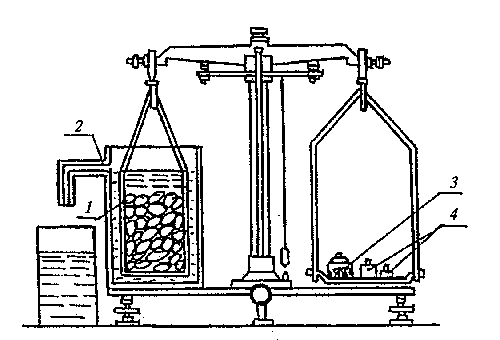At the moment the tablet computer is a necessary component of the life of modern man. Such a device can replace a game console, turn into a training library or serve as a pocket secretary for a businessman. And the role that the tablet PC will take on itself depends on its technical characteristics and your personal needs.

Now in stores every day there are more and more new tablets. It would seem that the more choices, the easier it is to choose a particular model for you. But not everything is so simple. At the first glance at such a huge assortment of computers, many are lost and do not understand how to make a competent purchase. And if the same problem caught you unawares, do not despair! After all, following this instruction, you will definitely decide which type of tablet to buy.
Step 1: Determine the class of the tablet
The most important thing when buying a tablet computer - determine the purpose of acquiring this device. Why and for whom do you buy this PC?This question is not accidental at all. After all, just answering it, you can definitely say exactly what type of device you are interested in. Conditionally the tablet market is divided into the following types:
Game devices
This type of tablet is literally created for playing on it the most advanced and at the same time heavy games. When such a task falls on the device, it needs powerful resources to perform it. Among them there is a productive processor and a high-quality video card.
3G tablets
When the tablet is for you a necessary attribute of study or work, constant access to the Internet is necessary as air. And, despite the fact that almost all such gadgets are equipped with the function of Wi-Fi, the ability to connect to the worldwide network in this way will not work. Here, only the built-in 3G module will help out.
Transformers
If you can not choose between a laptop and a tablet, know that this is the best tablet for you. Choosing this option, you do not lose performance and save mobility. These devices have the ability to connect a keyboard, or it is immediately part of the device.
Entry-level devices
Such computers are famous for their low price, they are adapted for the most undemanding games. Also they will be an excellent choice for fans of Internet surfing and watching movies on the road.
Step 2: choose the operating system
The operating system for the tablet is the basis of the basics. It is on it that all future work with the device is built. Therefore, the choice of OS is an important step. It happens that even the device with the most excellent technical characteristics brings only disappointment, if the operating system does not have to the owner to taste. Currently, the following main operating systems are distinguished:

Android
Among all the software, this is the most common. It is installed on many devices of different companies and has its own peculiarities. Among the pluses, it can be noted that this OS can be adjusted to the preferences of absolutely any user. Here, simply change the interface and set the necessary settings. Also a plus is the availability of a large number of paid and free applications in the store Google Play. However, there are disadvantages. Among them, there is clearly a high energy consumption, that is, devices based on this software do not keep enough battery power.
IOS
This operating system is installed exclusively on Apple products and is supported only by them. It is more stable than others. And even if there is no way to radically change the interface, as on Android, this software really spends little energy, and the devices work for a long time. The management of such a device is extremely easy, truly intuitive. The disadvantages include the lack of support for external memory cards. But the owners of "apple" devaysov can not worry about virus attacks.
Windows
This OS is developed by a well-known corporation Microsoft. On tablet PCs, two versions are most often used: Windows 8 and Windows RT.The latter, in turn, is most often used on tablets-transformers. Such operating systems are convenient because we know the principle of working with them even on desktop PCs. Such tablets are often equipped in advance with a full-fledged office suite. But many refuse to purchase them because of the modest number of supported applications.
Step 3: Consider the technical characteristics of the
After the main points are defined, you can approach another important task - selecting the necessary technical characteristics. And here it is worth mentioning that the better the technical features, the higher the cost. In addition, not all modern models are able to possess simultaneously all the excellent qualities. Therefore, something, most likely, will have to be sacrificed. However, the following indicators should be oriented:

Screen
The first and main characteristic of the screen is its size. There are three types of displays:
- 7-inch,
- 8-inch,
- for 10 or more inches.
The 8-inch device is the most optimal solution for today. This device has enough for the main tasks of the size of the display and at the same time it is not so large, therefore, carrying it with you will not be a problem. The
Display resolution is a sore topic for many devices. If it is too small, it will be simply inconvenient to work with the tablet, depending on the screen size, the resolution index also changes, so make sure that the 7-inch device has a characteristic not less than 1024x600, and 10 and moree - 1366x768
Performance
The processor for the tablet is one of the most important components, and the more powerful the PC works, the number of cores should be taken into consideration. It is desirable that there are at least 2 of them. How fast the device is able to cope with the tasks it is assigned: Judge by the principle "the more, the better." A good figure for the device will be a frequency that is not less than 1.2 GHz.
The same principle should be followed and considering the amount of RAM.It should be noted, that for a full tablet operation, the optimal amount of RAM will depend on the operating system installed on it.
For Android, you need at least 1 GB of RAM( ram), for Ios - 512 MB, Windows 8 - 2 GB.
Step 4: Choosing the manufacturer of the tablet
It's no secret that the name of the manufacturer depends a lot, if not all. So, now, according to customers, the leading brands are the leading brands:
- Apple
- Samsung
- ASUS
- Lenovo
- Acer
If we cite specific models of tablet computers as an example, we can conditionally distinguish several market segments:
- Budget devices
- Average price category
- Premium-devays
To budget tablets should be attributed PC, the cost of up to 6 thousand rubles. Choose an inexpensive tablet is difficult, because at an inexpensive price can hide a bad quality. However, among such PCs, such reliable and tested models are brightly distinguished, such as:
- Acer Iconia Tab B1-710,
- ASUS MemoPad ME173X,
- IconBIT NetTAB Matrix 3GT,
- Samsung Galaxy Tab 2 7.0 8Gb.
Among the midrange devices, to which we conditionally classify computers with a price of up to 13 thousand rubles, it's hard not to notice:
- Acer Iconia Tab A1-811,
- iconBIT NetTAB THOR 3GTS,
- Samsung Galaxy Note 8.0.
The premium devices, of course, include such devices as:
- Apple iPad Air,
- ASUS TF701T,
- Microsoft Surface RT.
All of them are more distinguished by excellent build quality and excellent technical characteristics. Among these PCs, most often tend to buy an Apple tablet. And the reason lies, most likely, not only in a decent quality and high level of productivity. Simply, Apple products have long been considered behind the scenes as a sign of something aristocratic and fashionable.
Now that we have learned how to choose the tablet correctly and better, we hope you will not make gross mistakes and make an excellent purchase that will please not only you, but your loved ones.