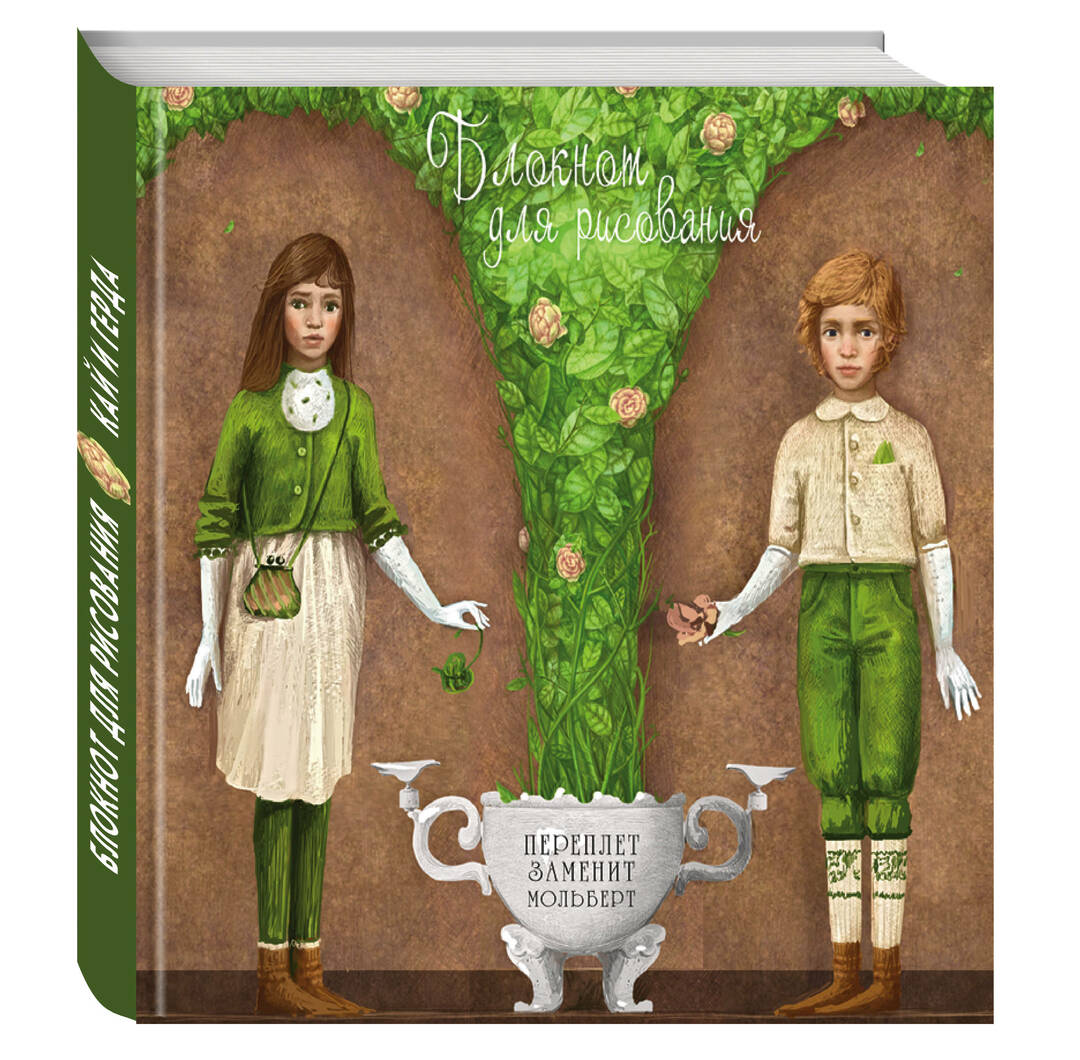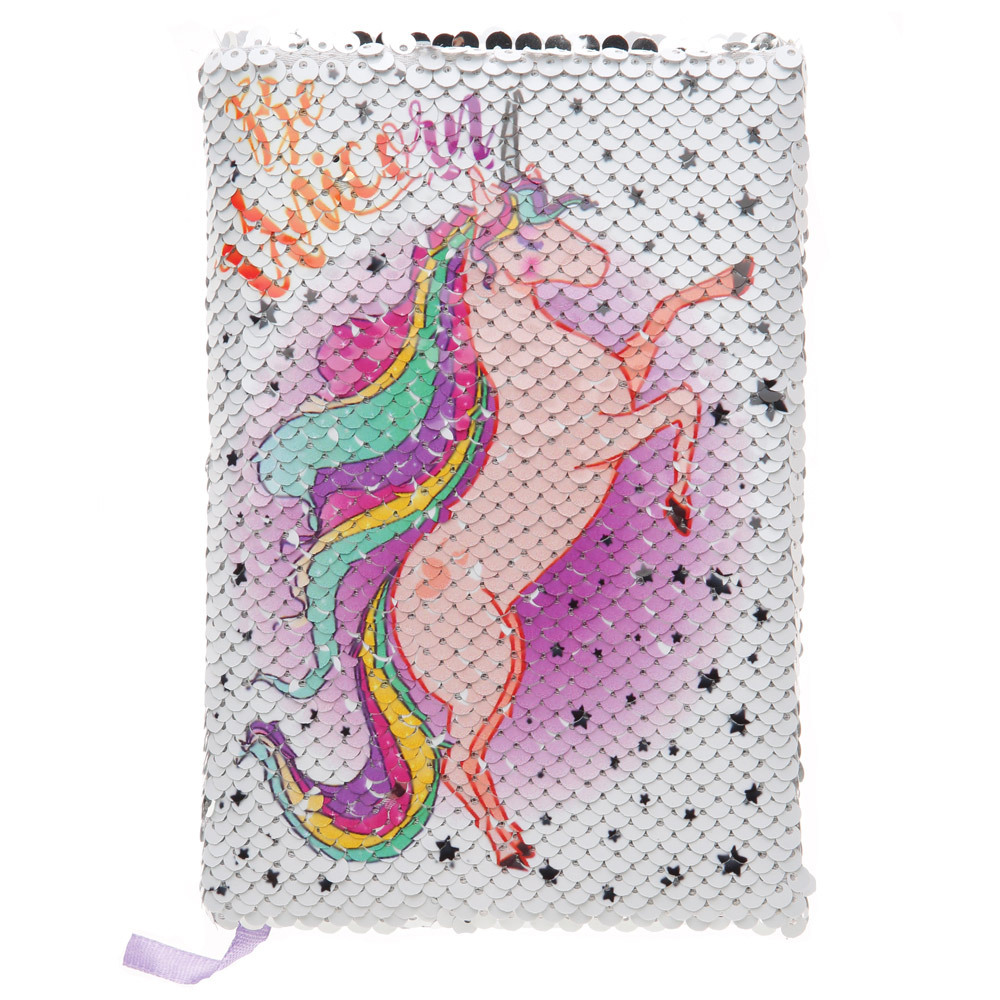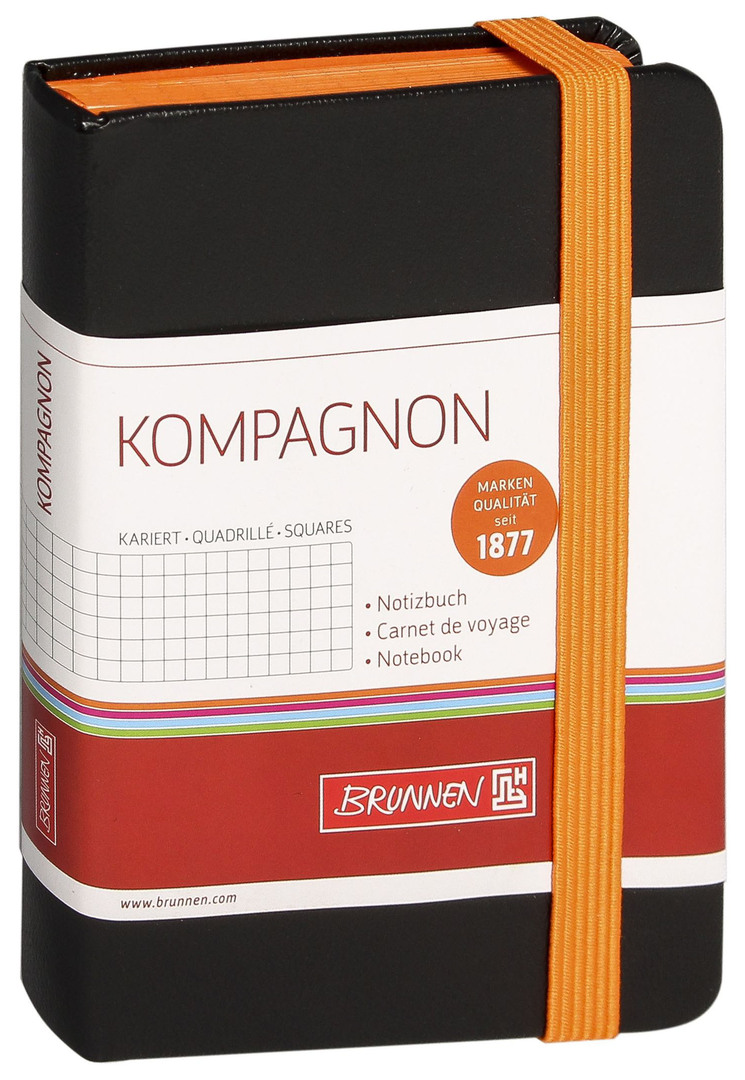On the shelves of stores you can find dozens of all kinds of laser multifunction devices. To some people, these devices seem too complex, in this connection they completely do not understand how to make a choice. A knowledgeable person will say that in reality everything is very simple. First, among themselves, these devices differ in color printing. Some models issue black-and-white documents, the second use four cartridges( when printing, their colors are mixed), and still others support an even larger number( this affects the number of different shades).Secondly, you should focus on the speed of printing, if for you it is important. Thirdly, pay attention to the number of pages, which is enough for one set of consumables. If you do not want to think about all these characteristics, then just choose one of those models that are mentioned in our today's article.

Contents:
- Laser MFD of which firm to choose
- Best black and white laser MFD
- Best color laser MFD
- What laser MFP to buy
Laser MFP of which firm to choose
Office equipment can serve for a very long time. A certain limitation is only operating systems - under their new versions, drivers for old printers, scanners and multifunctional devices are rarely written. In this regard, the production of multifunction devices can not be called a profitable business, because these devices are purchased extremely rarely. Therefore, do not be surprised that the creation of an MFP employs a minimum number of companies.
The most popular in our country are laser multifunction devices of the following companies:
1. Canon
2. HP
3. Brother
4. Kyocera
5. Samsumg
Basically, these brands are used for household purposes. Professionals( for example, owners of printing and printing houses) make their choice in favor of Panasonic, Konica Minolta, Xerox and OKI.
Best black and white laser multifunction devices
Ricoh SP 3600SF

Very good option for office of medium size. The device offers everything you need to work with documents, including for their receipt. The upper panel is a haven for the numeric keypad - this indicates the presence of a fax here. But much more often in modern realities a printer will be used. It supports printing on A4 sheets as much as possible. The resolution can be called average - it is 1200 x 1200 dpi. The Ricoh SP 3600SF heats up in just 14 seconds, after which the prints come out at a rate of 30 ppm.
The device is equipped with copier and scanner functions. You can easily digitize a standard A4 document. Maximum by means of such a device it is possible to digitize up to 20 originals in one minute. In this case, the MFP can independently send the resulting images to e-mail - the device is connected to the router via an Ethernet port.
Advantages:
- Prints on labels, film, matte paper and other materials;
- Fast warm-up;
- Toner is about 3,000 pages long;
- High lifetime of the photoconductor;
- High speed printing;
- A decent amount of memory( 512 MB);
- Thoughtful copier;
- Fast scanning of documents;
- There is a fax.
Disadvantages:
- The maximum supported paper size is A4 only;
- High power consumption;
- The scanner has a low resolution( 600 x 600 dpi).
Ricoh MP 305 + SP

This model was primarily created for very large offices. Her purchase should be interested in those who need printing from time to time in A3 format. Also the product should take a liking to its manufacturability. There are no obsolete buttons and tiny digital displays. Instead, a huge tablet is used here, to which all information is output. To engage in this way you can absolutely all the functionality of the MFP - in theory, you can forget about connecting to a computer.
Of course, there are certain limitations. Print resolution is reduced to 600 x 600 dpi. With a higher setting, the printing process on A3 paper would take too long. The scanner also has the same resolution. But there is a device for automatic delivery of originals - in an office environment this is much more important. It is impossible not to note the presence of a hard disk here - another reason to abandon the PC.Well, the resource of the toner is 9000 pages, which also can not but rejoice. But about the price of anything good can not be said - the purchase of this model will accurately affect the budget of the enterprise.
Advantages:
- Toner is designed for a huge number of pages;
- High reliability;
- Modern appearance;
- Control with a large touch screen;
- Supported paper format A3;
- Printing on different materials, including cards and film;
- There is a hard drive and 2 GB of RAM;
- There is a slot for the SD-card;
- Printing speed after warm-up reaches 30 ppm( A4);
- The scanner is supplemented with automatic feed of originals.
Disadvantages:
- Very high cost;
- Low print resolution;
- Low resolution scanner.
Brother DCP-L2520DWR

If the multifunctional devices for offices are very large, then Brother DCP-L2520DWR does not. This device is slightly larger than the printer, it fits easily on some nightstand. All this indicates that this model is for home use. With its help you can quickly print an abstract or some auxiliary materials for the student. Of course, A4 paper is supported as much as possible here. But more in this case and not necessary.
The device consists of a printer, copier and scanner. The latter acts slowly, but, as they say, it is true. The resolution of its optical module is 600 x 2400 dpi. If you scan a coin with this parameter, then on the final image you will see even the mint stamp! And if you want, you can increase the resolution even more, but here digital technologies come to the rescue - you should not expect a good result from this. Find fault with the MFP can be for various trifles. Toner is the most distressing thing, which will have to be changed after 1200 pages printed.
Pluses:
- Printing on cards and many other materials;
- A decent resource of photoconductor( 12 thousand pages);
- High resolution scanner;
- Support for Wi-Fi and AirPrint;
- Print with a resolution of 2400 x 600 dpi;
- The maximum print speed is 26 ppm.
Disadvantages:
- Minimum memory size( 32 MB);
- The cartridge does not last very long;
- Comes with a minimum capacity cartridge.
Best Color Laser Multifunction Printers
OKI MC853dn

This unit has a very high cost. It is due to several factors. First, the device supports full-color four-color LED printing. Secondly, this process does not take much time - you get about 23 prints per minute. Thirdly, if necessary, you can print the document on A3 size paper. The speed will decrease, but this is quite expected. Fourthly, a good scanner has been built in here, supplemented by a two-way automatic feeder for originals.
The unit will ideally look in any office. It can withstand a heavy load - the creators themselves guarantee trouble-free printing of 60,000 pages per month. And still very coolly implemented control - for this, using the numerous buttons and a large enough LCD.The amount of memory here is 1260 MB.The hard drive allows you to forget about connecting to the computer. There is also a fax.
Pluses:
- The scanner has a two-sided automatic feeder for originals;
- The printer and scanner can work with A3 size paper;
- Printing on labels, glossy paper and other materials;
- The resource of consumables is approximately 7000 pages;
- There is a fax;
- Convenient control;
- There is RAM and hard drive;
- Print with resolution up to 1200 x 600 dpi;
- Printing speed can be called high.
Disadvantages:
- Scanner resolution - not the best;
- Frightening cost.
OKI MC342dnw

Not all offices need huge MFPs capable of handling A3 paper and delivering unique high-speed results. If three or four people work in the office, OKI MC342dnw can arrange them relatively compactly. This device prints on LED technology, various shades are obtained by mixing four colors. The main advantage of the device is its very low price.
The device consists of a printer, fax, scanner and copier. Theoretically, you can use it without a computer. Although the authorities in this case will have to get used to. The presence of a Wi-Fi module is quite unexpected here - usually it is found only in home MFPs. Disappointing can cartridges - their resource does not exceed 1500 pages( only black toner is enough for 2200 pages).It is possible that you yourself will have to increase the amount of memory, which by default is only 256 MB.
Advantages:
- Not the biggest size and weight;
- The print resolution reaches 1200 x 600 dpi;
- Can print at high speed;
- The scanner has a two-way automatic document feeder;
- Scanning does not take much time;
- Availability of Wi-Fi module and Ethernet connector;
- An adequate price tag.
Disadvantages:
- The resources of the cartridges and the drum leave much to be desired;
- The warm-up time reaches one minute;
- Scanner resolution does not suit everyone;
- Not enough memory.
HP Color LaserJet Pro MFP M177fw

The creators of this device say that it is intended for use in the office. Indeed, there it is useful most. But they buy this unit and ordinary people who need to print something at home. Of course, this MFP is not suitable for creating photos - inkjet printers are much better at this task. But for printing abstracts and some creative work the device fits perfectly. What is important, it does not take much space, and weighs only 16 kg. Although we will not argue, you can buy a lighter device for your home.
The printer built in here has a resolution of 600 x 600 dpi. The scanner will please twice the higher parameter. He also added the automatic feeder of originals, but only one-sided. There is also a fax here, which can also be used by someone. The MFP can receive data both via cable and via Wi-Fi. However, it should be taken into account that the device has only 128 MB of memory, therefore documents with a very large number of pages and images may not be able to it.
Advantages:
- Not the biggest size and weight;
- There is an Ethernet connector and a wireless Wi-Fi module;
- The scanner has an automatic feed of originals;
- Fax is not forgotten;
- Good enough speed of black and white printing;
- Optimal price tag.
Disadvantages:
- Not a very big resource of cartridges;
- Color documents are slowly printed;
- Very low scanning speed.
Which laser multifunction device to buy
1. For printing documents in a relatively small office, you should buy Ricoh SP 3600SF.Also, this MFP is quite good at scanning.
2. Ricoh MP 305 + SP digitizes printed documents a little worse, but there is an automatic feed of originals. In general, this is the most advanced laser MFP, which has only one drawback - it can not print in color.
3. Your choice of the Brother DCP-L2520DWR should be stopped if you are looking for a black and white laser MFP for personal use. In particular, such a device can be useful to a student or a student.
4. If you need to install a color multifunction device in a large office, then it's better to look towards OKI MC853dn. Here, LED printing is used, if necessary, A3 paper can be loaded.
5. Buying OKI MC342dnw looks reasonable if only two or three people work in the office. It is also one of the few color MFPs of this type that is equipped with a Wi-Fi module.
6. The HP Color LaserJet Pro MFP M177fw will be a good choice for installing a home or somewhere in a small office. It is capable of color printing, but it is not recommended to heavily load this model.