The modern printer - categorically declares the rights to a life not only in office, but also in the house of the usual user. After all, it is now necessary for a student, a student, a teacher, an employee, a housewife and virtually any person. The difference in this need is in the various options and modes of its use. We will deal with the nuances that should be taken into account when deciding which printer is better to buy for the house?

Contents:
- The purpose of using the printer - what are we going to print and in what volumes?
- Preferred printer type
- Video: how the
- inkjet printer works Video: how the
- laser printer works IFIs or printer - pros and cons
- Additional operation and printing features
- Consumables and maintenance, price / quality ratio
- Summing up
- More on the topic
The purpose of using the printer - what are we going to print and in what volumes?
The printer is a narrow-profile device, originally intended for high-quality performance of a certain type of tasks. Multifunctional devices, winning in one direction parameters, actually necessarily lose in the other. Therefore, when selecting, you should determine your priorities in working with the printing device.
The choice of the variety, brand and model of the printer for home or office, first of all, should begin with the definition of tasks assigned to it. This:
- need black-and-white( monochrome) or color printing;
- the maximum allowable size of paper or other material;
- printer load in the number of prints per month;
- print speed - the number of pages per minute;
- moisture resistance of prints;
- the quality of the transmission of color shades;
- resilience of the resulting image;
- possibility of printing on cardboard, envelopes and disks.
We'll discuss what to do with the listed parameters below.
Preferred printer type
For home use, there are two optimal common options:
- inkjet printer;
- laser printer.
Inkjet printing base
Ink jet printing broke through, thanks to its "ancestor" - the company Hewlett-Packard. If in dot-matrix printers, which you can still meet in banks and some cash registers, for printing mechanical strokes of needles on the ink ribbon were used, then there are no needles in inkjet printers. Instead, there is a row or several rows of thin nozzles( nozzles) on the printhead through which micro-droplets of ink are pushed out to the surface of the paper in various ways.

Diameters of such nozzles and, accordingly, droplets are within a "dozen" millimeters, and their number is from 16 to 416 pcs.
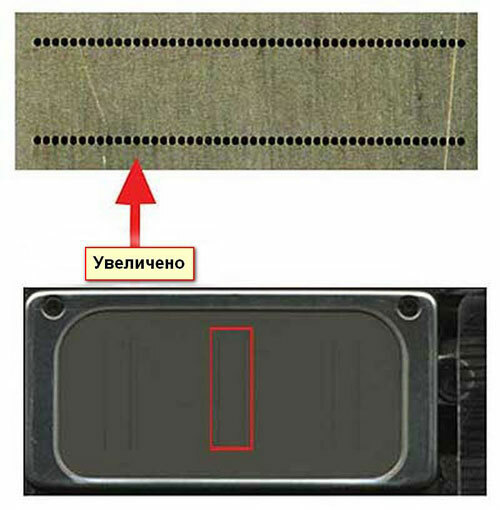
On the print head there are ink tanks - tanks with liquid ink, which are fed into the nozzles for transfer to the surface of the carrier material.

Constructively, the task of replenishing ink reserves is solved in three ways:
- the ink tank itself changes, the print head remains in place;
- monoblock changing head-inkwell;
- is used by CISS - a system of continuous supply of ink to the printer from capacious stand-alone tanks through a loop of thin flexible capillary tubes.
The first two methods require periodic replacement, and thanks to the "folk" craftsmen - refilling ink tanks, and the third method is optimal with significant printing volumes.
Color generation with inkjet printing
The process of creating a full-color image in inkjet printing is a method of mixing three or more ink colors in certain proportions. That is, it is the standard CMYK scheme used in printing.3 + 1 color is minimally used:
- green-blue cyan( Cyan);
- purple( Magenta);
- yellow( Yellow)
- black( Black) is the leading key color( Key).It corrects the presence of black shades in mixed colors of color.
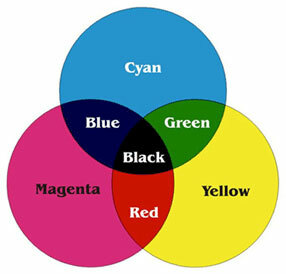
But for printing photos of high-quality color rendition of hues with a 4-color system you will not get. Therefore, 6-12 color systems are used in photo printers.
Basic methods of transferring ink to the carrier:
- method of gas bubbles "bubble-jet";
- piezoelectric method;
- way to "dropondemand".
Up to 90% of the European inkjet printer market belongs to bubble printing technology. It was invented by Canon. And together with the technologies of the company Hewlett-Packard, they achieved such popularization.
The bubble-jet method is a thermal process that uses heating elements on thin resistive films. More competently and solidly it is called - the method of injected bubbles. Each head nozzle has a heating element, which is heated to 400 ° C for 7-10 μs. Sharp local heating leads to the formation in the channel of the nozzle of a gas bubble, which by its sharp expansion pushes a drop of ink onto the carrier( paper).
Stopping the current supply to the resistor leads to its sharp cooling and the formation of a rarefaction in the nozzle, which tightens a new portion of ink into the head of the ink tank.
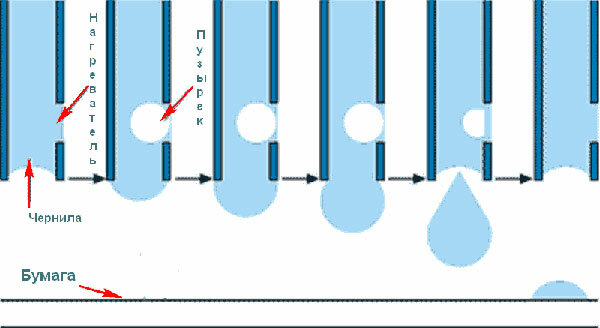
Due to its simplicity and the absence of movable parts in the head, this technology is used today in virtually all Canon printers. Such "heads" are characterized by increased wear resistance and longevity( with proper care).They offer high resolution( quality) printing.
The piezoelectric method of ink supply is based on the phenomenon of the inverse piezoelectric effect - deformation of the piezoelectric crystal when an electric current is applied to it. In each nozzle of such a head a piezoelectric crystal is installed, capable of distorting the diaphragm. His work resembles the principle of the pump: squeezed the diaphragm - "spit out" the ink, let go - a new portion was collected.
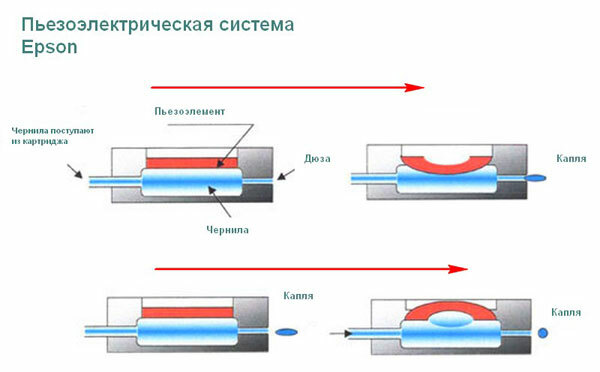
This technology is used in Brother printers and Epson
Drop-on-demand( DOD) technology belongs to Hewlett-Packard company and ensures the maximum speed and quality of ink application when printing. In this technology, in addition to heating the ink in the nozzle, an electric field is also used to mix them at the molecular level and push them out with the necessary force toward the carrier.
Secrets of the inkjet printer operation in this video
Principle of laser printing
Starting to talk about laser printing in memory, in the first place, the positive aspects of such technology come to light. The image obtained on the "laser" has more distinct lines and is not afraid of the impact of water, as well as "inkjet" prints.
Laser printers have a higher print resolution, speed, ergonomics( quieter), versatility. They are not so "fastidious" to constant attention to themselves and allow prolonged downtime. They use solid "ink" - a toner that can not dry out and ruin the print head, as in inkjet technology.
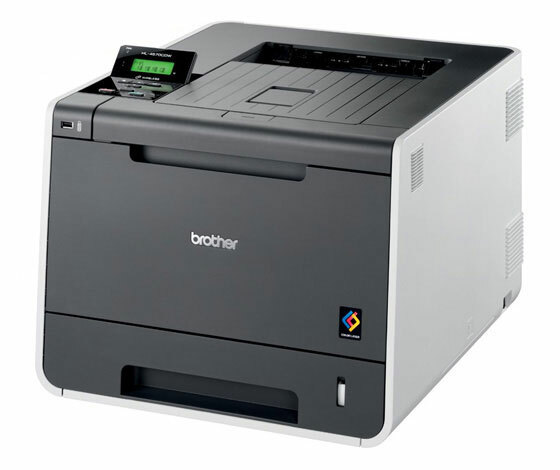
Laser printer from brother
Laser printers are the leaders for today in the ratio of price / speed / quality of printing.
The principle of laser printing technology is based on the use of an optical system and static electricity to create a "charged" picture of the future image on the carrier. Then the charged areas are filled with toner, which is then fixed to the paper by the heat treatment method. The sequence is as follows:
- The charging shaft ensures a uniform coating of the photoconductor with a negative charge.
- After the printer controller determines the parts of the image on the photoconductor, they are illuminated with a laser beam, which leads to the disappearance of the negative charge from these parts of the photoconductor.
- The toner supply roller transfers its negative charge to the particles, and they, passing under the dosing blade, are evenly distributed over the photoconductor surface, filling the sections with a "remote" negative charge.
- The fragment of the image formed on the photoconductor must be transferred to paper. For this, the paper takes on a positive charge on the transfer roll, and when it contacts the photoconductor it "takes" the toner particles to itself and keeps them due to electrostatics.
- To fix toner, a sheet of paper passes through the fuser rollers, which "fuses" the melted toner particles into the surface of the paper.
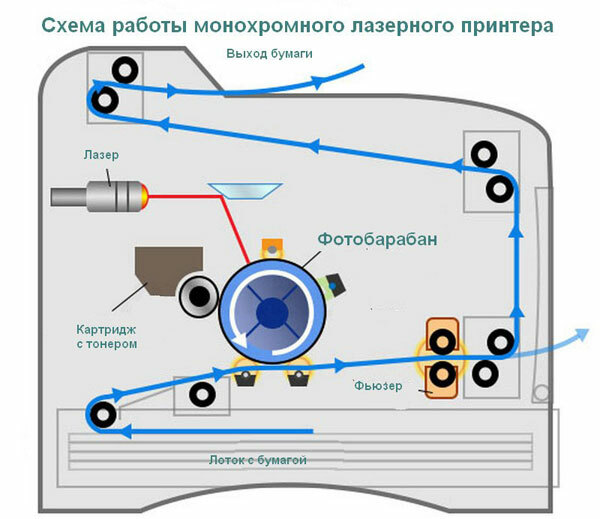
This "factory" for the production of images is able to work very quickly, giving out 2-3 dozen images per minute.
More information about the operation of the laser printer in this clip:
The LED version of the
printer This printing principle is used in LED printers. Their distinctive feature is the absence of a "charging" laser beam.
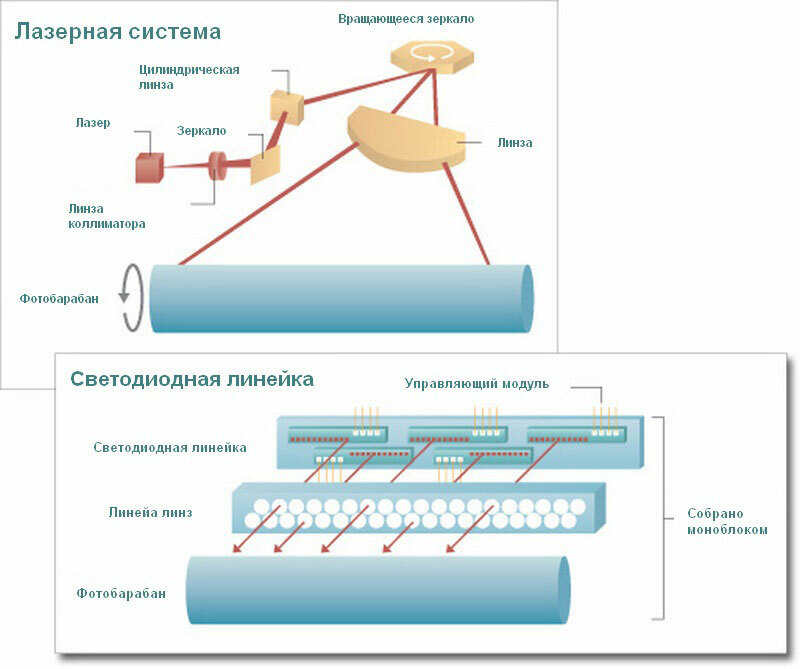
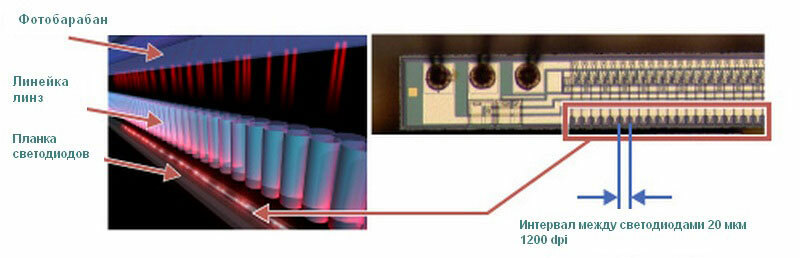
Instead it uses a static line of LEDs. This printer is more environmentally friendly. The fact is that when the laser beam hits the air, ozone molecules are formed, which is not very useful for our health. LED technology is so lacking. In addition, it is more economical, has compact dimensions, is resistant to breakage, is efficient and low noise.
MFP or printer - "pros" and "minuses"
Selecting a multifunction device( MFP) or printer should be determined by the tasks assigned to the device. Usually such a technique "knows how" to perform such three basic operations:
- scanning;
- printing;
- direct copying( without a computer).
Perhaps this combination of 3 in 1 devices for the home and enough, but their functionality is expanded. Optionally, the MFP can implement such functions:
- printing on disks;
- facsimile machine;
- network interface Ethernet or Wi-Fi;
- direct print function PictBridge;
- printing from USB-drives or memory cards;
- ability to print from mobile devices "E-Print"

printer canon
Common devices for home and office are two types of MFP:
- laser;
- inkjet.
Laser can usually scan, print, copy in monochrome mode, have a facsimile interface and the ability to connect to the network. All the above possibilities are available to the "Sprinklers".Of course, it can not be categorical here, since a laser color printer or multifunction devices can safely give a "head start" to inkjet "fellows", but it is inexpedient to buy them for a house from an economic point of view.
Usually for a home or a small office does not require a productive technique, the printer and the scanner are used occasionally and separately, there is no room for two devices or the desire to clutter up the workstation with technology. In this case, the MFP is an excellent "combine" for your home. With it, you can easily make a copy of the image, not including the computer.
If you plan to scan photos, then when buying, pay attention to the scanner settings in the MFP.Its maximum resolution and depth of color transmission are important, and, naturally, speed.
But in the case of a permanent need to scan and simultaneously perform printing work, it will be more rational to purchase a separate scanner with the required parameters and use a separate printer.
- See also: We buy MFPs: which of the manufacturers is better
The most popular models of MFPs using the inkjet printing method are available from Canon. Somewhat inferior to them in prevalence, but not in quality, MFPs from Epson.
"Laser" MFP you can choose from popular models of Canon, Samsung, HP.
Additional operation and printing
Connection to a local network( LAN, WI-FI)
If you have several computers or other mobile gadgets in your home using a common computer network, including a Wi-Fi connection, consider the optionpurchase a printer with a network interface.
Read also:
- Choosing a Wi-Fi-router for the house
- "Hot" point in your apartment: choose a Wi-Fi router for the house
- A router and a router - what are the differences between them
This can be a built-in Ethernet network card, or maybemodule Wi-Fi. When buying a printer, ask about the availability of such interfaces and the possibility of an optional separate installation of equipment.

This network printer can be made "accessible" from any device that is included in your home network and has the function of sending print jobs. Besides this printer:
- supports high speed of sending data to it;
- allows itself to be remotely "monitored";
- allows you to edit your settings from your own panel or via the web interface remotely.
Otherwise, when using a local printer for printing over the network, the following takes place:
- , the need to turn on the computer to which this printer is connected;
- some printing delay associated with the processing of data by the computer to which the printer is connected;
- inability to work when dividing the network into subnets.
Please note! If the printer you selected does not have a network interface, you can separately purchase a print server module from a different manufacturer, which allows any printer to be "networked".

Direct printing without a computer
Very convenient function for those who do not want to process pictures on a computer, does not have free time for this, or simply does not know how to do it right. In the functionality of many household printers, mainly in MFPs, it is possible to connect them to a camera or a memory card for photo printing.
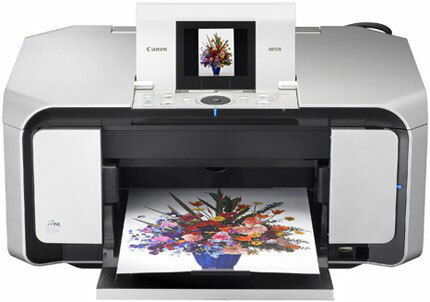
In such printers it will be useful to have a quality LCD display with the largest diagonal size. Also, these devices are equipped with simple software that allows you to perform some photo editing operations: crop, change the contrast settings, brightness, saturation of the image, etc.
Most inkjet printers( up to 90%) are armed with PictBridge support. This is a function for photo printing directly from a camera or phone. If the printer does not have a memory card slot and screen, but there is a USB jack, you can connect directly to it a camera or phone that also supports this standard and has software to manage the printing process.

If you do not plan to use a similar function, then it is not worthwhile to focus on it when buying.
Printing photos presents to the printer its increased requirements. In its software "arsenal" there will already be a printing function without margins. To obtain high-quality images on an inkjet printer, it is necessary to use high-quality media: matte or glossy photo paper. Such paper does not support ink spreading through micropores in it, which allows receiving high-contrast saturated images.
Software for pre-press preparation
For the convenience of working with a printer or MFP, each manufacturer, together with device drivers, provides a set of special software that can help you to prepare a document for printing without problems.
Any color printer is usually equipped with a photo editor with simple intuitive easy-to-use tools for composing photos and printing them out. For example, it's EpsonEasyPhotoPrint, CanonInkjetCloudPrintingCenter or HP PhotoCreations.
For printing on disks complete with a printer, you will receive the corresponding editor, for creating and printing disk covers( EPSON Print CD, CD-LabelPrint).
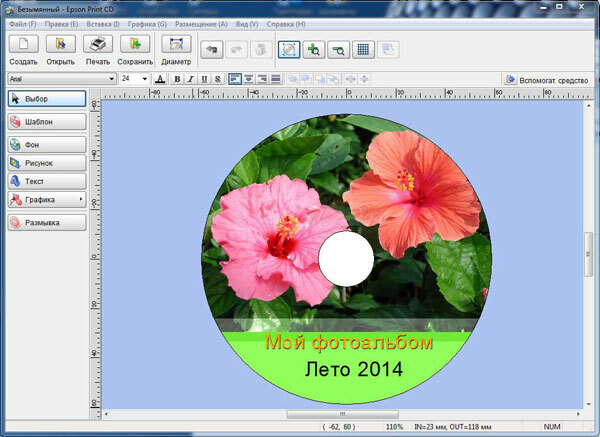
For the convenience of printing a document from the network, Easy-WebPrint EX program is suitable for you.
Built-in printer capabilities for pre-press preparation
We have already mentioned that printers with direct print function can have built-in functionality that allows you to quickly change the image parameters immediately before printing it. With a touch-sensitive LCD display, it is even more convenient to perform such manipulations. If you select a color MFP, check its features and check the availability of the menu in an accessible language for your understanding.
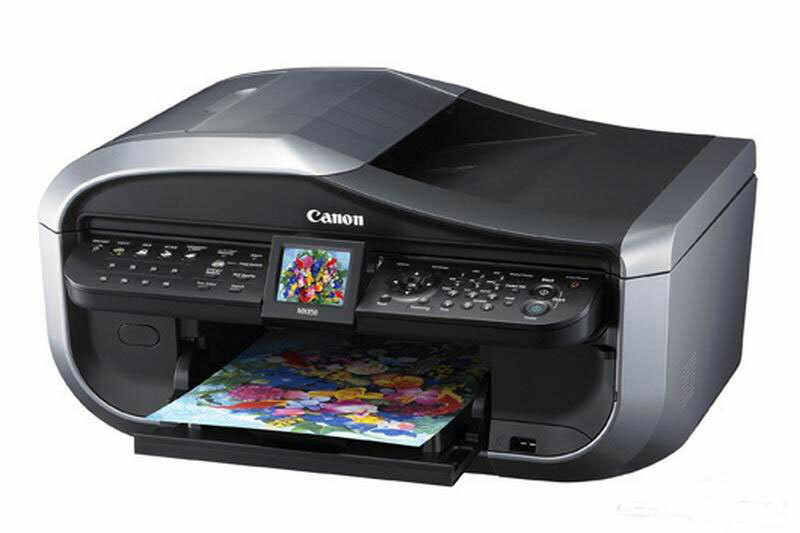
Printing on
CDs If you need to print on the back of a CD or DVD, take care of the availability of this function in the printer. You can give your home disk archive an individual look, using special blanks of discs with a special layer for printing on them with ink.

The image quality on such surfaces can be quite high. The only drawback of this method of inkjet printing today is the weak "security" of the surface from the march and the absolute instability of the applied image to moisture.
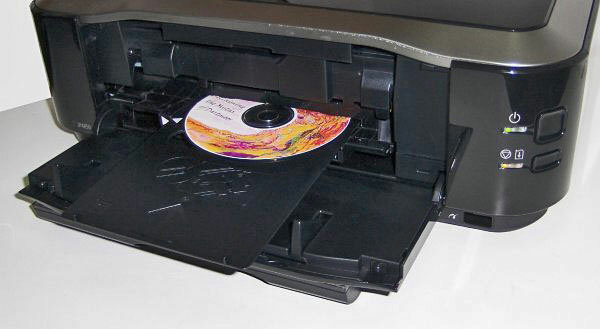
In conventional printers, the disks for printing are hand-made by hand.
Specialized printers for printing on discs do this automatically. But their presence in your home should be meaningful, since the cost of such devices is an order of magnitude higher than the price of an excellent printer for a home.

Support for "cloud printing"
New technologies Google also broke into the printing industry. There was a theme of "cloud" printing and technology "E-Print", which is based on the use of Google's virtual printer.

With the built-in software, printers that are "adapted" to work on the Internet connect to your Google Account and are available from any device connected to the Internet.
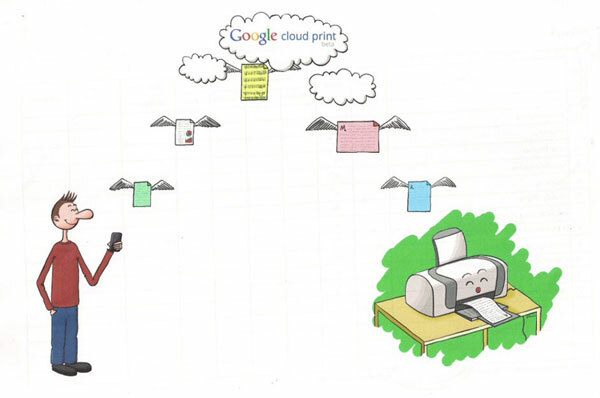
These are printers that are authorized in the Google Cloud Print service and use the home network to connect to the Internet and become available to you. By the way, the Virtual Printer service is compatible with ordinary printers connected to the local machine. You can set it up in your Google Account.
You can learn more about new technologies in the subject of printing from this video:
Additional demanded features of
drivers These moments we might not be able to voice, but perhaps for someone they will be useful. In fact, any modern printer has built-in capabilities for image scaling, poster printing, multi-page document output on one sheet or booklet printing. These functions greatly facilitate the work when printing documents.
Many models of inkjet printers have a so-called "silent mode".When you activate it, the paper is much more quietly fed into the printer, but the overall printing speed is slowed down.
Consumables and maintenance, price / performance ratio
It is not enough to buy a printer - it also has to be "refueled".And in the literal sense. Therefore, we recommend that you select a printer for home use, analyzing its "consumable" part.
Ink and Inkjet Cartridges for Inkjet Printer
Used for printing two types of ink:
- water-soluble;
- pigmented.
In the "Prior" pigment ink - resistant to sunlight, high humidity, poorly impregnated paper( ideal for two-sided printing), provide a clear saturated color rendition. However, they are more expensive than water-soluble, "require" a good paper and behave more finely in the printer - they are able to firmly clog the head nozzles.
Water-soluble inks are a universal option, cheaper. Strongly impregnates the paper when printing. Impressions quickly fade in the sun, have more pale colors. The quality of the print depends on the properties of the paper.

Ink is in the cartridges. Cartridges can be removable, and can be integrated with the print head of the printer.
Removable ink cartridges can boast all models of Epson printers. They are also common in professional modern Canon printers. In such devices, the print head is non-replaceable - it is the part of the printer itself. Cartridges for such devices are cheaper.
At the same time, at Hewlett-Packard, Canon's budget multifunction printers, ink tanks make up one unit with a printing unit, and, so it is supposed, should be replaced as the ink is used up. But, the first "underwater stone", the cost of their kit often makes up 80-90% of the cost of a new printer.
When choosing a printer model, you should give preference to separate ink tanks. The fact is that when printing ink of a different color is consumed unevenly. And more often at the end of one color two others still could work, but the cartridge should be thrown out. ..
Alternative!
Cartridges, or rather ink tanks can be refilled, although manufacturers in most cases do not think so. This option significantly reduces the cost of printing, but causes some difficulties. One of them - hands in ink after refueling, and with a significant print load and the refills themselves are frequent.
Therefore, CISS was invented - a system of continuous supply of ink to the printhead. Today some manufacturers already initially equip their printers with CISS systems, while others can be installed. But! Again, but!. .

Printer cartridges are supplied with electronic chips, in which data on their operation are recorded."The crooks" learned how to "reflash", however. ..
Important! When buying a printer for office or home, be sure to study the material and consult with the seller regarding the issue of refilling cartridges or the possibility of installing it on CISS.At the cost of original consumables with intensive use of the printer, you can buy several printers.

And remember that the use of non-original supplies is legal, but immediately deprives you of the warranty for the printer's printing unit.
Consumables for laser printer
Consumables for a monochrome laser or LED printer allow you to get the lowest cost of a printed page. If we talk about color laser printers, the cost here rises sharply, but it is compensated by the high quality of the prints obtained.

Cartridges of black and white "laser" are the most simple and economically justified in maintenance. For comparison, the average prices:
- of the original cartridge - 2500-3500 rub.;
- compatible cartridge - 1500-1800 rubles;
- toner refill - 600 rubles;
- on the toner itself is 500 rubles / kg. And 1 kg is enough to fill 5-6 cartridges;
- for sale of used cartridge - 200-400 rub.
Now count. .. The benefits of using a laser printer are obvious! Even with the initially higher price.
But, nevertheless, when buying, you should definitely specify the possibility of refilling and the availability of supplies for the selected printer model.

Briefly summarize. .. So:
- Determine the required paper size: A4 or A3.
- We are solving the issue of the need for "color" in the press.
- Approximately calculate the "load" on the printer in the number of pages per month.
- Determine the type of device required: laser, inkjet or otherwise;
- We make a choice in favor of "multifunction" or choose a separate "clean" printer.
- We consider variants of manufacturers and specific models. We read their characteristics and user reviews about them. We specify whether he knows how to do everything, what we need, how much he "loud" in the work.
- We determine the way to replenish the consumables.
- We look at the appearance of the device - for some people the design of the case is quite important.
- Preparing cash.
- We are buying a printer!. .
You can always check the correctness of the choice only in person, analyzing the print quality of the printer and hoping for its "longevity".We considered the choice for home inkjet and laser printer. But on this their "form" does not end - there are many more types of printers, and one of them is sublimated. And finally a small video about it:



