Quite often on forums in the network you can find "good" advice on buying a Wi-Fi router, which boils down to statements such as "Take what is cheaper" and "This thing only gives out the Internet."Do not trust these statements.

For "just the distribution of the Internet" lies an impressive number of important tasks related to the correct addressing of packets, their encryption and many other processes, and the router itself is a low-power but full-fledged computer. This article will tell you how to choose a wifi router for the home, while receiving the maximum effect.
Step 1: look at the contents of
As we said, the Wi-Fi router is a small computer, and consequently, it has a processor, RAM and a flash drive acting as an analog of a hard disk. The quality of the device depends on the capabilities of its electronic filling.
RAM( RAM)
If you want to buy a more or less high-quality device, choose a model with at least 32 MB of RAM.But this is only the minimum acceptable limit. The average capacity can be considered a capacity of 64 MB, and the best - 128 MB.As in desktop computers, the speed and quality of the router depends on the amount of RAM.
Processor
The minimum clock speed of the main chip for a decent router is 240 MHz. For confident comfortable work, it is desirable to have a processor with a clock speed of 300 MHz, the ideal value is 480 MHz.
Flash storage
Similar to full-fledged computers, the router's operation is controlled by a small operating system, which is located on a flash drive. Its small volume may indicate that the router's operating system is severely curtailed, which means it works less efficiently and qualitatively. We do not recommend buying a Wi-Fi router with a "flash drive" less than 8 GB.The average is 16 GB, and the best is 32 GB.
Please note that information about the parameters of the electronic filling is rarely indicated on the box or in the product passport, so before going to the store you will have to look at the Internet.
Step 2: Need for speed
The key to efficient work in the network is a sufficient data rate. On the boxes of even the cheapest modern routers, the inscription "150 Mb / s", meaning the speed of data exchange via Wi-Fi, flaunts most often. In theory, this speed should be enough with your head. In fact, there is a very regrettable fact: any router "cuts" the speed of the Internet connection that the provider provides to you according to the contract.

The loss of speed can be quite substantial: a cheap device can turn your traffic 30/30 Mb / s( download / upload) to 16/4 Mb / s. The reason for this "robbery" may be a weak filling or poor-quality software router.
How to find out what part of the traffic the wireless router will eat? Unfortunately, only from the feedback of users that you will be able to discover on the Internet. Not the least role is played by the price of the device: you want to receive the speed declared by the provider - buy a middle-class router or higher.
Step 3: we are for the stability of
Fans of Masyanya probably remember with what fervor this cheerful toon was reacting to the Internet connection termination when downloading a cartoon about herself. The same can happen to you, especially if you are an active client of torrent resources. Some models of routers frequent hang-ups and the need for a reboot can bring the unfortunate user to white heat.
How to foresee such a nuisance? Check on the manufacturer's website, how many firmware was released for this model, as well as the date of the last of them. If it refers to the beginning of the millennium, then the manufacturer no longer supports this router model and the problems with it will not be corrected.
If the firmware is released regularly, and the last one was released relatively recently, then the developer is tirelessly improving his router, improving the quality and stability of the work. Pay attention, too, to the feedback of router users and to its electronic components. A router with a weak processor and small RAM is likely to hang pretty often.
Step 4: we have long arms!
Even the most functional Wi-Fi router will be a useless box if you can not move away from it with your smartphone further than two meters. Before you buy a router, evaluate whether the power of its Wi-Fi adapter will be sufficient. Sign of a powerful transmitter is the presence of several antennas.
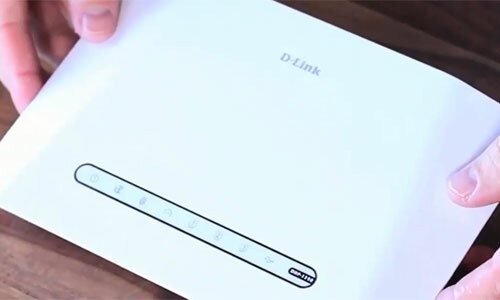
However, devices with two antennas do not always apply: often two antennas simply separate incoming and outgoing traffic, which increases the quality of communication, but does not contribute to the increase in the radius of the coverage area of Wi-Fi.
Step 5: additional features of the
You may need these options:
- the possibility of connecting a 3G modem( this requires a dedicated USB connector);
- USB ports for connecting network devices( printer, external hard drive or flash drive);
- is an IPTV-TV support function( often referred to as IGMP support).
Popular models of
The following models were estimated by domestic users quite high:
Zyxel Keenetic
Well "stuffed" router, referring to the middle price segment. There is a WAN-connector for connecting 3G-modem. The number of LAN connectors is 5. The package includes two removable antennas. The device supports the IPTV function, which is necessary for a TV with Wi-Fi support. Network access is provided by the MAC address of the device's network adapter. The cost of this model of the router is about 2000 rubles.
Linksys E3200
A truly long-range device with 6 antennas. There is a built-in firewall that provides effective protection against virus attacks. You can connect 3G-modem. The approximate cost of the model is 4500 rubles.
Asus RT-N56U
This model has 4 connectors for connecting the network cable, as well as 2 USB connectors. Supports all Wi-Fi standards, as well as all Internet broadcast protocols. The built-in firewall supports SPI and NAT functions. The router provides for simultaneous operation of several users with a 3G modem.
The average price in domestic retail outlets is 4400 rubles.
It will not be superfluous to discuss your choice with the provider's technical support representative, because in many respects the quality of the router's operation depends on which protocol and what equipment is provided with access to the Internet. Just do not call the department of advertising or marketing, local experts are unlikely to be able to provide you with competent advice.
In this article we did not touch upon the topic of professional wireless routers used by large and small companies by providers. Such models often have a prevalent feature, for example, interference protection( cisco router), ultra-high data rate, or the ability to simultaneously support a wireless connection with a large number of consumers. Therefore, the choice of such equipment is determined by the specific requirements of the provider and working conditions.
 Router and router - what are the differences between them
Router and router - what are the differences between them  Choosing a Wi-Fi router for the house
Choosing a Wi-Fi router for the house 


