MFPs differ in design and principle of operation, manufacturer's brand and functionality
CONTENT
- 1 What is an MFP, what is it for
- 2 Types of MFPs for home use
- 3 Main technical parameters of MFP
- 4 Additional functions and chips that may be in the MFP
- 5 How to choose an MFP for home use
- 6 Popularity ranking of inkjet MFPs for home at the end of 2019
- 7 Popularity ranking of laser MFPs for home at the end of 2019
- 8 An overview of prices for low-cost and reliable MFPs for home use
- 9 Reviews of the popular MFP models discussed above
What is an MFP, what is it for
The need for an electronic device, which is an MFP, is determined by its functionality - the ability to perform certain operations, such as:
- scanning - translation of analog information into digital format;
- copying - creating a copy of a document made in an analog format;
- printer function - output of digital information stored on a PC on an information carrier, which can be paper of various types and types, as well as other materials (fabric, polymers, etc.).
Advantages of devices of this type
When used at home, multifunctional devices have the following advantages in comparison with other devices in this group:
- Compactness - in the presence of several functions in one device, a smaller area is required for its placement, in comparison with the situation when these are separately installed devices.
- The convenience of use - to perform several different operations specific to a particular model (printer, scanner), just one connecting cable connecting the MFP with a PC is enough.
- Relatively low cost - the purchase of separate devices that are used to perform operations inherent in MFPs will cost more than the price of one multifunctional device.
- Availability of additional functions, peculiar to certain models, significantly expands the functional capabilities of the MFP (duplex printing, fax, wireless connection).
Disadvantages of multifunctional devices
The disadvantages inherent in MFPs include the following indicators:
- If one of the functions (scan, copy or printer) fails, the user sending the MFP for repair, loses the opportunity to use all other uses of this apparatus.
- Certain models may have slower printing or copying speeds than machines that do only one of these operations.
- When using the "copy" function, the cost of performing this operation is higher than when using machines specializing in this operation.
Types of MFPs for home use
When choosing the best MFP for home, initially you need to understand the types of these devices, as well as determine their comparative parameters and characteristics on the basis of which you can choose the most functional device that meets all requirements for it requirements.
Multifunctional devices, as already written above, have a printer function in their design, according to which they are classified:
- by print type - inkjet and laser;
- by print color – black and white and colored.
MFP with inkjet printer
Devices equipped with an inkjet printer are the cheapest MFPs. The printer in such devices runs on liquid ink, which is refilled in special cartridges.
Work in devices of this type is carried out as follows: an image is formed in a special matrix, and ink from the cartridge is supplied to the print head. The head displays text or a photo on a given matrix, which transfers it to a solid medium.
The advantages of this type of apparatus are:
- low cost;
- good print quality;
- small overall dimensions;
- ease of maintenance;
- are the best when printing color photographs.
The disadvantages are the following indicators:
- with intensive use, frequent replacement of cartridges is required, which leads to an increase in the cost of operation and the cost of the resulting photographs (images);
- with prolonged conservation, the ink in the cartridges may dry out, which will require their replacement;
- print speed is slower than laser counterparts.
MFP with laser printer
MFP models equipped with a laser printer are more expensive machines with larger dimensions and weight than their inkjet counterparts.
The image is applied by a laser printer in the following sequence:
- toner - powder (paint) applied to a solid carrier is in a special cartridge in contact with the magnetic shaft of the device;
- drum - the main element of the laser printer, moves along the surface of the magnetic roller and an image is formed on it, for which its surface is polarized;
- on a polarized surface, a positive or negative charge is given to it, the toner does not stick, but is fixed only in places where there is no charge;
- a rotating mirror is used to form the image, which "directs" the drum to the desired location;
- when the drum comes into contact with hard media (paper), it leaves toner on it;
- after which the media is heat-treated, the toner melts and the image adheres to the paper.
Special device "Squeegee" removes unused toner from the drum surface prior to heat treatment, resulting in low usage.
The advantages of MFPs with laser printers are:
- high speed of printing;
- long terms of use of one cartridge;
- operational reliability;
- are the best when you need to print a large volume of images.
The disadvantages of this type of device are:
- high price;
- larger dimensions and weight than those of their inkjet counterparts;
MFP with color or black and white printer
Different models of MFPs can be equipped with printers with the ability to print images in black and white or color.
A distinctive feature in this case will be the presence of one black or several color (plus to black) cartridges installed in the device.
Otherwise, the principle of operation, functionality and technical indicators are the same.

Main technical parameters of MFP
The main technical characteristics that determine the capabilities of a multifunctional device, regardless of its type, are the following parameters:
For a copier:
- speed of work execution;
- resolution of the resulting image;
- the ability to scale.
For a scanner:
- type of installed sensor;
- the resolution at which the operation is performed;
- optical density;
- color depth;
- the speed of the operation;
- the format of the scanned object.
For printer:
- printing technology;
- the size of the paper used and its weight;
- the number of colors used;
- resolution of the resulting image;
- the speed of the operation;
- resource of used cartridges;
- capacity of the storage tray.
Additional functions and chips that may be in the MFP
Some MFP models are equipped with additional functions, which greatly expands their relevance and usability.
For devices intended for home use, these can be the following chips:
- Availability of Wi-Fi - allows you to create a local network without the presence of connecting wires, which is very important in an apartment or house.
- Equipped with USB connector and a slot for memory cards, allows you to use the MFP without connecting to a PC.
- Large LCD screen, simplifies the use of the device.
In addition, some models may have: telephone and fax, as well as double-sided printing.
How to choose an MFP for home use
When choosing a multifunctional device that is supposed to be used at home, the selection criteria will be the following indicators:
- print speed, while the average is considered to be 20 sheets per minute, 30 or more is a high indicator;
- noisy work;
- print type - the size of the used solid carrier;
- scanner resolution;
- availability of interfaces, used to connect to external storage media, local network or PC.
Popularity ranking of inkjet MFPs for home at the end of 2019
Canon Pixma G2400
The model is equipped with traditional equipment consisting of 3 functions.

The device has a USB connector and supports Windows and Mac OS.
Canon Pixma
Epson L655
This is a versatile MFP that has 4 functions to its credit, as an additional fax serves.

The machine can print images and text on a variety of paper types and transparencies. The model is equipped with RJ-45, Wi-Fi and USB 2.0 interfaces.
Epson MFP
HP Deskjet Ink Advantage 5575
Standard equipment - 3 functionalities.

The MFP is equipped with Wi-Fi and USB, the volume of built-in memory is 128.0 MB.
HP Deskjet Ink Advantage 5575
Canon PIXMA MG6840
The functionality is standard, consisting of 3 functions (scanner, copier and printer).

The device is equipped with Wi-Fi and USB 2.0, and also supports various types of memory cards.
Canon PIXMA
Canon MAXIFY MB2340
The model has 4 functionalities - printer, scanner, copier and fax. Printing type - inkjet color.

The device has interfaces: RJ-45, Wi-Fi and USB 2.0, and also supports AirPrint and Compact Flash.
Canon MAXIFY
Among inkjet MFPs for home use, the most popular among users in terms of price-performance ratio are the models shown in the following table:
| Model | Available types of printing | Price |
 | photos and double-sided printing | 12 000 |
 | photos and borderless printing | 4 500 |
 | photos and double-sided printing | 4 000 |
 | photos, borderless printing and duplex printing | 2 000 |
 | photos and double-sided printing | 5 500 |
Popularity ranking of laser MFPs for home at the end of 2019
Color laser MFPs for the home are extremely rare, because they are quite expensive at home it is more profitable to use inkjet devices, therefore, in the rating of MFPs for home use, they are not presented.
Samsung Xpress M2070W
The model combines 3 devices - a scanner, a printer and a copier. Black and white printing.

The model has a function that allows you to send scanned files by e-mail. The device is compatible with Windows, Linux and Mac OS, and also has Wi-Fi and USB ports.
Samsung Xpress M2070W
Canon i-SENSYS MF3010
The machine prints images and text on a variety of paper types and transparencies.
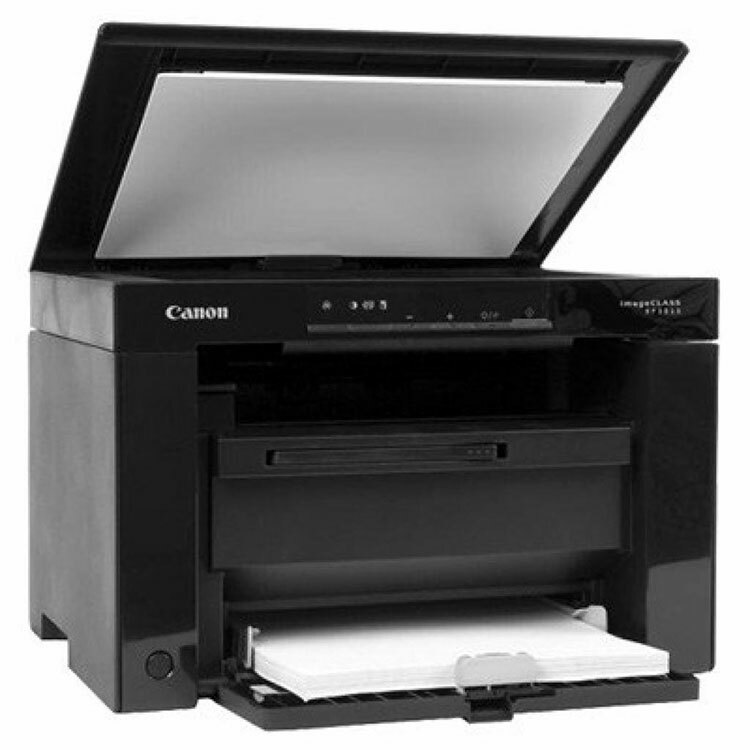
The device has a built-in memory of 64.0 MB and is equipped with a USB connector.
Canon i-SENSYS MFP
HP LaserJet Pro MFP M125rnw
Printer, scanner, copier - available functions of this MFP. The amount of memory is 128.0 MB.
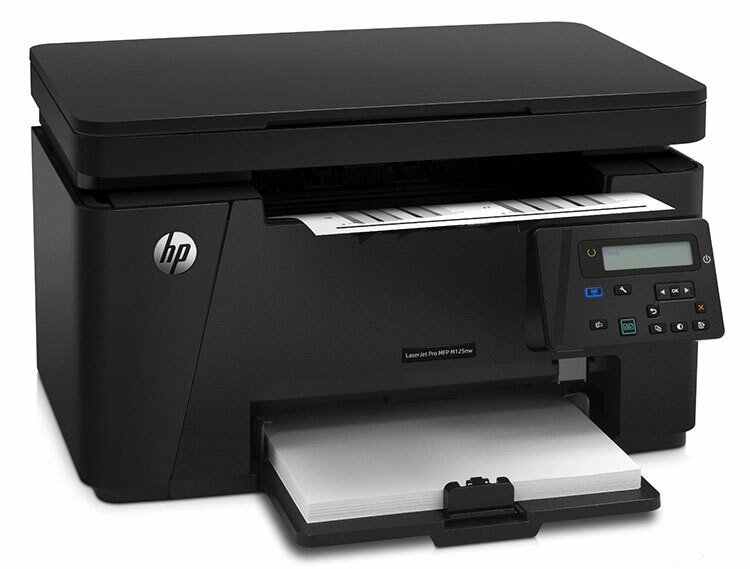
The model is equipped with interfaces - RJ-45, Wi-Fi and USB, and also supports Windows, Linux and Mac OS.
HP LaserJet
Panasonic KX-MB2000 RU
The manufacturer positions the model as a laser MFP for the office.
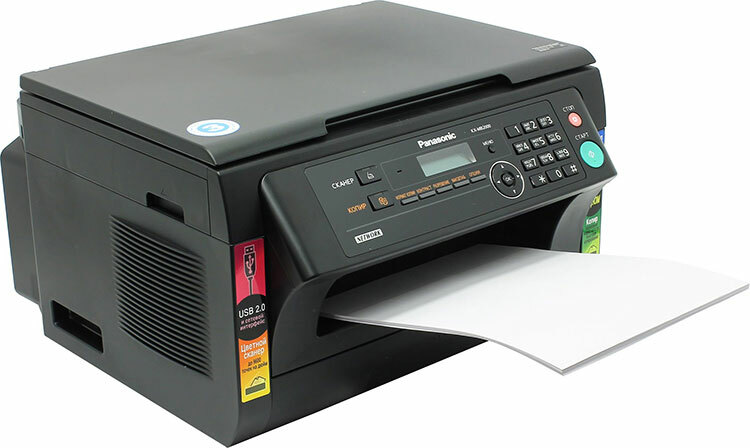
Memory capacity 32.0 Mb, interfaces - RJ-45 and USB 2.0, support for Windows OS.
Panasonic MFP
Brother DCP-1512R
The model is distinguished by its small overall dimensions, in comparison with analogues with identical technical characteristics.

The device supports Windows, Linux, Mac OS and is equipped with a USB port.
Brother DCP-1512R
Among laser black and white MFPs for home, in the segment of not expensive devices, the following models are most popular, summarized in the following table:
| Model | Popularity metric | price, rub. |
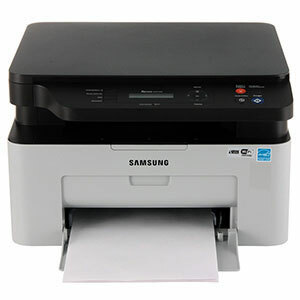 | price-quality ratio" | 10 000 |
 | design | 17 500 |
 | profitability | 10 000 |
 | cartridge life | 15 000 |
 | smallest laser MFP | 10 000 |
An overview of prices for low-cost and reliable MFPs for home use
Which MFP to choose for the home is decided by each user purely individually, focusing on the selection criteria and personal preferences.
The following table shows the cost for the MFP model for the home discussed above, when sold through the Internet resources, as of 2019:
| Item No. | Model | Printing technology | Cost, rub. |
| 1 | Epson L655 | inkjet, color | 32 000 |
| 2 | Canon Pixma G2400 | 9 500 | |
| 3 | HP Deskjet Ink Advantage 5575 | 5 500 | |
| 4 | Canon PIXMA MG6840 | 8 000 | |
| 5 | Canon MAXIFY MB2340 | 8 500 | |
| 6 | Samsung Xpress M2070W | laser, black and white | 10 000 |
| 7 | Canon i-SENSYS MF3010 | 10 000 | |
| 8 | HP LaserJet Pro MFP M125rnw | 10 500 | |
| 9 | Panasonic KX-MB2000 RU | 7 000 | |
| 10 | Brother DCP-1512R | 7 500 |
Reviews of the popular MFP models discussed above
- Epson L655.
deux, Cheboksary:Just perfect! Replaced several outdated devices. Advantages: Prints color and black-and-white documents quickly, efficiently and inexpensively, makes copies of photographic quality. Is on friendly terms with Apple products. Disadvantages: Oddly expensive on initial purchase, black and white screen, inconvenient wifi settings.
- Canon Pixma G2400.
SannaK, m. St. Petersburg:Pluses: Convenient, compact. The ink supply is visible. Folding tray with paper Disadvantages: Expensive device itself.
- Samsung Xpress M2070W.
Mavroniya, m. Moscow: It's easy and simple with him. Pros: Wi-Fi, print speed, print quality, matte finish, ease of use
Disadvantages: I did not find any disadvantages.
- Canon i-SENSYS MF3010.
vetaa, m. Moscow:Super printer and scanner for the office. Pluses: Excellent printer and scanner rolled into one. Disadvantages: not found.
Read also:
MFP - what it is: we study the varieties and choose the best device for home and office
Canon PIXMA MG3640 Inkjet MFP Review: Features, Features and Benefits
MFP printer with CISS - for those who count their money, but do not want to lose in quality


