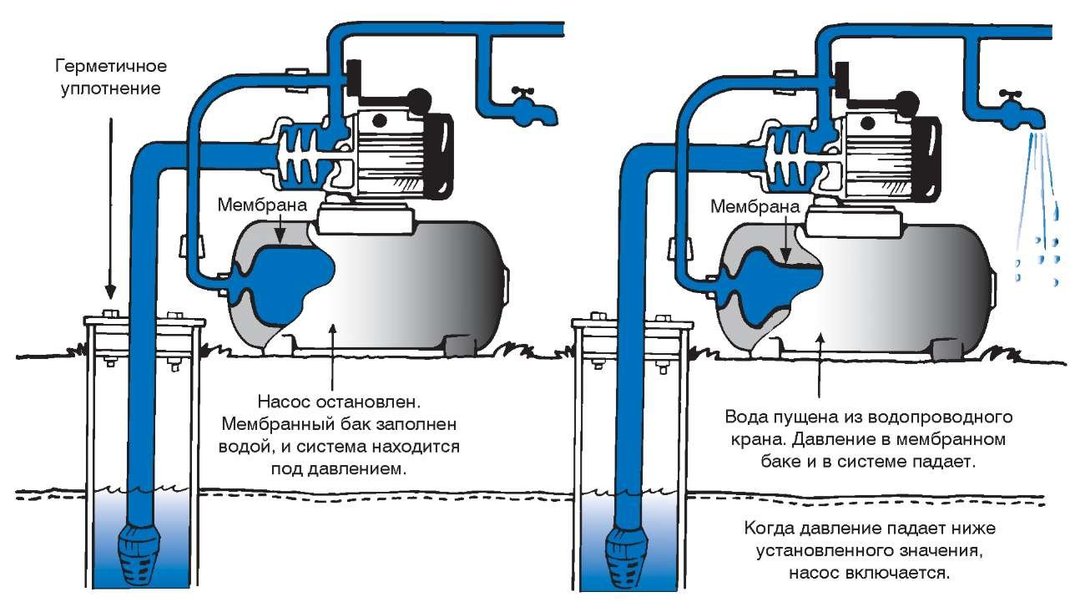Buying a gaming laptop is your only opportunity to enjoy the full power of the gaming industry's latest innovations.
CONTENT
- 1 How is a gaming laptop different from a regular laptop?
- 2 How to choose a gaming laptop: basic parameters
- 3 Top gaming laptops
- 4 Which is the best laptop to buy for gaming - price ranges
- 5 How to buy a powerful gaming laptop for an inexpensive price: editorial advice
How is a gaming laptop different from a regular laptop?
The very first question that arises before an inexperienced user? what is the difference between gaming devices and conventional devices designed to perform daily tasks. For modern games, the most important parameter is the graphic component, since it is the presence of realistic drawing and the quality of the display that makes them so interesting and popular. Therefore, the main difference between gaming laptop models is the presence of a high-quality video card. The next important parameter that affects performance is the processor and the amount of RAM.
The main requirement for a gaming machine is the quality of the picture so that it looks as if it were alive.
FOR YOUR INFORMATION!
On store shelves, you can find many devices that are positioned by sellers as budget laptops for games. It should be understood that in pursuit of the versatility of the device, the buyer gets a "cut-down" computer, which will either not enough memory, or a weak video card, or a truncated processor, which will not allow you to run demanding hardware games.

Another criterion that will help you immediately tell whether a game model is on the store shelf or not is the price. The cheapest gaming laptop cannot cost less than 40,000 rubles. All laptops below this bar allow you to play even modern games, but at low graphics settings. In this case, purchasing a laptop for games is simply considered inappropriate, since in the end it will not be possible to get the desired pleasure from the gaming process.
The choice of a laptop is the determination of the required parameters and the selection of the appropriate device.
How to choose a gaming laptop: basic parameters
At choosing a good laptop for games, there are a number of important aspects to consider that represent the technical characteristics of the "machine". It is these parameters that determine how fast and powerful the computer will be, which directly affects the comfort of the gaming process.
Processor and RAM
The presence of a powerful processor is the key to fast and smooth operation of the computer, even under increased loads. There are currently two major players in the computer technology market, specializing in the production of "stones" and chips,? these are Intel and AMD.

It is impossible to say unequivocally which processor is the best, since each manufacturer has its own successful and unsuccessful models. It should only be noted that a budget gaming laptop of the 2018 model should have a stone of at least Intel Core i5 or AMD A10 on board.
FOR YOUR INFORMATION!
Pay attention to the labeling of the processors. The proliferation of ultrabooks led to the fact that processors sharpened for them began to penetrate the gaming segment. It is easy to define such a "stone" - at the end of its name there will be the letter U, for example, Intel Core i7-4500U. This will mean less real power than the conventional model.
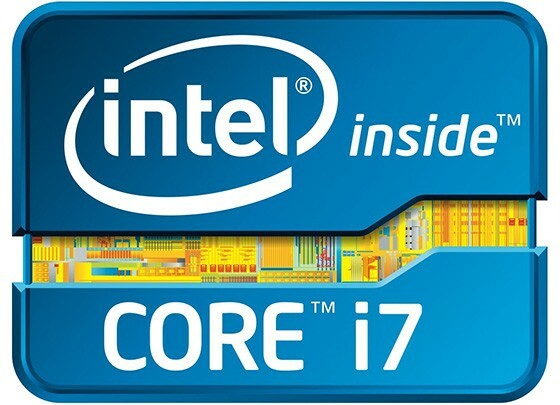
You shouldn't even consider buying a laptop that has Intel Atom, Celeron, Pentium, or Core i3 series processors. All of these models are designed for office PCs and are not capable of handling powerful games. You also need to be careful when choosing a chip from AMD. Some sellers are trying to sell laptops equipped with mobile processors from this manufacturer (AMD A10-5750M) under the guise of a cheap laptop for games. In terms of its power, this "stone" is between the Core i3 and Core i5 and will not be able to provide the necessary power reserve for modern games.
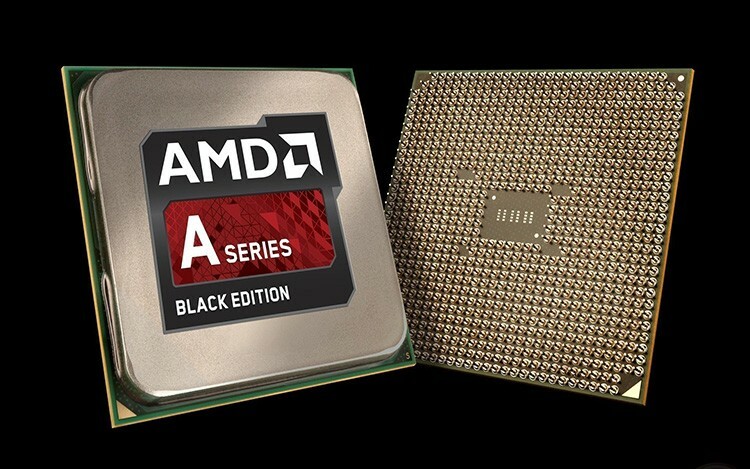
The second metric to buy an inexpensive gaming laptop is the amount of RAM. Below 4 GB indicates that the buyer has ordinary office equipment. The size of the RAM affects the computer's ability to run a large number of open applications at the same time.
Modern gaming systems are very sensitive to this parameter, and some games have 8 GB of RAM in the minimum system requirements. An indicator of 16 Gigabytes is considered optimal. You should also consider the type of memory. The best gaming laptop should work with either DDR4 or DDR3, everything below is left out of the box.
Video card and hard drive
The graphics card in a gaming laptop does not need to be integrated or integrated into the motherboard. This will mean that the stock graphics processor simply cannot cope with the requirements of the game.
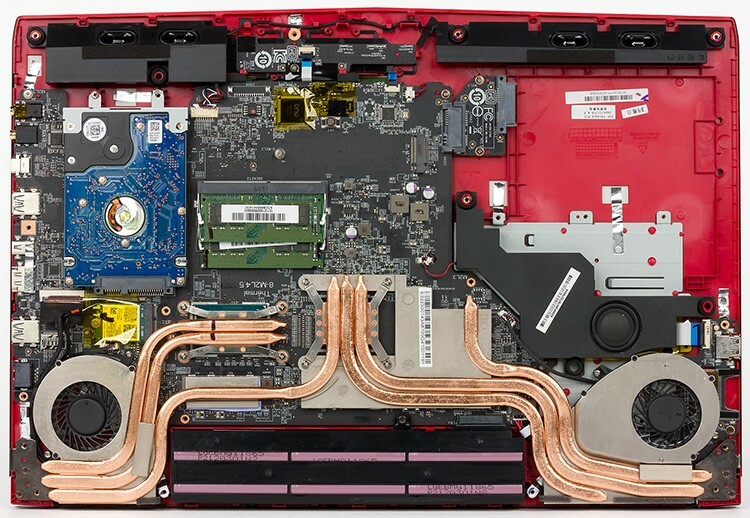
Among the manufacturers of video cards, two major players should also be highlighted: NVIDIA and AMD. The first one releases models called GeForce. When choosing, you should pay attention to two things:
- the presence of the prefix GTX, which means the game "color" of the graphics processor;
- model number. Everything is simple here - the larger the number, the newer and, accordingly, more powerful the card.
Among the product line from NVidia, the following models can be distinguished:
- GeForce GTX770M;
- GeForce GTX780M;
- GeForce GTX850M;
- GeForce GTX860M.
FOR YOUR INFORMATION!
Separately, it should be noted a new line of gaming products from this manufacturer, which are codenamed Quadro. These are video cards of increased power, with advanced technical characteristics, but also a high price.

NVIDIA is considered the leader in graphics accelerators for both desktop and laptop computers.
The second manufacturer, AMD, labels cards in the same way: family comes first, then? generation, version and model. The most budgetary video card at the moment is the Radeon 8870M. And the best option, if the choice is in favor of AMD, will be the Radeon R9 M290X.
Winchester is not the defining parameter when choosing a gaming laptop. It should be noted that the volume of 500 GB is enough to install any modern game. Finding laptops with less volume in stores is already difficult.
The only trick when choosing a hard drive is to focus on purchasing a model with SDD storage. It is a solid state drive that has no moving parts and provides faster data transfer rates. Despite the overpriced, they are able to provide the most comfortable conditions for the game.
SDD or Solid State Drive offers fast data transfer rates and no noise.
Display dimensions of a good gaming laptop
The screen size of modern laptops has the following standards:
- small format? with a diagonal from 10 to 13 inches;
- medium format? where this indicator varies from 14 to 16 ";
- large format? have a diagonal of over 17 inches.
The choice of a specific size is a subjective matter, but playing on a small screen is less comfortable. For large sizes, a corresponding permission is required.
The indicator, traditional for modern laptops, is 1366 × 768 pixels. A gaming laptop cannot have less, only more. There is also division by matrix type. Real gamers prefer the cheaper TN model, which has a faster response time, which ensures that there is no blur in action scenes.
IMPORTANT!
Another indicator that concerns the screen is its coverage. For games, it is better to choose a gloss that provides increased color brightness and saturation of the palette, which is important in the gameplay.

The larger the screen with sufficient resolution, the more comfortable the gaming experience.
Operating system
Here the choice will depend on the user's ability to install the OS on their own. Stores offer laptop models without a pre-installed operating system, which saves some money. If the buyer is not ready to tinker with the installation of the shell himself, then it is better to choose a laptop with a ready-made OS. At least you don't have to worry about its licensing.
Top gaming laptops
The rating of gaming laptops can be found on the site Noutlist.ru, which has been experiencing certain difficulties lately, therefore its "falls" are very often observed. Other resources also offer their top laptops for gaming, which is compiled on the basis of consumer demand analysis and expert opinion. An approximate "five" will look like this:
1 Dell Inpsiron 7577 (mid-range). A model that is equipped with a high-quality Intel Core i7 processor, a GeForce GTX 1050 Ti graphics card, 16 GB DRR RAM CPU. The only drawback is not the best matrix. The cost of the device is 67,000 rubles.

Dell Inpsiron 7577
2 ASUS ROG Strix GL503VD. A model that is also in the middle segment, but slow enough due to an obsolete processor? Intel Core i5-7300HQ. Among the advantages, one can single out the presence of a high-quality 128 GB SDD drive, paired with a traditional 1 TB "screw", as well as a capacious battery. One of the drawbacks is the noisy operation of the cooling fan. The price tag starts at 65,000 rubles.
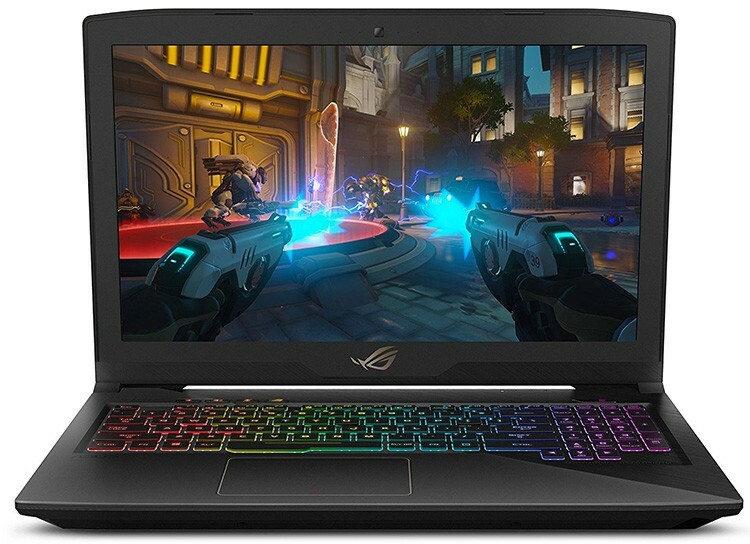
ASUS ROG Strix GL503VD
3 Acer Predator 17 (G9-793). The device, the cost of which exceeds the average segment, but still does not reach premium heights (109,000 rubles). In the maximum configuration, the device is equipped with an Intel Core i7-7700HQ processor, an Nvidia GTX 1070 video card. With increased power, the computer tends to overheat at maximum settings. It should also be noted its considerable weight, which is 4.2 kg.

Acer Predator 17
4 MSI GT83VR 7RE Titan SLI. A premium laptop that has a display diagonal increased to 18.4 inches. Onboard is an i7-7820HK processor, GTX 1070 video cards, combined in an SLI spike. This can be considered a plus and a minus, since the simultaneous operation increases the load on the battery. Among the shortcomings, we can note the large weight (5.5 kg) and the considerable size of the device. The cost is 249,000 rubles.
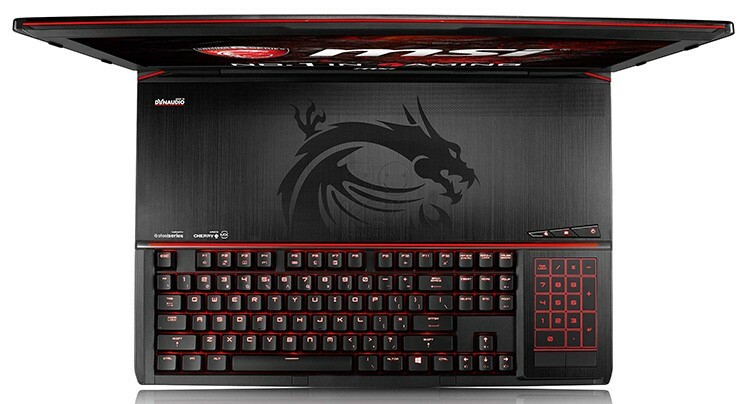
MSI GT83VR 7RE Titan SLI
5 HP OMEN 17-w036ur 1VG98EA. The leader in the rating of inexpensive, but productive laptops. Its cost starts from 50,000 rubles. For this money, the user gets a device equipped with a modern Intel Core i7 processor, a high-quality video card, confident processor cooling, and a low weight of only 2.8 kg. Of the inconvenience, gamers note the lack of special keys for assigning macros.

HP OMEN 17-w036ur 1VG98EA
Which is the best laptop to buy for gaming - price ranges
On the market, you can find models of gaming laptops in a wide variety of price ranges. But, as noted above, models below 40,000 rubles should not be considered as a full-fledged gaming laptop.
Gaming laptops up to 30,000 rubles
All laptops on the market with a price tag of up to 30,000 rubles are fake gaming devices, but cut-down models. Most often, they install a processor at the level of Core i3 or Core i5, not the most modern video card. They "pull" old games, 2-3 years ago.

One of the brightest representatives of this price segment is the model HP 250 G5, which has a 15.6-inch screen diagonal, the amount of RAM? up to 8 GB, has a 2 GB Radeon R5 M430 video card, can be equipped with both a traditional hard drive and a solid-state drive. The advantages include good build quality, fast and quiet operation, and a full set of drivers. Price? RUB 27,950
HP 250 G5 Notebook PC
Powerful mid-range gaming laptop
The middle price segment assumes devices, the cost of which varies from 50,000 to 80,000 rubles, which is quite acceptable for a gaming laptop. These devices allow you to comfortably play any modern games, even with the highest quality settings. They have an advanced processor, discrete graphics card, high-quality matrix.
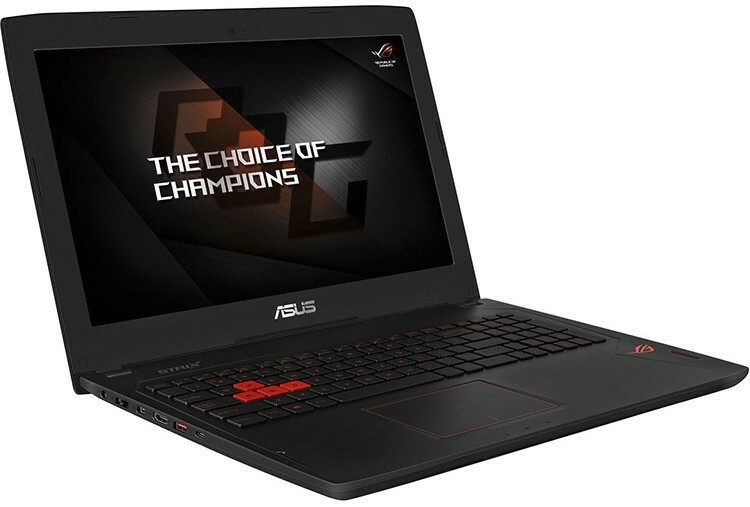
One of the best representatives of this class is the Asus ROG GL502VM laptop, which has not only a stylish exterior design, but also equipped with a modern Intel Core i7 processor, 8 GB of RAM, a GeForce GTX1060 video card with 6 GB of memory DDR5. An additional "feature" can be considered the presence of two hard drives at once: the usual? for 1 TB and solid state? by 257 GB. The cost starts from 67,000 rubles.
Asus ROG GL502VM
Most expensive gaming laptops
The most expensive laptop for gaming is the Acer TRITON 500 PT515-51-776N. This computer, which is offered at a price of almost 240,000 rubles, is striking in its technical characteristics. With such metrics, it is not only the most powerful gaming laptop, but also one of the most powerful laptops in the world.

The device works under the control of a processor with 6 cores and a frequency of 2200 MHz, has from 8 to 32 GB DDR4, an nVidia GeForce RTX 2080 8 GB graphics card. Additionally, for the convenience of the player, a 15.6-inch display with a screen resolution of 1920 × 1080.
Acer TRITON 500 PT515-51-776N
How to buy a powerful gaming laptop for an inexpensive price: editorial advice
To become the owner of a gaming laptop with cost savings, you can try to monitor the boards private ads, where working devices can be bought much lower than they are offered in stores. It is not worth purchasing universal laptops that are positioned as "gaming" ones, because as a result there will be no pleasure from the game. Or save money and buy a high-quality device in the middle price segment. Once again, the video presented in the article will tell about gaming laptops.