
CONTENT
- 1 Sony Bravia - history of origin
- 2 Timeline of Sony Bravia TV releases
- 3 Technical characteristics of Sony Bravia: the main features of the devices
- 4 A few words about new technologies from Sony
- 5 Excerpt from Sony Bravia TV manual
- 6 How to choose Sony Bravia TVs - helpful tips from our editorial team
- 7 Best Sony Bravia TVs: 5 Must-Have Devices in Your Home
- 8 How to find an error in work and decipher it by code on Sony Bravia TVs
Sony Bravia - history of origin
Sony is considered to be one of the renowned manufacturers of electronics sold worldwide. The Bravia series of devices began its existence in 2005, when it successfully replaced the WEGA brand. Thanks to the emerging direction, the company increased its sales: it was even the leader among manufacturers of TVs and set-top boxes. The created series in Russian means "integrated solutions for perfect sound and image clarity." If we compare even the smallest model of a Sony TV with one of the other branded devices, then in terms of sound quality and screen matrix it differs significantly for the better.

Timeline of Sony Bravia TV releases
Like many other TV models, Sony Bravia has its own markings and features of the internal equipment. The specifications differ depending on the year of manufacture of the device. Consider a table showing which variants of household appliances have been produced in the entire history of their existence.
| Model | Characteristics, Year of issue | Price |
 LX900, HX900, NX800, NX700, NX810, NX710, NX500 LX900, HX900, NX800, NX700, NX810, NX710, NX500 |
| 30 000 |
 HX92 (65 "/ 55" / 46 "), NX72 (55" / 46 "/ 40"), EX72 (55 "/ 46" / 40 "/ 32") HX92 (65 "/ 55" / 46 "), NX72 (55" / 46 "/ 40"), EX72 (55 "/ 46" / 40 "/ 32") |
| 27 000 |
 W905 Series: KDL-55W905A, KDL-46W905A, KDL-40W905A W905 Series: KDL-55W905A, KDL-46W905A, KDL-40W905A |
| 18 000 |
 X9005 Series: KD-65X9005A, KD-55X9005A X9005 Series: KD-65X9005A, KD-55X9005A |
| 80 000 |
 X95 series (4K): KD-65X9505B X95 series (4K): KD-65X9505BX9 series (4K): KD-79X9005B, KD-65X9005B, KD-55X9005B X8 series (4K): KD-70X8505B, KD-65X8505B, KD-55X8505B, KD-49X8505B W9 series: KDL-65W95, KDL-55W95 W85 series: KDL-60W85 W8 series: KDL-55W80, KDL-50W80, KDL-42W80 W7 series: KDL-50W70, KDL-42W70, KDL-32W70 W6 series: KDL-60W60, KDL-48W60, KDL-48W60, W5 series: KDL-32W50 |
| 100 000 |
 Updating previous episodes Updating previous episodes |
| 25 000 |
Note that even the early Sony models are more expensive than some of the competition. This is due not only to the popularity of the brand, but also to the quality of production.
Technical characteristics of Sony Bravia: the main features of the devices
Due to well-thought-out technical equipment, prices for specific models of Sony TVs can be overstated. Design, graphics, and sound quality alone help the brand make a big profit.

Features of appearance
All Sony Bravia TVs are distinguished by their glossy casing and matte screen. The control unit is located on the lower part, which is effectively hidden in a silver panel. On the bottom of the display, you can see the backlight blinking when the TV is running a preset program. On the back, the TV is flat, so it fits perfectly on the wall and does not require additional niches and brackets for mounting.

Variety of resolutions and screen diagonals
Each model of Sony Bravia TVs has a variety of diagonals. Almost every device is manufactured in 29, 32, 40, 42, 49 and more inches. This does not degrade the image resolution.
In addition, older models have the ability to play Full HD video, but only the new devices, enhanced in 2017, are ready to organize videos in 4K or Ultra-Full HD.

Picture and audio capabilities
Great news for those who often watch new videos and films from the Internet, because now you have Sony Bravia TVs have the ability to suppress third-party noise if a tape is played back quality. In addition, the built-in matrix allows you to maximize the picture on the screen, while maintaining natural colors. Some of the models are equipped with a built-in 3D module and 3D glasses are included in the set. But here the minus is that not from all angles this format is visible.

Additional properties and features of remote control for Sony Bravia TV
Each device in the Bravia range supports some internet applications and video calling. To use Skype on a big screen, you need to connect a camera from the same company or find a cheaper one. In the SEN menu, which can be opened with the remote control, you will find built-in programs and online games. The device is controlled using the remote control. Using the TV buttons is not very convenient, as they are not enough to use all TV interfaces.

A few words about new technologies from Sony
If in previous years you had the opportunity to consider devices that have built-in USB outputs and digital image support for TV channels, things have changed today dramatically. Of course, the declared functions have remained in new devices, but new technologies have been introduced, such as recording from an external storage device. devices, the ability to communicate on social networks (with an Internet connection), watch movies from well-known YouTube hosting or RuTube. In the latest models of devices, the karaoke function has become available, only here you need to take care of purchasing a high-quality microphone.
Excerpt from Sony Bravia TV manual
The serviceability of the TV directly depends on whether the requirements for the operation of the household appliance are met. Moreover, it is also important for the user's health to follow the basics from the manual for the device.

- The optimal viewing distance for a plasma TV is 2-3 times the diagonal of the TV, while viewing should be done in a sitting position so that all angles are perceived equally by vision Pictures.
- Do not obstruct the space near the TV. Remember that air must flow freely around it and sound must be produced. Otherwise, you expose the TV to the risk of fire due to the large accumulation of dust on it.
- Some Bravia models are equipped with a safety strap, so do not ignore its use, but fasten it to the stand during installation. Install fasteners only in designated locations, do not drill new ones.
- It is forbidden to stay on the TV near heating devices: fireplace, oven, multicooker, etc. Excessive heating can cost the device performance that is difficult to establish.
- Switch on your Sony TV only after all peripheral devices are connected to it. Moreover, it is desirable that all these devices be powered through one outlet (use a tee or filter).
- Select the type of automatic setup. This will allow you to use all existing utilities without looking for the necessary data in the TV interface. This will help you set up your TV broadcast automatically.
- Remember that this is a compact multimedia center, so all its features should be used as intended. Then the device will work for a long time and please with the quality of its owner.
HELPFUL INFORMATION!
Resetting all settings to factory defaults will help get rid of some problems. But this can only be done if the error cannot be corrected otherwise.
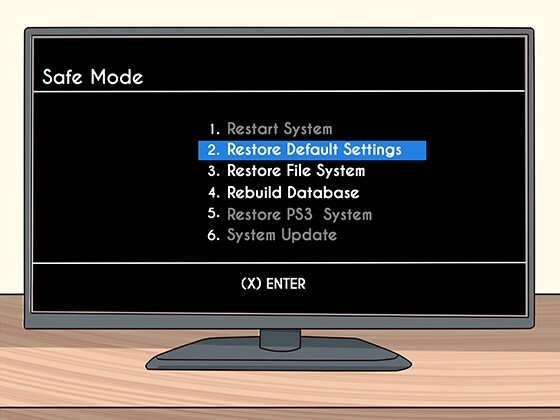
How to choose Sony Bravia TVs - helpful tips from our editorial team

Without knowledge of the selection rules, you probably will not make a purchase of a TV taking into account all the significant characteristics. Of course, I want the device to correspond to all the innovations, and, nevertheless, there is one more thing to consider:
- TV diagonal. It is calculated in advance, based on the area of the room and the optimal angle of view. A too large TV will be inappropriate in a small room, even if it has different graphics quality.
- The more permission, the better to watch movies and cartoons. Especially for children, a Sony TV with a screen resolution of 800 Pcs or more will be optimal. At the same time, it will not distort colors and images.
- Sound system A TV set for home use can be “stereo”, but for professional broadcasting of films, video and music, it is necessary to have acoustics with a 5.1 format characteristic.
- Convenience of internal use. Bravia TVs must have a clear menu and a Russian-language interface. In addition, even school children should be able to manage channels and embedded applications.
- Additional connectors will be needed if you plan to connect video or game consoles, cinema systems or tuners to watch channels. Sockets for a flash drive, SCART, headphones and a microphone will not be superfluous.
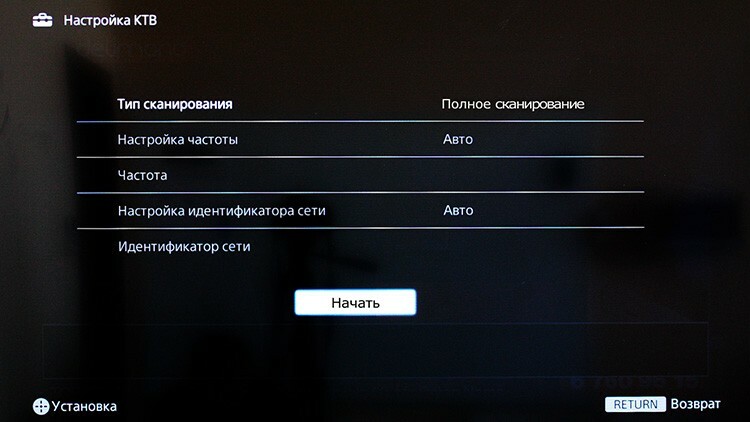
You must use all the available functions, otherwise you will simply overpay for a luxurious model, while not using even the built-in equipment of your TV receiver.
Best Sony Bravia TVs: 5 Must-Have Devices in Your Home
You must admit that among a wide range of products it is quite difficult to choose a suitable TV so that it meets, first of all, the technical characteristics, and then only the preferences of the owner. We present to your attention five models that will show the perfect work and bring pleasure to your viewing.
| Model | Characteristics | Price |
 |
| 27 000 |
| Model | Characteristics | Price |
 |
| 23 000 |
| Model | Characteristics | Price |
 |
| 30 000 |
| Model | Characteristics | Price |
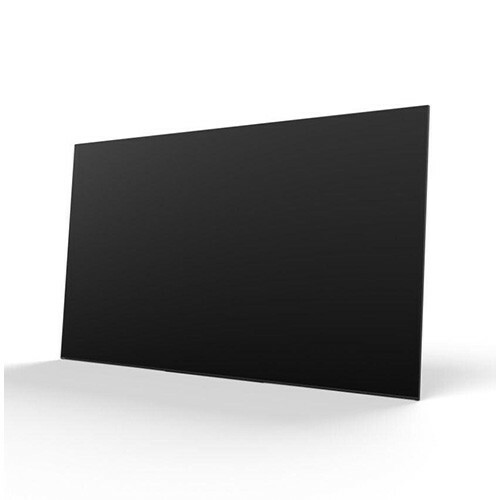 |
| 125 000 |
| Model | Characteristics | Price |
 Sony KD-55AF8 Sony KD-55AF8 |
| 120 000 |
Please note that the Japanese have a tradition to mark up Sony TVs for a famous brand. In general, they are distinguished by the best image of all their competitors and the interior fittings.
How to find an error in work and decipher it by code on Sony Bravia TVs
Each electronics has special equipment that informs the user about the violation of functions by issuing a specific error code.
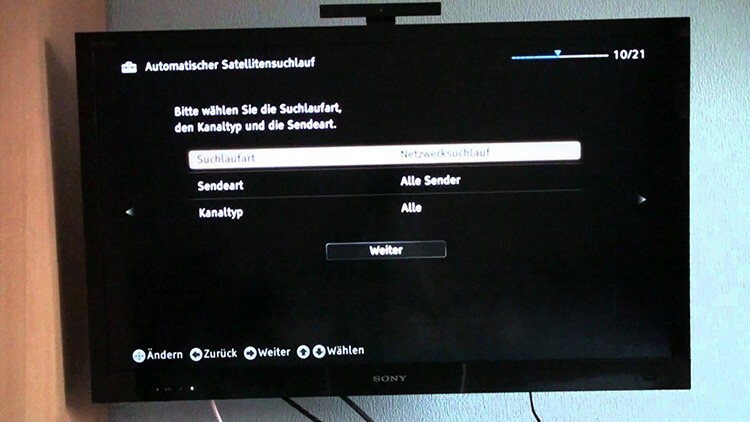
Error 1107 on Sony Bravia TV: detailed transcript
You saw the code 1107 on the Sony TV screen, which means we can assure you that the Internet and its corresponding applications are stopping working. Often the information is written "Configuration failure during authentication". There are several options for solving the problem:
- Replace the Wi-Fi connection method with a cable connection.
- Enter proxy settings again. You can find them in the service agreement from your provider.
- Unexpected failures due to technical problems on the server itself cannot be resolved on your own. In this case, it remains only to wait for the resumption of services.
- IP blocking can be eliminated by installing a VPN, but here you need to contact the wizard.
GOOD TO KNOW!
If during the show the programs “freeze” or the video stops loading, try to reboot the device by disconnecting from the power supply for a few minutes.

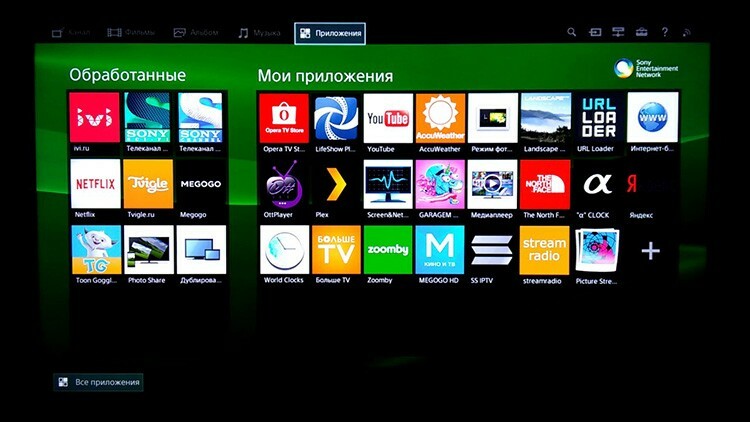
What to do if error 2200 appears on Sony Bravia TV: code meaning
If a similar error appears, most likely you have problems with your internet connection. This is due to malfunctions at the provider, lack of a fixed payment, incorrect connection of all participating devices. To fix this error, you have several options:
- call the provider and find out about the error;
- try to reconnect the TV to the network;
- update the installed software;
- reboot the router or modem.
An error can occur in the Wi-Fi transmission device itself, therefore, if the reloading attempt is unsuccessful, it is likely that the device is out of order.

Error code 1002 on Sony Bravia TV: what does it mean
This problem indicates to you that the device is not connected to the external network in any of the ways. Therefore, you should contact your provider or call the Sony hotline to clarify the cause of the failure. Also, a break in the cable or the unreliability of the jack contacts may be an influencing factor. When connecting via a wireless network, you may experience poor radio transmission.
YouTube does not work on Sony Bravia TVs: network defect or incorrect setup
YouTube may not launch due to an update to an application that previously belonged to the Opera Store. After improving the program, only a shortcut remains from the video hosting, so it will not start. Here you need to try restarting your device and resetting to factory settings to remove the entire update.
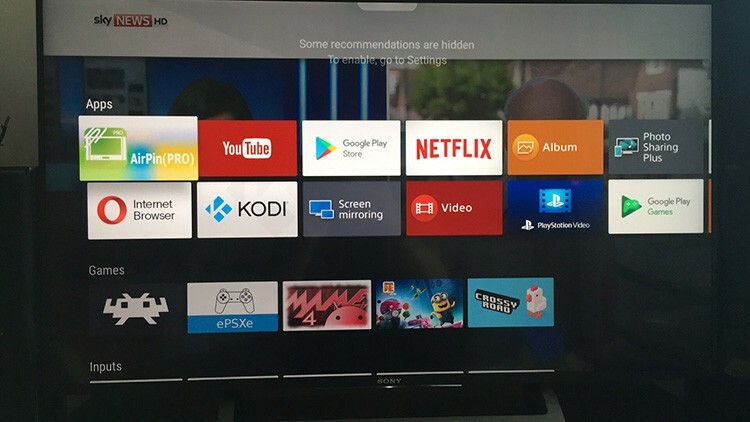
What is done during the repair of Sony Bravia TVs: electronic or mechanical intervention
Basically, service centers specialize in malfunctions of a different nature. Often, users address the following problems:
- there is no reaction to the remote control;
- does not display antenna connection;
- turns itself off;
- sound is heard, but no picture;
- buttons do not work or give an error when switching channels;
- the picture shows in red, pink, blue and other colors.
Experts diagnose and determine the cause of the malfunction. Usually a faulty matrix is to blame. Since it cannot be repaired, a complete replacement has to be done.
If you have any questions about Sony TVs or if there are any problems that concern you, ask in the comments. We love your feedback and will get back to you soon.


