
CONTENT
- 1 Wi-Fi adapter - what is it and how it works
- 2 What is a Wi-Fi adapter for?
- 3 Device types by connection interface
- 4 Technical specifications
- 5 What determines the compatibility of devices
- 6 Wi-Fi adapter for computer
- 7 How to turn on on a laptop
- 8 Wi-Fi adapter for TV
- 9 Popular models of Wi-Fi TP-LINK adapters
- 10 Video: What is a Wi-Fi adapter for?
Wi-Fi adapter - what is it and how it works
A Wi-Fi adapter is a special technical device designed to connect to a wireless network in a certain frequency range via broadband radio communication. Adapters are used on electronic devices that are not initially equipped with this function, they can only work for receiving or receiving and transmitting a signal. Their design can have a built-in or external circular antenna.
IMPORTANT!
To use Wi-Fi adapters, special drivers must be installed on an electronic device, corresponding to the model of this device and the adapter itself.


The principle of operation of Wi-Fi is based on the use of radio waves and looks like this:
- an adapter installed on one of the devices converts information (necessary for transmission to Internet or other electronic device) into a radio signal and broadcasts it through its antennas;
- the router installed on the local wireless network receives this signal and performs reverse conversion - if further another type of communication is used (telephone or local network cable etc.);
- if further communication is carried out via a radio signal, then the router provides this transmission both with other elements of the local wireless network, and with the Internet.
In a similar way, information is received from external networks (the Internet, other electronic devices) - information is initially is converted into a radio signal, which catches the Wi-Fi adapter and converts it, displays this information on the screen of a computer, laptop or TV.

What is a Wi-Fi adapter for?
In all mobile communication devices (smartphone, tablet, etc.), as well as laptops, the Wi-Fi module is initially installed, which allows them to be connected via a wireless network. Stationary computers and old TV models are not equipped with such a module, so a Wi-Fi adapter is needed to connect them to a local network.
Device types by connection interface
All Wi-Fi adapters are divided into three types: external, built-in and card.
- External. This type of device is similar in appearance to USB drives, due to their design and the way they are connected via the USB port of the connected equipment. This is the easiest to use and most affordable type of adapter.
To connect it, just plug it into a free USB port and connect to a wireless network.
Inline type model - Built-in. Built-in or internal adapters are intended to be installed in the internal space of an electronic device and are connected to its motherboard. Installation of this type of equipment requires experience and knowledge of the design of the device in which the adapter must be installed.
- Card. To use adapters of this type, the device on which it is supposed to be installed must have a special PPCard card slot, into which the adapter is installed. This type of device is equipped with a built-in antenna, is convenient and reliable to use, which explains its growing demand.
Models of external installation type, unlike built-in analogs, are not capable of high transmission rates information, but ease of use and relatively low cost makes them popular among users.

Technical specifications
In order to choose the right adapter, you need to know its technical characteristics that determine the possibilities of its use. These parameters for various types of Wi-Fi devices are:
Wi-Fi communication standard. This indicator characterizes the speed of information transfer and for equipment of this type there are: 802.11n and 802.11g, 802.11b and 802.11a.
The 802.11n standard provides a maximum speed of 300 Mbps, while the 802.11a standard transmits information at the lowest speed of 54 Mbps.
FOR YOUR INFORMATION!
To ensure normal operation of the wireless network, when choosing a Wi-Fi adapter, it is recommended to select its standard for the router used in the local network.

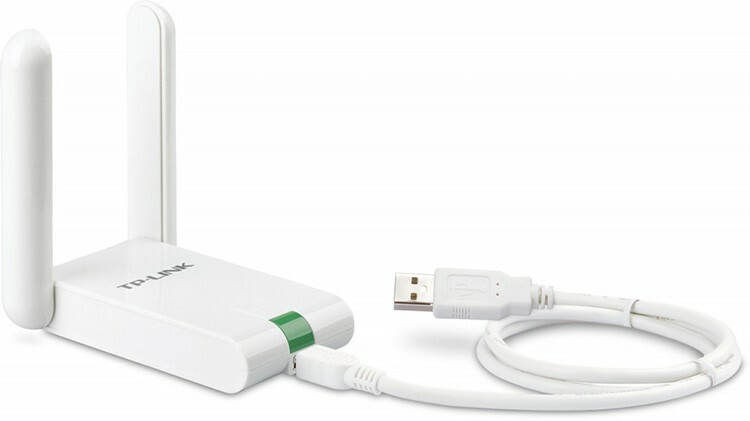
IMPORTANT!
The speed of information transfer declared by companies making Wi-Fi devices, as a rule, is lower than actually implemented. This is due to the fact that the technical information contains the maximum possible characteristics, and not the average performance.

Compatibility with one or another type of equipment. To connect the adapter to a stationary PC, TV receiver and other equipment, it is necessary to install drivers corresponding to the operating system of this equipment and its brand.
Adapter manufacturers produce models of both a narrowly targeted type of use and universal ones, therefore, when choosing them, you should pay special attention to this indicator.
FOR YOUR INFORMATION!
In order to check the compatibility of the purchased adapter with a specific TV receiver model, manufacturers equipment included in the delivery set is accompanied by a specification, which reflects a list of models with which it can be use.


Wireless operating frequency. This indicator determines the frequency range in which wireless communication works. So for different communication standards, the operating frequency range is as follows:
- standard 11a - 5 GHz;
- 11n standard - from 2.5 to 5 GHz;
- standards 11g, 802.11b - 2.5 GHz.
IMPORTANT!
When using a router and adapter together, they must work in the same frequency ranges.

Power. The quality of the transmitted signal and the reliability of the connection with other elements of the wireless network depend on it. This indicator is measured in dBm, and its optimal values for household use models are 16-20 dBm.
Range of action. For different operating conditions, the range of the Wi-Fi adapter is different. In this regard, manufacturers indicate separately the range of devices indoors and outdoors. The range is measured in meters.
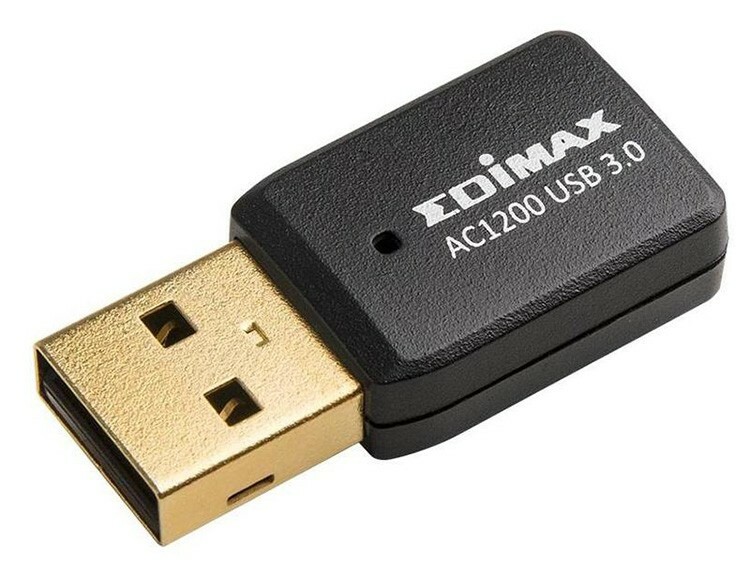
Access encryption capability. Having the ability to encrypt access to your wireless network helps protect information stored on electronic devices, as well as prevent the use of Internet traffic not registered in the local network users.
FOR YOUR INFORMATION!
To encrypt Wi-Fi adapters, encryption protocols such as WAP and WAP2 are used.
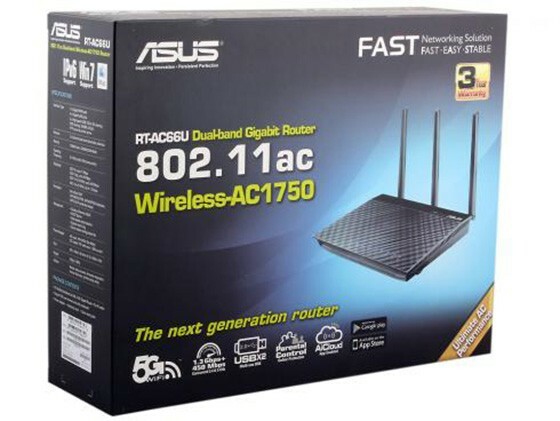
What determines the compatibility of devices
For normal operation of the equipment considered in this article, it is necessary to take into account its compatibility with the equipment on which they are intended to be installed and which depends on the following indicators:
- the operating frequency must be in the same range;
- the interface of the adapter used must match the interface available on the connected device;
- the power of the adapter and the range of its operation must correspond to the mode of use;
- adapter drivers must be available for installation on devices running a specific operating system.

Wi-Fi adapter for computer
On stationary PCs, as a rule, there are no preinstalled Wi-Fi adapters, therefore, to connect such a PC to a wireless network, you must purchase this equipment separately, install and configure his. Which adapter is better in this case depends on the user's preparedness and his skills in performing work on the repair of electronic devices, as well as the configuration of the local wireless network and the type of its use, which is determined in each case purely individually. For a stationary PC, the following types of adapters can be used and connected:
- with a USB interface - a simple solution to the task;
- with PCI Express type interface - they are connected to the corresponding port on the PC motherboard.
Otherwise, the desktop adapter must comply with the compatibility parameters with other wireless LAN devices.

How to turn on on a laptop
All laptop models are equipped with a built-in module that provides Wi-Fi communication in a given frequency range. This type of connection can be put into operation in two ways:
- hardware - by pressing a key or typing certain keys on the laptop keyboard;
- programmatically - by going into the PC control system and performing certain settings.
Hardware configuration of the Wi-Fi module
There is always a key on the laptop keyboard with an antenna that transmits a signal, and it is enough just press it, after which the Wi-Fi module will turn on, which will be signaled by the light built into this key. On some models, to enable this type of communication, you must press the key combination located in the F1-F12 row and the Fn key. Combination keys on models of different manufacturers are different, so their combination must be studied in the operating instructions for a particular model or found on the network Internet.

Software configuration of the Wi-Fi module
To configure in this way, you need to perform the following operations.
| Operation being performed | Description of the work performed |
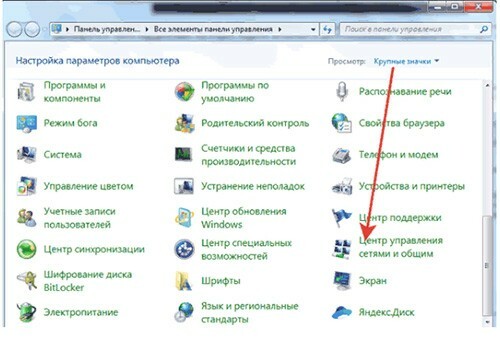 | Through the "Control Panel" of the PC, you need to go to the "Network and Sharing Center" section. |
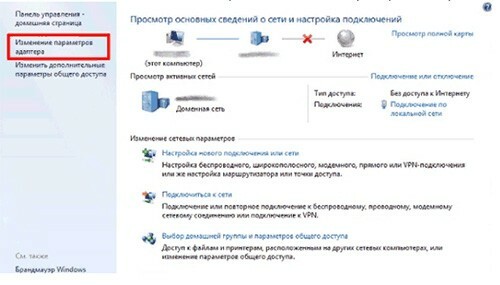 | In the window that appears, you need to change the adapter parameters. |
 | Find the appeared wireless connection and select it by clicking on its image. |
On laptops with Windows 8 / Windows 10, the Wi-Fi module is turned on with a special switch located above the list of available connection points or in the OS parameters.
Wi-Fi adapter for TV
To access the Internet, the TV must be equipped with a built-in Wi-Fi communication module, or it must be purchased and installed separately. When choosing an adapter model, you need to pay attention to the presence of drivers on the TV receiver and its technical parameters: communication standard and compatibility, operating frequency, power and range actions. To connect a Wi-Fi adapter, a USB interface located on the TV case and a connector on the adapter case are used. To reduce the interference created by the built-in TV receiver, the receiver can use an extension cable or USB-Hub.

After installing the adapter, you need to make certain settings, namely:
- go to the "Menu" of the TV and find the section "Settings";
- in the "Settings" select the "Network settings" section and connect to the wireless network.
For different TV models, the connection sequence may differ, these may be the following:
- choosing an access point and entering a password for entering the network;
- automatic tuning;
- Synchronization via Ad-Hoc (peer-to-peer mode).
Popular models of Wi-Fi TP-LINK adapters
Wi-Fi adapters can be bought in stores and retail chains that sell consumer electronics and computer equipment, as well as specializing in spare parts for similar equipment and components for him. The most popular, according to users, models of Wi-Fi TP-LINK adapters are summarized in the following table. The cost of devices is shown as of the II quarter of 2019.
| Model | Specifications | Cost, rubles |
 |
| 550 |
 |
| 800 |
 |
| 570 |
 |
| 450 |
 |
| 850 |
Video: What is a Wi-Fi adapter for?
The video plot presented below will tell you what a Wi-Fi adapter is and what it is needed for.



