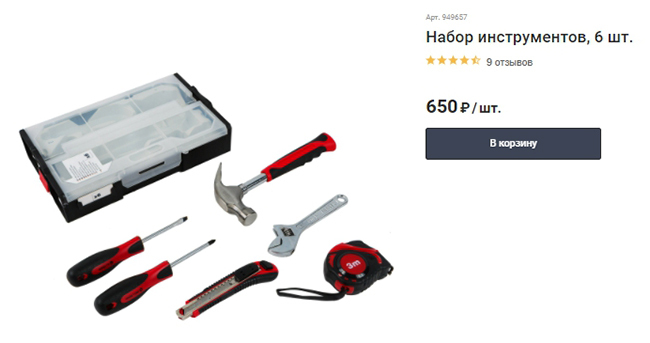CONTENT
- 1 Distinctive features of the VGA and HDMI interfaces
- 2 Types and areas of application of the VGA to HDMI adapter - who is it profitable to buy it
- 3 How does the VGA-HDMI monitor cable and adapter work?
- 4 What cable or adapter VGA ← → HDMI should I buy? Several popular options
- 5 Is it possible to make a VGA to HDMI adapter with your own hands + functional diagram
- 6 How to make a DIY VGA to HDMI cable
- 7 Connecting a cable or adapter from VGA to HDMI - how to do it correctly
- 8 Secrets and tips for choosing the right device
- 9 Bonus! The VGA to HDMI adapter or cable does not work on the monitor. What to do
- 10 Drawing conclusions
Distinctive features of the VGA and HDMI interfaces
1987 is considered the time of the creation of the iconic and recognizable connector, called "Video Graphics Adapter" or abbreviated as "VGA". Until 1998, this standard had practically no noticeable competitors.

Outwardly, it is a trapezoidal port with fifteen contact holes. It is only capable of handling analog video signal like older TVs. Due to the limited data transfer capabilities, VGA did not allow for a high-quality image on the monitor. This became especially noticeable when high-resolution screens appeared - the "picture" was notable for blurry and incorrect colors. Also, the quality was determined by the length of the cable - the longer it is, the less decent result the user received.
The DVI interface that replaced VGA showed better results, but it could not reach the top of another hero of our article - HDMI. Outwardly, it looks like a smaller and flatter version of the USB connector. Unlike its "wild ancestors", it works with a digital signal to transmit information. This allows you to broadcast to the monitor a better image of any resolution.
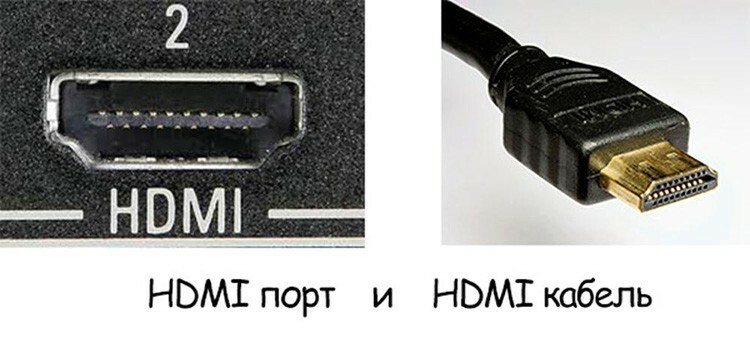
NOTE!
A special advantage of the digital interface is the ability to transfer audio files and play them. Solid savings, isn't it ?!

Types and areas of application of the VGA to HDMI adapter - who is it profitable to buy it
To "make friends" two incompatible ports, engineers have developed special converters - adapters. They have fundamental design differences. There are the following commonly used options:
| Modification | Appearance | Peculiarities |
| Cable |  | It can be used only when there is a function for recognizing analog information by the image output equipment. |
| HDMI to VGA Converter Adapter |  | Most often, this option is used to connect an old monitor to a modern powerful video card, the second name is an active adapter. |
| Portable model | 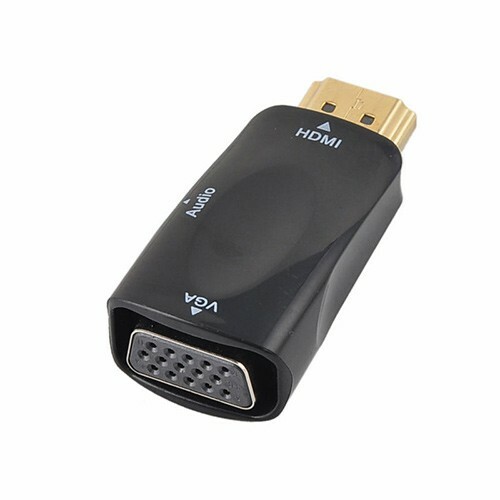 | Has a compact size, connects to the required output depending on the situation (VGA to HDMI or HDMI to VGA). |
| Converter |  | Provides the most reliable signal transmission, effectively works with any type of equipment, but has the most cumbersome form. |
NOTE!
Beware of scammers and unverified firms selling Type 1 modifications. Often, unscrupulous manufacturers offer, under the guise of a quality product, two headbands of HDMI and VGA cables connected in a primitive way, without taking into account the features of data conversion.

Adapters of this type have a wide range of applications:
- Connecting an old system unit to a modern monitor or TV, as well as reverse situations.
- Connecting an old projector to a digital input on a PC or similar technology.
- Connecting multimedia devices (for example, game consoles) to television equipment and (less often) monitors.
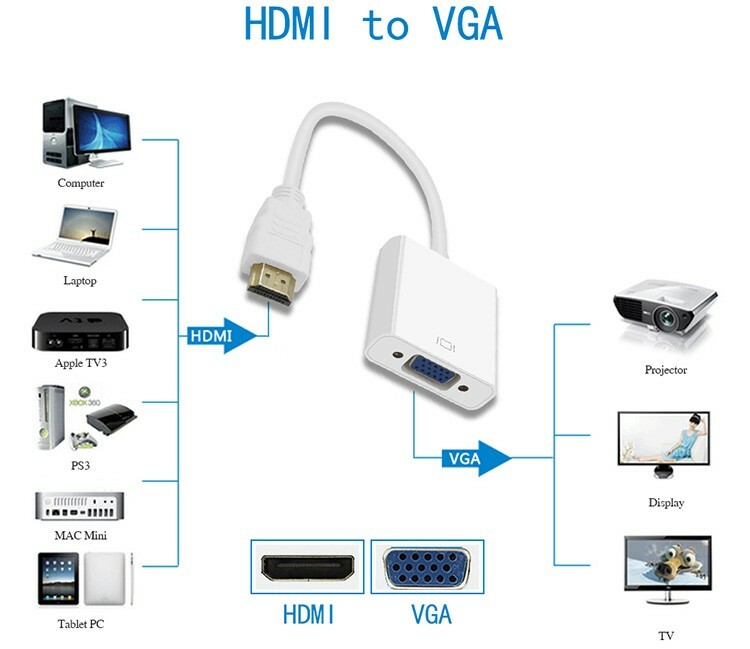
How does the VGA-HDMI monitor cable and adapter work?
A VGA to HDMI monitor adapter is essentially an analog to digital converter. That is, it receives visual and audio signals in an outdated format, processes them and transmits them to the user to the information output device. To perform all the "manipulations" the equipment does not need external power supplies, it receives electricity from the resources of the system unit.
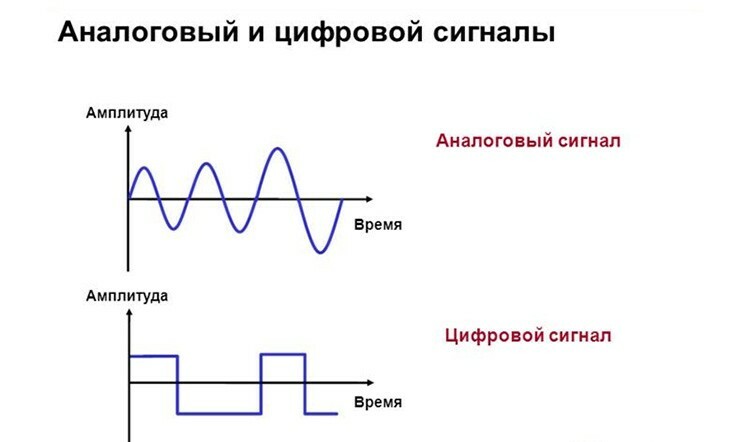
What cable or adapter VGA ← → HDMI should I buy? Several popular options
And now you have already gone to the store, standing in front of the shelf and thinking about which model to prefer. Our editors once again offer to use an independent list of interesting and affordable offers, as of April 2019.
| Model | Device type | Average price in RF |
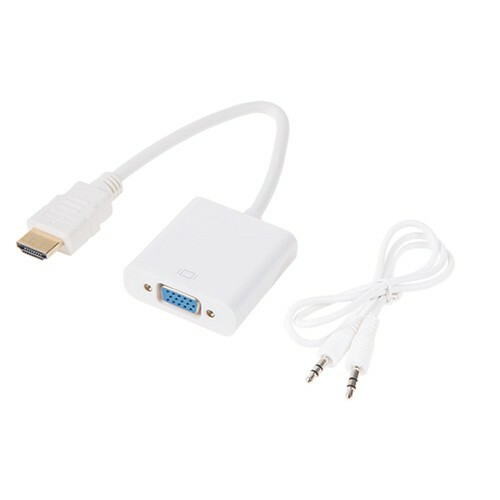 Rexant 17-6936 Rexant 17-6936 | Active adapter from HDMI to VGA | 610 |
 UC-01 Ultra HDMI-VGA UC-01 Ultra HDMI-VGA | HDMI to VGA Converter Adapter | 550 |
 Palmexx PX / mom HDMI VGA Palmexx PX / mom HDMI VGA | Portable adapter | 910 |
 Dr. HD 005004041 CV 123 VAH Dr. HD 005004041 CV 123 VAH | Converter | 3320 |
VGA to HDMI adapter
Is it possible to make a VGA to HDMI adapter with your own hands + functional diagram
Despite the fact that the prices for VGA to HDMI adapters are at an affordable level, not everyone is ready to give their "hard earned" money for this device. If the user has a sufficient level of knowledge of electronics, he can try to assemble the equipment on his own. In fact, it is not so simple, so it is better for an unprepared person not to resort to this method. Especially for the most tech-savvy readers of the Tehno.guru resource, our editorial staff puts here a functional diagram of the VGAßàHDMI adapter. Use and improve your skills!
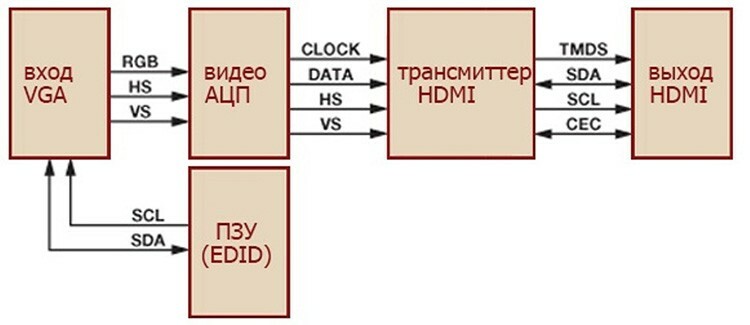
How to make a DIY VGA to HDMI cable
In some situations, a person is left with two unclaimed cables for such different video interfaces. If you have a soldering iron and, again, a certain qualification in electronics, you can also save a certain amount of money and make a full-fledged data converter out of two "ends". Below we lay out a wiring diagram that will help you understand the principle of assembling the device.
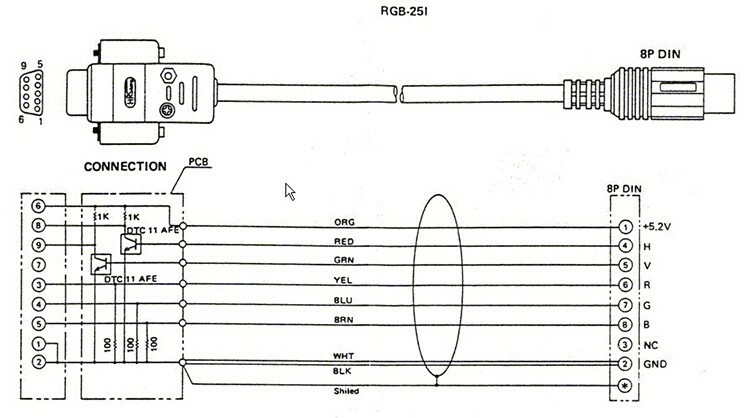
Connecting a cable or adapter from VGA to HDMI - how to do it correctly
In fact, connecting an adapter of any type to the necessary equipment is no more difficult than, say, connecting a monitor to a personal computer. You simply connect the corresponding plugs to the ports on the case, and then enjoy the result on the screen. If you still have certain concerns, we suggest that you familiarize yourself with a very informative and detailed video on this issue:
Secrets and tips for choosing the right device
Before you buy an HDMI to VGA adapter (or vice versa), you need to remember a few more useful tricks that will allow you to choose the best option:
- Pay attention to performance, especially if you have a powerful PC or monitor - low values of indicators will lead to incorrect display of the "picture".
- If you want to save money on audio, choose the VGA to HDMI adapter with audio output and 3.4mm audio adapter.
The presence of an audio jack will be a noticeable advantage in any situation
- Products from unknown or dubious manufacturers should be safely excluded from the search. Such offers abound in shops such as "a thousand little things" or online markets. Try to buy products only from specialized sales centers.
Bonus! The VGA to HDMI adapter or cable does not work on the monitor. What to do
It happens that when the device is connected to the monitor, no action occurs. Where does this come from? In 95% of cases, the following reasons are found:
- You bought a substandard product without following our advice. There is nothing to help here, you just need to buy a better product, and leave the old one... as a memento of your mistake.
- Your monitor or motherboard is out of order. In this situation, either repair from qualified specialists or a complete replacement of equipment helps.
The remaining 5% of cases include various minor breakdowns of the adapters. Here is an example of such a situation and adequate troubleshooting:
Drawing conclusions
Now you know everything you need to choose and buy a VGAßàHDMI adapter of any format - with sound or a minimum set of functions. And, therefore, our mission has been accomplished for today. The Tehno.guru editorial team wishes you a happy shopping and convenient use of your favorite equipment!
Hello! Can you please tell me if you can connect a TV instead of a monitor and transfer the image from the laptop to the TV via USB?
Available:
- old laptop with USB, VGA outputs
- USB-HDMI cord / cable (just a wire with two plugs at the ends)
- TV (not smart TV) with HDMI, USB, LAN, and "Tulips Video and L / R"
I'm interested in the way of connecting from a laptop's USB to TV inputs, since there is only a USB / HDMI cable for now. Can the program be installed on a laptop?
good evening. bought a converter - cheapened - without audio 3.5 jack. have experience with a soldering iron. I want to bump in order to shoot an audio signal (connect speakers to a converter). to which feet to solder? to micro (on the feet of hdmi) as I understand it