
CONTENT
- 1 What is Wireless Bluetooth Phone Headset
- 2 Wireless Bluetooth headphones for your phone: how to choose
- 3 The main types of wireless headsets
- 4 Best Bluetooth Headset for Phone: 2019 Ranking
- 5 How to connect a headset to a phone via Bluetooth
- 6 How to set up a Bluetooth headset on your phone
- 7 Why the phone does not see the Bluetooth headset
What is Wireless Bluetooth Phone Headset
Despite the fact that the data transmission format called "blue tooth", or Bluetooth, was developed in 1990, it is still remains the most popular and is used in all models of smartphones, mobile phones, laptops or even in TVs. The main advantages of this wireless standard are stability and practical complete absence of distortion when transmitting even sound information from the source directly to headphones.
FOR YOUR INFORMATION!
At the dawn of the format's formation, it did not guarantee a high speed of information transfer, but gradual development and improvement of the version has led to the fact that the modern protocol allows you to transfer even media content.

The operating range when using Bluetooth is 10–20 meters, depending on the power of the transmitter itself generating the signal. This is enough for pairing a mobile phone and wireless headphones or headset.

The principle of operation of the protocol is to use special radio waves passing in the IMS band. This allows you to increase the channel change frequency to achieve increased security when using wireless data transmission. Multiple frequency changes do not allow other devices with Bluetooth to affect the reception / transmission of the signal. This protocol has its own advantages and disadvantages, which should be considered if you want to buy a bluetooth headset for your phone.
| pros | Minuses |
| Complete absence of wires. | The price is slightly higher than that of conventional wired counterparts. |
| Low power consumption. | The need for periodic charging of batteries. |
| Convenience and ease of use. | On Bluetooth versions lower than 3.0, there is a problem of signal instability. |
| The ability to connect to any gadget with protocol support. |
Despite the disadvantages, the advantages prevail, and the ability to completely free your hands when talking on a mobile phone is the defining criterion when choosing a wireless device.
Wireless Bluetooth headphones for your phone: how to choose
Most users choose a wireless headset for its looks. This parameter is essential, but not the main one, since under a nondescript appearance it can hide striking technical potential, and a bright, unusual shape, the device will give out mediocre sounding. There are several criteria for choosing a wireless headset.

Working hours
Autonomy can be considered one of the defining parameters when choosing a wireless device, since it will be very unpleasant when the headset turns off at the most crucial moment of an important conversation. The choice of battery capacity will depend on how often you use your device. If you plan to make multiple calls throughout the day, then it is better to choose powerful batteries.
IMPORTANT!
It should be borne in mind that the further the wireless device is from the source, the faster it is consumed battery power, as there is a constant search for a smartphone to support stable pairing.
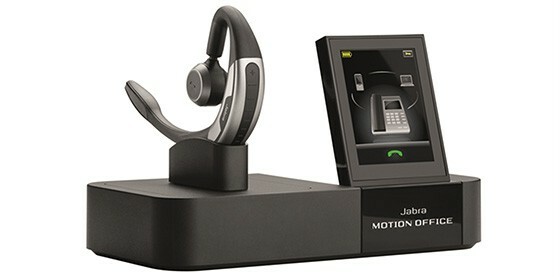
The average operating time of most modern headsets varies from 4 to 9 hours of talk time or listening to music. The devices are charged in 1.5–2 hours. There are models on the market that have built-in solar panels, but their cost will be several times higher than usual.

Ergonomics
The next factor to consider when choosing the best Bluetooth headphones is ergonomics. This includes:
- weight. With prolonged use, it is recommended to choose the lightest model so that the ears do not get tired;
- earphone type. They come in three varieties: in the form of inserts that are embedded in the auricle, overhead, held in the ears by means of the bow, and plug-in, designed to be inserted inside the auditory passage;
- shackle size. If you plan to use a headset with an overhead bow, then you should first measure it on your own head, especially if a person wears glasses, so that the device does not create inconvenience.

Bluetooth version
The rating of the best wireless headphones for phones includes models that have only the most modern versions of the protocol. Currently, the optimal devices are those that support the 3.0 format.
FOR YOUR INFORMATION!
The latest version of the Bluetooth protocol is 5.0, which has already been finalized. But wireless headsets that support this format do not yet exist.

Upgrading the version, as shown by reviews of competent specialized publications, affects the economy of battery consumption. For high-quality transmission of speech information or music, you should choose devices that support version 2.1 or higher.
Other selection options
There are many additional options that a modern wireless headset has to offer. All of them improve the quality and comfort of using the gadget:
- Headset. A function that is used to send all the sounds made by the phone to the headphones. This is music, speech, notifications and even the sound of keys when typing.
- Noise suppression. The presence of a noise canceling microphone in the headset minimizes external background sounds, leaving only clear voice or music in the earpiece. This is especially necessary when using a device with a sensitive microphone, which can, in addition to the voice, "grasp" all surrounding sounds.

Under ideal conditions, the range declared by manufacturers is up to 10 meters - Profile A2D This profile is used for stereo transmission. It will be important when using wireless headphones as a headset, since it will allow you to receive a signal from a phone or the Internet in stereo format.
- Radius of action. This parameter will depend on the distance of the headset from the signal receiving source. Manufacturers often indicate that the maximum signal range is up to 10 meters. In reality, this can only be achieved under ideal conditions, when there are no obstacles between the receiver and the transmitting device. The working wavelength in the presence of physical obstacles for reliable reception is from 3 to 5 meters.
- Voice dialing capability. Many models of wireless Bluetooth phone headsets with microphone offer voice dialing capability.

Noise canceling microphone maintains sound clarity and prevents outside noise from entering - Multpoint. A function that allows the headset to be paired with two smartphones at the same time. When there is an incoming call from the second device, the user puts the first conversation on hold, after the completion of negotiations on the second line, he simply returns to it.
FOR YOUR INFORMATION!
Depending on the cost of the model and the manufacturer, it can be a full-fledged call to the subscriber from the address book, or just picking up the handset when there is an incoming call.

As additional selection criteria, you can note the degree of protection of the headset from moisture. It will be useful for lovers of an active lifestyle and sports. The spill-resistant housing prevents moisture or sweat from entering. Also useful is the microphone mute function, which allows you to hide your speech from the interlocutor during a conversation. Some advanced models are equipped with the ability to automatically adjust the volume depending on the external noise level. There are even headsets for motorcyclists that, when speaking, remove the sound vibrations in the larynx.

The main types of wireless headsets
There are two main types of wireless communication devices, which differ in their purpose and functionality.
Wireless Bluetooth Headphones
A stereo headset is a headset that can be in-ear (in-ear) or full-fledged with ear pads. The choice of a particular type will depend on the subjective preference of the user and the degree of comfort desired. Full-fledged have the maximum degree of noise cancellation provided by the ear pads.

In-ear canals, which are inserted into the ear canal, will be the best choice for athletes, as they provide compactness and securely hold in the ear. The weakest link is the false "ears", which should not be worn for more than 3–4 hours, since constant pressure on the auricle leads to painful sensations.

When choosing wireless headphones, if, in addition to talking on the phone, you plan to use them for listening to music content, you should pay attention to support for codecs that provide the best sound transmission:
- SBC. A format that is as close as possible to the usual MP3, but is built on a slightly different principle - reducing the computation time of the output signal. The result is clipping of all frequencies above 14 kHz, which can affect playback quality even at high bit rates.
- LDAC. The codec used in Sony Bluetooth headsets, since it was developed by this company. This format produces high-quality sound that is comparable to wired headphones, but the disadvantage is that the devices are limited to only one brand.
- aptX HD. The codec used in the bulk of high-quality headsets. The signal received at the output is as close as possible to Hi-Res sound with 4: 1 compression and a bit rate of 576 kbps. Sound frequencies up to 48 kHz are supported.
- ACC. Using more sophisticated computational algorithms allows you to achieve sound quality than MP gives. The main thing is to unleash the potential of this codec, so that both devices support it.
Regardless of the characteristics of wireless headphones, the ultimate factor in choosing a specific device will be sound quality, which is determined when listening directly to the store.
FOR YOUR INFORMATION!
The opinion that using an equalizer will help improve sound quality is wrong. A poor quality codec doesn't make it sound perfect. The maximum that adjustment gives is a change in the nature of the sound.


Bluetooth headset for one ear phone
The second type of wireless headset is a monaural headset, which is an earpiece with a microphone attached to one ear. The main area of application of this type is talking on the phone, since the presence of only one playback channel will not allow you to fully listen to music. The main advantages include compactness and low weight (10 × 12 g), which allows you to use the gadget throughout the day without discomfort. The absence of stereo headphones frees up the other ear. Therefore, a person can perceive external noises and remain attentive, which is very important for drivers.
FOR YOUR INFORMATION!
All controls of a mono headset are located directly on the body of the device, which is very convenient.

Best Bluetooth Headset for Phone: 2019 Ranking
Monaural models
Bluetooth headset Samsung HM1100
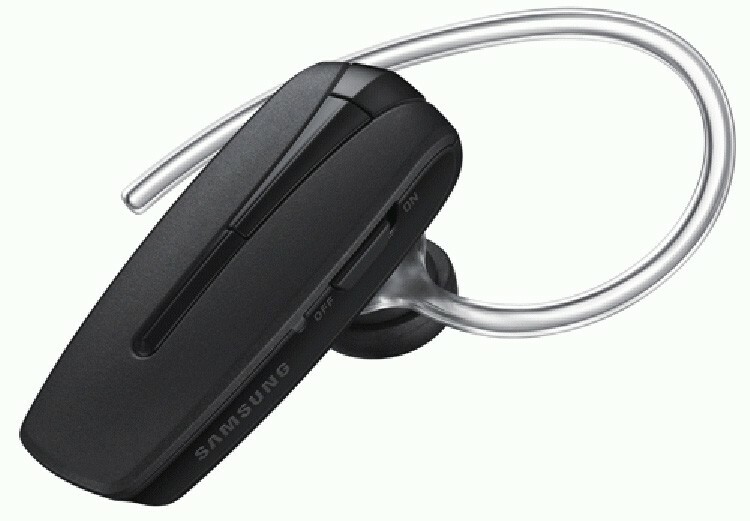
A super-budget option that is not only suitable for a smartphone, but can also be used with a tablet or computer (for example, for voice communication in Skype). The supported Bluetooth version is 2.1. Among the advantages, we can note the presence of the Multipoint function, voice dialing, dialing by the last number, automatic volume adjustment. The battery supports up to 7 hours of talk time. The cost is 600 rubles.
SAMSUNG BLUETOOTH HEADSET
Jabra Storm Bluetooth headset

The model belongs to the budget class, with a comfortable and pleasant design. Of the features, it should be noted support for the version of Bluetooth 4.0, the presence of the NFC function, which allows pairing by simply bringing the headset to the phone, voice dialing, presence of a noise canceling microphone, small weight. The cost of the device is 2,200 rubles.
Jabra Bluetooth headset
Plantronics Voyager 5200

The premium option, which is distinguished by the maximum amount of functionality and a strict, business-like appearance. The headset has volume control, 4 microphones, NFC support, 3 pairs of ear pads included, Li-Pol battery, water resistant. The average cost of the device is 7,500 rubles.
Plantronics Voyager 5200
Stereo models
Samsung Level U Pro ANC

A headset with a patch bow, which is suitable for sports fans. Distinctive features: support for almost all available codecs, Bluetooth version? 4.1, the presence of voice dialing, Multipoint function. Battery talk time - 8.5 hours. The cost is 5,100 rubles.
Samsung Level U Pro ANC
Plantronics BackBeat FIT

A model that will also appeal to morning joggers. The headset is a fusion of high-quality earbuds and a rigid headband, which has an unregulated size. Among the advantages, one can single out an attractive appearance, support for Bluetooth 3.0, minimal dimensions, and the presence of moisture protection. The disadvantages of users include the high cost, which is 7,000 rubles.
Plantronics BackBeat FIT
Sennheiser MM 450-X TRAVEL

Full-fledged headphones with support for the Bluetooth format. A distinctive feature is the impressive battery life - up to 20 hours of talk time. There is support for the aptX format. Despite the heavy weight (105 g), the headphones do not put pressure on the head. Also, the model is distinguished by rich equipment and convenient control. A significant disadvantage may be the price of 15,900 rubles.
Sennheiser Bluetooth headset
How to connect a headset to a phone via Bluetooth
The procedure on how to connect a Bluetooth headset to an Android phone is quite simple and includes the following sequential steps:
- Turn on the Bluetooth function in the settings. This can also be done through the notification curtain by clicking the corresponding sign.
- On the headset, hold down the power button until the LED blinks.
- In the smartphone, activate the search for available devices.
- After finding the desired one, press "Pairing".
- You may need to enter a PIN, which is usually 0000 or 1234.
- “Connected” will appear on the screen in the list of devices.
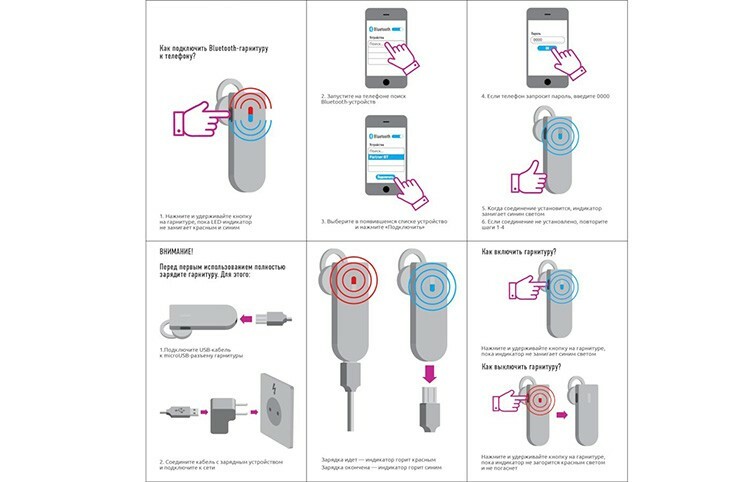
How to set up a Bluetooth headset on your phone
To configure an already connected headset or activate all possible modes, you need to go to the settings smartphone to the item "Wireless connections", "Bluetooth" and in the list of devices click on the name of the used device. A detailed description appears indicating the supported features. For stereophonic devices, you can select the music-only mode or support for voice communication by putting a check in front of the corresponding item.
Why the phone does not see the Bluetooth headset
Sometimes users of a Bluetooth headset from Xiaomi or other manufacturers have situations when the smartphone refuses to see the device. The reasons may be as follows:
- the battery has sat down;
- there is no synchronization between the headphones and the phone;
- the wrong accessory was selected;
- the function of automatic connection of added devices is disabled on the smartphone.
If the problem persists after checking all of the above items, we recommend that you contact the technical support of the accessory manufacturer. This can be done on the website or by calling the hotline.



