CONTENT
- 1 Main technical characteristics of Wi-Fi routers for home in 2019
- 2 How to choose the right router for a private house or apartment in 2019
- 3 The best, according to experts, home routers of 2019 with model prices
Main technical characteristics of Wi-Fi routers for home in 2019
Access speeds are growing, new hardware is coming out, more advanced data compression algorithms are being developed, so these innovations leave their mark on routers and adjacent devices. And in order to navigate in such a technique, you need to know what to look for when choosing in order to choose the most suitable device.
Wi-Fi standards and speed
In modern routers, a good speed indicator starts at 300 Mbps. The data transfer speed directly depends on the standard used inside the router. And in fact there are many of them. But for convenience, they are categorized into larger categories by generation. For example, 802.11n is Gen 4 and has an average data rate of 150 Mbps. A more modern and widespread protocol - 802.11ac is defined as Wi-Fi of the 5th generation and, with 8 antennas, can deliver up to 6.77 Gbps. The most recent, high-tech protocol is 802.11ax, which is theoretically capable of operating at speeds up to 11 Gbps.
However, even the most top rated routers cannot boast of such speeds. Actually, most modern models support 802.11n by default, and newer ones support 802.11ac. All of them are capable of operating in backward compatibility mode, that is, 802.11ac includes 802.11n and, if to the old device will connect to the router, then it can also quickly switch to the old and less high-speed one protocol. In any case, it is best to choose the 802.11ac version if available, as it will satisfy all your needs.
Frequency range and number of antennas
These two factors directly affect the data transfer rate and the stability of the network. True, under certain conditions. Let's start with the frequency range.
Initially, the routers used the 2.4 GHz frequency. It is in this range that a lot of electronic devices work - Bluetooth modules, microwave ovens and other routers nearby. In general, there is usually plenty of interference around the router. The solution was to use an additional frequency range of 5 GHz. There are far fewer devices on these waves, at least for now.
This means that the router can work without interference. It is better to choose a universal router - with two bands at once - 2.4 GHz and 5 GHz. In which case, it will be possible to switch to a less loaded frequency.
The number of antennas affects both the speed and quality of the connection. High speed can be achieved by splitting the receive-transmit streams. For example, one antenna receives a signal, the other transmits. Stability is ensured due to the fact that if a packet is lost by one antenna, the second can "pick up" it and transmit it to its destination. Therefore, the choice of the number of antennas from 4 pieces or more is quite justified, especially if there is a large number of electronics nearby.
Software capabilities
This is not the most important parameter when choosing. But it’s worth paying attention to it. The most important thing is the presence of a web interface with which you can perform preliminary configuring the router. For those who are interested in firmware, you should pay attention to its name. True, for this you will have to refer to the specification of the device, since such data are rarely reflected in the characteristics of the model by electronics stores.
Additional functionality
It is worth paying attention to the less important, but still convenient additional functions. For example, the number of LAN ports may be relevant if there are several stationary computers, which, in addition to wireless devices, also need to be connected to a common networks. There are usually 4 of them, each of which can support speeds up to 100 Mbps. One of them can also combine the WAN port, which is used for external connection to the provider.
It is also worth finding out what is the transmitter power of the router. Most often, it can be changed at any time, but if you have a private house with a large area, it will be better if the capacity in the device is with a margin. Firewalls, NAT, traffic control systems are not so relevant at home, so you can neglect this functionality, leaving it to system administrators.
How to choose the right router for a private house or apartment in 2019
Situations for which buyers usually choose a router, two: for an apartment and for a private house. There are not many differences between the two types of premises, the main thing is the area. For a private house, you should choose a device with the highest power rating. For apartments, which are often much more compact than houses, it is possible and even necessary to choose less powerful devices. This is due to the fact that a mass of a wide variety of equipment can be concentrated on small areas - microwave ovens, Bluetooth devices, neighboring routers, etc. For an apartment, it will also be relevant to use several antennas - 2 or 4. This will reduce the negative effect of interference and increase signal stability. Which brand to choose is a matter of taste. But it is better to pay attention to those who have been on the market for a long time, do not forget to update firmware versions and have good informational support.
The best, according to experts, home routers of 2019 with model prices
We monitored the router market and selected several of the most reliable and inexpensive models. Based on the conclusions of experts, we will tell you about their characteristics, with prices and reviews.
Keenetic Giga (KN-1010)
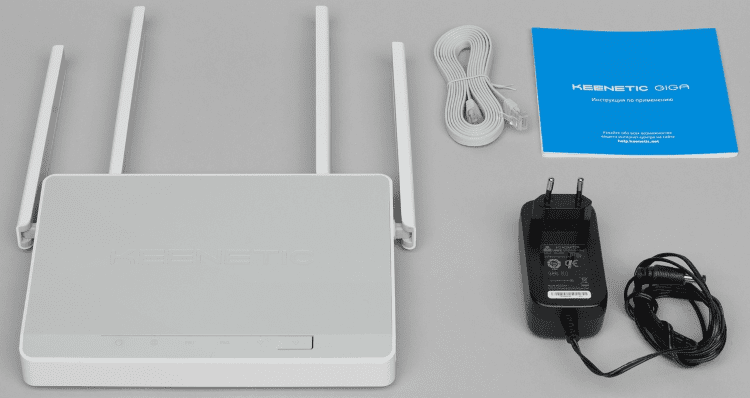
Almost the entire line of "kinetics" looks great against the background of analogs, which is confirmed by positive reviews. This model, as the name suggests, is a representative of the class of gigabit routers for the home. The gaze immediately clings to 4 antennas capable of operating in the 2.4 and 5 GHz bands. In addition, the MU-MIMO mode is supported, when the reception and transmission of a signal is carried out through a system of antennas, in this case, their pairs. The wireless protocol is 802.11ac with a stated speed of 1267 Mbps. In practice, due to various external factors, such data transfer is unlikely to be achieved. There are 4 LAN ports. Each is rated at 1 Gbps. Additional features worth noting are VPN support, the ability to connect two types of modems - 3G and LTE, as well as 2 USB ports - 2.0 and 3.0. You can buy a Keenetic Giga (KN-1010) router for 8200 rubles.
Huawei B525
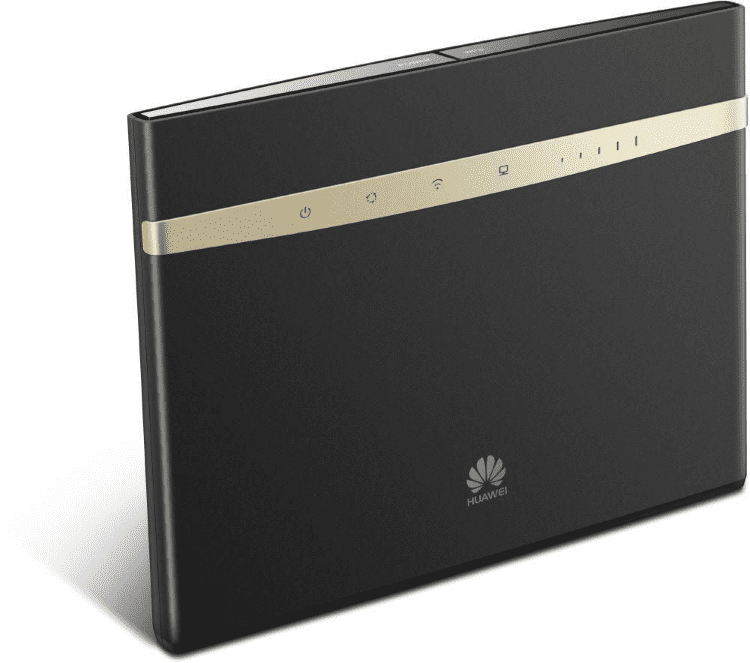
An interesting model with two internal antennas. The router is capable of receiving signals in the 2.4 and 5 GHz bands using the 802.11ac protocol. The router is positioned by developers as WiFi / 4G. That is, it is adapted to work with 4G networks. To enhance the signal, there are two special connectors for connecting external 3G, 4G and LTE antennas. LAN ports deliver 1 Gb / s, wireless connection - 1.3 Gb / s. In general, an excellent and powerful router for a large private house, in which there is no cable Internet connection. True, it costs quite well - 8700 rubles.
Wi-Fi router HUAWEI B525
MikroTik hAP AC Lite Tower

We can say that this is a more down-to-earth, folk model. Suitable for most apartments and private houses. For apartments there is MIMO, and for a private house there is support for 3G and 4G. There are 4 LAN ports, but the data transfer rate in them is 100 Mbps. Actually, in home local networks, speeds above this threshold are unlikely to be needed. The most modern protocol for today is supported - 802.11ac, capable of operating in the 2.4 and 5 GHz frequencies. You can buy a router for 3,100 rubles.
Wi-Fi router MikroTik hAP AC Lite Tower
TP-Link TL-WR940N 450M V6

Budget model from TP-Link. Despite the price of only 1500 rubles, it is equipped with 3 antennas and supports MIMO. True, the protocol is used morally and technologically outdated - 802.11n, capable of delivering 450 Mbps. But for a home network with a small number of wireless devices and average traffic consumption, it is fine. There is plenty of room for wizards in the form of a firewall, SPI, DHCP, and VPN.
Wi-Fi router TP-LINK TL-WR940N 450M V6
D-Link DIR-615 / T4

The cheapest model in our review is only 1000 rubles. It's just a mid-range router that you can use to quickly set up wireless Internet access at home. You should not expect special delights and innovative indicators from him. One frequency is used - 2.4 GHz, the 4th generation protocol is 802.11n with a maximum bandwidth of 300 Mbps, 4 standard LAN ports of 100 Mbps. Equipped with two antennas. In general, a very affordable and simple router.
Wi-Fi router D-link DIR-615 / T4
ZTE MF283

Another 4G / Wi-Fi router, suitable for both apartments and private houses. One frequency is used - 2.4 GHz, with the 802.11n protocol. There is MIMO. 4G and 3G are supported to organize an external Internet connection. Otherwise, a very simple router. The cost of the device is 5000 rubles.
Wi-Fi router ZTE MF283
Wi-Fi routers have already become so commonplace that it is almost impossible to imagine home Internet without them, especially if the family has laptops. Over the past years, manufacturers have perfected production technologies to the highest level. Modern routers do not fail, keep a stable connection and work for several years in a non-stop mode. So now the choice of a router basically consists in answering the question to myself: do I need additional features, settings and cosmic speeds. Fortunately, manufacturers pamper users, and the assortment allows you to choose a model of any price category and level of complexity.
In the comments, you can express your opinion about routers or talk about your experience with this type of technology.
