CONTENT
- 1 Satellite "Tricolor" - what is it
- 2 Connecting the antenna and setting up "Tricolor TV" yourself
- 3 Missing channels on "Tricolor TV": how to set up the receiver
- 4 How to set up a TV guide on Tricolor TV: several reasons and tips
- 5 How to update "Tricolor": some nuances
- 6 Summarize
Satellite "Tricolor" - what is it
The first question that arises for a person who has bought a plate is what satellite to tune Tricolor TV to? After all, this does not exist. It's simple, it's called "Eutelsat". Its position over Europe is 36˚E. D. Above the Ural, Siberian and Far Eastern districts - 56˚E.
very nice to look at svThe Eutelsat 36B satellite is a high-power transmitter with five steerable beams and seventy transponders. In addition to Russia, Ukraine and the CIS countries, it broadcasts to Central Africa, Europe, the Middle East and Central Asia, for which 27 transponders are allocated out of 70. We will talk about setting up the Tricolor TV dish to the satellite on our own today.
Connecting the antenna and setting up "Tricolor TV" yourself
To connect and configure, you will need to prepare some tool (puncher, screwdriver, key for 10), as well as:
- choose a place for installation;
- install and connect the plate;
- configure the receiver;
- correct satellite TV settings;
- register the Tricolor receiver.

ATTENTION!
The assembly and installation of the antenna requires utmost care. Incorrect installation may result in equipment malfunction or failure. In this case, the manufacturer or supplier will refuse to perform warranty repairs.

Installation of a satellite dish "Tricolor TV"
First of all, we choose a place, paying attention to how similar plates are directed from neighbors. We install the antenna in the same direction. The main task is to provide a free view in the direction of the satellite. Here you need to imagine a line that connects the dish and the satellite. It should not be interrupted by anything, for example, high-rise buildings, a forest belt. If this happens, the plate should be raised higher. In this case, you should be aware that even glass will distort the signal. It is best to install the plate on the roof or outside wall of the building.

How to connect "Tricolor" to the TV yourself
There will be no difficulties in this work. You just need to strictly follow the instructions that come with the antenna. In general terms, the actions are as follows:
- connecting the cable to the TV;
- turning on the TV;
- activation of LNB power supply (follow the prompts of the start menu);
- press "EXIT" to exit automatic search.

Setting up the Tricolor receiver: the nuances of doing the job
After complete connection, you need to go to the "Settings" menu where you enter the PIN-code (by default "0000"), after which you need to specify the following data:
- "antenna" − 1;
- "frequency" − 12226;
- "Satellite Eutelsat W4" - Eutelsatseasat;
- "FEC" − ¾;
- "polarization" - left;
- "Flow rate" − 27500.
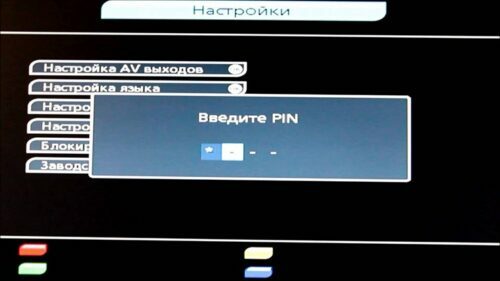
Next, you will need the help of a second person who will monitor the signal level on two display scales, while the first should slowly move the plate first left-right (lower scale), and after finding the maximum level - up and down (upper indicator on TV screen). After finding the maximum level, the plate is fixed. Detailed instructions on how to set up the TricolorTV antenna yourself can be obtained from the round-the-clock support service by the phone number specified in the documentation.
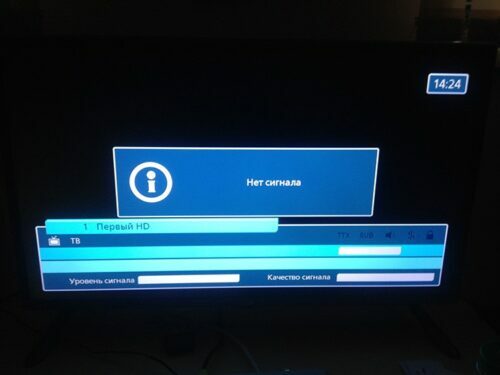
Device for tuning satellite dishes "Tricolor": how to use it
Setting up Tricolor TV using a special device called SatFinder is simpler and does not require the help of a second person. With the help of an additional piece of cable, the indicator is connected next to the antenna, and on its scale signal level indicators are displayed, similar to those that appear when setting on the screen TV.
IMPORTANT!
When working with SatFinder, the receiver must be turned on. Only in this case the indicator will work (18 V voltage is supplied from the receiver)


The only drawback of the device is the cost, which is quite high. How this equipment works roughly can be found in a very short video.
How is the Tricolor TV satellite dish registered?
After the antenna is fully tuned and all mounts are fixed, an information channel should appear on the screen. If this does not happen, you should click on Remote control button "0". Now the TV can be turned off, but the receiver must be left on.

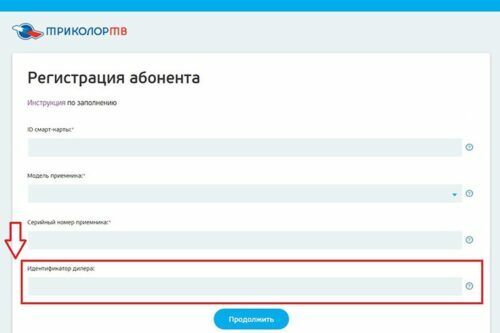
The most convenient way to register is to fill out a form on the Tricolor website. The procedure is simple, any novice user can handle it. To do this, you need to have "at hand" ID number, receiver model number, serial number of equipment, individual numbers from the card included in the kit, passport data, mobile phone numbers (if any, then home) and electronic mail. After entering the data, we press the button "Get the code", which will come to the mobile phone in the form of "SMS". This code is entered in the appropriate field. It remains to wait for the "SMS" with the login and password to enter your personal account. Now you can proceed to activate the view.
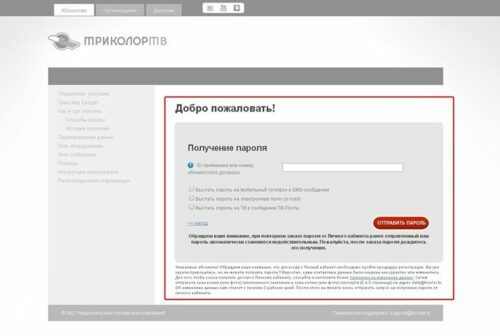
Having turned on the TV, we switch channels until the inscription "encoded channel" appears, and wait. In this case, the TV can be turned off, but the receiver should work. Tuning can take up to 8 hours. If during this time the channels have not been activated, you should call the round-the-clock support service (the phone number is indicated in the technical documentation).
GOOD TO KNOW!
In the case of a complete lack of skills in using the Internet, you can contact dealerships for help, which will perform all the necessary actions.

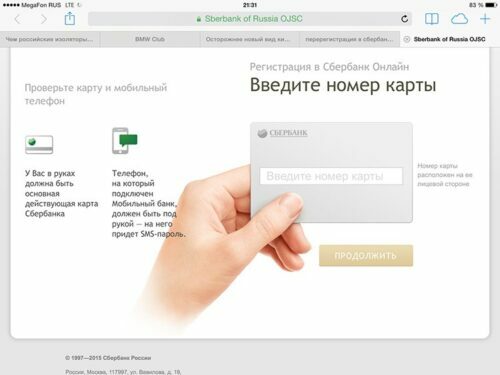
Missing channels on "Tricolor TV": how to set up the receiver
Let's figure out what to do if the channels are gone. How, in this case, can you set up Tricolor TV yourself? Setting up channels should start with simpler solutions, one of which will be to contact the hotline of the service center, where a specialist will explain step by step what to do. This problem often occurs after an upgrade. However, you can also try to troubleshoot yourself.
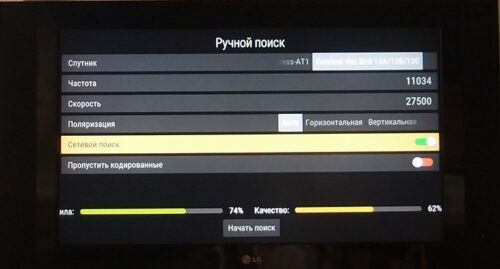
The very first thing to do before setting up Tricolor TV on your TV is to reboot the receiver. Sometimes even such a simple procedure puts the channels in order. If this does not happen, we reset the settings to the factory settings through the main menu.
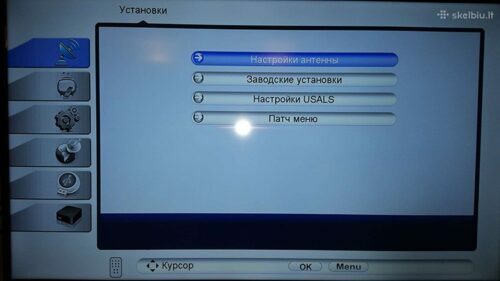
If there is an inscription "use the search", you need to follow the advice. It can be performed both in manual and automatic mode, but it is better to start with the second option, leaving the first one in case there is no result. To do this, go to the manual setting mode and enter the parameters:
- "Network search" - on;
- "Frequency" - 12226;
- turn on the desired satellite ”;
- "Speed" - 27500.
Now all that remains is to follow the prompts on the screen, and then save the result.
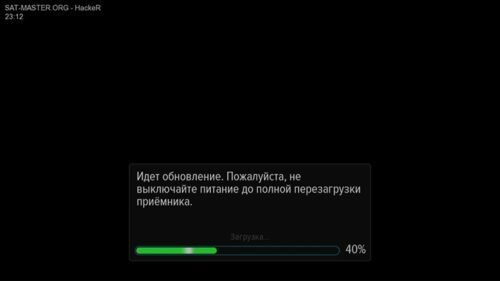
VERY IMPORTANT!
You cannot turn off the receiver during the update. If this happens, then it will no longer be possible to fix the problem on your own. In this case, you will have to carry the receiver to the nearest service center and pay for reinstalling the software.

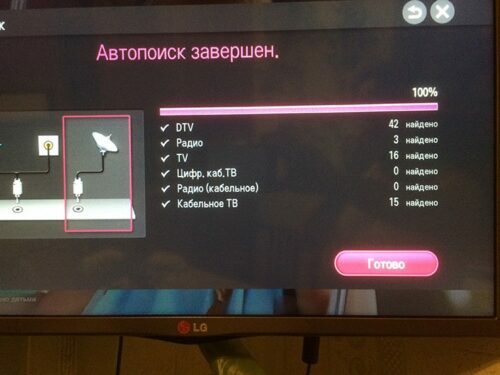
Checking the signal level if Tricolor TV does not work
If the message “no signal” appears on the screen, start small. We check the quality of the connections and the integrity of the cable. If everything is in order, the position of the antenna may be out of order. We try to slowly turn the plate until an image of any quality appears. Then press the red button on the remote control twice ("F1" or "i"). Two scales will appear, by which you need to navigate (how to set up the Tricolor plate, mentioned above). You can also use a digital indicator if available.
 Error 0 on Tricolor TV. In a special publication of our portal, we will tell you in detail how to easily solve the problem on your own.
Error 0 on Tricolor TV. In a special publication of our portal, we will tell you in detail how to easily solve the problem on your own.
You can also learn how to deal with problems on your own when errors 10 and errors 11.
How to set up a TV guide on Tricolor TV: several reasons and tips
It happens that the TV guide stops working on some (or even all) channels. This is not only inconvenient for the user, but can also lead to a malfunction of the receiver or its complete failure, which means that the problem needs to be corrected. There may be several reasons. This happens when the time is incorrectly set on the receiver itself, there is a malfunction in the equipment itself or outdated firmware. As usual, you need to start with the simplest thing - set the correct time, date and reboot the receiver. If this does not help, we reset the settings to the factory settings and re-enter the parameters. If this does not help, we try to update the software, perhaps an update has been released. How to fulfill the third option, we will now talk.
With the help of the TV guide, you can find out what the film is about at the moment
How to update "Tricolor": some nuances
There are no difficulties here. The main task is to connect the receiver to the Internet. For this, there is the necessary connector at the back.

If an update has been released for your software, the TV screen will prompt you to update the software. You have to accept it. After the end of the update, the receiver will automatically reboot, and then another update will be offered. Remember here that different models require different versions. The table can be found below.
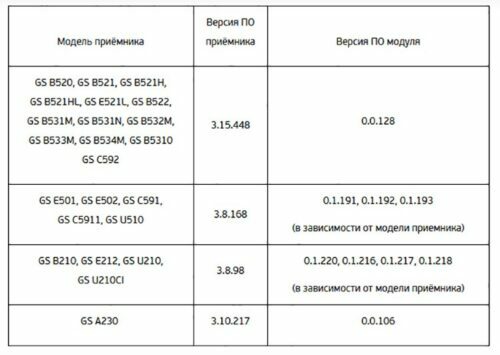
As you can see, self-configuration and connection of "Tricolor TV" cannot be called difficult.
Summarize
By connecting the Tricolor antenna yourself, you can save family budget funds for other necessary needs. However, do not overestimate your strengths. And if a home craftsman has doubts that he will be able to do everything correctly and accurately, it is better to turn to professionals for help.
If you have doubts about your abilities, it is better to seek help from professionals.
We hope that the information presented in today's article was useful to our dear reader. If you have any questions, the Tehno.guru editorial team will be happy to answer them in the discussions below. If you have experience in such work, please share it there - it will be useful for novice home craftsmen. And for a more complete disclosure of the topic, we suggest watching the video "How to set up the Tricolor TV antenna" yourself.
Read also:
No signal - Tricolor TV: a mistake that can darken the joy of owning satellite equipment
Look - I don't want to: affordable Tricolor tariffs in 2019 for subscribers
