
CONTENT
- 1 The principle of operation and type of connection of wireless headphones on iPhones
- 2 Which is better to buy wireless headphones, depending on the type
- 3 How to properly connect wireless headphones to your iPhone
- 4 Review of innovative wireless headphones AppleAirPods
- 5 Review of Apple's Best Wireless Headphones for iPhone
- 6 Analogs of the legendary AirPods headphones
The principle of operation and type of connection of wireless headphones on iPhones
The ability of a Bluetooth headset to function practically does not differ from other gadgets of this type among competitors. The accessory will try to connect to the nearest Apple phone, just as the headphone case is opened. The main condition is the enabled wireless network for synchronization. When you try to connect the headphones and a smartphone, a message will appear on the screen of the latter, in which you need to click on the "Connect" button.

Headphones are easy to operate. You can customize the touches yourself or use the ones that are provided by default. For example, tapping twice will launch Siri. In the internal parameters of the iPhone, you can make the appropriate settings, relying on your own convenience. Some people prefer to double tap to play music or adjust volume. It should be noted that for any version of the smartphone, the connection type is the same.

Which is better to buy wireless headphones, depending on the type
Apple initially specialized in the manufacture of not only electronics (smartphones and tablets), but also accessories for them. This emphasizes that all devices are original. They are distinguished by a corporate badge, design and white color (in the overwhelming majority). In this section, we will look at the models that have played a significant role for users.

In-ear wireless headphones
The headset with vacuum tips from the manufacturer Apple is considered one of a kind. The devices are quite popular among those who are fans of iOS gadgets. There are only a few models of this type, but they are not inferior in quality to their competitors.

On-ear wireless headphones
On-ear headphones are devices with an arch that attaches to the top of the auricle. This gadget is very convenient to use, both alone and in combination with the second. Usually this accessory is suitable for those who are fond of regularly listening to music with bass.

Over-ear wireless headphones
This view is an oversized device that can act as an ordinary headphone or headset for Apple phones. They are appropriate to use on the road, when watching a video, provided that the smartphone holds a charge well. Such an accessory has a lot of power, therefore it can affect the consumption of the battery capacity.

How to properly connect wireless headphones to your iPhone
If you have an additional wireless gadget for iPhone, then you are probably thinking about connecting it correctly. Follow the instructions to avoid mistakes and enjoy the sound quality.
- Unlock your smartphone and go to settings (gear icon on the home screen).
- Then start the Bluetooth wireless connection, after which search for available devices.
- Once the model of your headphones is found, click on it. Next, automatic synchronization will take place.
Next, you can check how the gadget functions by launching the player to play music.

GOOD TO KNOW!
To turn off the synchronization between an accessory and a smartphone, simply turn off Bluetooth and remove the wireless headphones from the list of devices.
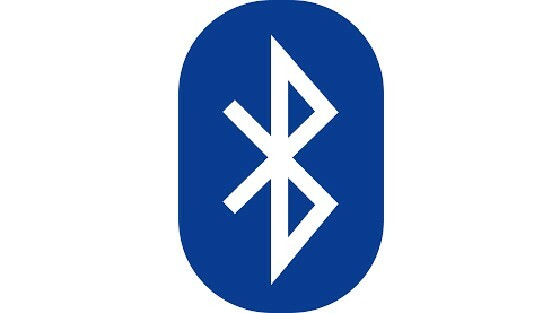
Review of innovative wireless headphones AppleAirPods

The improved miracle of technology copes well with its tasks and transmits information literally "over the air." Not every developer succeeds. The devices turned out to be compact with low weight. A large number of chips are responsible for all functions, which are located in a tiny case and are not connected by wires.

Operational features of a wireless device
The torment with long wires is over, now you can use the device absolutely without restrictions. Do not be afraid that the device will fall out of your ear and get lost. In fact, it is securely fixed in the auricle, this is a rather pleasant property that you do not find in every manufacturer. Let's see what is included in the kit.
- Useful case that must not be discarded after removing the earbuds. It acts as a portable charger for wireless AirPods. The device is equipped with magnets that hold the lid, and the headphones themselves, thanks to the magnetized base, are self-inserted into the power jacks.
- In appearance, both parts of the headset are no different and have a mirror image. Both modules have the same speaker and microphone. Nevertheless, it is not very convenient to use the right earpiece in the left one, and vice versa.
- The AirPods technology represents a single whole, respectively, if you use one earphone, then the sound will turn into "mono", if you insert a second into your ear, it will automatically start stereo playback.

Personalize your Siri voice assistant. You just need to perform two taps on the headset body, as the service is activated, after which you can set actions for it. For example, "play music" or "make it louder". In order to answer the call, you need to perform similar tapping, and the conversation ends in the same way. No sound distortion, everything is so convenient that you cannot distinguish it from wired analogs in sound quality.

GOOD TO KNOW!
Rumors that when giving a command to the voice assistant, you need to have correct articulation and a complete absence of ambient noise have not been confirmed. The device has a specially directional microphone and noise suppression system.

Are Apple AirPods Wireless Earbuds Suitable for Android Smartphones?

In fact, Android devices and AirPods get quite good synchronization. But there are some peculiarities that you need to know about before you start connecting:
- When you take the earphone out of your ear, the sound will continue without pausing. This feature is only available if an iPhone is paired;
- you will not be able to control the voice assistant, no matter how sophisticated your Android smartphone is. This performance is only provided between iOS operating systems;
- you will not know about the amount of the remaining charge, since the indicator will stop burning at the moment when the headphones are taken out of the case.
Nevertheless, the sound quality is no different from what can be heard on Apple (Tehno.guru has independently analyzed it). Therefore, let's return to the instructions on how to connect an Android system to wireless AirPods.
- Activate Bluetooth connection on your smartphone. Be sure to keep in mind that your battery should have, if not maximum, then sufficient charge.
- Then, on the headset case, hold down the touch button and hold until the indicator appears. Remember that the headphones should be in the case at this moment.
- In the list of found devices, connect to the wireless gadget. Then you can listen to music in the usual "headphones" mode.
As you can see, the switching process does not cause any difficulties, but the limitation of some capabilities is not a reason to buy an expensive Apple smartphone to activate these capabilities.

Buy or opt out of AirPods: pros and cons
Consider all the arguments in which you find out the whole truth about Apple headphones. Some facts will be a real reason to buy, but the opposite can indicate obvious flaws.
- Control method. On the current version of the device, the music playback function has become not very convenient, according to experts, if before, you could activate listening with a double tap, now the voice will respond to this gesture assistant.
- But for changing the main device, the headphones have no equal. You just need to switch to using your MacBook or iPad (provided that Bluetooth is running and connected to iCloud), and playback will happen in the headphones automatically.
- Bad compatibility. The updated AirPods are designed for full functionality only with devices where version platforms not lower than iOS. maximum. Of course, you can upgrade to the latest version of the OS, but how the smartphone will then work remains in question.
- The developers have introduced the most modern electronics into the device, and accordingly it will work with the updated OS. Smart pause and many other handy utilities are set up here. The device recognizes unmistakably when you take it out of your ear.
- A few words about convenience. Here you can immediately note the minus in favor of the updated accessory. If you get a strong shake in a crowd of people or find yourself in an unexpected situation where you need to abruptly change your body position, then the earpiece will most likely fall out of your ear. You can hardly find it.

Undoubtedly, there are many advantages. However, the quality of use leaves much to be desired, you just don't want to buy a device and lose it after a few days of operation. Of course, if your pace of life is calm and measured, you should not give up AirPods.
Review of Apple's Best Wireless Headphones for iPhone

The "apple" accessory attracts with its interesting design and unusual shape. They differ depending on some technical features. For more details, see this section. Here are the popular AirPods models that have earned the trust of fans.
Apple AirPods Color - excellent build quality and ergonomics

Wireless in-ear headphones with microphone are a great idea for those who cannot physically be in constant contact with the phone while keeping it somewhere in their pocket. Here is a novelty, which is produced in several warm shades. This option is more for home use than for a stylish business person. The devices have a comfortable shape, which is securely threaded into the auricle without special fixators.

The weight of the device is only 24 grams, so the accessories are practically not felt in the ear (and it will not be lost for long if not used). AirPods come with an adapter case that you can carry with you for smooth charging. The device is distinguished by an electrodynamic conversion method. We bring to your attention several reviews of the model from real owners.
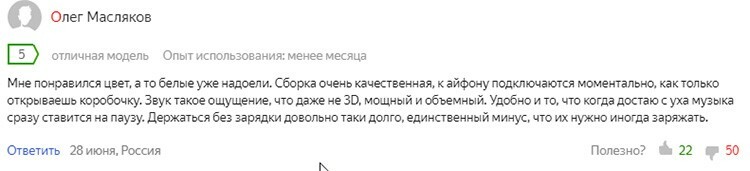
Apple AirPods - Standard Classic

Open bluetooth headphones with mic that fit any occasion. They are made in the usual white shade. They do an excellent job with their tasks, no worse than their competitors. The sound quality and operating time of AirPods deserve special attention.

The device weighs only 4 g without the case. Supports connection function with almost any version of iPhone. There is no fastening, but this does not affect practicality in any way. There is a color indication, so it is easy to immediately determine at what level the capacity of the accessory is. AirPods come with a Lightning cable. Differs in quick setting regardless of the type of device. We offer reviews from users who have already rated the quality.
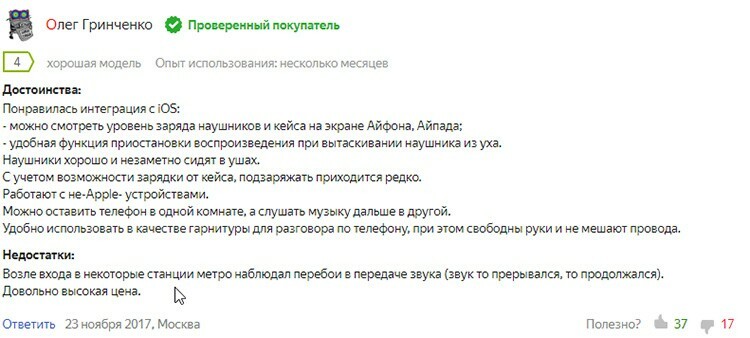
Analogs of the legendary AirPods headphones
There are many more options that make good competition for Apple's wireless headphones. Consider three options that are comparable to AirPods.
- Samsung Gear IconX. The device is successfully used among those who lead an active lifestyle and go in for sports. Able to work in conjunction with a health application. Samsung's S Health is a prime example of this. Also able to control heart rate. There are many more useful options behind this accessory. Comes with a storage case with convenient niches.
- Earin. Vacuum headphones with high connection speed. The device is able to memorize the structure of the auricle, so they do not fall out and create good sound insulation.
- Erato Appolo 7. The headset option has built-in armature drivers. They expand the frequency range, which is great for sound quality. This clever system provides more bass and ringing tones.
Get the most out of your AirPods: don't limit yourself to listening to music and watching videos. Communicate on the phone without fear of loss of sound quality. Dear users, share your feedback on the use of the headset and ask questions in the comments below the article.



