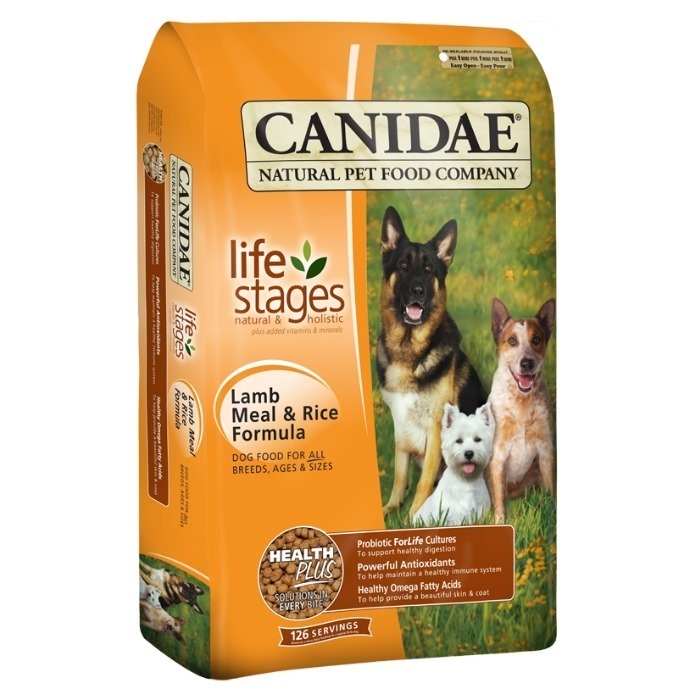Data Recovery - a procedure long and tedious
CONTENT
- 1 The main causes of problems with data storage devices
- 2 The main difficulty of data recovery from hard disk or flash drive
- 3 How to recover damaged data on a flash drive
- 4 How to recover data from a flash drive, which is not defined
- 5 Is it possible to recover data from formatted USB drive, and how to do it
- 6 Review of programs to restore flash drives
The main causes of problems with data storage devices
Similarly, it is impossible to create a perpetual motion machine, there is no way to invent a perpetual drive. The main problem is the failure of all the carriers - natural or fatigue mechanisms or electronic components. Less common are other options problems. Let's go through the all the options.
logic malfunction
Basically, this problem manifests itself in the inability to determine the flash or display a blank content. In this case, the data is physically located on disk. Broken only by the office of the table, which are responsible for the information on the location data.
Very often this is due to improper storage retrieval. Yes, removing the stick from the computer immediately after copying has ended with the words "All copy!", Can lead to such a result. This is a rare situation, but it is the place to be.
After the appearance of such communication device can be removed
Speaking in a simple way, it happens because before storing the data directly to the carrier operating the system stores them in a certain buffer or cache. And then the total volume carries the stick. Thus, a higher performance because the processor with RAM is able to move data at much higher speeds than flash drives. And if the file is large enough, it may happen that a large part of it is on a flash drive, a service table already There is evidence that the entire file is "home", and the cache has been going hand in these missing piece of data, how can the media learned. Once the USB flash drive the next time the computer is inserted, reads the official table, and there are inconsistencies between the file structure and the data about it.
You can disable the need for mandatory safety shutdown in the Windows operating system. To do this, go to "My Computer" and find your USB flash drive (or any other drive), right-click and select "Properties". Go to the "Hardware" tab, where you specify the appropriate storage media, once again click "Properties."
Properties of
click on "Change settings" in the new window.
Options
In this window, there is a tab "Politics", where you can select two different options for using flash cards.
Policy
Mechanical damage
Flash drives are compact devices, so they are easy to damage the pocket, stepped on it, or any other means. Compared with magnetic hard drives, flash drives can withstand much greater physical activity, but the tensile strength they have is not infinite. If the memory chip is not damaged, it is theoretically possible to restore the data, however, will have to learn the basics of electronics, or you can simply refer to specialists. By the way, prices for data recovery from USB drive, on average about 300 rubles. 1 gigabyte.
Static electricity and circuit fault in the PC
Many models of motherboards, especially the past years, have unreliable levels of protection against voltage surges. Therefore it is sometimes observed on the USB-ports of a power failure, and as a consequence - flash failure.
Flash drives do not like static electricity
No less dangerous static. Flash drives is undesirable to touch hands in the contact area, as even a small discharge is able to bring it down.
failures controllers
During operation of the whole stick, placement and management of data on it are responsible controllers. And they can also be damaged. This can occur due to changes in voltage, produce a discharge and programmatic failure. In most cases, the controllers can be restored by specialized technical programs.
Natural wear memory
Many people know that the flash memory is limited in the number of record-write cycles. That is, the more active and more likely to have the data recorded on a flash drive, the less she left work. Drives themselves have an internal mechanism of protection of this, often moving the recording data of the cells with a large deterioration in the ones that are smaller. However, this is only slightly delays the overall wear of flash cards.
The main difficulty of data recovery from hard disk or flash drive
In fact, there are a number of obstacles that invariably arise before have to restore the flash drive. They are caused by the cause and kind of failure of the device. And the more it approximates to the technical part, the less chance not only to restore but also to access the data.
In case of violation of the controller it is necessary to first restore to gain access to the memory. This is possible in two ways: try to flash the controller with special programs and soldering work with flash controller donor. The second option more difficult. Although the simplicity of the first do not shine, because you will first need to accurately determine the type of controller and marking. And this is only possible if physically disassemble the flash drive and read the identification chip or program, again with special programs. Then there is a new complexity - to find exactly the program that is able to work with this type of controller, as the universal means, in fact, not. So in conclusion, even this method can not guarantee full recovery of all data.
Controller - a small chip on the carrier board
Another interesting complexity associated with recovery from media, is to overwrite data. This is true for all types of drives - and solid-state, and a magnetic disk. Quite often, there is such a situation: a user accidentally formatted partition, whole hard disk or a USB flash drive. I did so in a quick format mode. Here we must say that a quick format only erases the disc contents, the data is physically still in place. The user then starts again to record something on a carrier. Naturally, the new data zatrut old, which means that their chances to recover significantly reduced. Incidentally, it is worth noting that some algorithms a full format also does not destroy the data completely. And sometimes you can even retrieve information from such media.
How to recover damaged data on a flash drive
If so happens, so that on a flash drive files were damaged due to any reason, you can try to recover it, without resorting to drastic measures. The very first thing you need to do - do not panic. A restart the computer to rearrange the stick to another port, preferably at the rear side of the chassis, and again attempt to access the data. The method, of course, not very effective, but sometimes works.
Oddly enough, but it can help find files rather simple technique - enables viewing of hidden files and folders in the Control Panel. It seems ridiculous, but many viruses like to put down the data on the carrier status of the "hidden" in the attributes of the file, substituting their own. After removing the virus from your drive malware files will disappear, but will remain true, but they can be seen only with the option "Show hidden files and folders." You can find it in the Control Panel, in the "Appearance and Personalization" section.
Control Panel
Here we have to go in the "Folder Options", tab "View" and move the slider to the bottom of the list.
Folders settings
Rearranging the switch to "Show hidden files, folders and drives" and save your changes, activate the ability to view all the available data on the disk. Additionally, you can remove the check mark from the "Hide protected operating system files."
Items folder settings
Well, if these simple steps do not help, it remains to resort to using third-party software, which we will discuss later.
How to recover data from a flash drive, which is not defined
It is the most interesting case, when the disk is either not detected at all, or a flash card requires formatting. How to recover data in this case? Naturally, it is not necessary to go to the operating system issue and then perform formatting, as this will reduce the chances of recovery. For starters, you can try some simple ways that can help diagnose what happened to the store and choose the right path to recovery. Firstly, it is necessary to look first in the "Disk Management", which can be found in the "Computer Management" by right-clicking on the icon "My Computer".
Disk management
Sometimes it happens that the flash drive is not detected due to a lack of character. Assign it can be here in the "Disk Management". If the drive is not visible at all, then you should try to switch the media to a different USB port, remove all hubs and extenders, and try to stick it in another computer if possible. If another port saw the drive, so he's all right and socket problems.
If the stick does not see any one port, but sees another computer and do not have your own, most likely the problem drivers. Can help "Device Manager", which can be accessed by right-clicking on "My Computer", select "Properties" and clicking the "Device Manager". If the flash drive is in the hardware list, you can delete it, remove and re-insert, or simply to try to update the driver. Before you recover data from USB drive, which asks its format, will have to download several options for specialized programs, which we describe below.
Is it possible to recover data from formatted USB drive, and how to do it
As described above, the chance of recovery is in the case where a quick format, that is, in fact, cleaning disc contents. Full Format reduces recovery flash drives almost to nothing. Make recovery possible with the help of special programs, which are able to apply to the drive on a particular reading level.
ATTENTION! (Click to see)
Chance to restore the flash drive will be reduced significantly, if after accidental format on her record any data.
Review of programs to restore flash drives
The list of programs that can help you recover data from flash drives, is quite large. We have selected some of the most popular and convenient.
Hetman Data Recovery Pack
A set of programs and utilities to recover deleted data from a flash drive. It supports a large list of media types. Including can recover data from the hard disk. Can scan the data on internal file structure, that is, its signature. For convenience, there are two scan modes - fast and deep. The software package includes a number of tools designed to search the lost data - from photos to recover data from SD-card.
Hetman Data Recovery Pack
The program is a step by step wizard, which will guide all recovery steps, on each of which the user will be prompted to specify one or the other option. The program is simple and versatile, however, paid and not able to work with a variety of specific operating systems, for example, Makovsky HFS.
JetFlash Recovery Tool
Small, handy utility that, as its name implies, is focused mainly on the stick. The program is interesting in that it has only two buttons - "Start" and "Exit". The features list includes file recovery after the removal and return of the working conditions of media. The program has the lowest system requirements, can work in old systems, Windows, and high speed. All in all, a pretty good program to recover data after format, deletion, corruption, and other ills.
JetFlash Recovery Tool
Recuva
Recuva
This is one of the best software to recover deleted data. Manage it very simple. the correct drive is selected in the drop-down menu, run the scan button «Scan». After that, it will show a list of files found with a note about what are the chances for each restoration.
RecoveRx
RecoveRx - a program to recover from Transcend
This is a free utility from one of the leading manufacturers of drives - Transcend. It has a Russian interface, easy and intuitive management and low weight. Utility consumes little resources, which is a big plus.
RecoveRx easy to use, but it is functional
Before recover data from a flash card, indicated carrier, then the desired data type and is scanned. After which the data can be returned to its original state. In general, the utility is a simple incremental master.
Undelete 360
Undelete 360 - has a familiar interface to the pain
Free, yet powerful, interface that resembles Microsoft Word. It is easy to use and can help in situations such as recovery from memory cards data, hard drives, regardless of the cause of loss. The program is free and functional.
If you know of any special ways as possible to restore the flash drive without any loss of data, you can feel free to share them in the comments.