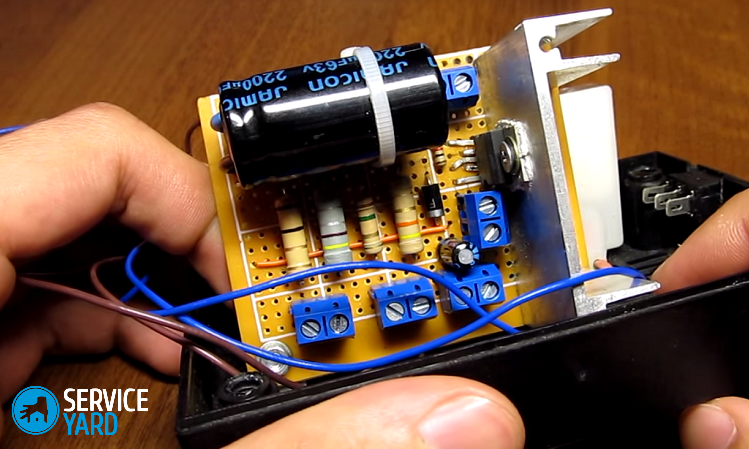Phones with an open account holders get additional storage
CONTENT
- 1 Google account on your Android phone
- 2 Account in the AppStore on the iPhone smartphone
- 3 Account for Windows Phone phone
Google account on your Android phone
Often the personal account on your phone with default settings is created immediately after purchasing the product. Typically, the data stored in the account and continuously supplemented during operation and synchronization with email.
Your Google has the most popular not only in Russia but also other countries
Why create a Google account on phone
Having synchronized personal cabinet, in a search on Google, the user automatically becomes the owner of the following options:
- use Play Market online store for downloading the desired program and instruments;
- data synchronization between multiple smartphone from one account;
- ability to transfer data using cloud storage, which can be used with the phone and the PC;
- use e-mail client «gmail»;
- sharing photos, video, text documents, and contacts.
In the case of buying a new phone, there is no need to re-save all the information about themselves, besides, you will not lose any photos and contacts. Of course, all functions remain available as long as the password is not lost.
Besides the basic instructions for creating user accounts there are other ways
How to create an account on your Android phone
In this section, we learn how to create room for personal use on Google. Typically, this account can be registered at the time of the first launch of the smartphone. If this is you have not already, you can activate it during use. When the Members Area has been repeatedly started, simply enter the login and password to it. Otherwise, all the action will start at first:
- Go to block the "Settings", then click on the item "Accounts."
- Select the tab "Add Account". After that, you select the type of Google. He usually appears first in the list of available.
- The operating system will push authorization application. If the user does not have an account, you need to register, acting on tips.
- Be sure to specify a valid cell number. With it, you can restore access to the personal account system in the event of loss of personal data.
- After that, the smartphone code will be entered into the appropriate box. Next, we can only confirm the agreement and start using your account.
For more information on setting up your account in the Google service, be sure to watch the video at the link below.
Features of account creation on the phones of different brands
Some accounts on smartphones require geolocation has been disabled
Depending on the mobile phone brand, the developer offers the built-in tools to create an account.
- The Samsung device to activate the branded account, you must enter the menu smartphone settings and click on the block "Accounts." Click "Add new", confirm the creation and capture all the necessary data for the successful preservation of information.
- Account Meizu. To search for the possibility of opening a personal account you must visit the Settings menu. Then, select the account in the «my Flyme». Click on the "Register" button, then fill in all required fields, including user name and password confirmation. To activate the account, you can use the Email, Which will receive a letter with a link.
- Account on Xiaomi. Personal account is created by the tool Mi-account. It is necessary, first of all, the link https://account.xiaomi.com/pass/register. Next, enter your email address and country of residence. Creating and remembering multiple passwords. Via e-mail comes confirmation message with a link. Then you can use the full account as a private office.
If necessary, additional storage can be removed or disabled
Now smartphones are no any restrictions for the use of all possible options, they provide a lot of interesting opportunities and make the smartphone a universal repository.
GOOD TO KNOW! (Click to see)
If you had to reset all settings to factory default, the account information must be entered again, but personal information will not be lost.
How to create a Google account on your phone using a PC
It is surprising, but in order to use your account on your phone, you can register it using a computer. Let's see how to do it.
- Go to the Google search engine, then click on the link "Mail", where select the item "Create account".
- Fill in all the fields with valid data. If you specify a fictional information, in case of loss of access, return the account will not be possible. Then click "Next" button.
- Go to the new page and also fill in all fields. Be sure to specify a valid mobile phone number.
- Be sure to confirm the number of the cell by pressing the "Send" button, however, in case you need to quickly take advantage of the account, this action can be carried out later.
- Read conditions after clicking "I accept." Then you can use all the available service tools, including email and cloud storage.
- Then press the button "Install the app gmail» phone.
- Then select one of the suitable methods for synchronization. In the future, you can carry out a full use of the service directly from your smartphone.
When you create an account for a better use of your account password from the Latin characters
If possible, the user can synchronize their device with any ready-ACCOUNT
On your computer can also be set up for the account of another person
It is advisable to connect only the account that you will use a smartphone owner
Deleting an account could lead to the loss of media information of the messages forwarded to the user.
When you restore the input parameters of the study, it is necessary to use a phone number or backup mailbox
Accounts on the first models of Android created a little differently
a user can import phonebook contacts or synchronize data from multiple mobile devices to each other within this account.
Account in the AppStore on the iPhone smartphone
Account for smartphones and tablet PCs Apple needed to make unlimited use of the functions of the local online app store. Many users have reported problems when you first created your account. Our experts have agreed to dismantle this problem step by step to register iCloud account could be the first time.
- Go to the item "Settings", then open the tab and iTunesStore AppStore.
- Click "Create a new Apple ID».
- Fill in the required data, we create an individual e-mail address. Then click "Next" button.
- The next step is fill in the passport data.
- Give the answers to test questions, confirm your email address and be happy to use the means of iCloud.
For more information about Apple's phone account settings can be found in this video:
GOOD TO KNOW! (Click to see)
Create an account on an iOS smartphone can be by entering the AppStore. If an account is not an open one, you will be automatically prompted to sign in or register an account.
Temporary blocking of the account is available for all users of smartphones
Creating a Cabinet during the first installation of the smartphone
When you start the device in the store and after inserting SIM-card with any files saved contacts, the system will immediately prompt the user to create an account to iCloud. All actions are performed in the same way as in the previous method, only the entrance to the "Settings" menu is not required.
Account with the messenger, too, can become a means for the general synchronization
Creating an account through the site Apple Account
Create your account, you can use the computer. Then it can be synchronized with your smartphone or iPad. To do this, you must fill out a single form of data, where the answer to all questions. As a result, the captcha and agree to use the account for free even with a PC, even from a mobile phone.
When activated, access to the account, the user is available to iPhone watching TV and listening to music
It is mandatory to specify which data will be stored in your account, for example, the "Announcements", "Applications", "Music". As a result, use of all storage resources from a smartphone can be in the event that authorization is made in the account.
Authorization and registration with iTunes
Create a personal account for information on the injured Apple means it is possible not only with a smartphone, but with the computer. Moreover, not necessarily to the last platform was Mac. Download the iTunes software and create an account:
- Run the program, then press the "Enter" button.
- Do click on the entry "Create Apple ID».
- press the "Continue" button in the window that appears.
- Accept the terms, then, in the form that appears with empty fields fill in the necessary data.
- Make of payment information, and then perform account verification.
- Clicking on links in e-mail and activate the work of a private office.
Register iCloud using your computer
To open a personal account, acting on iOS smartphones, using a computer, simply go to the official site and sign up for it. Also comes to the aid of a third-party iTunes program, through which you can then download music and videos, as well as synchronize it with your smartphone. Thus, the above two ways of registration are carried out strictly through PCs running on the Mac OS or Windows.
With cloud storage data is lost only in the event of burglary
Why use an account on iPhone
Account Apple allows the user to safely store any data, including personal video, pictures and any other information. It is also allowed to store text documents. Through iCloud smartphone users can do the following:
- make a purchase content and download it for free;
- act as the developer;
- play games for multiple users;
- first pay movies;
- chat in iChat;
- listen to Internet radio.
Open the mail and through all the necessary attachments directly there without additional conservation
Disable recording and reset all settings will cause the smartphone to the state as when buying
fully communicate in instant messengers and social networks is impossible without the use of cloud storage. In addition, it is available from Apple Support.
Accounts on Apple, you can change, if one store is over, and need a new
Account for Windows Phone phone
The owner of a smartphone running on the Windows operating system may use a lot of features, but only if he has an authorized account Microsoft. To create it, you need to begin to understand that it gives the user a personal account.
Smartphones windose in one account store a lot of information from the application
Why do we need an account on a Windows phone
In order to use all the advantages of a smartphone, you need to activate your account Microsoft. As a result, the user opens such possibilities:
- Shop software and applications;
- cloud storage service;
- Xbox, Xbox Music;
- phone search.
If the phone was purchased at the store, and you have repeatedly downloads the program from the application of the collection, then, it is already activated.
On your phone can act with the same account as on the Windows PC
How to create a user account in Windows Phone
There are two ways to create an account for phones working with Microsoft. Each of them in their own convenient and practical. For example, on a smartphone with a small screen, entering data inconvenient, respectively phone owner enlists the aid of a PC, and start with him.
An updated platform enables complete the registration office in a few clicks
Activation of the account through a computer:
- Go to the login page in your account. Open it is standard web browser.
- In the "Create", enter the existing phone number.
- Create a password and type it in the box. Then click "Next" button.
- We enter the confirmation code in the appropriate field and hit "Next" button.
Here you can configure a user profile, add a photo and use additional features, available for OS Windows.
All information from social networks can be migrated to the cloud
Open an account through a mobile phone
To create your account on smartphones windows Phone, there is only one instruction. Learn more about it you can on the link below. This video contains all the key points that must be followed when registering a new personal account.
Dear readers, if you have questions about creating accounts on different operating systems, ask them in the comments under the article. Our team will contact you promptly.