We look at the various ways of editing - from conversion to changes directly in the document
CONTENT
- 1 Why PDF-documents are difficult to change: the main reasons
- 2 Program to edit the information in PDF files - the best solution for every need
- 3 Online resources to edit a PDF-files
- 4 How to edit PDF-File: particular functions performed by the processing of the document
- 5 findings
Why PDF-documents are difficult to change: the main reasons
First is to decide why, when trying to edit these files there are various difficulties. The following factors are the main source of the problem:
- The high degree of data protection. PDF was originally created to ensure that the information maintained in its original form and has not been subjected to any changes. Everything is so serious that there is even the possibility of creating an electronic signature to validate data.
- Versatility. Another important advantage, according to the idea of developers was available for various operating systems and devices. Windows, Linux, MacOS - on each of the OS can be freely open and view an existing document. This "many-sided" has also caused complications mechanism changes.
- commercial basis. The company founders format before us is not a charitable foundation, their employees want to receive decent wages for their labors. In this regard, most legal and easy to use tools for editing text and images are chargeable.
Digital signatures help to simplify the manufacturing, warehouse or shop, because they are difficult to forge without special knowledge
It is important to note that any of the available operating systems, the file will look identical
Do you want to edit files in the official program Adobe Reader? Be prepared to pay a monthly subscription
IT'S IMPORTANT TO KNOW! (Click to see)
Forgery of any documents is a criminal offense. All of the methods that we will describe below, are applicable only to those situations where the formatting does not affect the various aspects of human life. If you are pursuing other selfish goals, violates the laws of the Russian Federation.
Program to edit the information in PDF files - the best solution for every need
As we have said, in some cases, PDF-documents It requires all sorts of changes. Previously, virtually the only cure was a product Abby FineReader, equipped with a cumbersome and time-consuming function of the OCR. In 2019 aid may come from a wide range of instruments at various levels. To start with we will look popular and practical program. They give better results, in spite of certain shortcomings.
Adobe Acrobat Reader DC
It opens our top most basic solution from the company-producer. Software has very limited functionality. In addition to directly view and save files, it can only make different notes and comments over the text and images. Since no other useful features in this editor is not ideal this option is difficult to call.
Adobe Acrobat Reader DC
Evaluation Tehno.guru edition: 7,1/10
PDFsam
A relatively new (introduced in 2017) program that allows you how to perform a number of actions in the free version and edit the files in the commercial edition. It is to provide options such as grouping, split and change the position of pages in the base set. Also undoubted advantage is the ability to use in Windows, and Linux or MacOS. However, complex interfaces and material costs do not allow appreciate this development.
PDFsam
Evaluation Tehno.guru edition: 7,4/10
Nitro PDF Reader
Pleasing appearance and the broad possibilities of converting the document to other formats (JPG, DOC, etc.), as well as support multi-mode are strong arguments in favor of this tool for working with files. However, the disadvantages are also significant: the lack of Russian interface; The basic version of the options available, and the information is stored only with a "watermark" in the corner of the screen. The cost of "advanced" package "bite" - about 160 dollars.
Nitro PDF Reader
Evaluation Tehno.guru edition: 7,9/10
PDF-XChange Viewer
A very popular program that allows you to both edit and retrieve different elements of the file. It has a wide range of additional features, including a built-in convector. Unfortunately, the free version, as well as in the previous case, data is only stored with the "watermark". However, the purchase of a full package would be much more profitable if you are constantly working with PDF.
PDF-XChange Viewer
Evaluation Tehno.guru edition: 8,5/10
Sejda PDF
An excellent choice for those who are familiar with the English language (Russification absent), and also works with a similar format to a limited extent. Budget option will keep the 50 MB of data with no more than three acts per day. The available options will meet the needs of any user, and the interface is easy. Paid subscription is characterized by high "price tag" that also have a lot to like.
Sejda PDF
Evaluation Tehno.guru edition: 8,7/10
PDF Complete
Professional product designed primarily for large companies rather than for private use. PDF Complete program is able not only to change any information, but also to create new files. It does not require a lot of resources to work with, allowing you to run the software even on old computers. A lot of points "for" this candidate adds the highest quality of treatment and outcomes. First of all I would like to recommend this tool for professionals and serious companies.
PDF Complete
Evaluation Tehno.guru edition: 9,2/10
Adobe Acrobat Pro
And here is our legitimate finalist! Undoubtedly, the development of company-inventor of PDF deserves the most attention. First, you get a really high-quality processing of information. Secondly, the support team is actively captures all the flaws and fix them quickly. Third, there are several versions of the product, each of which is fine-tuned for specific needs and work volumes.
Adobe Acrobat Pro
Evaluation Tehno.guru edition: 9,6/10
Note! In addition to the version for computers, applications from Adobe are also present in the mobile version - you can always download them to the Play Market (Adnroid) or App Store (iOS). Of course, the functionality in this case will be much more modest, but the smartphone or tablet is not physically designed for large-scale processing.
Online resources to edit a PDF-files
In certain situations, you do not have time to set up a full-fledged program and explore its features. Well, for such people, there is a convenient "alternative" - online services for free or for a fee, provide assistance for our questions to all owners of the Internet. Let's look at the most interesting sites, presented in this segment:
| Title | Website address | Key features | Cost of services |
 HiPDF | https://www.hipdf.com/ru/pdf-editor | Conversion, cropping, an associationEditing text | 380 rubles. per month |
 PDF24 | https://tools.pdf24.org/ru/edit-pdf | text processing, adding images | Is free |
 Paperjet | https://www.paperjet.com | Edit text (specialized in questionnaires) | Free 10 files per month, more than - $ 5 |
 Chromepdf | https://ru.chromepdf.com | Formatting text, adding images, changing the page position | Is free |
 PDF2Go | https://www.pdf2go.com/ru/edit-pdf | Editing various information, work with pictures | Free (limited functionality) or 5.5 euros per month |
 PDFCandy | https://pdfcandy.com/ru/ | Conversion, cropping, merging, editing of any data | Is free |
How to edit PDF-File: particular functions performed by the processing of the document
The instrument holder to perform such a task, the following questions arise:
- What can be changed at all in the pages of a PDF?
- How to make the desired operation without making silly mistakes?
To solve this problem, we propose to examine the most common variants of information processing. Without unnecessary delay, begin!
text editing
There are three popular ways to perform such work. Each of them has their own strengths and weaknesses, but the final choice is always yours.
| Method | Description | How it looks |
| Recognition of the graphic elements on the page | The system recognizes graphic symbols and convert them into editable form. In connection with the imperfection of the algorithm, a user has to edit errors and inaccuracies |  |
| Translation file to another format, amenable to change (conversion) | A more convenient option. Converts existing PDF-File in the image (JPG, GIF, etc.) or document (DOC, XLS, etc.). You can then open them and change the part of the text you want |  |
| Editing information directly in the document | The easiest and most convenient way. Just select the place that we want to format and make changes. This option is available only in the most powerful and high-quality programs |  |
Adding new images
Another important point is the introduction of extra pictures on any of the pages of the file. The most simple and convenient form of this option acquired in Adobe Acrobat Pro, from his example and look at how it's done:
| № p / p | Description of action | How it looks |
| 1 | In the upper right corner of the screen, select the item «Tools» ( «Tools"), the following subparagraph «Add Image» ( «Add an image») |  |
| 2 | We find the necessary image using the "Explorer" |  |
| 3 | The selected file is inserted in the page with the original size, change it using clamped «Shift» key and mouse movements |  |
| 4 | The changed image is inserted on relying her place | 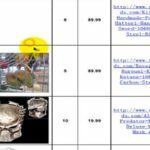 |
change background
Many want to edit the background on the document. This option is also present in most modern products. As a rule, in the program settings only need to find the button "Background" or "Change Background" and select the desired file.
Particularly popular option changes the background acquired among newspapers and magazines manufacturers
Bonding and separation several elements
Some types of software allows you to connect several separate PDF-files into one or allocate them to the individual separate parts. These procedures are more clever than the previous, so we offer watch video from the internet, where all actions are described in detail:
Create internal and external links
Links to various resources is a basic function in virtually all the programs we reviewed. Therefore, does not consider this point in detail sense - How to work with it is in the "manual" attached to the product.
If you create a link to an external address, but the document is viewed in offline mode, the reader simply can not go on it
Other additional features
In one article to fit all the functionality that allows you to edit PDF-files, it is almost impossible. Recent developments allow to work with tabular form, prepare the information to the peer review, to carry out batch processing. As every year there are more and more perfect and comfortable version of the software, sometimes even experienced users to fully know all the additional options and settings.
findings
Now, it's the end of our scoping study possibilities for editing PDF files. Even now, this process can not be performed by pressing one or two buttons, but the technology is constantly improving, allowing each to 100% to unlock the potential of the invention Adobe Systems. Well, we end up in this and we wish its readers a pleasant experience with a loyal assistant - a personal computer!
