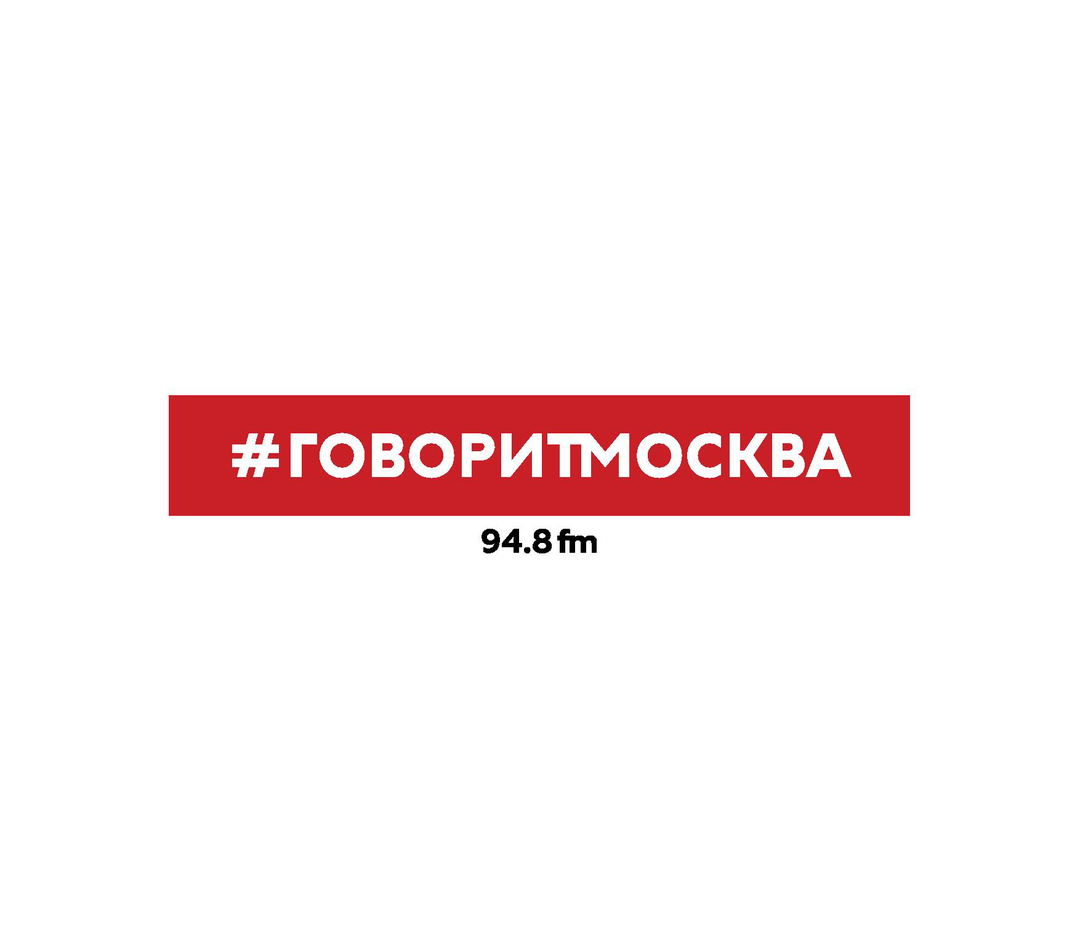Tricolor company - one of the leaders of the satellite broadcasting market in Russia
CONTENT
- 1 In some cases, there is an error number 4 on the Tricolor
- 2 What does that mean - error 4 Tricolor TV
- 3 Causes of errors
- 4 What should I do to fix the problem
- 5 When you want to turn to specialists
In some cases, there is an error number 4 on the Tricolor
Since Tricolor system accepted the assignment system error code, the user needs clearly understand what the code refers to the problem, to be able to determine the cause and ways to elimination. In particular, there is a logical question: what happens when an error 4 tricolor TV? And most importantly, what actions to take to address this problem.
Mostly appearance on the screen of television receiver system message from the operator Tricolor "No access to viewing (Error 4)" attributed to the following reasons:
- Primary antenna installation;
- conducting secondary adjustment takes the user tray;
- after the update the receiver directly via satellite;
- exercise self-flashing of the receiver;
- long downtime.
Checking signal strength - the first step for diagnosing the causes of violations of broadcasting
Manifestation of trouble can occur in different ways. Sometimes the receiver simply refuses to work, which is accompanied by a warning on immediately after turning on the equipment. There are situations when broadcasting there as usual, but after a few minutes there is a failure.
What does that mean - error 4 Tricolor TV
To properly fix the problem need to be clear about what the error means 4 Tricolor TV. System message notifying the user about the lack of access to the broadcast appears when the receiver can not correctly identify the keys to access the channel on which it is set in the present moment.
Blue screen and warning messages - so manifest error of 4 Tricolor TV
Referring to explanation offered by the operator, the code 4 represents the appearance of a ban on the broadcast channel being in a particular encoding. In other words, the program, which tries to connect to the user, is not supported by the service provider.
Since the market of satellite broadcasting there is a serious competition, each operator (Tricolor is not exception) take measures to block the channels that are in the broadcasting schedule, giving them an original digital signature.
Sometimes it happens that the operator specifically does so to the subscriber been highlighted error with the number 4. It is used as a method of attracting a large number of users.
After completion of the software update or reset to factory settings required for installation at a time, date, region, service use
Causes of errors
The total number of codes that conceals errors in the Tricolor is 15 pieces. Each problem has its own reasons, the identification of which helps to rectify the situation quickly. By mistake the following factors may result in at number 4:
- failure in the normal operation of the software equipment;
- receiver can not identify the smart card;
- failed channel decoding keys;
- a program that tries to include someone who is not part of the package provided by the provider;
- the subscriber has not passed the authorization process;
- It is in arrears in the payment account;
- there are problems with the correct definition of the broadcasting region.
Spotting the right angle antenna helps to solve the problem of weak signal
What should I do to fix the problem
It should be noted that in most cases the error 4 does not require recourse to technical support and can be removed independently. Pre-when you see the warning label should be carried out diagnostic measures. The first thing you want to check the signal level, to understand the cause of failure in favor plate or a problem related to the work of the receiver directly.
Despite the fact that the smart card can not be removed after the initial installation, it is not necessary to be discounted when looking for the causes of lack of access
How to check the signal strength
The fall of the signal strength may be caused not only by software errors in operation of the apparatus, but also be consequence unreliable mounting antenna which under the action of wind can change the tilt angle and lose reception.
To check the signal level necessary to enter in the appropriate menu of the receiver. This can be done using the remote control. Selecting the key will depend on the specific model of the receiver. Most often it is «i» button, but can also be F1 or INFO.
NOTE! (Click to see)
Also to confirm the action may be necessary to press the green OK button on the remote control.
Software Upgrade Receiver - implicit operator function which can be operated in automatic mode
After these manipulations the user gets into the menu, which will display the system information: frequency, polarization, flow rate, power, and signal quality. Recent indicators should be above 80%. Otherwise, the need to carry out antenna settings, gradually changing its position to find the optimum angle at which the reception is stable.
4 how to eliminate error due to an invalid Tricolor TV broadcasting format
This reason can be caused by user's fault, who was trying to find new channels to view, non-paid package. This can cause problems with the encoding that will be a factor which caused the absence of broadcasting.
To determine which channel leads to an error, the operator should visit the official site and view a list of available programs provided by a package installed by the subscriber. Problematic channel you are advised to simply remove from the list.
NOTE! (Click to see)
Sometimes resumption broadcasting receiver is required to reboot.
If this is the choice of channel is not included in the package, you should go to the website and check the list to identify the ability to view the program
How to fix bugs 4 Tricolor TV for failures of the Software
If the cause of the problem is the failure of the software, then by solving becomes reset to factory defaults. To perform this operation it is necessary to carry out a series of sequential steps:
- Turn on the receiver and TV.
- Go to the main menu.
- Go to advanced settings.
- Select the "Factory".
- Press confirm.
Further, for several minutes to reboot the receiver will occur. On its completion is required to make initial settings, implying commissioning date, the subscriber location in the region, time.
During the upgrade procedure, do not touch the receiver to complete the process
The second way to revive the "body" in the presence of software failure is to replace the firmware. These manipulations are possible, but require a clear understanding of each step, so it is best to entrust the re-programming specialists.
How to fix the error 4 Tricolor TV by upgrading
Since the function software update laid operator in the automatic mode, it is sometimes incorrectly installed software part can be the cause of the error. In this case, the output will be holding hand procedures.
The easiest way is to use the service "video technician", which by default is located on the 333 channel receiver. To get the current version of the software, just go to this button and the unit will automatically check for a possible upgrade.
To complete the process, only need to give their consent to download and install updates from the satellite.
NOTE! (Click to see)
Upon completion of the installation process again need to spend all of the original settings as a language choice, channel search and setting the date and time.
Using special tools helps you quickly locate the antenna to improve signal stability
What if the cause of the error became a problem with the smart card
Very rare occurrence of this error is due to malfunctions of equipment, namely smart cards. This situation often causes bewilderment subscriber, because this part of the broadcast system is installed on the acquisition of the receiver and never removed.
The appearance of the code 4 means that the unit can not simply carry out the selection of ciphers to continue broadcasting the selected channel. correcting the path will be similar to: reset, update, manual channel search.
The exception is the only three cases in which the standard tools solutions do not help:
- carrying out illegal software updates;
- the expiry of a smart card;
- physical damage to the module.
technical support specialists not only carry out diagnostics, but will also help to implement the correct setting equipment
When you want to turn to specialists
If the user can not fix the problem yourself, or simply did not know what steps to take to solve it, the only solution will be contacting technical support. Most often this is required in the presence of hardware failure consoles. service personnel will conduct a complete diagnosis, identify the problem and prompt, what can be done.
Purchase of satellite equipment from the Tricolor TV - it's a chance to enjoy hundreds of your favorite channels in high quality for a very reasonable price. Emerging in error simply correct yourself. Once again, see the instructions for the correct actions can be presented in the video.