After purchasing the home theater all the components must be connected correctly. Also important is the location of the acoustic elements in the room. Switching devices made using special cables. In general, the algorithm how to connect your home theater to a TV is simple. It is necessary to execute a sequence of certain actions on the diagram.
There are different models of home theater systems, which can be equipped with different elements. Quite often, complete receiver is present, which acts as a distribution and enhance the audio signal. Connect the home theater to a TV to begin with in order to connect it to the receiver. Then, the receiver joins the acoustics system and is spread through the room.
Modern televisions are equipped with multiple connectors for connecting multiple devices to them. See what outputs you have on your television screen behind. Ideally, you need to understand what types of connectors are present there even before the purchase of a home theater. Most likely, you have to buy the necessary connecting cords as in the set they are not present.
Connect the TV to the receiver is quite simple. This can be done through the following channels:
- HDMI;
- SCART;
- S-vi deo;
- Y Pb Pr;
- analog connection.
Advanced modern communication channel at the moment is the HDMI format. It provides video and audio signal quality. It is better to make the connection of the TV via the home theater system via this interface. To connect an HDMI cable. Switching is made in accordance with the input IN of the TV labeled OUT and at the receiver.
In the case where the TV does not have such a channel, the connection can be made through port component (Y Pb Pr). This transmission format is also of high quality. Locate the Component video inscription panel. You will see three connectors of different colors. The plugs have three cable tip similar shades, which are connected with sockets of the same color to them.
Imported equipment, such as Samsung, LG, Sony, etc., Are often equipped with a SCART connector. Look, there is a similar port on your TV. This is also a high quality standard. In the absence of other interfaces, you can connect to your TV using a SCART cable.
the above-described connectors may be absent in older models of television equipment. Then, you have to take advantage of those that are available. S-vi deo format can be called obsolete. This lower quality channel that transmits the low-resolution images. However, if there is no more modern interfaces have to use it. Connect the device using S-cord vi deo to terminals IN (the television) and OUT (the receiver).
The oldest and most primitive signal transmission format - vi deo. Connection is carried out by means of wires, which are popularly known as "tulip". Just as in other cases, in order to connect, get on the panel corresponding inscription (vi deo) and insert the plug into the socket.
In order to output the sound from the TV to the home theater, there are also different ways. The audio signal may be transmitted by means of several connecting cables. Their choice depends on the TV model.
For a high quality audio signal is applied fiber type wire. To connect the device in this manner, the TV should be digital optical connector. Locate the Optical inscription panel and insert the connector into the appropriate port.
In the absence of this output, it is possible to connect a coaxial cable TV sound. Check whether there is a device interface named Coaxial. Connect the test lead to the jack of this format.
A popular way sound transmission is to use PCA-connectors (tulips). These connecting wires in almost all sets of speakers to home theater. If the TV monitor is not equipped with other ports, use the simplest.
speaker Compound
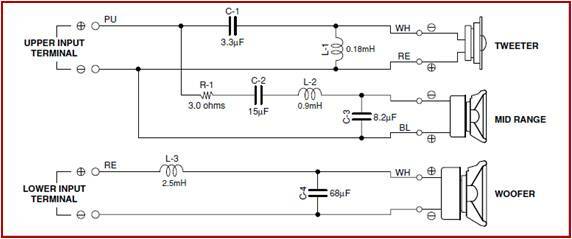
On the issue of how to connect a home theater, an important role is played by connecting speakers. If you purchased a 5.1 system, then it is five speakers and one subwoofer. They need to be connected in series with the receiver. Columns have the following names:
- center;
- surround;
- front.
In general, it is clear from their names and functions, and location in the room. Before connecting the AC produced by means of wires. With the emergence of new technologies made possible the wireless connection devices. The second method is more convenient, since it gives the opportunity to get rid of the long wires that need to stretch around the room.
Many current models are supplied with cinemas devices for wireless switching. New home cinemas Sony, Onkyo, LG, and other well-known manufacturers have the possibility of a more comfortable speaker placement, due to wireless communication. This is especially convenient for the rear elements that can now be put anywhere.
Wired home theater speakers connected equally, regardless of the brand technology, whether or Samsung, Philips, Sony and others. Usually, patch cords are set to the speaker system. Polarity connectors available, so make a connection is pretty easy. Wiring diagram for the home theater is in all the operating instructions of the equipment.
First, determine which columns are front, which - rear. Then, insert the red connectors into the sockets of the same color on the receiver and speakers. Front emitters connected to the jack labeled with the Front, rear connectors are connected to the Surround. The central speaker is connected to a port that says Center. It remains a subwoofer that is connected to the Subwoofer socket.
DVD-player is connected to the receiver as well as a TV, using a connection cable, for which there are corresponding interfaces. Once you have placed all the speakers, turn on all the devices in the network using cords.
Now all you have to configure the instrument by listening. Turn on some music or a movie and determine the ear as sound speakers and a subwoofer. Adjust the sound as you want. You can move items acoustics by removing or bringing them closer. Adjust the sound, you can either manually or by using the on-screen menu. Most models are equipped with automatic adjustment of the AU, which performs all necessary calculations.
For togochtoby acoustics sounded harmoniously and efficiently, it is necessary to place correctly. Do this, guided by columns in the scheme, which is in the instructions.


