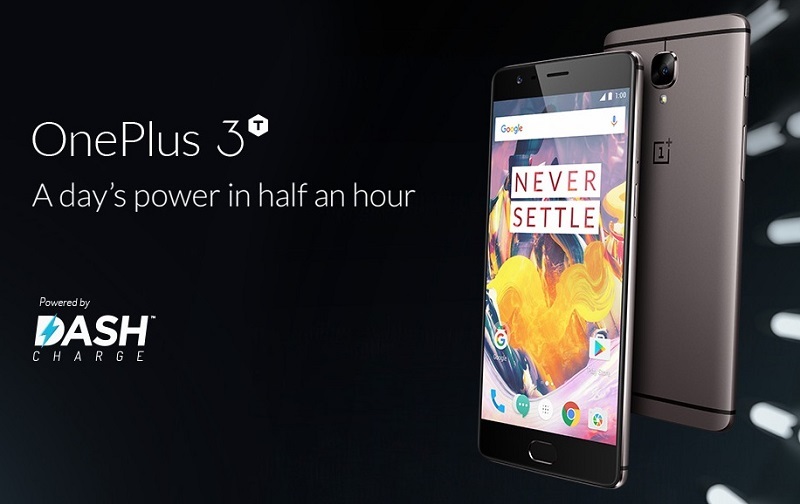💽 program to work with hard drives Victoria HDD - what it is and how to use it
Victoria has practically become the program, the default used for test drivesCONTENT1 General information about Victoria HDD program2 Advantages and disadvantages3 Interface and function keys4 The effectiveness of the Victoria HDD programGeneral information about Victoria HDD programThe developme...