Not all people need a traditional computer. His system unit takes up a lot of space, and even makes a lot of noise. But sometimes it does not fit the chosen criteria and the laptop at all. In this case, there is only the third type of computer - nettop. This device has the properties of a traditional system unit, but unlike it, a nettop requires literally a scrap of free space. But choosing the best model is not as easy as it seems.
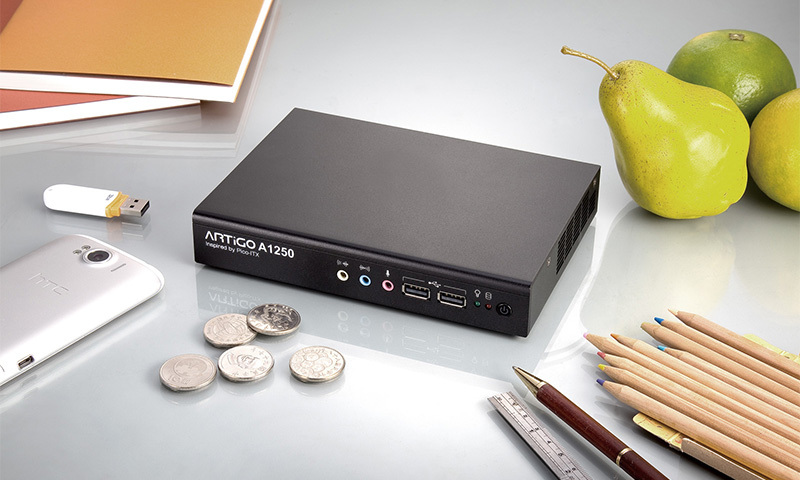
Contents:
- Nettop of which firm to choose
- Best nettops of
- What nettop to buy
Nettop of which firm to choose
Apple

Apple started producing nettops back in those days when they were not called that way. The main difference between "apple" products and creations of competitors is the operating system. Instead of Windows, Mac OS X is used here, which is much better suited for professionals - designers, editors, wedding photographers, developers and webmasters. The software here is much more stable, and if the nettop supports the Fusion Drive function, it also loads very quickly.
ASUS
Taiwanese company ASUS made a name for itself on the production of laptops and other computer equipment. Previously, her creations were endowed with a plastic casing, because of which the commercial appearance quickly evaporated. But now in production, including nettops, aluminum is increasingly used. This makes the devices not only reliable, but also very attractive. Also, they often are not very expensive, as among the components you can find a motherboard of your own production. The company itself creates some other components independently.
Foxconn

This brand belongs to the Taiwanese company Hon Hai Precision Industry Co. The company owns a lot of factories, which assemble various smartphones, including all known "iPhones".Also under the trademark Foxconn, miniature computers are produced, which are sharpened for access to the Internet - the so-called nettops. Often they can boast of passive cooling, which indicates the almost complete absence of noise. And Foxconn nettops have a lot of connectors.
Intel
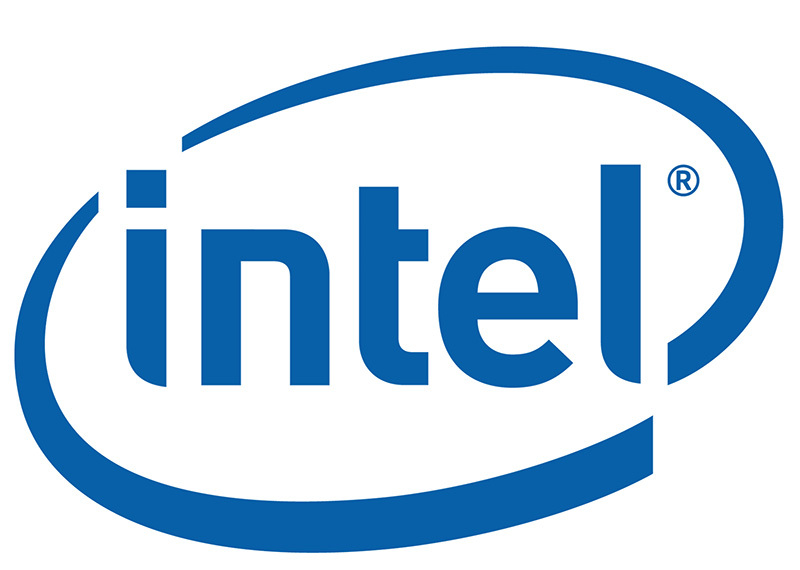
More often than not, Intel's nettops are the most optimal in terms of price / quality ratio. If other companies order components on the side, then the US giant uses its own chipsets in production, which leads to a certain decrease in the price tag. Most often embedded processor can boast of integrated graphics of the latest generation, which allows you to create a nettop game computer( but it is likely that you will need active cooling).
ZOTAC

The company ZOTAC International Ltd is territorially located in Hong Kong and exists since 2006.It is engaged in the supply of some computer components. In particular, in their respective stores it is easy to find its video cards based on NVIDIA products. Well, some time ago it began to produce mini-computers - the so-called nettops. Often used to create their own motherboard. Some models can boast of the lack of an active cooling system - the main source of noise.
The best nettops
Zotac ZBOX

This small box holds a tiny motherboard in which the Intel Core i3-5018U is integrated. This chipset belongs to the fifth generation and is characterized by low power consumption. There is no external video card here - the graphics accelerator is built into the processor. It may seem that such a computer does not have enough power to solve serious problems. But in fact Zotac ZBOX reproduces video in 4K-resolution without any problems and even runs some modern games.
Before buying a nettop, you will have to decide how it will be used. The basic configuration does not have at least some amount of permanent and operational memory - it is purchased already depending on the scenarios of the computer application. If you do not want to reflect on which modules are suitable for the nettop, then pay attention to the modifications with the addition of PLUS - they are already equipped with everything you need.
It should be noted that the Zotac ZBOX includes two gigabit network cards. With their help, you can turn this miniature computer into an Internet gateway. This is also supported by the external antenna of the Wi-Fi module. By the way, there is support for the latest version of this protocol.
Pluses:
- The presence of an external antenna;
- Two network cards with high bandwidth;
- High performance;
- A large number of modifications;
- Supports Wi-Fi 802.11ac;
- Not very high cost.
Disadvantages:
- Glossy body, quickly covered with dust and prints.
Intel NUC

The concept of "nettop" was invented by Intel in its time. This manufacturer likes to experiment, creating not only processors. One of the experiments was a success, as a result of which many people now put miniature computers in their apartments and offices. One of the most popular devices of this kind is Intel NUC.This nettop is inexpensive, and has impressive characteristics( especially when it comes to top-end modification).
The device is based on the Next Unit of Computer platform. Its main concept is the absence of moving parts in the data storage device. That is why the SSD-drive of the M.2 format is used here. However, the user will not be banned from installing a traditional 2.5-inch hard drive of a larger size if the situation requires it. The connection takes place through the SATA port - the creators specifically allocated one seat.
As the processor, Intel Core i3-5010U, supplemented with the Intel HD Graphics 5500 video accelerator, is used here. Theoretically, this computer can become the basis for building an entry-level gaming system. Even better, it copes with the reproduction of media content, including films in 4K-resolution. In addition, it supports the viewing of online content, for which you should thank the support of the latest version of the wireless standard.
Advantages:
- There is an option to install an additional hard disk;
- Very good performance;
- Data transfer via Wi-Fi 802.11ac;
- There is a USB connector with fast charging technology;
- Wireless Display technology supported;
- Cost does not exceed the bounds of reasonable.
Disadvantages:
- No USB ports 3.1;
- The PCIe bus belongs to the second generation.
Apple Mac mini

Very long time not updated computer from the world famous "apple" corporation. Fortunately, for a few years the specifications of the device are not obsolete. This nettop can now cope with the tasks as quickly as it was immediately after its official announcement. This contributes to the operating system Mac OS X, known for the stability of its work. However, it still can not save from the obsolescence of components. The components installed here are not enough to play 4K-video content with the maximum frequency - the drawdown of frames will still be noticeable. Also, some buyers will notice that Apple Mac mini consumes slightly more electricity than its competitors.
Device attracts its appearance. There is nothing superfluous, and on the top cover there is a firm logo. Before buying a nettop, you should think about whether you need a fast boot of the operating system and all programs. If the answer is positive, then immediately focus on modifications with support for Fusion Drive, as you will not be able to add such functionality to cheaper versions of the computer.
In 2016, the light nevertheless appeared an updated nettop from this series. But the new generation, he still does not pull. For an additional 15 000 rubles you will receive a computer based on Intel Core i5 - the clock speed of this processor reaches 2.6 GHz. Also there was a modification, carrying 8 GB of RAM, which is enough even for most video editors. On this parameter, pay special attention - Apple computers are different in that they can not insert additional RAM slots. Another device has four USB 3.0 ports, two Thunderbolt connectors and one card reader. There is also support for Wi-Fi 802.11ac.
Advantages:
- High-speed Internet access;
- A large number of high-speed USB ports;
- There is a version with a hard disk of 1 TB;
- Very cute appearance;
- Powerful processor;
- The power supply is built into the computer case;
- Easy interaction with other Apple hardware.
Disadvantages:
- High power consumption;
- The 2015 version does not do well with 4K-video content;
- Frightening cost.
Lenovo IdeaCentre Q190

For a long time, the Chinese company Lenovo lived by creating and selling all kinds of computers. Her nettops immediately won popularity - people liked both compact size and nice design. Now one of the most recent models is Lenovo IdeaCentre Q190, which went on sale in late 2015.If the device is placed vertically, it can easily be confused with a book. This is facilitated not only by the appearance, but also by a minimum thickness of 22 mm.
Comes with a computer supplied with a variety of accessories. The stand helps to install the device vertically, and the rubber feet will not allow the device to slide in the event that you put it on its side. Perhaps here and the use of a wall mount VESA, which is familiar to many owners of LCD TVs.
Creators recommend using their creation as the basis for a multimedia center. This is facilitated by the optical audio output S / PDIF available here, through which the sound is output in a format up to 7.1.It should also be understood that the Lenovo IdeaCentre Q190 is a whole series of nettops, similar in appearance, but differing in their innards. Budget options have weak characteristics, while mastheads cost money, but they can be used even for running games.
Advantages:
- Multi-channel audio output possible;
- The set includes a stand, legs and mount VESA;
- Very small thickness;
- Many modifications, differing in the power of the components;
- Very low noise.
Disadvantages:
- Not the latest version of the Wi-Fi standard.
ASUS VivoPC VM40B

The inside of this computer is packed in a small aluminum box with a stylish appearance. This device will not spoil the interior of your home. At the same time, inside this handsome man there are powerful components, especially if you put your eye on the top configuration. As for the simplest versions, sold for 17-20 thousand rubles, then they are not basted. They are capable of boasting built-in speakers, as well as a high-speed Wi-Fi module. Manage nettop can also be through a tablet or smartphone.
Unlike some competitors, ASUS VivoPC VM40B turned out rather thick. Everything from the fact that inside it is housed a traditional 3.5-inch hard drive. This is a plus for the computer - if you want to increase the amount of storage, then you do not have to spend a lot of money on a 2.5-inch HDD.Depressing only the fact that there is a hardware limitation that does not allow to recognize more than 1 TB of permanent memory. Thus, this device can not be used by professionals who need much more space to store video content. Another drawback of this design is the noise emitted by the hard drive - it is clearly audible.
Otherwise, this model does not cause serious complaints. It stably reproduces movies in 4K-resolution, and from the built-in speakers pours quite a good sound. Top configurations are suitable even for creating a gaming computer.
Pluses:
- Lovely design;
- The case can be easily disassembled;
- There are many audio connectors, including S / PDIF;
- Sent a price tag;
- There are two slots for RAM.
Disadvantages:
- Hard drive performance is very well audible;
- Hardware limitation in 1 TB of memory;
- There is no VESA mount.
What nettop to buy
1. The best nettop on the planet is Apple Mac mini. Its operating system in terms of stability of functioning on the head exceeds Windows, installed on all other computers. But to pay for the "apple" product you will have very big money.
2. If you are not ready for such expenses, then take a look at Intel NUC and Zotac ZBOX.They have about the same components, they can be used for a variety of purposes.
3. Well, ASUS VivoPC VM40B and Lenovo IdeaCentre Q190 are already more budget products, designed primarily to create a multimedia, but not a gaming system.


