Now almost every motherboard is equipped with a good built-in audio path complete with the popular codec from Realtek. And yet they are not able to give such a quality audio signal, which can be achieved using a discrete( separate) sound card. This is due to the fact that the hardware codec of the integrated card is located directly on the motherboard of the computer, because of what a little, but still the performance of the device worsens( due to the consumption of processor resources), electromagnetic interference is created. Not to mention the lack of a high-quality digital-to-analog converter, because of what its audio signal processing is carried out with the help of a hardware codec. The sound quality "at the output" from this leaves much to be desired. The purpose of this article is to find out which sound card is better to buy, to reveal their main advantages and disadvantages.

Contents:
- Which company's sound card to choose
- The best internal sound cards
- The best external sound cards
- What sound card to buy
Which sound card to choose
The first thing to decide is the purpose of the purchase. If the main task in professional audio processing, audio recording, then you need to choose one type of audio card. Best of all, this role is handled by external boards from ASUS and Native Instruments.
Another thing if the task is to improve the sound quality for listening to audio on a stereo system or in headphones. In this case, it makes sense to think about purchasing budget models from Creative Labs or M-Audio.
One way or another, the main manufacturers of the sound card market are represented by brands:
1. ASUS
2. Focusrite
3. Creative Labs
4. C-Media
5. M-Audio
6. NativeInstruments
7. LynxStudio
The choice of the firm will depend directly on the purpose of the purchase and the budget.
If we are talking about professional multimedia equipment, the undisputed leaders will be Creative and Asus. As a rule, the sound cards of these companies have an integrated audio system HD Audio, which is times better than the notorious AC'97.This applies to both external and internal boards.
The best budget sound cards are models from M-Audio. Especially for home recording, connecting through a line input of a guitar or microphone. They have the perfect balance of price, quality and features. There is everything you need, without excess. When it comes to external sound cards, they usually have a headphone jack, MIDI and instrumental input / output.
The best internal sound cards
The internal sound card is implemented as a separate board, which is installed directly inside the PC.They also include integrated, which are soldered together with the motherboard and are an integral part of modern computers. However, it will not be possible to replace such a board any more.
If you plan to buy an integrated audio card, then you need to focus on the characteristics of the device and the features of the motherboard of the computer. To install it makes sense for a stationary PC with an impressive "hardware".
The internal card is the ideal solution, if the goal of the purchase is to achieve high-quality sound, but you do not need additional connectors, instrument inputs. At your disposal is the headphone output and line-in. If we are talking about budget models.
LynxStudio AES16
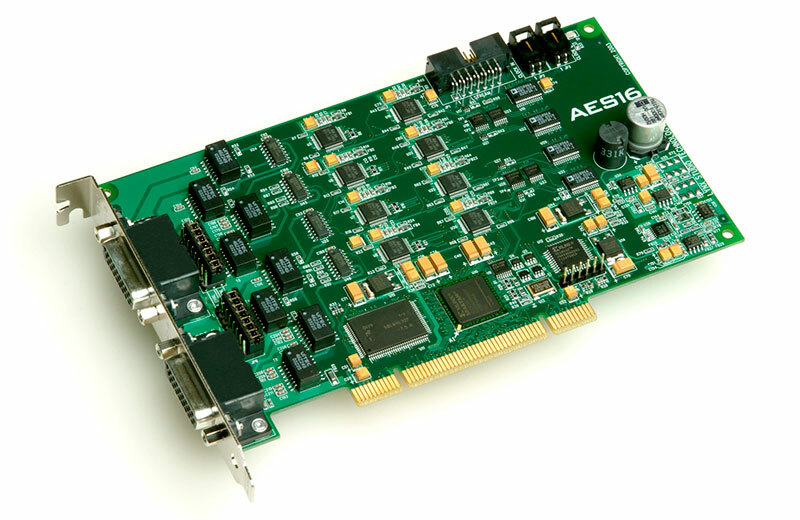
One of the best internal cards for professional use. Therefore, it is most often used in recording studios. Supports up to 16 channels of digital audio, all in the AES / EBU standard. Another key feature of the card is the ability to simultaneously use up to four similar ones in one computer, which greatly simplifies the work in audio editors, allowing simultaneous recording of several tracks.
The main disadvantage is the connection through the already outdated PCI interface. Although for fans of traditional sound recording, it may seem insignificant. In addition, it also gives some advantages. Sound delay is minimized. Therefore, it is convenient to use the map for LIVE records and broadcasts.
Advantages:
- Supports AES / SBU standard.
- Supports up to 16 channels of digital audio.
- Possibility of simultaneous use of several similar devices.
- Minimum sound delay.
Disadvantages:
- No AD / DA converter.
- Connection via PCI interface.
- High price.
- The difficulty with the selection of the motherboard, if you plan to use several similar cards.
ASUS Xonar DS

Internal sound card, one of the best among budget models. At the same time, it can compete with mid-price segment cards. It features an increased frequency of a digital-to-analog converter, which can reach 192 kHz. Due to this feature, the sound becomes cleaner, without any noise, which is especially noticeable when playing audio through a stereo system. Especially when it comes to AAC or FLAC formats.
The model features four analog connectors, has 8 analog cables and an S / PDIF optical adapter, which can be rightly considered semi-professional. In addition to it, you can connect a 7.1 speaker system.
Advantages:
- The presence of an additional adapter to connect the system format 7.1.
- Good balance of medium, low and high frequencies.
- Ability to replace the amplifier.
- High frequency digital to analog converter.
Disadvantages:
- Despite the fact that the model is considered to be budgetary, its price can hardly be called low.
- Not the greatest possibilities for detuning the sound signal.
- Few additional connectors.
- Connected via PCI interface.
Creative Audigy SE

Ideal solution for owners of inexpensive audio 5.1 format. The sound card connects to the computer via the PCI interface, so there is no problem with its installation. This model is considered a budget, so unlike the same ASUS Xonar DS, you should not count on high-quality sound when listening to FLAC audio files. But the card has the support of a six-channel sound, which is quite rare for budget models.
Pluses:
- Low cost.
- Supports six-channel audio.
- Support for EAX effects.
- Quick installation.
- Support for 5.1 format systems.
Disadvantages:
- One audio output.
- Low frequency of D / A converter( about 96 kHz).
- No optical and front entrance.
- There may be problems with finding drivers for the latest versions of Windows.
- Connect to computer via PCI interface.
The best external sound cards
Not every user is ready to install an internal card in his computer, besides they do not always meet all the needs. External sound cards come to the rescue. As a rule, they are connected via USB.Mobile, easy to use and compatible with most devices. You can connect such a card to different computers and laptops.
Both budget and professional external sound cards, as a rule, have a number of additional features, inputs, settings. Therefore, it is convenient to use them for sound recording.
ASUS Xonar U7

An external sound card that connects to a computer via a USB interface. Works great both with 5.1 audio systems and 7.1.The frequency of the digital-to-analog converter reaches a maximum value of 192 kHz, so that the output is pure sound without any noise, which is especially noticeable on a 7.1 stereo system.and listening to FLAC files.
The card boasts five analog connectors, eight channels and even an independent headphone output, which is quite rare among the models of this price segment.
Advantages:
- Independent headphone jack.
- Eight analog channels.
- High frequency digital to analog converter.
- Five analog connectors.
- Ability to adjust the balance of frequencies.
- Support for 5.1 format systems.and 7.1.
- Connection via USB interface.
- High sound quality when playing FLAC format files.
Disadvantages:
- High cost.
- Sound delay.
- Weak preamplifier.
Focusrite Saffire PRO 40

Professional external sound card. It is connected via FireWire interface, due to which it is very popular with sound engineers. Supports up to 52 channels, has at its disposal 20 audio outputs and inputs. This is quite enough for full-fledged studio recording, high-quality mastering, information and processing of audio material.
Due to the phantom power supply for each audio channel and the presence of a powerful preamplifier, competitors in the Focusrite Saffire PRO 40 in this price segment simply do not.
In addition, the card boasts the presence of virtual inputs, so it can be used to route digital streams between different applications.
Advantages:
- Connection via FireWire interface.
- Presence of powerful preamps at all 8 audio channels.
- High frequency digital to analog converter.
- Two independent outputs for connection to monitors.
- Complete with the card is a professional software for sound recording.
- Flexible features for signal routing.
Disadvantages:
- High cost.
M-Audio Fast Track USB

Perhaps one of the most popular external sound cards. This budget model has long established itself among musicians of all levels and is rightfully considered one of the best in price-quality ratio.
In the arsenal of M-Audio Fast Track USB connection through a modern USB interface, the presence of instrumental and MIDI inputs, the output for connecting headphones. Which, by the way, is independent, so the volume of the signal is regulated separately. Quite tolerable control to adjust the balance of frequencies and even the presence of phantom power. Thanks to a good built-in preamp to the card, you can directly connect the microphone.
Advantages:
- Two RCA connectors.
- Phantom power for the microphone.
- A good preamplifier.
- Presence of an instrumental input.
- Convenient operation.
- Perfect value for money.
Disadvantages:
- Low frequency of D / A converter.
- Few audio channels.
- Limited features for use.
Native Instruments Traktor Audio 6

Professional external sound card. It is very popular with sound engineers. Can be used to create a home DJ complex. It boasts an impressive filling, the ability to simultaneously connect to it up to three stereo sources, including a CD player for signal normalization.
The arsenal of the card has three output channels, an independent headphone jack( the volume of the signal is adjusted separately).The connection to the computer is via the USB interface, although this is not necessary. In the bundle to the sound card there is a special device Direct Thru and the power unit, thanks to which you can work with it without a computer or laptop. This is especially useful for use in Live mode. However, keep in mind that you will not be able to instantly load additional effects or samples to it without a computer.
Advantages:
- Durable housing, powerful filling.
- Possibility of independent use without connecting to a computer or laptop.
- Minimum sound delay.
- Connectivity via USB interface.
- Independent headphone jack.
- Multichannel.
Disadvantages:
- There is no special connector for connecting a microphone.
- It can be difficult to connect to the computer.
Which sound card to buy
Before you make a final choice, decide on the purpose of the purchase and the budget. In addition, if you use a laptop, then buying an internal card will be at least stupid. Since you simply can not connect it. Therefore, it is worth to choose the external cards with USB or FireWire interface.
For use with a desktop computer it makes sense to think about purchasing an internal card. It will cost less, but before you buy, check for compatibility with the motherboard( this information can be found on the official website of the sound card manufacturer).
1. For professional sound recording, you can use external or internal cards from ASUS, depending on your needs.
2. For music fans and fans of high-quality sound, you can recommend budget models supporting 5.1 or 7.1 systems, depending on the stereo system, which is planned to be connected.
3. M-Audio Fast Track USB is the undisputed leader among budget models of external sound cards. Ideal for beginner musicians, especially guitarists, becausecan be used as a replacement combo amplifier( in conjunction with VST plug-ins).
4. Native Instruments Traktor Audio 6 - can be recommended for purchase for professional use, especially if you are looking for a model that can be used regardless of the computer( albeit with minimal functionality).
If you still doubt the choice, then among budget models you can choose M-Audio and Creative. Sound cards from ASUS, LynxStudio and Native Instruments will appeal to professionals. In addition, models of high price segment from the brands listed will differ only in additional functionality. Therefore, they can be equally used for standard procedures of sound recording, processing and information of audio material.
