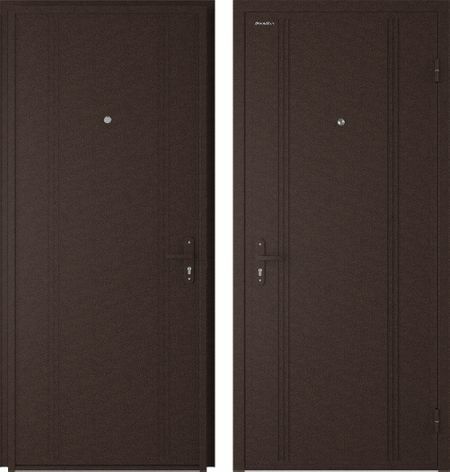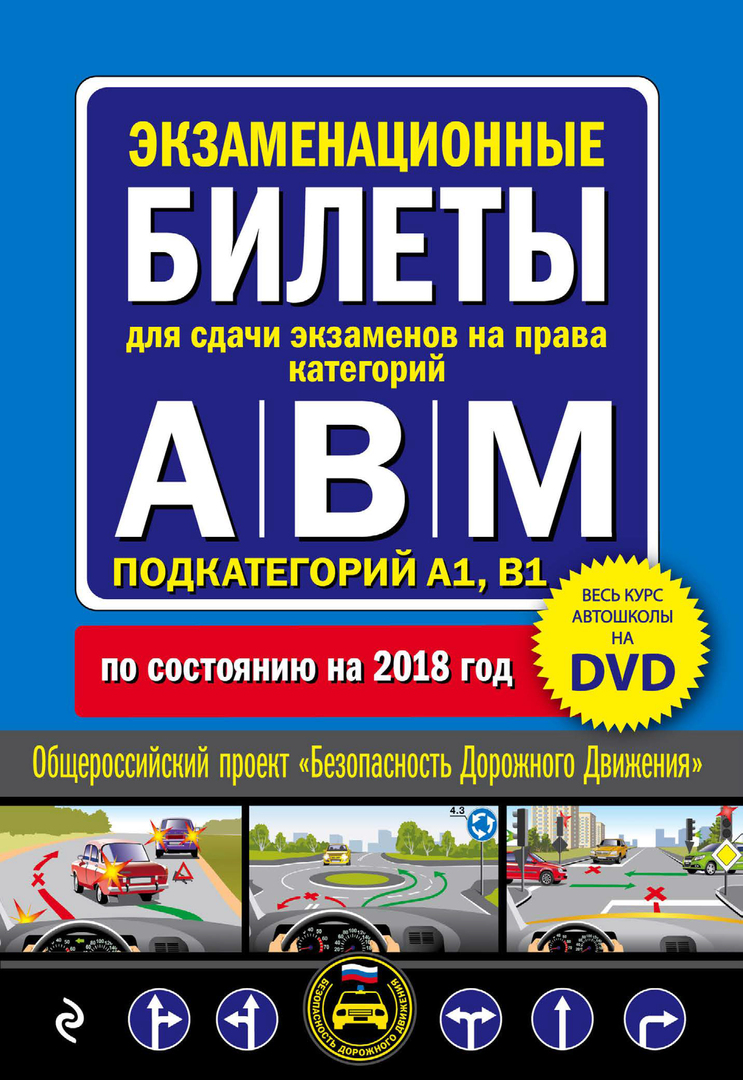Monitors are an integral part of our modern life. They serve as an essential tool for work, play and everyday tasks. With the constant development of technology, monitors are getting better, offering us improved features and image quality. In this article, we present the top 10 best monitors of 2023, review their features, advantages and disadvantages, and answer your questions to help you make an informed choice.
Best Monitors 2023
Content
- Best Monitors 2023
- Dell U2719D Monitor
- Monitor ASUS ROG Swift PG279Q
- Monitor LG 27UK850-W
- Monitor Samsung Odyssey G7
- Monitor BenQ PD3200U
- Block of questions and answers:
- Q: Is it better to connect a monitor: HDMI or DisplayPort?
- Q: Which is better: monitor or TV?
- Q: Which matrix is better for a monitor: VA or IPS?
- Conclusion:
Dell U2719D Monitor

The Dell U2719D monitor is one of the leading models in its class and is widely recognized for its high performance and excellent image quality. Here are the details about this model:
- Resolution: The monitor has a resolution of 2560 x 1440 pixels, which allows you to get a clear and detailed image. This is especially important when working with graphics, photo and video materials.
- Screen Size: The Dell U2719D has a 27-inch screen that provides a comfortable workspace and plenty of room for multitasking.
- Matrix type: The monitor uses an IPS matrix that provides wide viewing angles and accurate color reproduction. This allows you to maintain image quality even when viewed from a wide angle.
- Refresh Rate: The monitor has a refresh rate of 60Hz, which is sufficient for most everyday tasks and work.
- Benefits: The Dell U2719D features high image quality and accurate color reproduction thanks to its IPS panel. It provides wide viewing angles, which allows you to get the same bright image from different viewing angles. The monitor also features an ergonomic design with adjustable height, tilt and swivel for optimal comfort.
- Disadvantages: One of the disadvantages of the Dell U2719D monitor is the lack of support for Adaptive-Sync, which helps prevent tearing and stuttering while in use compatible video cards. In addition, this monitor may be priced higher than some alternative models.
The Dell U2719D monitor is great for professional work, photo and video editing, and everyday use. Its high image quality, color accuracy and convenient position adjustment make it an attractive choice for users who value comfort and visual fidelity playback.
- Resolution: 2560 x 1440 pixels
- Screen size: 27 inches
- Matrix type: IPS
- Refresh rate: 60Hz
- Advantages: high image quality, wide viewing angles, accurate color reproduction
- Cons: no Adaptive-Sync support, relatively high price
Monitor ASUS ROG Swift PG279Q

The ASUS ROG Swift PG279Q monitor is a high-quality monitor designed specifically for gamers and gaming enthusiasts. Here are the details about this model:
- Resolution: The monitor has a resolution of 2560 x 1440 pixels, which allows you to get a clear and detailed image. This is especially important for games where every detail is important to achieve the best gaming experience.
- Screen Size: The ASUS ROG Swift PG279Q features a 27-inch screen for a wide gaming field of view and immersive gaming experience.
- Matrix type: The monitor uses an IPS matrix that delivers high image quality with accurate color reproduction and wide viewing angles. This allows you to enjoy vivid and rich colors even when you change the viewing angle.
- Refresh rate: One of the features of the ASUS ROG Swift PG279Q is its high refresh rate of 165Hz. This allows you to get smooth and almost immediate movement in games, which is especially important for dynamic scenes and competitive gaming.
- Benefits: The monitor has a high refresh rate, which makes the gaming experience smoother and more realistic. It also supports G-Sync technology, which synchronizes the refresh rate of the monitor with the graphics card, eliminating image tearing and lag.
- Disadvantages: One of the disadvantages of this model is limited viewing angles. When viewing from extreme points, changes in brightness and color reproduction may be observed. Also, it's worth noting that the ASUS ROG Swift PG279Q monitor may be priced higher than some alternative models.
The ASUS ROG Swift PG279Q monitor is designed for demanding gamers who value smoothness, detail and image quality.
- Resolution: 2560 x 1440 pixels
- Screen size: 27 inches
- Matrix type: IPS
- Refresh rate: 165Hz
- Pros: High refresh rate, fast response time, G-Sync support
- Cons: high price, limited viewing angles
Monitor LG 27UK850-W

The LG 27UK850-W monitor is a high-quality, advanced-featured monitor that offers excellent image quality and rich functionality. Here are the details about this model:
- Resolution: The monitor has a resolution of 3840 x 2160 pixels (4K Ultra HD) for incredibly crisp and detailed images. With such a high resolution, every detail on the screen comes to life.
- Screen size: The LG 27UK850-W has a 27-inch screen, which creates an optimal ratio of size and space on the desktop. It allows you to fully enjoy the content and provides a comfortable viewing experience.
- Matrix type: The monitor uses an IPS matrix, which provides high color fidelity and wide viewing angles. This allows you to enjoy bright and rich colors even when viewed from different angles.
- Refresh Rate: The monitor has a refresh rate of 60Hz, which is the standard for most monitors. It provides a smooth and comfortable display of content.
- Advantages: LG 27UK850-W supports HDR (High Dynamic Range) technology, which allows you to get brighter and more contrasting colors. It also has a wide color gamut, which makes the image more realistic and vibrant. Thanks to the built-in split screen function, you can effectively use the workspace and multitasking.
- Cons: One of the disadvantages of the LG 27UK850-W monitor is the relatively high price compared to some other models in the same class. In addition, some users may notice a relatively low screen brightness.
The LG 27UK850-W monitor is an attractive choice for professional work, editing photos and videos, as well as for consumers who value high image quality and advanced functions. It offers vibrant colors, high detail, and extensive customization options.
- Resolution: 3840 x 2160 pixels
- Screen size: 27 inches
- Matrix type: IPS
- Refresh rate: 60Hz
- Pros: high resolution, HDR support, wide color gamut
- Cons: Relatively high price, low brightness
Monitor Samsung Odyssey G7

The Samsung Odyssey G7 monitor is an innovative model that draws attention with its curved design and high performance. Here are the details about this model:
- Resolution: The monitor has a resolution of 2560 x 1440 pixels, which allows you to get a clear and detailed image. This is especially important for games where every detail is important for complete immersion.
- Screen Size: The Samsung Odyssey G7 has a 32-inch screen that is large enough to enjoy a wide field of view when playing games or watching content.
- Matrix type: The monitor uses a VA matrix that provides high contrast and deep blacks. This allows you to get a rich and realistic image, especially when viewing dark scenes or horror games.
- Refresh Rate: One of the key features of the Samsung Odyssey G7 is its high refresh rate of 240Hz. This allows you to get a smooth and immediate display of fast movements in games, which is especially important for competitive gaming.
- Benefits: The Samsung Odyssey G7 monitor has an amazing curved design that provides deeper immersion and visual coverage. It also has high brightness and color saturation, making the image vivid and colorful.
- Disadvantages: One of the disadvantages of this model is the limited viewing angles due to the use of a VA matrix. When viewing from the extreme points of the screen, some degradation in image quality may be noticeable. Also, the response time may be slightly slower compared to some other monitors.
The Samsung Odyssey G7 monitor is an attractive choice for gamers who value smoothness, color depth and immersion. Its high refresh rate, deep blacks and stylish design make it the perfect solution for anyone looking for a high performance gaming monitor.
- Resolution: 2560 x 1440 pixels
- Screen size: 32 inches
- Matrix type: VA
- Refresh rate: 240Hz
- Pros: High refresh rate, deep blacks, curved screen
- Cons: limited viewing angles, high response time
Monitor BenQ PD3200U

The BenQ PD3200U monitor is a high-quality monitor designed for professional users involved in graphic design, photo editing and video editing. Here are the details about this model:
- Resolution: The monitor has a resolution of 3840 x 2160 pixels (4K Ultra HD) for crisp and detailed images. This is especially important when working with high quality content, where every little detail matters.
- Screen size: The BenQ PD3200U has a 32-inch screen, which creates a spacious workspace and allows you to see more information on one screen.
- Matrix type: The monitor uses an IPS matrix, which provides high color fidelity and wide viewing angles. This allows you to get bright and realistic colors without distortion when viewed from various points.
- Refresh Rate: The monitor has a 60Hz refresh rate for smoother content display during everyday tasks.
- Advantages: BenQ PD3200U has high color fidelity and wide color gamut support, including 100% sRGB and Rec.709 coverage. It also offers CAD/CAM and Animation modes that are optimized to work with specific types of content. In addition, the monitor is ergonomically designed with the ability to adjust the height, tilt and swivel of the screen for optimal comfort.
- Cons: One of the disadvantages of the BenQ PD3200U monitor is the lack of support for HDR technology, which can be important to some users, especially when working with content that requires high dynamic gamut.
The BenQ PD3200U monitor is an attractive choice for professional designers, photographers and video editors who require high color accuracy and detail. It provides bright and realistic images, and its functionality and ergonomic design make work more comfortable and productive.
- Resolution: 3840 x 2160 pixels
- Screen size: 32 inches
- Matrix type: IPS
- Refresh rate: 60Hz
- Benefits: High resolution, accurate color reproduction, CAD/CAM and Animation modes
- Cons: no HDR support, relatively high price
Block of questions and answers:
Q: Is it better to connect a monitor: HDMI or DisplayPort?
A: Both interfaces are high quality and support high resolution. The choice depends on your needs and the supported ports on your graphics card.
Q: Which is better: monitor or TV?
A: It depends on your preference and purpose. Monitors are usually designed for work and play, while TVs are more suitable for watching movies and TV shows.
Q: Which matrix is better for a monitor: VA or IPS?
A: A VA panel typically provides higher contrast and deeper blacks, while an IPS panel offers wider viewing angles and accurate color reproduction. The choice depends on your priorities.
Conclusion:
The choice of monitor is individual and depends on your needs and preferences. In this article, we presented the top 10 best monitors in 2023, reviewed their features, advantages and disadvantages. We hope that the information will help you make the right choice and find the ideal monitor that will meet all your requirements and expectations.