
CONTENT
- 1 The device and principle of operation of a black-and-white printer
- 2 Criterias of choice
- 3 Popular black and white printers for home
- 4 Popular black and white laser printers for the office
The device and principle of operation of a black-and-white printer
Laser printers and today they remain the most reliable, fast and high-quality type of printing that can be used both at home and in the office. The inside of the laser printer is a set of shafts and rollers. One of the most important elements is the drum unit. At first, our future image is formed on it. If we describe the printing process in stages, it looks like this: the printed document is loaded into the printer's memory. The first sheet of paper is fed by an automatic mechanism. At this point, the fusing unit is warming up. When the paper is ready to come up with its edge to the drum, a charge is applied to it with the help of a laser in certain places that need to be printed. The drum unit rotates further and contacts the toner bottle through the other drum. The areas that have been charged attract particles of toner, a special fine powder for printing. With its help, text or an image is formed on the drum. Then the drum unit turns further and comes into contact with the paper, onto which the toner is transferred. The sheet then travels to a fusing point where the finest toner particles are fused into the paper structure. This is how the entire sheet is printed.
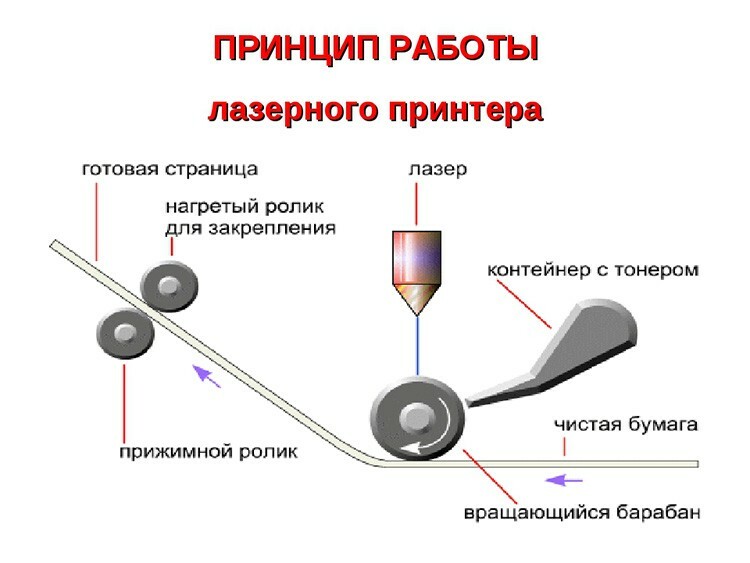
This is the simplest print job algorithm laser printer. In different models from different manufacturers, it may differ insignificantly, but the general principle always remains the same.
Criterias of choice
There are plenty of criteria for choosing a laser printer. How it will be used will largely determine which options are best to choose. Let's see what you should pay attention to first.
Maximum format and resolution
Size refers to the maximum paper size that the printer can handle. The most common is A4. It has a size of 210 by 297 mm. A3 is less common - 297 by 420 mm. And documents of this format are rarely printed.
Resolution is the number of dots per inch.
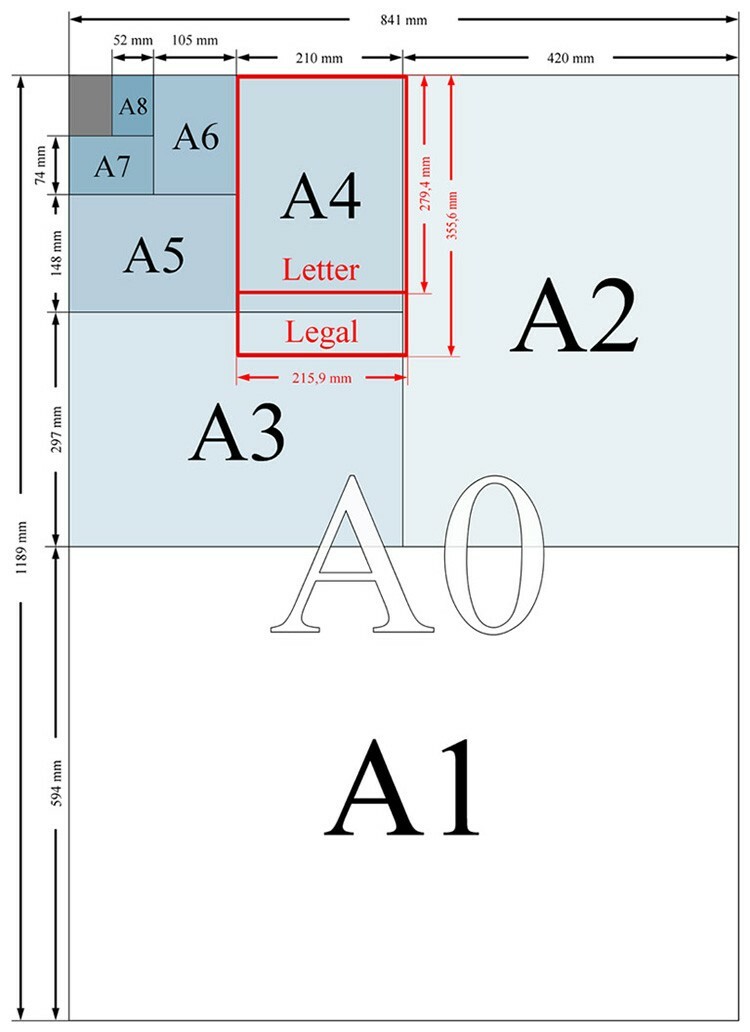
In essence, it reflects the quality of the resulting image. Usually indicated in specifications as: 600 × 600 dpi. The more numbers, the better.
Print speed and operating system support
Print speed is defined as the number of pages printed per minute. Typically this setting ranges from 16 to 26 ppm. High speed is relevant where you need to print a large amount of documentation. For example, in the office.
Often manufacturers indicate the speed of the first page out. This time can vary from 5 to 15 seconds and shows how long it takes for the printer's fuser to warm up. The shorter the time, the better.
Power consumption and wireless connectivity
Power reflects the amount of power consumed at the time of printing and in standby mode. The power value of a simple printer can start from 150-200 watts in operation and about 2 watts when waiting. More serious multifunction devices can draw from 500 watts.
Wireless connectivity is not uncommon these days and is mainly implemented using Wi-Fi. Naturally, wireless connectivity is much more convenient than wires. Therefore, when choosing such functionality, it can be considered a priority.
Cartridges, their refueling and the cost of this operation
Consumables are one of the most important parameters that ultimately affect the cost of a printed sheet. Laser printer cartridges are usually refillable, but recently there has been a trend towards when special chips are installed on them, which, after the end of the toner, block the possibility print.

Therefore, you have to turn to specialists who can carry out chipping so that the cartridge again has the opportunity to print. But there are models that do not require chipping and can be easily refilled. It is much more profitable than buying a new cartridge every time.
Weight, dimensions and capacity of trays
Weight should influence the choice to a lesser extent. The device will calmly stand in one place it should be and it is unlikely that it will have to be moved often. Size has a bigger impact. In confined spaces, a compact printer will be more beneficial than a bulky MFP.
Tray capacities are more relevant for offices and printers designed for large volumes of work. They allow you to increase the number of printed sheets per print cycle. On some models, in addition to standard trays, you can find extended versions. For the home, standard types of trays are also perfect.
Popular black and white printers for home
Now the criteria for the categories of black and white printers for home and office are very similar. There are many models on the market that can serve both there and there. And the price is not very different. We have selected some of the most interesting models for the home.
Samsung Xpress M2020W
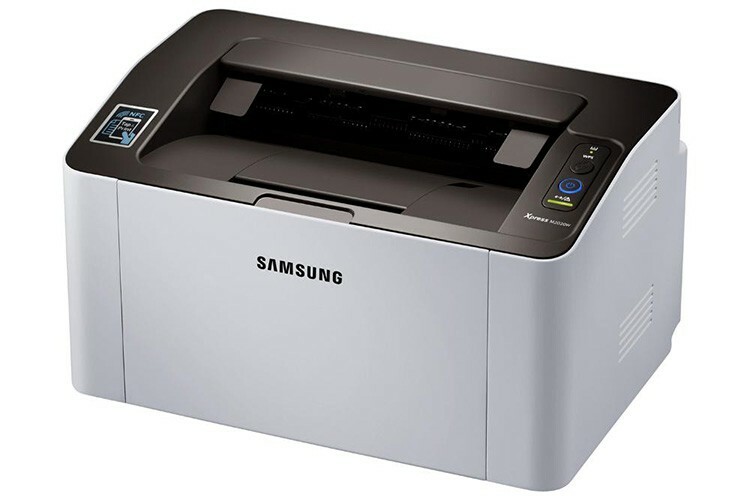
One of the best printers in the category. The cost of the device is very affordable - 5600 rubles. Suitable for full-fledged home use, so it will feel good in a small office. The stated maximum number of sheets that can be printed per month is 10,000. That is, the margin is tangible. The print format is the most common A4. The resolution is also in good range - 1200 x 1200 dpi. The declared print speed is 20 ppm. Not a bad indicator even for an office printer. The first page will be ready in 8.5 seconds. Printing is possible on both standard paper and postcards, gloss, labels and other non-standard media. The cartridge should last for 1000 pages. You can connect the printer using a USB cable or Wi-Fi. The operating power of the device is 310 W, idle - 30 W. The printer is noisy in print mode by 50 dB.
Samsung Xpress M2020W
HP LaserJet Pro M104a

A more expensive device, but at the same time, users rated it much worse than the previous version. But for many, it can be a good solution, since it is in the lowest price category and costs 5800 rubles. In general, the model is very similar to the previous analog from Samsung. The stock of printing for a month is the same - 10,000 pages. Format - A4. The resolution is 600 × 600 dpi, which is generally sufficient for simple black and white printing. But at a high resolution of the original picture, this drawback will still be noticeable. Print speed is excellent - 22 pages per minute. The first finished sheet can be obtained in 7 seconds. The range of paper weight for printing is quite good - from 60 to 163 g / m². That is, you can print on postcards, labels and gloss. The cartridge is a 1400-page HP 18A and a 12000-page enlarged HP 19A. Connection is possible only physically, via the USB port. It is interesting that the run-up between power in operating mode and idle mode is simply enormous - 380 and 1.7 W, respectively. That is, the printer is very economical.
HP LaserJet Pro M104a
Xerox Phaser 3020BI

A popular brand and a good device. The printer is designed for both home and office use. This is evidenced by the declared monthly resource - 15,000 pages. The standard format is A4. The resolution is high for this class of printers - 1200 × 1200 dpi. Above average speed - 20 ppm. The tray can hold 150 sheets. The standard cartridge lasts approximately 1,500 sheets. You can use extended - 3000. There is the possibility of connecting via Wi-Fi, which undoubtedly adds to the ease of use. The device consumes 313 W in printing mode and 37 W in standby mode. You can buy a printer for 6,000 rubles.
Xerox Phaser 3020BI
Brother HL-1110R

A simple printer for home or small office for 6,200 rubles. Interestingly, the resolution is 2400 × 600 dpi. That is, there are more points horizontally. Prints the printer on A4 paper at a speed of 20 ppm. At the same time, the first page comes out in 10 seconds, which is not the highest rate. The tray has a capacity of 150 sheets, which is sufficient for home use and small office use. The cartridge is rated for 1000 pages. Of the interfaces, only USB is available for connection. The model consumes 380 W at work and 40 W at idle. And it makes a noise of 51 dB.
Brother HL-1110R
OKI B2200

This printer costs 5,000 rubles and is most suitable for home use. The print resolution is 1200 x 600 dpi. Print speed - 20 ppm. The first sheet may come out after 5 seconds, although the warm-up time is indicated at 25 seconds. The list of print formats is extensive: envelopes, transparencies, labels, gloss and photo paper. Standard toner cartridge lasts 2,000 pages. The device can only be connected via USB. Power consumption is quite high compared to the listed analogs - 660 watts.
OKI B2200
Popular black and white laser printers for the office
Office models of printers usually have a large resource for printing. It is desirable for the cartridges to be as voluminous as possible, the printing speed is high. In general, the use of MFPs is relevant for the office, since it is often necessary to make copies of various documents.
Canon i-Sensys LBP214dw

The printer is designed primarily for the average office. The stated volume of 80,000 pages per month hints a little about this. The standard paper size is A4. There is automatic two-sided printing, which significantly saves time. The resolution did not disappoint either - 1200 x 1200 dpi. Print speed for the office is quite attractive - 38 ppm. The paper feed tray holds 350 sheets, but can also be used for 900 sheets. The printer can print on almost anything: cards, envelopes, glossy paper and transparencies. The standard cartridge can print up to 3000 pages. For this model there is also an extended one - for 9000 pages. Interfaces for connection 3 - Ethernet, Wi-Fi and USB. All known operating systems are supported, including mobile ones. In addition, the device has its own LCD display. But the printer consumes 1300 W in the printing state, but in standby mode it is very economical - only 10 W. In this case, the noise is 56 dB. You can buy this printer for 15,000 rubles.
Canon i-Sensys LBP214dw
Brother HL-5340D
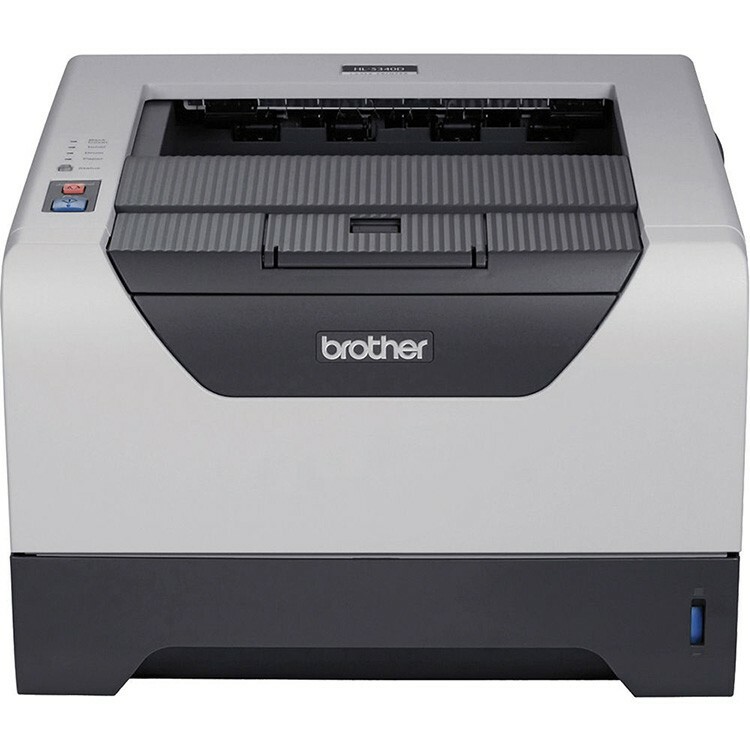
Another good option for the office. The cost of the model is 15,500 rubles. The paper is used in a standard size - A4. Saving printing is guaranteed by double-sided implementation. The maximum resolution is 1200 x 1200 dpi. The speed is excellent for an office model - 30 ppm. The first will come out in about 18 seconds. The standard tray can hold 250 sheets, and the expanded tray holds 750 sheets. The standard cartridge has a yield of 3,000 pages, but an extended modification of 8,000 pages can also be used. Besides the universal USB port, the printer has an old LPT port. Unfortunately, there are no wireless network interfaces. However, as well as wired. The power of the device in the printing mode is 675 watts, and the standby mode "eats" as much as 75 watts.
Brother HL
Kyocera Ecosys P3045dn
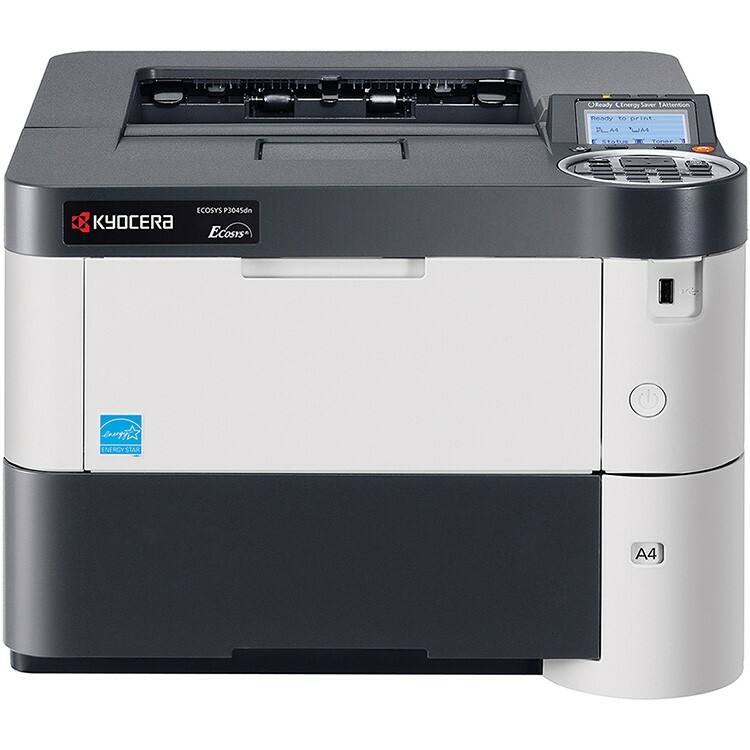
A very powerful technique for a large office for 20,000 rubles. The printer has a monthly yield of 150,000 pages. Format for printing - A4. The resolution is 1200 x 1200 dpi. The print speed is quite fast - 45 ppm. The standard paper tray can hold a whopping 600 sheets, while the expanded one can hold 2,600. You can print on many types of paper - cards, transparencies, labels and matte paper. One cartridge can print 12,500 sheets. Among the interfaces, Ethernet and USB can be distinguished. You can also print documents directly from an SD card that has a dedicated port. For all its performance, the printer consumes only 600 watts during operation and 10 watts when idle. The noise level does not exceed 53 dB.
Kyocera Ecosys P3045dn



