
CONTENT
- 1 What is a touchscreen on a smartphone, and who invented it
- 2 What is a sensor and where is it used
- 3 How the touchscreen works
- 4 Types of touch screens
- 5 How to calibrate the sensor (touchscreen)
- 6 The touchscreen does not work - how to determine it
- 7 Touchscreen and display: what's the difference
What is a touchscreen on a smartphone, and who invented it
The term Touch Screen is formed from two English words. The first stands for "touch" and the second stands for "screen". This phrase fully conveys the principle of operation of this type of displays, which consists in responding to the touch of a person's fingers and performing certain actions. Despite the fact that this type of technology seems modern to us, 1970 is considered the date of the invention of the first touch screen. It was then that a university lecturer from Kentucky, Semuel Hirst, was the first to decide to simplify the process of reading information from recorder tapes. The result of the scientist's development was the appearance of the world's first screen that supports touch input technology.
FOR YOUR INFORMATION!
The novelty used the most primitive type of work: a four-wire resistive method for determining the coordinates of the touch point.


The first devices that received such a system for entering information were computers, and only in 1998 the first cell phone was born, in which touch dialing was used. It was the brainchild of Alcatel. Next, Ericsson offered its own version of the touchscreen in a mobile device. But these prototypes had little resemblance to modern versions of touch screens.
The panel was monochrome, small in size and only allowed the user to dial a number. The first model, where the touch screen acquired a modern shape, was the communicator from HTC Qtek 1010/02 XDA, released in 2002. And the idea of using the touchscreen in mobile devices was brought to a qualitatively new level by Apple, which has implemented the ability to Multitouch or react to simultaneous touching of the screen with two or more fingers.
IMPORTANT!
The invention and mass adoption of touchscreens brought a large number of positive aspects for the user and increased the usability of the smartphone. But this led to one significant drawback - the devices became more "delicate" and required careful handling, since damage to the glass could disable the entire sensor.

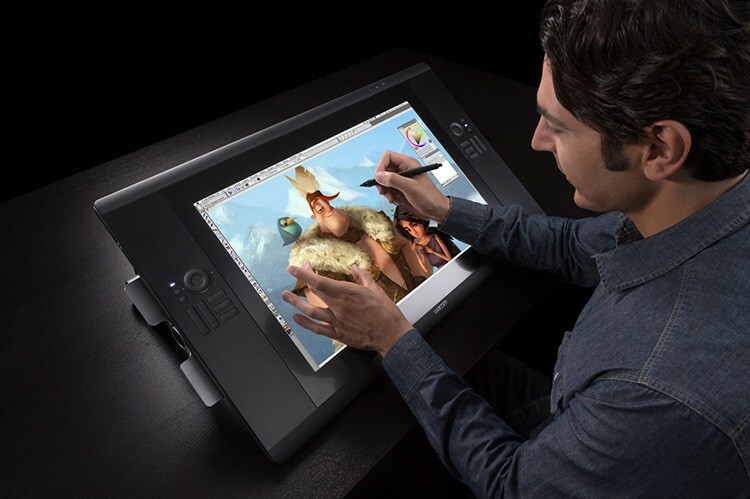
What is a sensor and where is it used
A modern person can no longer imagine his life without devices with touch input, this invention has become so firmly established in life. According to statistics, more than 90% of the world's population has at least once encountered a touchscreen, which is used in a variety of electronic devices and gadgets:
- smartphones;
- tablets and tablet computers;
- banking or payment terminals;
- devices for purchasing electronic tickets;
- displays (computer, in refrigerators, household appliances).
The development of touch technology is not limited to mobile devices. There are developments where the touchscreen is being introduced into a large surface area.
FOR YOUR INFORMATION!
Not so long ago, a smart table was announced, the surface of which is one large touchscreen. Such a tabletop can be used as a multimedia center in a smart home. Also, a few years ago, a whole sensory wall was introduced, when you click on any area of which you can call up various functions.

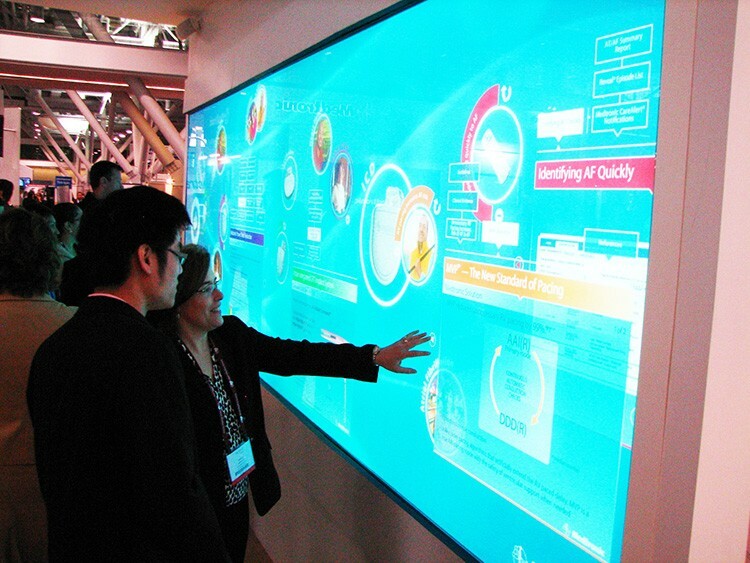
Some people who are ignorant of technology are wondering what a touchscreen on a tablet is and how it differs from a similar input device on a smartphone. The answer to this question is simple - nothing, since the principle of operation of the touch screen is the same, regardless of the device in which it is used.
 Inexpensive and high quality smartphones. In a special publication of our portal, we will tell you in detail about inexpensive touchscreen smartphones. You will find out if a budget smartphone can be good: advantages and disadvantages, how to choose a smartphone by parameters: display, memory, processor.
Inexpensive and high quality smartphones. In a special publication of our portal, we will tell you in detail about inexpensive touchscreen smartphones. You will find out if a budget smartphone can be good: advantages and disadvantages, how to choose a smartphone by parameters: display, memory, processor.
How the touchscreen works
To fully understand what a touchscreen is on a phone, you need to figure out what the smartphone screen consists of and how the sensor works. The main elements of the touch screen are:
- Matrix consisting of a layer of liquid crystals. A similar display surface technology is used in televisions or computer monitors.
- Microdiodes, which are located in the second layer under the matrix and serve to illuminate the working surface.
- Diodes located on the surface of the imaging layer, which are the main tool for touch processing.
- Glass that covers the screen itself and prevents it from being damaged.
- Anti-reflective coating that prevents glare and allows you to look at the screen comfortably in sunny weather.

Based on how the touchscreen works, there are a number of advantages and disadvantages of this dialogue technology. user with an electronic device, which are divided into pros and cons for stationary devices and mobile technology.
| pros | Minuses |
| Stationary devices | |
| Increased level of reliability. | Lack of tactile feedback. |
| High wear resistance, dustproof and small shock resistance. | Placing the device at the level of the human body leads to hand fatigue during prolonged use. |
| Small keyboard can cause errors or typos. | |
| Mobile devices | |
| Ease of use. | Lack of tactile sensations. |
| With the small size of the device itself, it is possible to create the largest screen possible. | Some matrices consume a large amount of energy during long-term illumination, which leads to the need for frequent charging. |
| Convenience of typing even large amounts of text. | Mechanical damage can damage the touchscreen. |
| There is an evolution in touch technology, which leads to the emergence of new devices with better capabilities every year. | Lack of the required level of hygiene. |
FOR YOUR INFORMATION!
Many manufacturers, especially stationary devices that use a touchscreen in their work, based on their shortcomings, have taken the path of duplicating the possibility of inputting with mechanical keys. This is necessary if the touch screen fails.

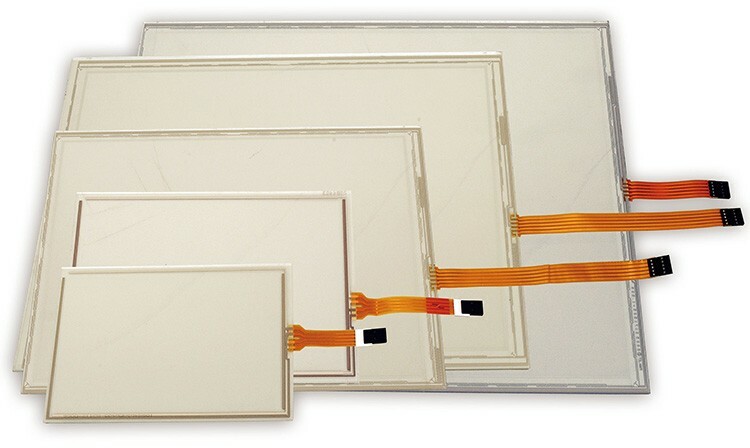
Types of touch screens
The general classification of touchscreens on the market implies a division into varieties by type and design features. The most used are resistive and capacitive types, which are used in most mobile gadgets. There are also:
- matrix;
- infrared;
- projection-capacitive;
- optical;
- DST sensors;
- wave;
- induction.
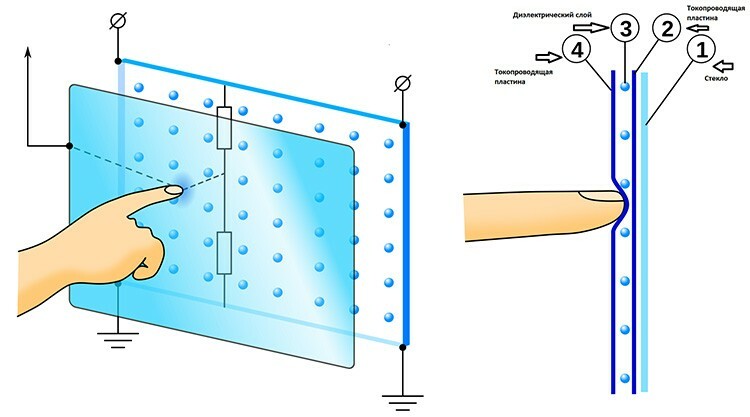
Resistive touch screen
Speaking about what a Touch Screen is, the first thing to mention is resistive screens, which were the first in mass production. Such screens consist of two transparent plates made of plastic, on which the thinnest conductive mesh is applied. A dielectric layer is installed between the plates, which is required to capture pressure on the desired area of the screen by the user.
When the owner of the smartphone performs an action (for example, clicking on the desired area of the screen), the dielectric moves apart in this place, which leads to the contact of the two plates with each other. A current appears, which is registered by a special controller, which determines a specific point of depression on a grid of coordinates. Further, these data enter the processing program, which, according to a previously created algorithm, performs the necessary action.
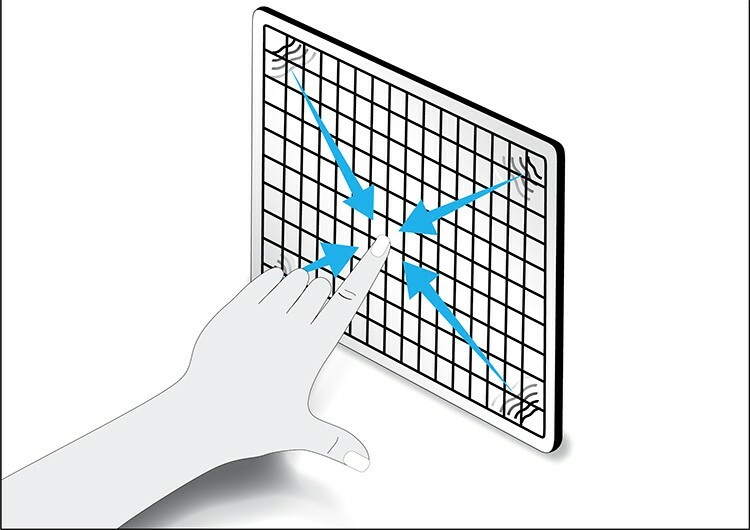
Resistive screens are, in turn, divided into two subtypes:
- Four-wire sensor. They are made from just one panel, made of glass and a plastic membrane, on which the resistive support of the screen itself is applied. All the free space between glass and plastic is filled with insulators. When you press, the circuit closes, which leads to the appearance of the coordinates of the point of contact.
- Five-wire. A distinctive feature of this type is the absence of resistive support of the membrane, the presence of a conductive layer. This ensures greater reliability, since even after the matrix is damaged, it continues to work. The pressure point is tracked by the degree of change in the membrane voltage.
FOR YOUR INFORMATION!
There are also eight-wire resistive screens that can improve the accuracy of the processing of pressing, but do not increase the reliability of this type of sensor.
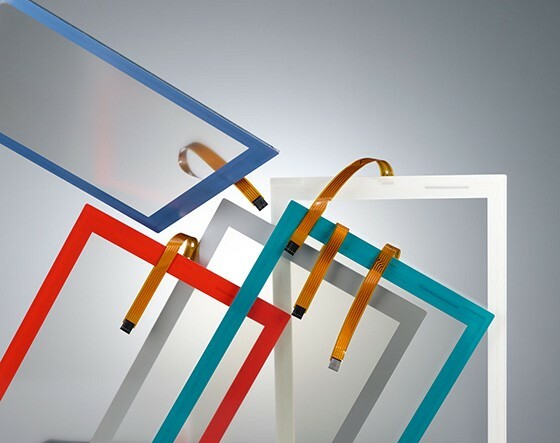
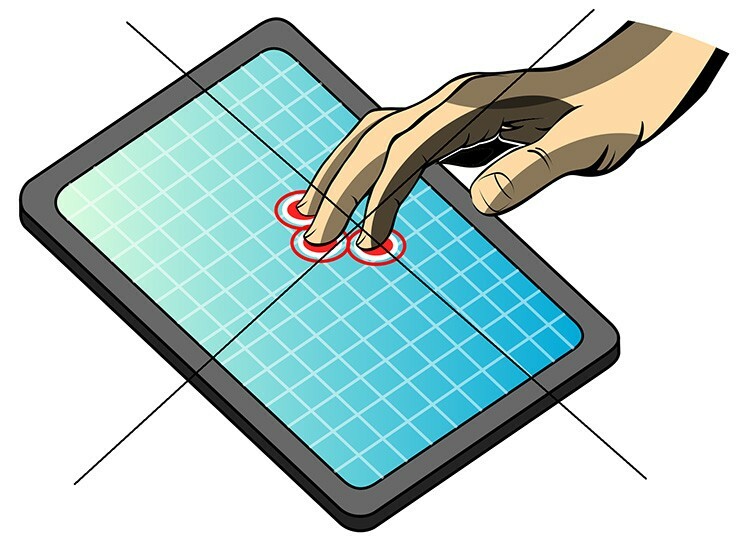
Speaking of resistive touch screens, one should note their low cost, the ability to press with a finger, stylus and even a gloved hand. Among the disadvantages are:
- low conductivity of light rays;
- susceptibility to scratches and cracks due to impact;
- lack of multitouch;
- short service life, which averages no more than 34 million clicks;
- the impossibility of implementing the function of sliding across the screen, since the resistive matrix reacts only to pressing.
Capacitive touch screen
The modern type of matrix is the capacitive type of the screen. What it is? The essence of the work of this type is to follow the laws of elementary physics, namely, in the property of an object of greater capacity to conduct alternating current.
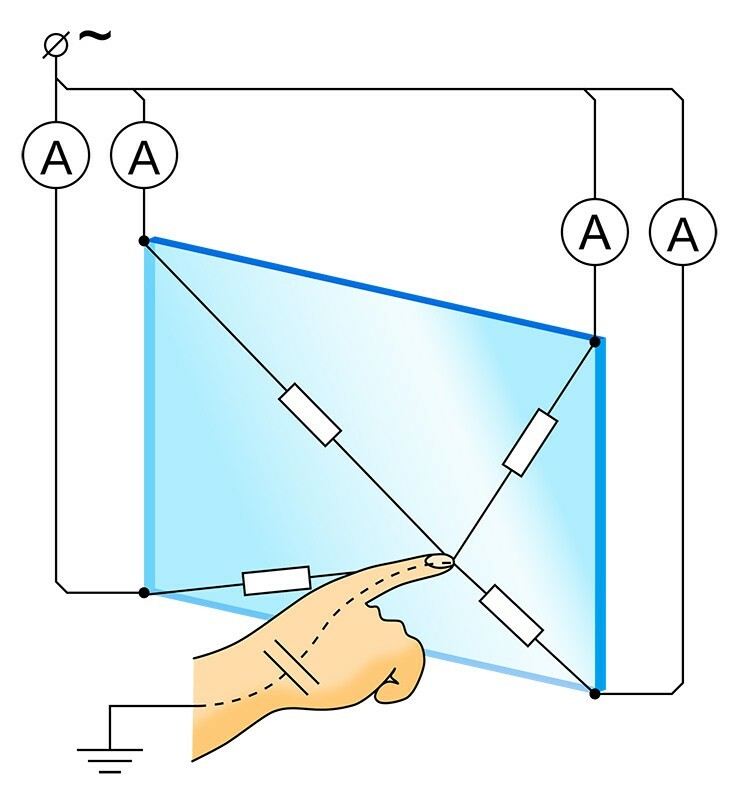
By its structure, this type of matrix is a glass plate, on the surface of which a layer of resistive material is applied.
FOR YOUR INFORMATION!
In this case, indium oxide and tin oxide alloys are used as the best resistors.
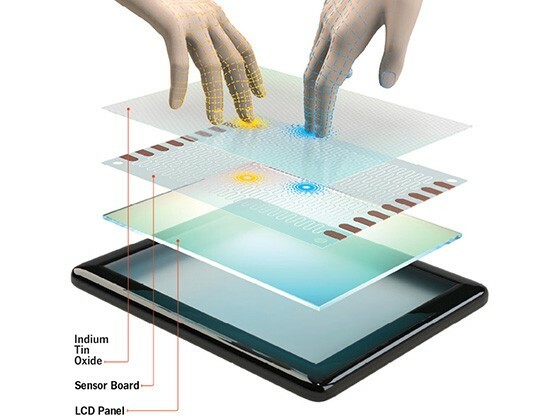
At the corners of the screen, there are electrodes that apply a small voltage to the entire surface of the matrix. When a person touches a finger, a leak occurs, which is recorded by sensors and transmitted to the processing controller, which calculates the coordinates of the point of pressing. Distinctive features of this type of screens are a long service life, which is more than 200 million clicks, increased transparency, and the ability to not let liquid pass through. But the surface of this sensor still remains vulnerable to mechanical stress, therefore, such types matrices are used in stationary devices located in a protected from external factors location.

Projected capacitive sensors
Speaking about what a touch screen is, be sure to note the type of matrix that is used in most modern smartphones and tablet computers. This is a projected capacitive sensor. A design of this type is presented, in addition to the usual panel, with a grid of electrodes, which are applied to the back of the matrix. The available electrodes, together with the human body, form a capacitor, and built-in electronics are required to measure the capacity of the resulting system.
FOR YOUR INFORMATION!
One of the leaders in the production of screens, Samsung, has managed to fit pressure-sensitive electrodes between the sub-pixels, which made it possible to simplify the design and increase transparency.

Increased transparency, the ability to use thick glass (up to 19 mm) - all this provides a reduction the risk of damage to projection-capacitive screens, therefore they are installed in devices that are in an open territory.
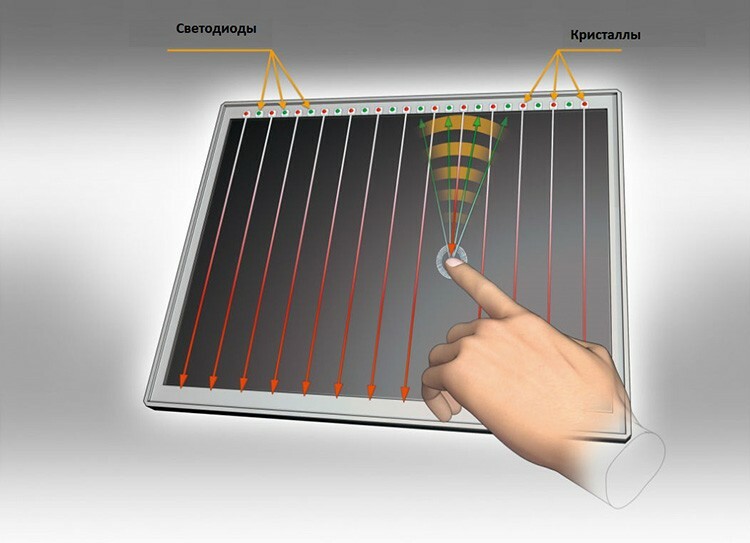
Matrix and infrared touch screens
Among the varieties of sensors, two not the most common types can be mentioned - matrix and infrared screens. Matrix devices work according to the general principles of resistive designs, but their distinctive feature is simplicity. Vertical conductive strips are applied to the membrane surface, and horizontal stripes are applied to the glass surface. When pressed, the strips touch, and the controller calculates the contact point and determines the coordinates of the point. A significant disadvantage is the impossibility of ensuring high resolution of the sensor due to the simplicity of the design.
The infrared types use a similar principle of intersecting bands, which are infrared rays. When you touch the screen with any object, the grid of rays is interrupted at this point. A similar view is used on devices where high-definition image transmission is required, for example, e-books. The disadvantage of an IR sensor is its susceptibility to contamination.

Optical and strain gauge touch screens
The optical type is distinguished by the presence of infrared illumination, which is distributed between the glass and the matrix, and is capable of reflecting up to 100% of light inside itself. When touched with a finger, scattering occurs. The electronics only need to create a scatter pattern to determine the pressure point. This is done in the following ways:
- installing the camera next to the projector;
- the introduction of an auxiliary subpixel.
Similar types of screens are used in interactive whiteboards. The strain gauge sensor is sensitive to deformation of the screen surface. This type is distinguished by increased resistance to damage, therefore, these matrices are used on ticket machines, ATMs.

DST touch screens
The basis of this type of work is to fix the piezoelectric phenomenon in the glass panel. The main feature is the ability to respond to touch with any object and function in any dusty conditions. For good response, the finger must be constantly in motion.
How to calibrate the sensor (touchscreen)
Owners of gadgets with a touchscreen often face a problem when the sensor stops "listening" or correctly responding to pressing. This can happen due to damage to the matrix, moisture penetration into the device, or replacement of the display.

There are two main ways you can calibrate the touchscreen:
- by standard means of the operating system;
- using third-party software.
The built-in calibration technology is almost the same for all smartphone manufacturers. To set up using standard tools, you need:
- go to phone settings;
- find the item "Calibration";
- press at least three times in the center of the target that appears on the screen.
The device independently remembers the touches and adjusts the touchscreen.

The touchscreen does not work - how to determine it
In some cases, the touch screen may fail. In case of mechanical damage to the matrix, it is not required to determine the breakage, since it is visible with the naked eye. Signs indicating the failure of the touchscreen in the absence of external damage are:
- lack of response to touch;
- partial screen response to pressing, for example, only a certain area can work;
- distortion of the perception of touch.

If the sensor fails, the device will need to be repaired. Modern technologies imply the manufacture of a common display module, in which the touchscreen and display are combined into a single unit. Therefore, for repairs, a complete replacement of the unit is required if the touchscreen cannot be separated. This can only be done under the terms of service.
Touchscreen and display: what's the difference
The difference between these two parts lies in the functions they perform. The display is the part of a smartphone that is needed to display images and information.

A touchscreen is a touch glass that is used to trigger the device to user actions and respond to pressing to call a certain function. Modern manufacturers increasingly began to produce a kind of "sandwiches", where it is used lamination technology, when the display and the touchscreen are combined into a monolithic unit glued together with a transparent sealant. This improves performance, but requires a complete replacement if any component fails.
Now you will take a fresh look at your smartphone or tablet PC. In any case, share in the comments your experience of unlocking the "sleeping screen" and ask questions to the author of the article.
