
CONTENT
- 1 Some general information about Rostelecom equipment
- 2 Setting up the Rostelecom remote control on a TV: basic options
- 3 Actions in case of a device conflict, or if the remote control from the Rostelecom prefix does not work: causes and elimination
- 4 Reasons that the set-top box does not respond to the remote control
- 5 Let's sum up
Some general information about Rostelecom equipment
Modern remote controls of this company are distinguished by greater functionality, although the basic options remain the same. This is:
- turn on / off the set-top box;
- switching channels;
- sound control and shutdown;
- moving through the menu;
- return to the previous channel (if there was a switch using the number buttons);
- pause, play, rewind (the set-top box allows viewing from an external medium);
- switching interactive modes, enabling additional panels.

How the Rostelecom remote control works: a photo example
To make it easier for the respected reader to understand the essence of his work, the editorial office Tehno.guru invites you to familiarize yourself with a photo example.

As you can see, using the remote control does not present any difficulties. The main thing is, after purchasing the Rostelecom remote control, to figure out the purpose of the buttons, which will help the instructions for the IP set-top box and our photo example.
GOOD TO KNOW!
Customization TV set-top boxes Rostelecom is produced by specialists. Don't forget to rewrite the passcode and password. You will need them when changing your TV to a new one.


Setting up the Rostelecom remote control on a TV: basic options
Rostelecom's modern remote controls are universal. This means that they can work with a set-top box and a TV at the same time. There are two main options for how the user can bind the Rostelecom remote control to the TV - manual and automatic mode. The first method is more complicated, however, older TV models may not support automatic selection of codes. Let's try to analyze each of them in more detail.

Programming the Rostelecom console in automatic mode
To start pairing, turn on the IP device and TV and wait for the devices to be fully loaded. Further, setting up the Rostelecom remote control to control the TV is as follows:
- We direct the remote control to the screen and simultaneously hold down the "OK" and "TV" buttons. You need to hold it for about 2-3 seconds until the "TV" key blinks 2 times.
- Use the keyboard to dial the numbers "991", repeated double blinking "TV" will inform you about entering the automatic programming mode.
- Now press the channel switch key. The fact that the frequency has coincided will be indicated by turning off the TV.
- Press "TV", the TV turns on.
- We check the operation of the volume keys. If everything is in order, click "OK". Synchronization is complete. Now the second remote control is not needed, and both devices are controlled from the IP remote control.
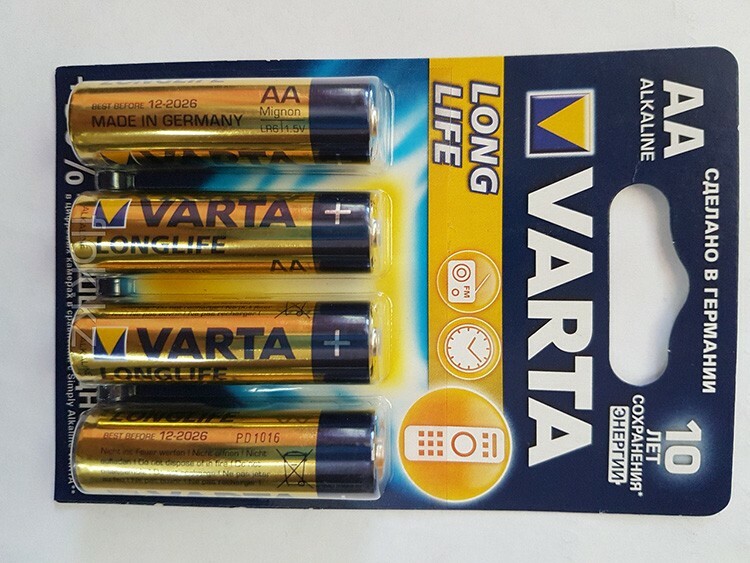
IMPORTANT!
Before starting the setup, make sure that the batteries are in order and the LEDs on the remote are on. Weak batteries often cause incorrect timing.

How to connect the Rostelecom remote control to the TV manually
It is possible that your particular TV model does not support automatic setup. In this case, we will use the connection using manual synchronization (certain codes) of the TV codes specified in the instructions to the Rostelecom consoles, shown below.
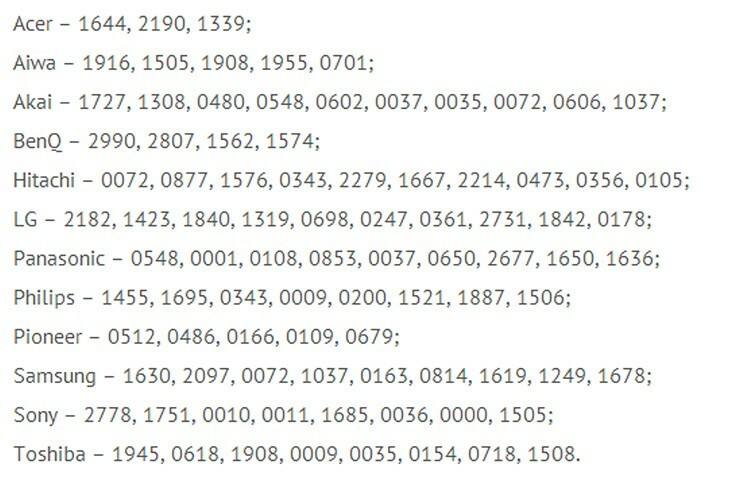
All actions are performed in almost the same sequence as in the automatic mode, with the exception of point 2, where instead of "991" a digital code corresponding to the brand is entered. For example, if you need to set up the Rostelecom remote control on a Samsung TV, then we type “1630” or any other of this column.

Let's consider in more detail the algorithm of actions on the example of one of the well-known TV brands, namely, how to set up the Rostelecom remote control to the LG TV. First, we try to automatically configure. If it fails, we start setting up the Rostelecom remote control on the LG TV in manual mode. To do this, press simultaneously "OK" and "TV" and hold the keys until they flash twice. Then we enter the code "2182" or any other from the table (it is better to go one by one so as not to get confused).

NOTE!
When the code is correct, the indicator will blink twice. After that, you need to click "OK" to save the settings.

After the dear reader understands the algorithm of actions, there will be no questions about how to set up the Rostelecom remote control for a Samsung TV or any other brand.
Factory reset on wrong sync
If something was done wrong or you need to switch to another TV, you can always reset the settings without any problems and return to the factory settings. To do this, we perform the same actions as in the automatic setting, activating the programming mode, and enter the code "977" The shutdown button should blink 4 times, which will indicate a successful reset.

NOTE!
Note! The automatic setting of the Rostelecom remote control to the Samsung TV (like other brands of TV), as well as their decoding, does not differ at all.

Actions in case of a device conflict, or if the remote control from the Rostelecom prefix does not work: causes and elimination
A common problem with manual tuning is that the volume on the Rostelecom remote control does not work. This may be due to two reasons:
- Incorrectly selected code. It is treated by resetting the settings and setting a different code or by trying to automatically synchronize.
- Banal battery discharge. They need to be replaced.
When using manual sync, devices may conflict. This will cause simultaneous sound adjustment on the receiver and the TV. It means that the TV code matches the set-top box code. Reset the settings again and try to configure with different codes.

Reasons that the set-top box does not respond to the remote control
A fairly common malfunction, the reasons for which may be several. No matter how strange it may sound, the TV will respond normally when the batteries are dead, but the set-top box may not receive a signal. The fact is that TV receivers are much more sensitive. You can check by replacing the batteries or using a cell phone camera. To do this, direct the emitter to the camera, press the button and look at the screen. The "eye" of the remote control should flash red or bluish.

The next reason is squeezed buttons. Often people push them too hard, which leads to rejection. Here, most likely, you will have to use the services of a service center to repair such equipment or purchase a new one.
Device conflict. It is not difficult to fix it. Press "OK" and "POWER", hold for 2-3 seconds (by analogy with "OK" and "TV"), wait for the indicator to flash twice. Then we enter the codes from the picture below until the button blinks again 2 times, after which we check the operability.


Let's sum up
We hope that the information presented in today's article was useful to our dear reader and fully answered the question of how to set up Rostelecom TV on a TV.

If anything remains unclear, the editorial team Tehno.guru will gladly explain some of the points left behind the scenes. Questions can be left in the discussions below. If you have experience in this area, please share it with novice home craftsmen - it will be very useful to them. And finally, we suggest watching two short but very informative videos on today's topic: one from an amateur, and the other from a professional.



