
CONTENT
- 1 What are headphones with a microphone for a computer
- 2 What headphones to choose for a computer
- 3 Best headphones with microphone over USB
- 4 Best Bluetooth headsets for PC
- 5 Best gaming headphones with mic
- 6 Best Cheap Headphones with Mic for Computer
- 7 What to do if the computer does not see the headphones with microphone
- 8 How to use headphones with microphone for PC correctly
What are headphones with a microphone for a computer
We immediately exclude portable headphones from our review. For high-quality sound, and even more so for audio recording, such gadgets are not suitable. The best computer headphones (if someone disagrees with us, let them throw a stone at us) are full-sized. They are also called monitor. Due to its large area, the speaker completely covers the ear, which means that the sound does not dissipate in the air, but immediately reaches the target, bypassing extraneous noise.

Such headphones, in turn, can be divided into three different categories:
- By the type of attachment to the head.
- According to the option of mounting the microphone.
- By connection type.
Let's consider each type separately.
Mounting method
This criterion should not be forgotten. And it is with him that you should start selecting the best model of headphones for you. For example, if you want to buy headphones for a computer with a microphone to speak on Skype, but you have small children, or you must constantly monitor the situation that is happening around you, then for you the best model is an earphone that is attached to ear.

The classic type of attachment is the arch that connects the two "ears".

With this model, those around you will not bother you. However, if you are annoyed by the moment when the headphones fall off your head every now and then, then you should pay attention to the models that are attached to the back of the head.

Microphone connection option
Most often "in use" a movable version of mounting a microphone. These models are the most practical.

If the microphone changes its position easily, it will be easier for you to adjust it to suit yourself. However, this feature can also do a disservice. If you use the adjustment too often, the headset for the computer may fail along with the microphone. For call center employees and those who constantly communicate on the network, headphones with a fixed microphone position are suitable.

If you need a microphone, but sound quality is not of paramount importance to you, you can opt for headphones with a built-in microphone. In this case, a significant disadvantage will be that extraneous noises will break through into your conversation every now and then, because such a microphone will not be narrowly directional.

PC connection type
There are not many options: connection via connectors and "over the air".
Via USB port
The main advantage of headphones with a USB connection type is clear, three-dimensional sound quality. This is because the computer sends a digital signal to the headphones through the USB output, and they are already converting the sound to analog form, and you can hear it. While the sound quality of ordinary wired headphones (those that are inserted into the pink and green jacks) is directly related to the quality of the sound card or amplifier to which they are connected.

However, the process of connecting equipment via USB has its own peculiarities. Very often the computer "sees" instead of one, two different "virtual" devices - one will be used to output the main sound (music, games, movies, system sounds), and the second device, the microphone itself, will be turned on for programs with voice communication, to for example, Skype. Thus, the headphones will be able to process the sound from games to give it more volume and depth, while not affecting the voice of your interlocutors.
ADVICE!
When buying a headset, pay attention to the length of the cord. There are commercially available models with a cord length exceeding 4 meters, which is very convenient when using a computer.

Wirelessly
Undoubtedly, over-the-air connection has a number of advantages. You are not tied to your workplace or home PC. Such headphones are chosen by those users who often do not sit in one place and like to do some things outside the computer area, but at the same time communicate in Skype or use other messengers. Suitable for wireless headphones and fans of games in the X-Box, when the player is at a considerable distance from the console. This type of headset has two drawbacks, firstly, they need to be recharged, and, secondly, they are heavier than wired headphones.

Sound quality also suffers. Therefore, if you are picky about sound quality and prefer to listen to music, then perhaps these headphones will not work for you. After all, wireless headphones have a certain range - the farther a person is from the signal source, the worse the sound. This headset is completed with a base station connected to a PC. It is equipped with a receiver and transmitter. The headset itself also contains a transmitter and receiver, which are powered by rechargeable batteries. If infrared radiation is used as a transmitting signal, then free movement will be limited by the range of visibility of the emitter and receiver.
 Wireless bluetooth headset for your phone.In a special publication of our portal, we will tell you in detail about the headsets for the phone. You will learn what a wireless Bluetooth phone headset is, the main types of headsets, how to connect a headset to a phone via Bluetooth, and how to set up a headset.
Wireless bluetooth headset for your phone.In a special publication of our portal, we will tell you in detail about the headsets for the phone. You will learn what a wireless Bluetooth phone headset is, the main types of headsets, how to connect a headset to a phone via Bluetooth, and how to set up a headset.
What headphones to choose for a computer
The choice of accessory depends on the purpose of the purchase. We have already announced some features of choosing a headset in this article, and now let's talk in more detail about other criteria that are worth paying attention to.
ADVICE!
When choosing headphones, select the correct frequency range. Ideally, the range of sound waves should be within the 12 Hz – 25 kHz range.

By brand and manufacturer
As in any trading niche, this segment of the audio market has its own monopolists and unrivaled leaders. We bring you the top 20 best headphone manufacturers based on user surveys in 2019. Our ranking will help you decide how to pick the best headphones for your computer.
| Logo | Brand name | Features that users highlight |
 | Sennheiser | Excellent build quality, clear and rich sound. Low and high frequencies are perfectly tuned. The voice is not distorted. |
 | Sony | The headphones are distinguished by good "bass", have an excellent style and variety of types. A wide variety of budget models. |
 | Beyerdynamic | High quality full-size "PRO" models for professional work. |
 | Audio Technica ATH | A distinctive feature of this Japanese brand is its natural sound. |
 | Bose | Premium professional headphones. |
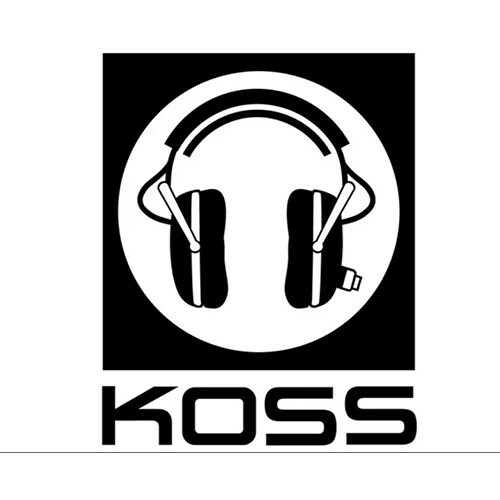 | KOSS | Inexpensive bass models, some of which have become classics. |
 | AKG | Headphones for both professionals and amateurs. |
 | Samsung | A wide range of models for any wallet. |
 | JBL | Manufacturer of speaker systems, including headphones, of different classes and characteristics. |
 | Bang & olufsen | Danish company that produces premium headphones. A distinctive feature is that metal elements are used in the production of headphones. |
 | Philips | The quality and variety of models of this brand have long won the love of music lovers all over the world. |
 | RAZER | A well-known manufacturer of gaming accessories: keyboards, mice, headphones, systems, controllers, bags, devices and so on. |
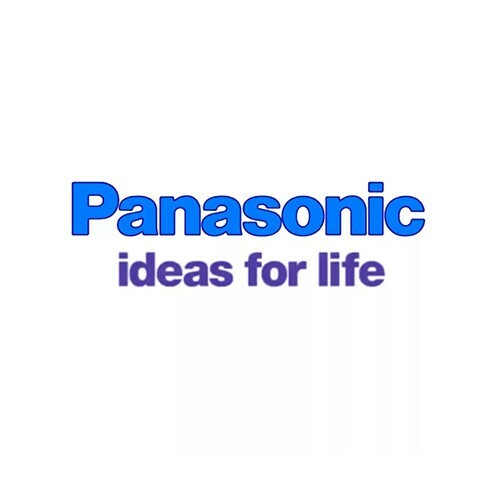 | Panasonic | Budget models are quite versatile in use. |
 | JVC | Known to many Russian consumers. Interestingly, the company released headphones with a wooden diaphragm in 2008. |
 | Shure | High quality sound and materials, in the middle and expensive price segment. |
 | Marshall | British classics. The headphones have a "rock" sound, brand design and... a high price. |
 | Beats | Headphones with predominant bass, catchy design in the mid-range. |
 | Xiaomi | Budget headphones with good performance. |
 | Skullcandy | The best budget models, versatile to use. |
 | Pioneer | Classic, time-tested and millions of buyers. |
Based on design and usability
Ergonomics isn't just important when choosing a mouse. Headphones can and should be comfortable too. When choosing headphones with a microphone for your computer, you should opt for a headset with a metal construction. Although it differs in weight, it will last you longer than the usual plastic one.

Pay attention to the volume control. In some models, it is located too close to the chin, and for a tall person it is extremely inconvenient to use it.
Soundproofing and sound control
When choosing headphones, you should pay attention to characteristics such as sensitivity, frequency range and impedance. If everyone has heard the first two terms in their life, then the last one is not all. Sensitivity is the available sound volume. This parameter directly affects your comfort. The best headphones for a computer have an allowable rate of 100 dB.

If we talk about the frequency range, then the human ear is able to catch a clearly defined radius of sounds known in nature - from 18 Hz to 20,000 kHz. That is why a person does not react in any way to a dog's whistle. And if the product has a narrower range, then, most likely, some of the sounds such headphones simply "will not hear"... Unlike your dog.
Some manufacturers specify a range below this level, for example, 16 Hz. There is no benefit from this person, however, it is believed that such headphones are more sensitive. But, most likely, this is nothing more than a regular advertising move. But such a concept as impedance or sound impedance is quite an important point. The higher the value, the better the sound will be. Impedance is the ability of a headphone to absorb extraneous noise, providing a "clear" sound. The minimum impedance for a computer headset is 30 ohms. If this figure is lower, it is unlikely that you will receive high-quality sound in return. Headphones with a good microphone and correct settings will help you enjoy your gadget.
Some headsets go up to 300 ohms and require a strong signal source. The optimum impedance for all gaming headphones is 32 ohms. The shape of the headphones themselves also affects the sound reproduction quality. Open headset.

Such headphones will allow you to actively monitor what is happening in the reality around you, to hear the doorbell or phone call. Semi-open headphones - a headset with holes in the cups. This also achieves normal sound insulation, and ears do not get tired. Such a gadget is often used by professionals, and in terms of its performance it is closer to open devices, since it still allows external noise to pass through.

The closed headset, the massive models we are used to, are distinguished by good soundproofing characteristics. In such "ears" no one can distract you from important negotiations or watching a movie.
IMPORTANT!
In closed-type headphones, sound pressure is created on the hearing organs, so you cannot listen to music too loudly in such headphones!

Now let's look at the best, in our opinion, headphones with microphones in different groups.
Best headphones with microphone over USB
Sennheiser PC 8 USB
The price for this gadget with a USB headset for a computer with a microphone at the moment is 2,190 rubles. For this modest price, you get a quality headset from one of the best hardware manufacturers.

The advantages of the model:
- High quality sound.
- Light weight - 84 grams.
- Active noise canceling function.
Disadvantages of the model: volume control on the cord.
Sennheiser PC 8 USB
Logitech PC Headset 960 USB
The headphones easily "sit on your head", sound great and have a microphone in the kit. Perfect for chatting on Skype, even if there is no camera with a microphone (which is now a rarity, but not everywhere).

The microphone is on a flexible mount, which allows it to be positioned individually for each specific user. The sound, both transmitted through the microphone and in the speakers, is of high quality.
Logitech PC Headset 960 USB
Plantronics Audio 648
Despite the ambiguous ergonomics (not everyone loves the back of the head), the "stuffing" of these headphones is quite decent. Some users note that this "platronics" puts a little pressure on the occipital region, however, the sound transmission quality does not suffer from this.

Nice bonuses include excellent noise cancellation and digital volume control. And, of course, the price is 2,250 rubles.
Plantronics computer headset
Best Bluetooth headsets for PC
Logitech Wireless Headset H600
According to users, many people buy such a wireless headset to work at a computer in the office. The battery works for a long time in autonomous mode, but if you did not have time to charge it, then you can listen to music in charging mode. Others cannot hear what is playing in your headphones, but you cannot hear them. Well suited for Skype conversations and any kind of activity that involves telephone conversations. Such headphones with a microphone are quite suitable for a laptop.

Among the main advantages, users of this model note good assembly, ergonomics, high-quality sound and a fairly capacious battery. Among the shortcomings is often called the rapid wear of the pads on the headphones.
Logitech Wireless Headset H600
Sony MDR-RF865RK
The Sony brand has been a leader for a long time. It is distinguished by quality, affordable pricing and a variety of products. One of the models of this brand that you should pay attention to is the Sony MDR-RF865RK. These are wireless, high-quality closed-back headphones that can be used up to 100m away. Built-in noise cancellation helps you reproduce sound clearly.

The model features a wide dynamic range for accurate reproduction of the audio signal. Sufficiently capacious battery. The price of such a model is not cheap - about 10,000 rubles.
Sony MDR
Best gaming headphones with mic
Let's make a reservation right away, high-quality gaming headphones in our understanding cannot be cheap. You can buy decent gaming headphones for a computer with a microphone for no less than 5,000 rubles. Such models usually have a USB connector, as well as a built-in sound card and reproduce 5 and 7-channel signals without distortion. This is true for games, because gamers need to determine the direction of shots and sounds by ear.
RAZER KRAKEN PRO 2015

Solid and high quality headphones. Sound and microphone quality is excellent. No creaks, good software. The microphone retracts and the headphones fold down comfortably. The gadget provides exceptionally high-quality sound in 7.1 format. And you can control the operation of the headphones using the control panel located on the wire. The cost of such a model is 6,700 rubles.
RAZER KRAKEN
HyperX Cloud II

Closed-back wired headphones are the best headphones for gaming. 60 Ohm impedance in the 15-25,000 Hz frequency range is what makes the HyperX Cloud II headphones so popular with gamers. The gadget is equipped with a module that allows you to hear almost all the noises that sound in the game, from shots to the rustle of foliage underfoot. The cost of the model is from 5.5 thousand. rubles.
HyperX Cloud II
ADVICE!
A gaming headset must have a long cable, at least 2 meters. Moreover, it must be removable. This will make it easier to replace if a shorter cord is needed or if it breaks.

Best Cheap Headphones with Mic for Computer
| Model name | Characteristic | price, rub. (as of May 2019) |
 |
| 810 |
 |
| 1 235 |
 |
| 1 007 |
 |
| 850 |
 |
| 1 087 |
Inexpensive headphones with high quality sound are rare. Our TOP-5 of good cheap headphones in 2019 includes budget models that are of the highest quality and cost no more than 1,500 thousand rubles. Prices are as of May 2019.
However, remember that you can buy a cheap headset for a computer with a microphone for little money, but how long you can use them is another question.
What to do if the computer does not see the headphones with microphone
Such a problem can occur if you mistakenly connected the headphones to a non-rear panel (no matter whether it is a USB connector or a plug). In this case, the settings for connecting the sound card will help. Usually, the headphones come with an installation disc that will solve all the difficulties of "getting to know" the device with your PC for you. If all these manipulations did not lead to anything, there is probably a problem with your operating system, there are no necessary drivers or an old sound card.
You can test the headphones using any apps that require headphones. Most often, these applications help you to set up your gadget step by step. As a last resort, you can contact the support service or try to find the corresponding training video on the Internet. For example, this.
 What to do if there is no sound on the computer.In a special publication of our portal, we will tell you in detail how to establish sound on a PE and a laptop.You will find out why not sound on a computer - possible reasons, what to do if there is no sound on a computer with Windows 7, 8, 10 and what to do if there is no sound on laptop.
What to do if there is no sound on the computer.In a special publication of our portal, we will tell you in detail how to establish sound on a PE and a laptop.You will find out why not sound on a computer - possible reasons, what to do if there is no sound on a computer with Windows 7, 8, 10 and what to do if there is no sound on laptop.
How to use headphones with microphone for PC correctly
As we noted above, choose headphones for specific tasks. The volume of the headphones should be "within the strength" of your ears. In addition, any gadget requires proper care. Do not twist the wires or use excessive force to extend the arcs of the headband.

In addition, do not use headphones with damaged wires, and do not use any structural elements that have been damaged. This could result in electric shock. We tried to cover the topic of the selection and use of headphones for a PC in as much detail as possible. If you have a desire to share with readers Tehno.guru your own opinion regarding the choice of this useful gadget, leave your questions below.
