
CONTENT
- 1 What is a router: purpose
- 2 Which Wi-Fi router is better, or the nuances of choosing
- 3 How to choose a Wi-Fi router: specifications
- 4 Portable or mobile Wi-Fi router
- 5 How to connect a Wi-Fi router yourself
- 6 Buy a Wi-Fi router, or a review of the best models
What is a router: purpose
Often uninformed people are perplexed when they hear the words "router" and "router", believing that they are different devices. In fact, the term comes from the English word "to route", which translates as "to make a route." Thus, these are identical devices that are used to connect the user to the Internet.
A Wi-Fi router is a special network device that is used to access the global web or to pair home appliances that have a wireless communication protocol with each other.
The market offers a large number of models with a variety of functions. The complete set of the router is represented by the unit itself, the antenna (up to 4 pieces), the power cord and the power supply unit.

The cost range of the models presented on store shelves is as diverse as the number of functions offered by manufacturers. The price of a Wi-Fi router consists of a number of factors, in particular, the power of the device, the manufacturer's company, and functionality.
FOR YOUR INFORMATION:
as additional options that are embedded in routers, you can note traffic encryption, creating a secure connection, setting the prohibition of access to individual sites, or turning on the parental function control.

Which Wi-Fi router is better, or the nuances of choosing
To determine which Wi-Fi router will be the best for your home, you should first clarify the ways connecting the device to the main network cable, through which the Internet is "delivered" to apartments. There are several common options:
- Ethernet. This is a traditional cable that connects directly to the WLAN socket of a router or network card using RJ-45 chips.
- ADSL. Morally outdated technology, which was actively used with the widespread availability of stationary telephones. An additional modem is required to connect to the network.

- Mobile routers. These are models of Wi-Fi routers with a SIM card of a cellular operator, which provides the user with access to the Internet.
- PON / CPON routers. Variety used exclusively for fiber optic connections (ultra-high speed cable). But the use of this router is possible only with a dedicated line to the apartment and the presence of a pigtail.
- Universal models. When deciding how to choose a Wi-Fi router for an apartment, you can pay attention to combined routers. Their feature is the combination of two types of connection. The most popular are devices with the ability to connect a mobile Internet or an existing built-in port for an optical cable.

IMPORTANT!
Choosing the best Wi-Fi router for your home should be based on the purpose of the device and the number of intended connections. This refers to the number of consumers. You can buy a powerful Wi-Fi router for your home, paying a considerable amount, but as a result, the device will be used by half, which is impractical.

 Choosing a router for home: which is better in 2017-2018, prices and an overview of the main models.In a special publication of our portal, we will tell you in detail how to choose a router for your home. You will find out the main technical characteristics and see the rating of the 2017-2018 models.
Choosing a router for home: which is better in 2017-2018, prices and an overview of the main models.In a special publication of our portal, we will tell you in detail how to choose a router for your home. You will find out the main technical characteristics and see the rating of the 2017-2018 models.
How to choose a Wi-Fi router: specifications
Before buying a Wi-Fi router, you should determine the budget. Stores offer models, the cost of which starts from 600 rubles (Chinese company NoName) and can reach 8-10 thousand rubles. As a rule, too expensive models are completely unnecessary, since this is more "show-off" than a really justified necessity.
The next important point is to study the technical characteristics of the presented models in order to determine the optimal choice.

Connection speed
The speed that the router will provide during operation depends on the built-in Wi-Fi module, the number of antennas and the supported network format. Almost all modern models provide support for the most common protocol wireless communication - 802.11n, the characteristics of which provide data transfer at speeds up to 300 Mbps.
IMPORTANT!
When choosing a router, it should be borne in mind that its real bandwidth does not always coincide with the connection speed provided by the provider. Typically, ideal conditions are specified under which only one connection is considered to be on the spot. But in reality, each user selects a certain amount for himself, and the speed is significantly reduced.


Frequency ranges
Mostly in modern models of Wi-Fi routers, two frequencies are used - 2.4 GHz and 5 GHz. Most network devices operate at 2.4 GHz. In this case, the 5 gigahertz channel is relatively free. Therefore, when deciding which router to choose, you can take a closer look at models that provide coverage of two frequency ranges at once. Technically, this is expressed in the presence of two independent radio modules that can form two access points.
The existing Wi-Fi standards should also be mentioned in detail. This is already covered above in the 802.11n article and the more recent 802.11ac. The latter only operates at 5GHz, but is capable of providing faster and more stable connection speeds.
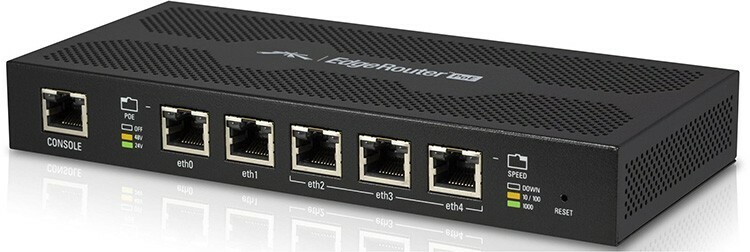
Port speed
This characteristic is directly related to the type of port installed in the device. Low-end models, as a rule, are equipped with standard Fast-Ethernet LAN outputs. In this case, the maximum throughput will be no more than 100 Mbps, regardless of the Wi-Fi standard. More expensive models come with improved ports called Gigabit-Ethernet, which provide data transfer rates of 1 Gbps or 1000 Mbps.
Antenna types
Antennas are another technical characteristic of wireless devices. There are two types in total - built-in and external. There is no particular difference in the conditions of a city apartment. The advantage of external transmitters is that they can be replaced if the device breaks down. Also, external antennas can be convenient if you need to create a connection point more distant from the spot.

In addition to the type of antennas, the quality and speed of the connection will be affected by their number. A single transmitter can provide a maximum channel width of 150 Mbps when connected via 802.11n. And if we take three similar antennas, then the speed will increase to 450 Mbit / s.
FOR YOUR INFORMATION:
most modern smartphones and tablets only have one wireless module, so an increase in the number of antennas will not lead to an increase in real speed, but it will be necessary to improve cover.
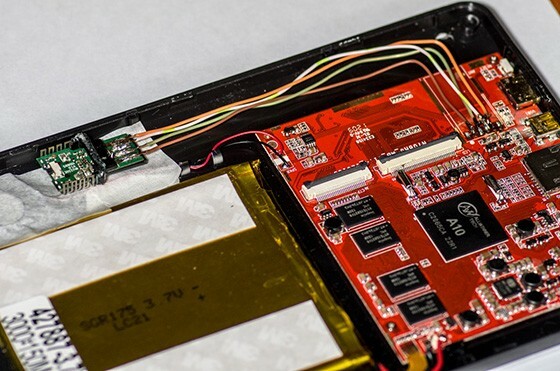
Radius of action
With this indicator, everything seems simple. Manufacturers indicate the distance over which coverage is provided. But it should be borne in mind that the presence of reinforced concrete walls on the signal path will affect the stability of the reception. Therefore, speaking about the range, two indicators should be mentioned:
- Transmitter power. Inexpensive models provide transmission energy of only 17 dBm, which is enough for two walls. The power officially permitted on the territory of the Russian Federation for the radio frequency range is 20 dBm.
- Sensitivity. This indicator, which is practically not indicated by the manufacturer on the box, determines how stable the signal will be in the presence of a weak level. Typical sensitivity of most Wi-Fi routers is -90 dBm at 1 Mbps, but lower values are preferred.
If you need to get a stable signal in a room where there is a lot of interference or thick concrete walls, you can choose models with a signal amplifier for your Wi-Fi router.

Equipment
This is the last point to look out for when choosing a wireless transmitter for your home. Usually, the router is equipped with an additional cable for WLAN connection with a PC. This is necessary for the initial setup of the device. Also included is a power supply. Some manufacturers may retrofit routers with removable antennas to replace them in the event of a breakdown.
The design of a particular model is also a subjective parameter. This factor can be taken into account if the router is placed on the wall and is visible. If it is located under furniture or in a corner, then the appearance does not matter.

Portable or mobile Wi-Fi router
This is a special type of wireless device that does not require an electrical connection to operate. The power supply is provided by rechargeable batteries built into the case. And the SIM card is responsible for ensuring a stable connection.
The modern market is ready to offer several models of mobile routers:
- high-speed gadgets that provide a bandwidth of 7-25 Mbps;
- models with an external external antenna, which allows not only to increase the transmission speed, but also to stabilize the signal;
- universal routers supporting various networks, for example, CDMA or GSM;
- budget models that are suitable for home in the absence of a stable Internet or in case the need to check mail or chat in instant messengers in places where there is no fixed point access.
How to connect a Wi-Fi router yourself
After the user has decided what kind of router he needs, in terms of technical characteristics or appearance, it is required to carry out the initial configuration of the device.
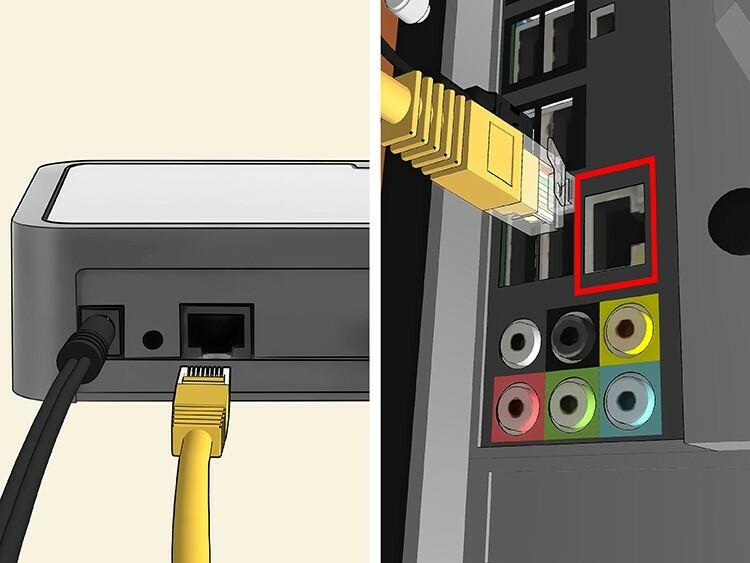
How to set up a Wi-Fi router? This is done according to the following scheme:
- Connecting the gadget to the network and turning it on.
- It is also necessary to connect the wire entering the apartment, through which the network is accessed.
- Next, connect the router to the computer. How to connect a Wi-Fi router to a computer? Via a regular WLAN cable.
- Opening a browser and typing 192.168.0.1 or 192.168.1.1 in the address bar.
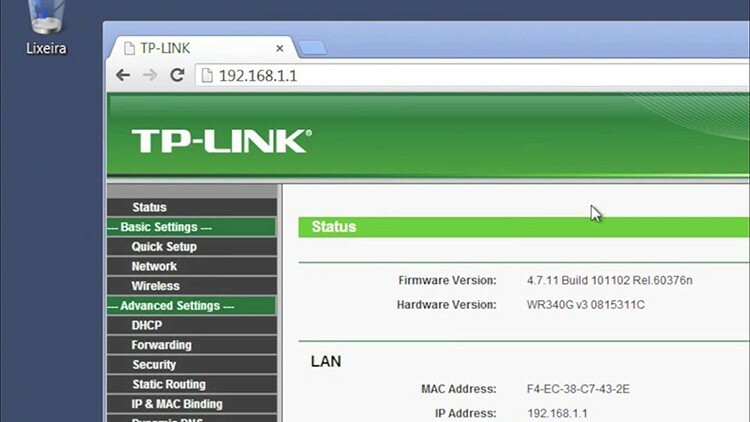
- Next, the user will be presented with a page for configuring the router.
- To enter, you must enter your username and password. As a rule, the manufacturer indicates this information on the packaging of the device. Usually a bunch of admin / admin or admin / 1234 is used.
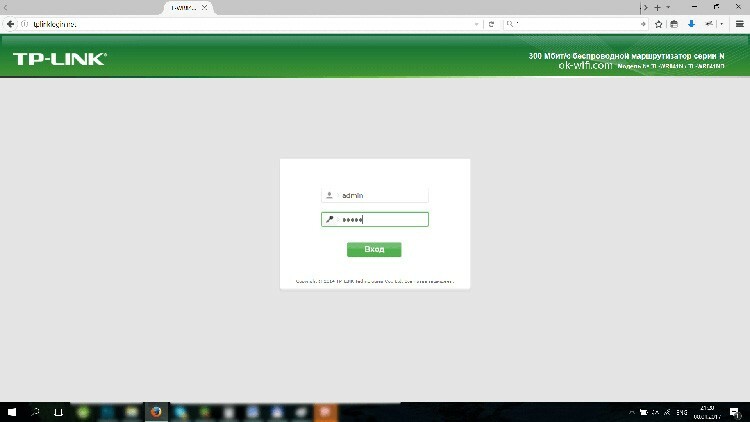
- After entering the settings, select the WAN section and configure the connection based on information from the provider. You should select the type of protocol (usually PPoE) and enter the password from the network.
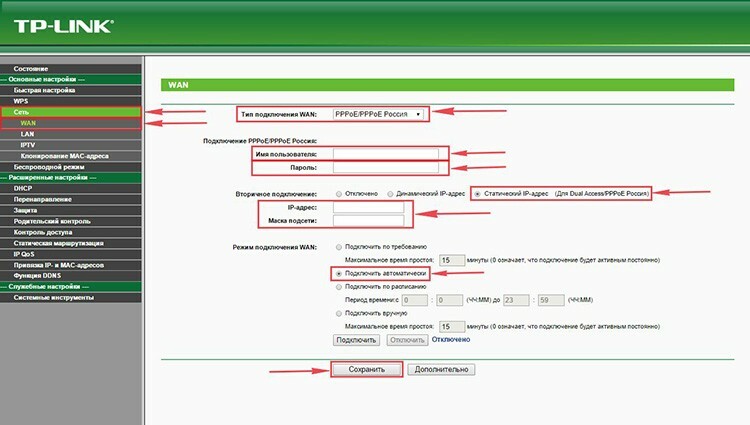
- Also, on the setup pages, you can change the factory password and login.
How to put a password on a Wi-Fi router
Sometimes it is necessary to change the password of the Wi-Fi router to ensure the reliability of the connection, since wireless networks can be intercepted by other users in the vicinity. If the password is weak, it is easy to pick it up, which will allow anyone to connect to the Internet for free.
How to set a password on a Wi-Fi router? The scheme of actions is as follows:
- Connect the router to a PC via a cable.
- Log in by driving in the standard login / password link from the manufacturer.
- Go to the Wi-Fi section on the "Security Settings" tab.
- Selecting the type of authentication. This will be WPA2-PSK.
- A window will appear with the encryption key, where you will need to hammer in a new password.
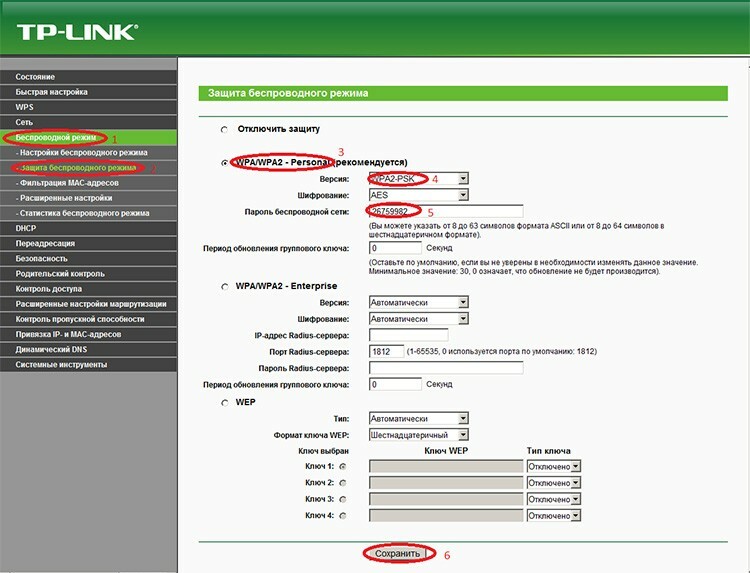
In the future, when connecting to a home network, you will need to enter this particular security key to make the connection.
Also, some users do not know how to change the password on the Wi-Fi router from the standard one set by the manufacturer to your own. This is done in Settings or System Tools, depending on the specific model. The user will be required to drive in a valid username and password and then enter a new username and a new authentication key. At the end, press the "Save" button for the changes to take effect.
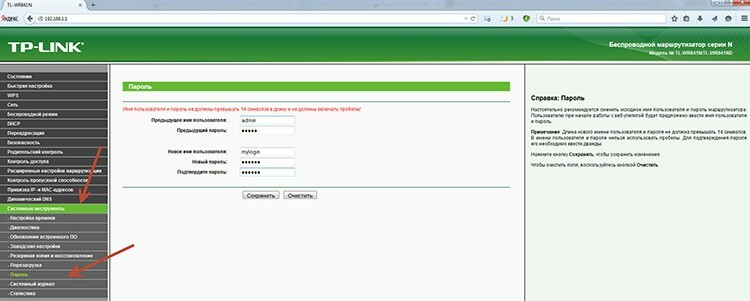
Buy a Wi-Fi router, or a review of the best models
There are many routers on the market, including famous brands and Chinese gadgets unknown to a wide range of people. The best companies and their successful models among Wi-Fi routers can be presented in the following rating:
TP-Link. A company that has been present in the telecommunications market for a long time. Many people like the manufacturer for the price-quality ratio. A distinctive feature of TP-Link routers is their service life. The best model, according to users, can be considered TP-link TL-WR841N. The router operates on the 802.11n protocol, provides reliable signal transmission up to 100 meters, has an attractive appearance and remote antennas. The average cost starts from 900 rubles.
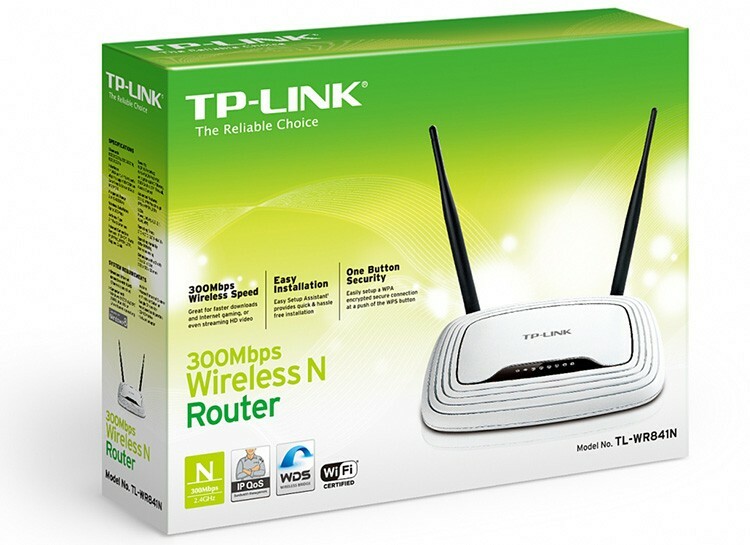
nikol, St. Petersburg: “Advantages: connection is not lost.
Disadvantages: not found.
Overall impression: excellent router. "
Read more on otzovik: http://otzovik.com/review_880894.html.
Asus. A company that specializes in the production of computers and accessories. The brand's routers are distinguished by a slightly higher cost, but at the same time a high-quality product is offered to the user. ASUS RT-N12 should be noted among the popular buyers of models. This is a device that provides speeds up to 300 Mbps, is fast and easy to set up and affordable (1,100 rubles).

sido, Saratov:“Advantages: quick setup, good speed.
Disadvantages: there was a failure a couple of times.
Overall impression: comfortable and simple. "
Read more on otzovik: http://otzovik.com/review_1546045.html.
D-LINK. A brand that has a narrow specialization and offers only networking equipment. The range of products presented is striking in price range, allowing to satisfy both novice users and geeks who need space speed. D-link DIR-615 is recognized as the best model. A router that provides speeds up to 300 Mbps, supports all possible Wi-Fi protocols, and has a simple configuration interface. The cost starts from 1,000 rubles.

Kosmonaut Misha, Gorgorod:“Advantages: provides good speed, affordable price.
Disadvantages: too often interrupts the distribution of the Internet (most likely, the matter is in the firmware, but, nevertheless, all the owners on the forums talk about this problem).
General impression: I coped with my task for the first two years ”.
Read more on otzovik: http://otzovik.com/review_1885030.html.
Zyxel. Another brand that produces exclusively networking equipment. Manufactured in Taiwan. The price range includes budget devices and premium gadgets. The ZYXEL KEENETIC START II model gained popularity. A distinctive feature is the simplicity of configuration, which even inexperienced PC users can do, there are repeater options, VPN tunneling, support for creating a bridge. Among the shortcomings, it should be noted that there are only two ports. The cost of the device starts from 1,500 rubles.

SkyMaster, Sochi:“Advantages: inexpensive. Stable work. Simple setup. Remote control using a smartphone. Confident reception of the wireless network.
Disadvantages: only one connector for connecting wired devices. There is no cable to connect to the computer.
Overall impression: excellent, stable router at a reasonable price. "
Read more on otzovik: https://otzovik.com/review_5874391.html.
https://www.youtube.com/watch? v = 40bbOPJ3Ipw
