
CONTENT
- 1 Types of Samsung wireless headphones
- 2 How to choose the right wireless headphones
- 3 Review of popular models of Samsung wireless headphones
- 4 How to connect Samsung wireless headphones
- 5 Consumer reviews of Samsung wireless headphones
- 6 Video: Samsung Wireless Headphones Review
Types of Samsung wireless headphones
Headphones designed for wireless connection to a sound source are classified according to the method placement of the speaker, device in relation to the user's ear: plug-in (earbuds and vacuum), overhead and monitor.
FOR YOUR INFORMATION!
In-ear headphones are notable for low quality reproduction of low frequencies, and vacuum headphones provide high-quality sound, but create an increased burden on the user's ears. Overheads are successfully used when working on a computer (music, games, etc.), and monitor ones guarantee high-quality isolation from external noise.

The South Korean company Samsung produces a whole line of wireless headphones, which includes models of such types as:
- waybills: "Level On Pro" and "Level On", "Level U Pro";
- plug-in: “Level U Pro” and “Level U Pro ANC”, “Level Active” and “Level U”, “Gear IconX (2018)” and “Gear Circle”.

How to choose the right wireless headphones
When choosing a model of wireless headphones, the main parameters that influence this process will be such indicators as:
- Purpose and nature of use - determine the weight of the headset and its functionality (presence of a microphone and additional options).
- Rechargeable by connecting the connecting cable to an external power source.
- Weight - determines the purpose and usability of the device.
- Sound reproduction quality - depends on the frequency range available for a particular model.
- Acoustic design type - corresponds to the type of headphones and their purpose.
- Material and shape of ear cushions - must be easy to use and practical to maintain.
- Availability of additional options - volume control, noise suppression, surround sound and others.

Selection features for specific uses
When choosing wireless headphones for a specific type of use, in addition to the above criteria, you should take into account some of the features that determine this choice, namely:
- For use with a phone or smartphone.
When using a wireless connection to use headphones with communication means, the following parameters must be taken into account:
- the Bluetooth version must provide the required quality of the device connection;
FOR YOUR INFORMATION!
The more modern the version of Bluetooth, the less energy is spent on providing a communication channel, thereby increasing the period of operation without recharging. In addition, these models provide better sound quality when used.

- the Bluetooth versions on the phone and the headphones must match, otherwise the communication channel will correspond to the older version;
- for music lovers and connoisseurs of high-quality sound, it is better to choose a model with support for Аpt-X technology.

- For use with a TV.
In this case, you need to pay attention to the communication channel through which the work will be carried out: Bluetooth or Wi-Fi, infrared port or radio channel. The TV and headphones must have identical parameters for this type of connection in order to ensure high-quality sound of the programs you are watching on TV. For this type of use, on-ear models are most suitable. For a Samsung wireless headset, only a Bluetooth communication channel is available, therefore to connect to TV only such a connection is possible.

- For use during sports and other active activities.
When choosing a model for this type of use, all the above criteria are also relevant. The only feature for headphones in this case will be the ability to fit firmly on the user's head or ear, without causing him inconvenience. As a rule, sports users choose overhead models.
Review of popular models of Samsung wireless headphones
For ease of comparison, all the most popular models of Samsung brand wireless headphones are summarized in the following table. The cost is indicated as of the II quarter of 2019.
| Model | Characteristics | Cost, rubles |
 |
| 11 500 |
 |
| 9 500 |
 |
| 5 200 |
 |
| 5 800 |
 |
| 4 000 |
 |
| 3 400 |
 |
| 11 000 |
 |
| 10 500 |
 Sony wireless headphones.In a special publication of our portal, we will tell you in detail about Sony headphones. You will find out which parameters are more important, the best Sony wireless Bluetooth headphones according to their usage: for TV, for games, for a smartphone, sports headphones, headphones for swimming and who deserves the title "Best Sony headphones without wires ".
Sony wireless headphones.In a special publication of our portal, we will tell you in detail about Sony headphones. You will find out which parameters are more important, the best Sony wireless Bluetooth headphones according to their usage: for TV, for games, for a smartphone, sports headphones, headphones for swimming and who deserves the title "Best Sony headphones without wires ".
How to connect Samsung wireless headphones
After purchasing wireless headphones, they must be connected to the equipment used, which for different electronic devices is performed as follows:
When connected to a phone (smartphone):
- wireless headset turns on, after which the indicator located on it starts to glow and periodically blink;
- Bluetooth is turned on on the phone, and a command is given to search for Bluetooth devices;
- after the phone detects the headset, you must enter the connection code specified in the operating instructions.
FOR YOUR INFORMATION!
The activation code consists of four digits, and very often it is a combination of four "0".


When connected to a TV:
- the headset turns on and after the indicator lights up, you need to go to setting up the TV receiver;
- having opened the "Menu" of the TV, you need to go to the section "Speaker Setting" and find the item about Bluetooth headphones;
- the TV searches for the headphones and pairing the devices.
IMPORTANT!
If the TV is not equipped with a Bluetooth communication channel, then to create a wireless connection, you must additionally purchase a Bluetooth transmitter, which is installed in the TV receiver interface.


Consumer reviews of Samsung wireless headphones
This section provides feedback from real users about the wireless headphone models discussed in this article.
Feedback on the "Level On Pro" model
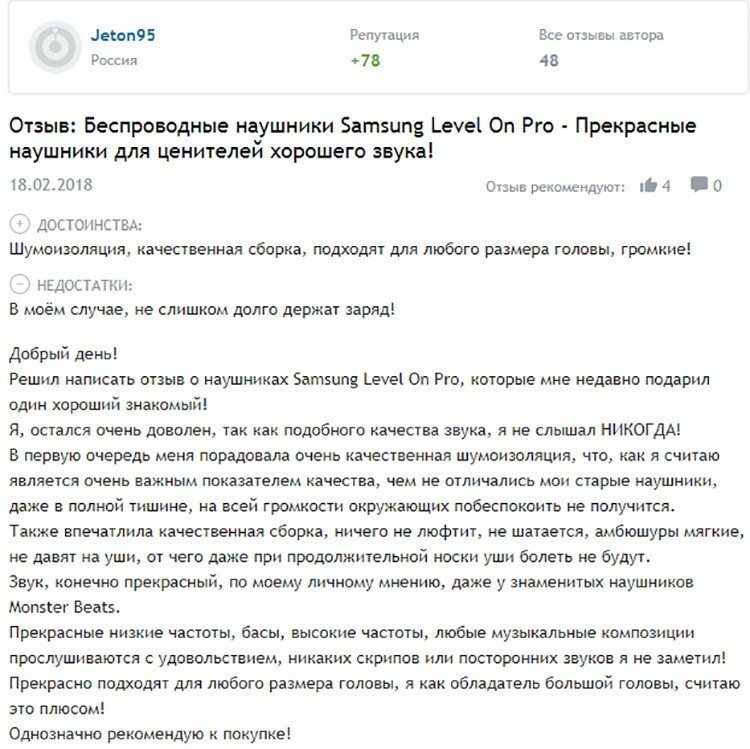
Feedback on the "Level On" model
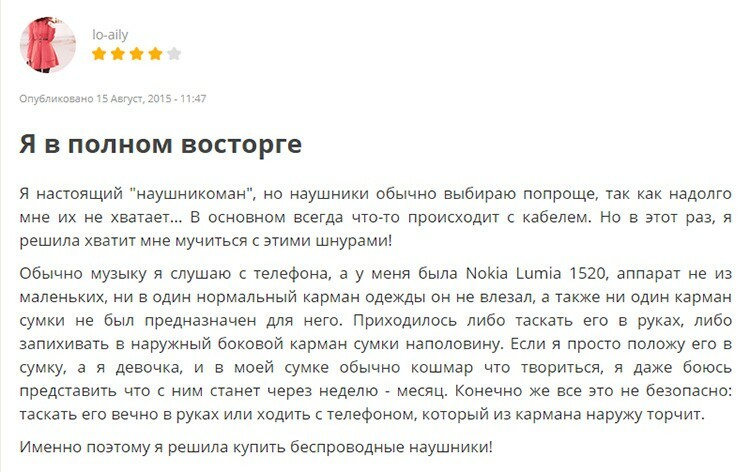
And a few more opinions.
Feedback on the "Level U Pro ANC" model
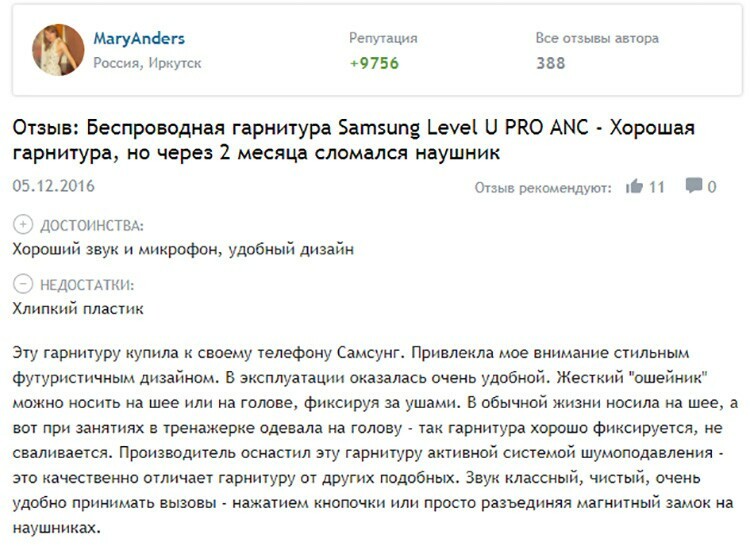
Feedback on the "Level Active" model
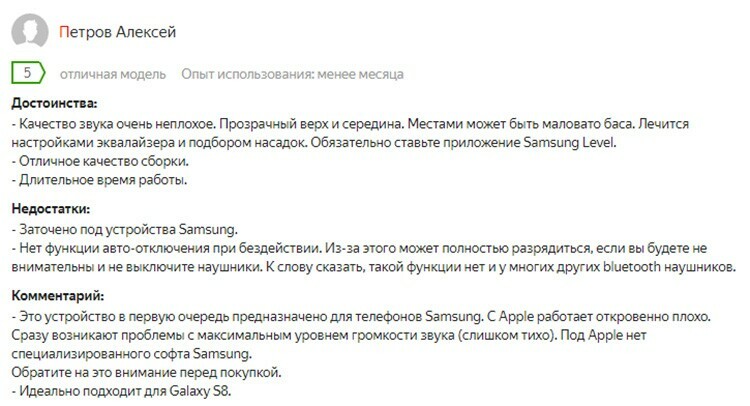
Feedback on the "Level U" model
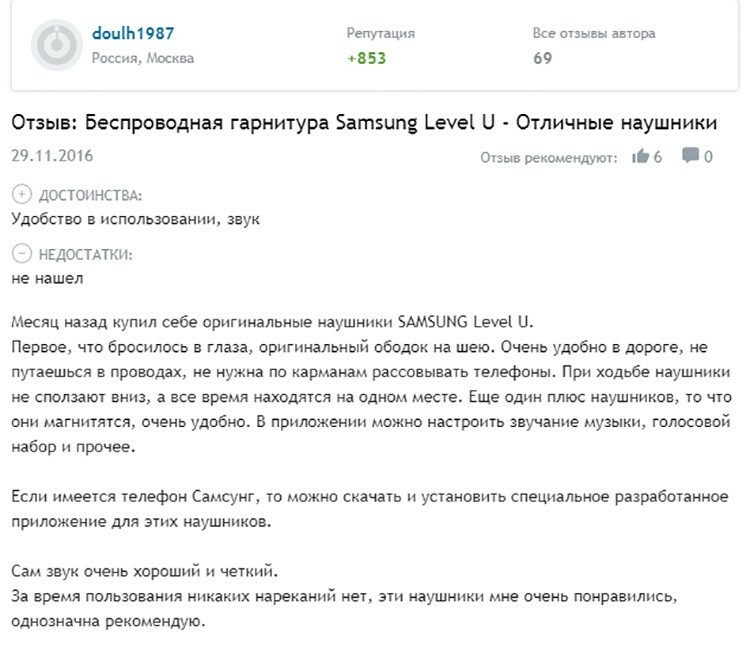
Review of the model "Gear IconX (2018)"
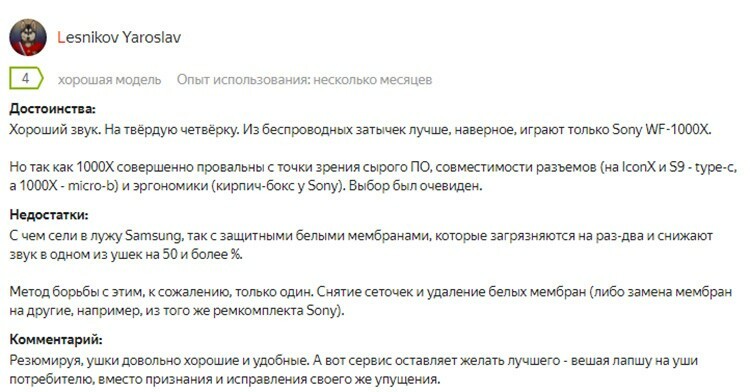
Feedback on the model "Gear Circle"
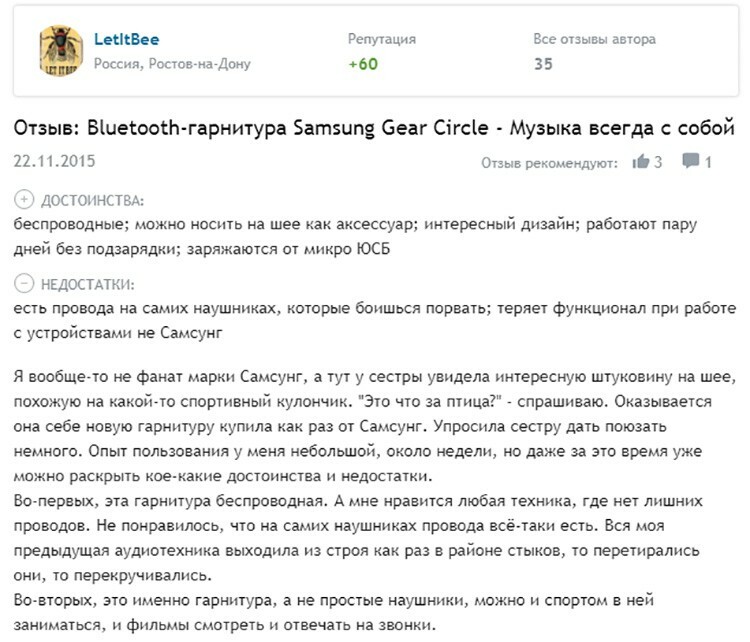
Video: Samsung Wireless Headphones Review
And at the end of our publication, we suggest watching a video review of Samsung wireless headphones.
If you have experience with this technique, be sure to tell other readers of our online magazine about it. In addition, the edition Tehno.guru will always answer any questions regarding the topics indicated in the articles.



