Modern game consoles are not only high-performance, but also have a neat design that will fit into any interior
CONTENT
- 1 Game console: how it works, what it is
- 2 Game consoles for TV: what they are
- 3 How the console connects to the TV: basic connection methods
- 4 What game console to buy: Tehno.guru editorial advice on choosing a console for your TV
- 5 How much does a TV set-top box cost: characteristics of popular console models on the Russian market
- 6 Rating of the best TV game consoles for kids and adults
- 7 Games for game consoles: where to buy, which are more popular
- 8 TV for playing on a console: selection criteria
- 9 Finally
Game console: how it works, what it is
The term "game console" originated from the fact that the first consoles were connected to the TV using wires. The console is (most often) a small box with a microprocessor inside. Games processed by the processor are loaded from external removable media directly or through internal memory (if available).
IT IS INTERESTING!
The younger generation does not even assume that cassette recorders and a controller were used as the first game consoles available to the children of the USSR. The games themselves were recorded on an audio cassette. Sometimes it took over an hour to load the simplest game.
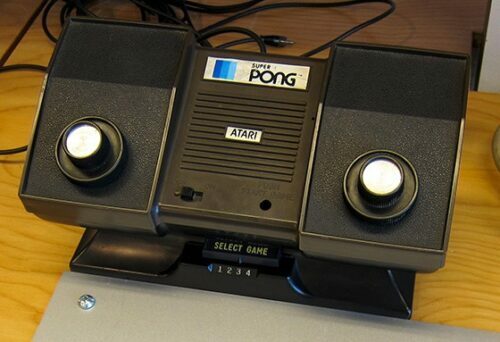
Game consoles for TV: what they are
Apart from the difference in downloading game files, consoles can be portable or stationary. Portable consoles are not designed for TV use. In fact, this is a separate gadget that does not require additional equipment to play, with its own screen, built-in speakers, a joystick (controller) that fits freely in your pocket. However, many people prefer to connect separate headphones even when using it, so that the sound is clearer.
Stationary models require binding to a specific location - TV, monitor or projector. They are equipped with separate controllers that can be wired or wireless.
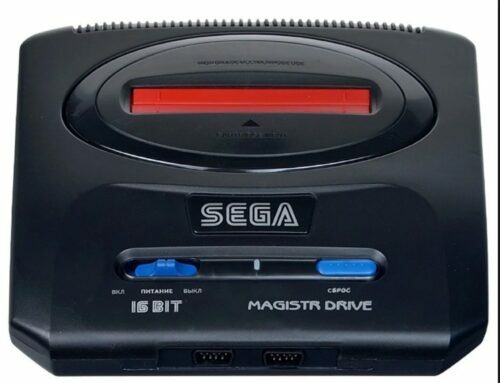
Which game console to choose is up to the user, but Tehno.guru will try to give some advice on choosing.
How the console connects to the TV: basic connection methods
Game consoles, depending on the model and year of manufacture, can be connected to the TV in two ways:
- Regular (wired). Switching is carried out by means of a wire HDMI, USB, or RCA (composite, phono connector, CINCH / AV connector - whichever is more convenient for you). In common parlance, such connectors are called "tulip", "bells" or "AV-connector".
- Wireless. Here Wi-Fi, Bluetooth or Internet technologies can be used. Such switching is more convenient, it provides more freedom, allows you to be farther from the monitor or TV screen.

HELPFUL INFORMATION!
Which console is better, wireless or conventional, is a matter of taste. Each of them has its own advantages and disadvantages in comparison with the opponent. For example, not all TVs support wireless connection. Therefore, before purchasing a set-top box, you should clarify the support for this parameter in the TV technical documentation.

What game console to buy: Tehno.guru editorial advice on choosing a console for your TV
The first thing to determine when choosing such equipment is for whom it is intended. There are three types - prefixes for:
- children of elementary grades;
- adolescents;
- adults.
The further choice will depend on this decision.
Game console for children: selection criteria
When purchasing a console for a child, you should understand that rather complex games will be practically inaccessible for preschoolers, which means that there are also age distinctions here. Preschoolers from 3 to 6 years old are quite suitable for children's game consoles "Dendy", "Gameboy", "Sega". However, if parents want their child not only to have fun and develop motor skills, it is better to choose an analogue with a keyboard. Today it is difficult to imagine life without a computer, which means that an educational, educational keyboard will be very useful. It will help the child not only learn the letters, but also remember their location. And additional tutorials will tell you which finger to press which key.
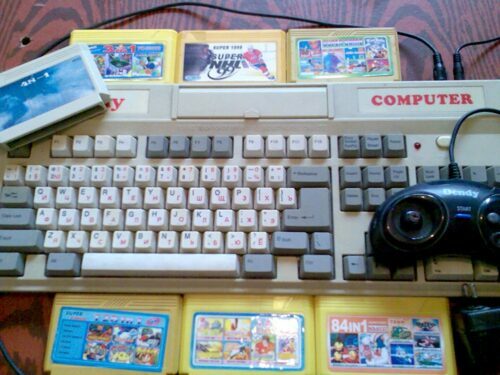
If the child is between 6 and 14 years old, you can purchase "PSP", "PlayStation Vita" "Nintendo Wii". Here the toys are more complicated - they will surely please growing up children.
How to choose a game console for a teenager 14-18 years old and for an adult
When a child reaches the age of 14, parents should understand that, despite his young age, he is practically an adult. This means that in some ways he already has the right to be on an equal footing. In the field of gaming gadgets (not to be confused with the games themselves) for adolescents of this age there is no difference with adults. Stationary models such as "Sony PlayStation", "Xbox 360" are suitable here. The graphics of the games in them are at their best, and the difficulty of completing quests will favorably affect the development of a teenager.

IMPORTANT!
Regardless of the age of the teenager, parents should monitor the time spent in the game and the games that the child enjoys. In this regard, the purchase of "Xbox 360 + kinect" will be a good decision. It allows using the "Xbox Live" service to track what games a teenager is keen on and even put restrictions on some of them.

How much does a TV set-top box cost: characteristics of popular console models on the Russian market
We will devote this section to popular models of game consoles, their characteristics and cost. It makes sense to consider the reviews of netizens. After all, it is on the basis of real reviews that you can form an objective picture of the gadget, understand whether it is worth purchasing and which game console is better. Let's start with the simplest prefix, which all parents of the younger generation will surely remember - "Dendy".
Rating of the best TV game consoles for kids and adults
Game console "Dandy" or nostalgia for the game "Mario"
Many people remember a cheerful little man who collects coins, flowers, mushrooms, and rescues the princess from the dragon, or tanks, protecting their eagle, attacking a stranger. Modern models, like "Dendy Junior 2", unlike old game consoles, have built-in memory for 195 games with the possibility of purchasing additional cartridges.

| Commutation | Media type | Bit depth | Equipment | Weight, kg |
| AV | Cartridge | 8 | Joystick, game console, RCA cable, power supply | 0,49 |
prefix "Dendy"
Nintendo console - nostalgia for childhood in a new form
We're talking about Nintendo Classic Mini: Super Nintendo Entertainment System here. Despite the new performance, there are drawbacks that cannot be kept silent. The main one is the need to reflash immediately after purchase. However, users argue that this shortcoming can be easily corrected, and the joy of feeling the return of an adult to childhood is indescribable. At the same time, the device is quite suitable for a child.

| Commutation | Media type | Bit depth | Equipment | Weight, kg |
| HDMI | Cartridge | 64 | Joysticks, game console, HDMI cable, USB for charging (power supply not included) | 0,12 |
Nintendo Classic Mini: Super Nintendo Entertainment System
Game consoles "Sony PlayStation 3 Super Slim 500": a toy for adults, but not matured
These are consoles of a completely different level, which means that the characteristics will be considered different. "Sony PlayStation 3 Super Slim 500" is a compact, sleek, and at the same time high-performance gadget with a powerful processor and a spacious hard drive. Can play video and music, has the ability to connect to the Internet. Buyers "Sony PlayStation 3" in 90% of cases are satisfied with their purchase.

| Hard disk volume, GB | Processor type / frequency, GHz | RAM, MB | Equipment | Communications |
| 500 | Cell / 3.20 | 256 | Wireless Controller, Component / Composite HD AV Cable, USB | "Bluetooth", "Wi-Fi" (802.11b / g), Ethernet |
Sony PlayStation 3 Super Slim 500
Game console "Sony PlayStation 4 500 GB" - a new generation of consoles
This console really separates a lot from its predecessor. Despite the same amount of hard disk memory (there are models of "fours" and with a large volume), the rest of the parameters are an order of magnitude higher. You can connect to your PlayStation Network account, where you can find many applications and games. In addition, the device supports various media (Blu-ray, DVD, DVD R, DVD RW) and MP3, JPEG formats. A small drawback can be called the lack of support for games of earlier versions, but as soon as you start the game, such a minus begins to turn into a fat plus.

| Hard disk volume, GB | Processor type / frequency, GHz | RAM, MB | Equipment | Communications |
| 500 | 8-core AMD, 1.6 | 8192 | Wireless controller, headset, HDMI and USB cables | HDMI, 2 × USB, optical audio output, Bluetooth, Wi-Fi (802.11b / g / n), Ethernet |
The gadget also has some features - the presence of the DualShock 4 controller:
- touch panel;
- gyroscope;
- accelerometer;
- vibration;
- backlight;
- headphone input;
- micro USB connector.
Sony PlayStation 4 500 GB
And one more game console - "Xbox 360"
The console is simpler than the "four", but it also has its own characteristics, for which it is appreciated by users. There is a device for reading a memory card, but it only supports the format "Xbox 360 Memory Unit ". The dimensions of the attachment are 258 × 83 × 309 mm, weight 3.5 kg.

| Hard disk volume, GB | Processor type / frequency, GHz | RAM, MB | Equipment | Communications | Cost as of September 2019, rub |
| 500 | 4-core Power PC, 3.20 | 512 | Wireless controller, headset, component / composite HD AV cables, Ethernet | AV-out, HDMI, 3 × USB, Ethernet, Wi-Fi | 18 500 |
Loading games, video files into the console can be done through the media. Supported formats: DVD, DVD R, DVD RW, CD, CD-R, CD-RW. The formats WMA, MP3, JPEG are also supported.
Xbox 360
Games for game consoles: where to buy, which are more popular
Choosing the best game console for its characteristics is undoubtedly important, but there is another factor that cannot be disregarded - the ability to purchase not too expensive games for it. Before choosing a game console, it is worth checking if it supports games developed for earlier models of the line. For example, "Sony PlayStation 3" supports models developed for the first and second generation toys, but on "Sony PlayStation 4" it will no longer be possible to use them, hence the higher price. Information about this can be obtained from the technical documentation or from a sales consultant.
And again, the best advisers can be reviews of real gamers, left on large forums on the Internet. Today we will try to consider some of them. Let us first consider the game "NiOh", about which quite a lot of interesting things have been written, but it is forbidden for children.
The next toy will appeal to speed lovers. Opinions on the network about her are diverse, however, if we discard the minor disadvantages, the toy turned out to be quite decent. But precisely because of the existence of shortcomings, it cannot be called the best game on the console. It's about "The Crew" for Xbox One, PS4. I am glad that the manufacturer was not too lazy to create versions for various models of game consoles.

TV for playing on a console: selection criteria
Often, the console is purchased for an already installed TV, but not everyone supports the opinion about the correctness of this order. Some gamers believe that if a good game console is purchased, then the TV must be selected based on its availability. Let's try to figure out what characteristics the monitor should have for the convenience of the game.
Let's omit complex parameters, such as the response speed of the matrix - it is difficult for an ignorant person to figure out the numbers and values. Here we just note that nothing better than OLED-TV has been invented yet. We'd better turn to the diagonal. Of course, the larger it is, the more pronounced the effect of immersion in the game. The main thing is that other parameters do not suffer from this.

Screen resolution. No modern game console has a resolution higher than 1080p (except for the "Sony PlayStation 4 Pro"). But even if you have such an expensive console, it makes no sense to purchase a TV with a resolution of 2160 r - there will be no noticeable difference.
Finally
A TV game console is a very good way to dispel boredom. But don't put it first. There are many activities in our life that are worth your attention. Remember that the game as entertainment from time to time is one thing, but the gambling addiction, into which it can result, is quite another.
We really hope that the information presented in today's article was interesting and useful to our Dear Reader. If you have any questions while reading it, the Tehno.guru editorial staff will be happy to answer them as fully as possible and as soon as possible. All you need to do is to explain the essence in the discussion below. Do you have experience in using new products in the world of game consoles or games for them? We ask you to share it with other readers - it may be useful. And finally, we suggest watching a small, but very fascinating and informative video on today's topic.
