
CONTENT
- 1 General information about programs for complete removal of files and applications
- 2 Programs for complete uninstallation of programs
- 3 Programs for deleting files that cannot be removed by standard means
- 4 Programs for uninstalling programs for Android
- 5 How to forcibly uninstall an application using standard methods
General information about programs for complete removal of files and applications
To understand how to permanently remove a program from a computer, you need to figure out what the uninstallation process is. This procedure is completely opposite to the installation.
To carry it out in the Windows operating system, special utilities called uninstallers are used. Most installed applications have them. Their need is dictated by the fact that during the installation of the program on the PC, the configuration keys are installed, the standard registry keys are changed, and other changes are observed.
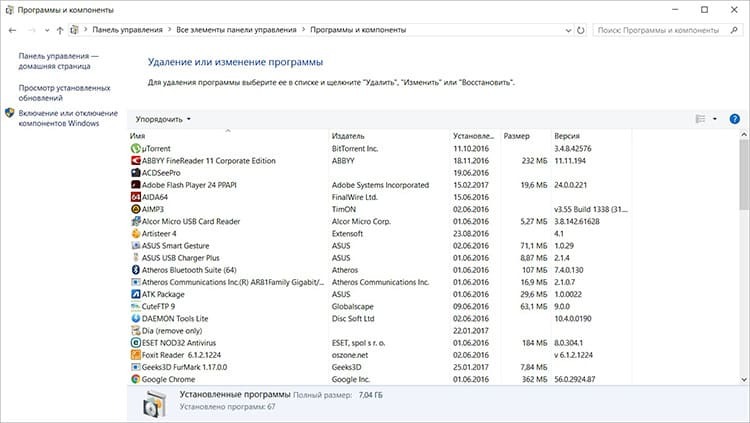
Application creators specifically develop tools for the competent and complete removal of the remnants of programs, but, in fact, they are not always effective. With their help, it is possible to get rid of the executable file and basic data from the disk, but it is impossible to completely clean up all the information.
That is why, for a high-quality uninstallation process, many computer experts recommend using special programs to forcibly remove software from a computer.
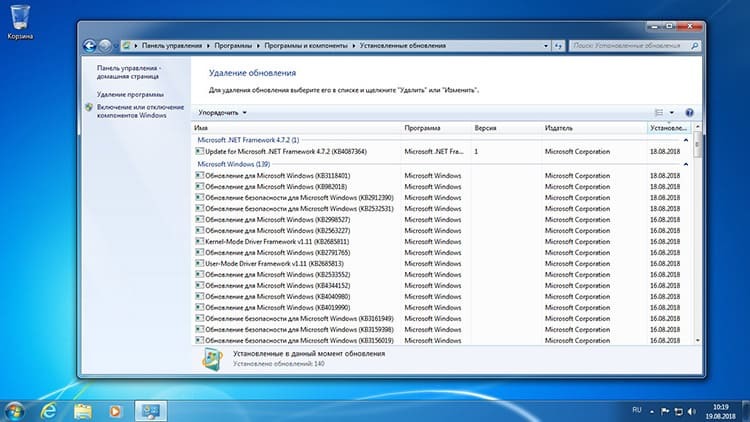
These applications are the best way to get rid of the unnecessary, replacing the imperfect standard tools offered by the operating system. They work in two stages:
- initially, the standard uninstaller is launched, which comes with the installed program;
- further, the file system, main folders and system registry keys are scanned to find the remaining fragments of the remote application.
As a rule, all programs for removing unnecessary software have the word Uninstaller in their name, which in English means “remover”, and literally speaking, “utility for uninstallation”. There are free options, which are a clear minority, differing in a limited set of options, and more perfect paid removal programs that can permanently get rid of the slightest signs of a previously installed applications.
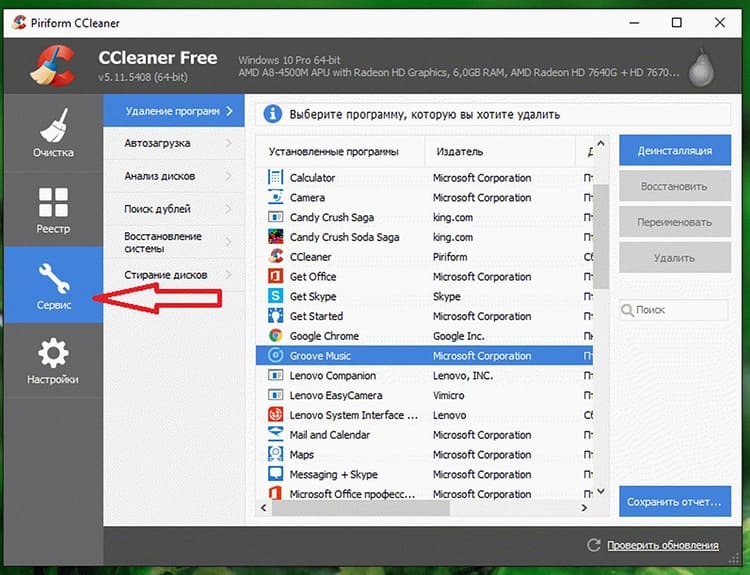
Programs for complete uninstallation of programs
Before installing a specialized application, it is recommended that you familiarize yourself with the list of the best programs for removing programs from a computer, in which got utilities of paid and free forms of distribution, chosen by both ordinary users and experienced experts in computer literacy.
IObit Uninstaller - high-quality disposal of unnecessary software
An application from a well-known developer, the IObit company, which is rightfully considered one of the most reliable and safe for removing unnecessary programs. It is distributed in two versions: Free or completely free, and Pro, for which you will have to pay 499 rubles for the right of annual use.

To quickly and completely get rid of installed applications, the functionality of a free product is enough. And the professional version is suitable for those who wish to use the utility to integrate an antivirus and a tool for automatically updating the installed software into the system.
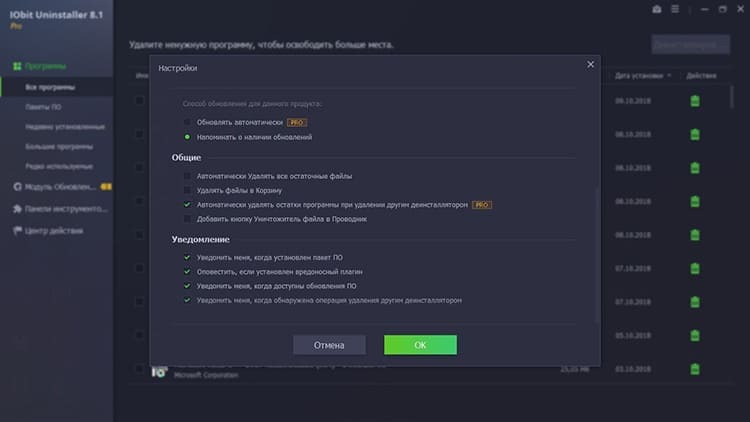
The useful properties of this product include the following:
- the ability to remove third-party applications and system components individually or in a complex;
- deleting registry entries and empty folders;
- creating a restore point that allows you to return back to the moment of uninstallation in case of problems;
- file shredder that performs cleaning at the level of hard disk clusters;
- removal of operating system updates and various patches;
- the ability to get rid of programs that have protection against deletion.
TOINFORMATION!
The application contains links to download other products of this developer. IObit fans who want to get the whole complex of useful software will like it very much.
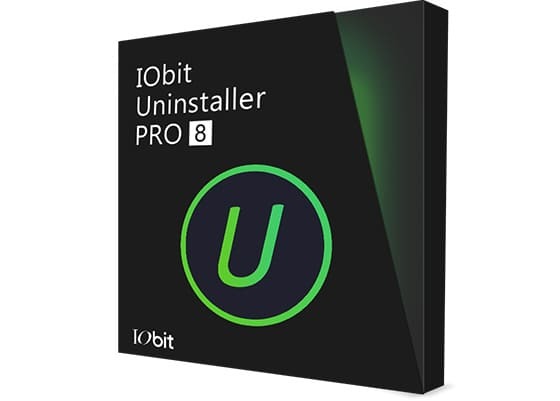
Feedback on IObit Uninstaller
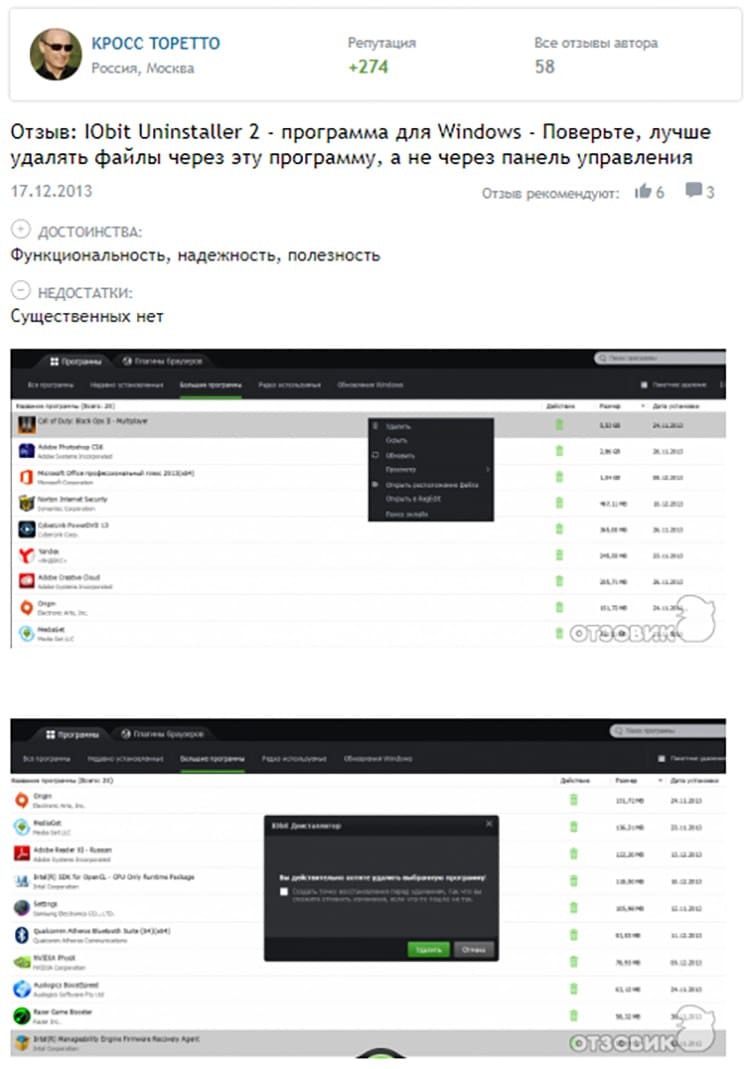
Revo Uninstaller is a powerful program for uninstalling programs that won't uninstall
Another program, the installation of which will solve the problem of how to remove unnecessary programs from a laptop or desktop computer. In addition to the standard function of uninstalling applications, this utility offers useful options such as cleaning the startup list, additional cleaning tools, and access to a set of system options.
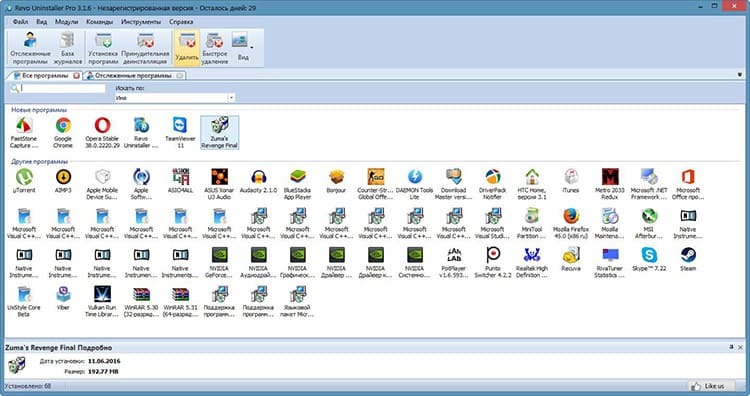
Like most similar programs, the application is distributed both free and paid. Moreover, both of them can be installed on a PC, or can be used in a ported version.
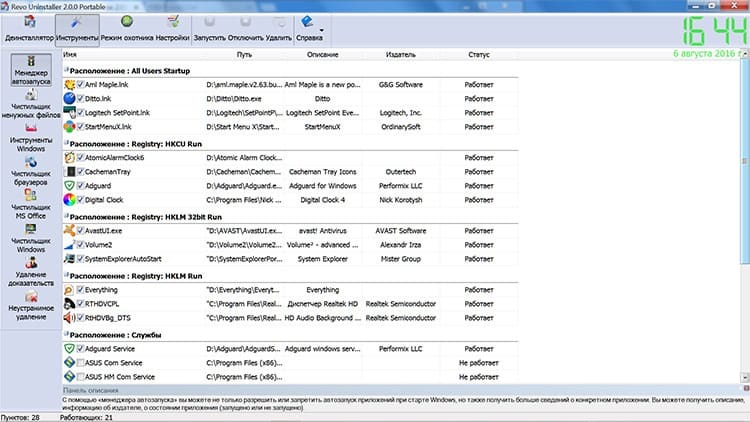
The main and additional features of the application include:
- triple degree of scanning of the hard disk to find the parts remaining after the deletion;
- creating a system restore point;
- cleaning browsers, office documents, Windows system folders;
- permanent deletion of files.
The $ 25 Pro Pro includes:
- use as a program to remove non-removable programs;
- selective or batch uninstallation;
- tracking changes in the state of the system in real time;
- the ability to use console commands.
TOINFORMATION!
The Windows operating system version is not the only option. For owners of smartphones running Android, there is a mobile application.

Review of Revo Uninstaller

Ashampoo Uninstaller - uninstall programs from Windows 7 and above
The program, which also belongs to reliable and high-quality tools for removing unnecessary applications, which, unfortunately, has only a paid distribution basis. The developer offers a trial version that will run for 10 days. After that, the user will have to switch to a paid basis, which is equal in value to about $ 20.

The main functionalities of this application include:
- improved algorithm for finding residues after deletion;
- tracking the software installation process, which simplifies future uninstallation;
- removal of OS updates from the system;
- additional functions, including an add-on for optimizing the registry and disk cleanup, a service and process manager, the ability to completely remove.
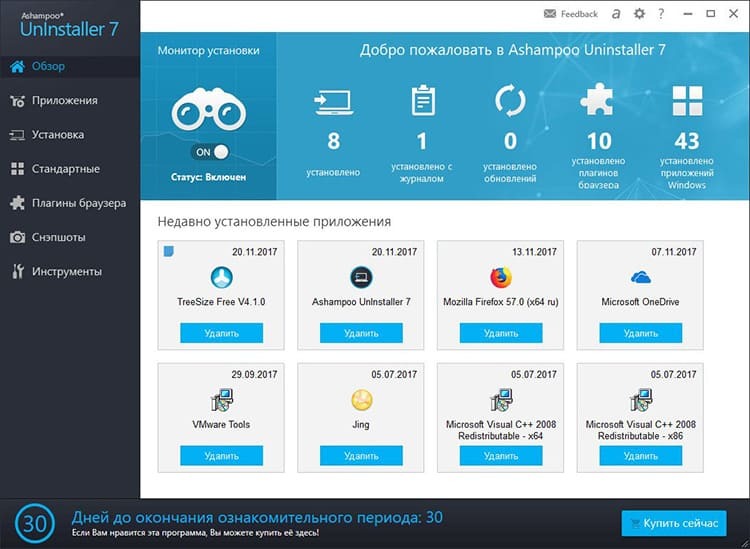
TOINFORMATION!
Unlike most applications, this program only supports the most recent versions of Windows, so it will not work on XP or Vista.
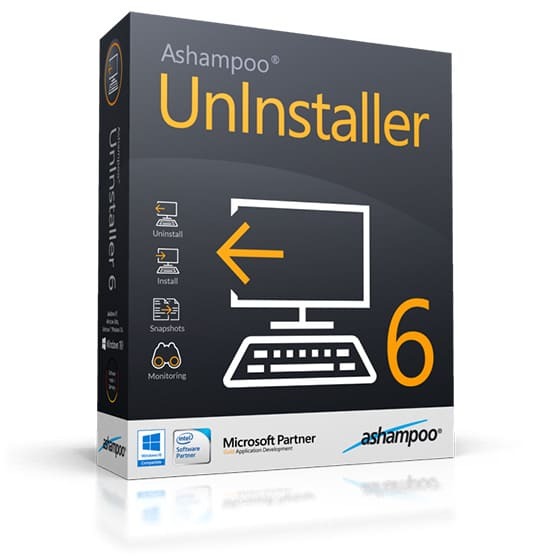
Soft Organizer - Removal Utility
A program that until recently was distributed exclusively on a paid basis. Most recently, it became free with limited basic functionality, which is quite enough for a high-quality removal of installed applications.
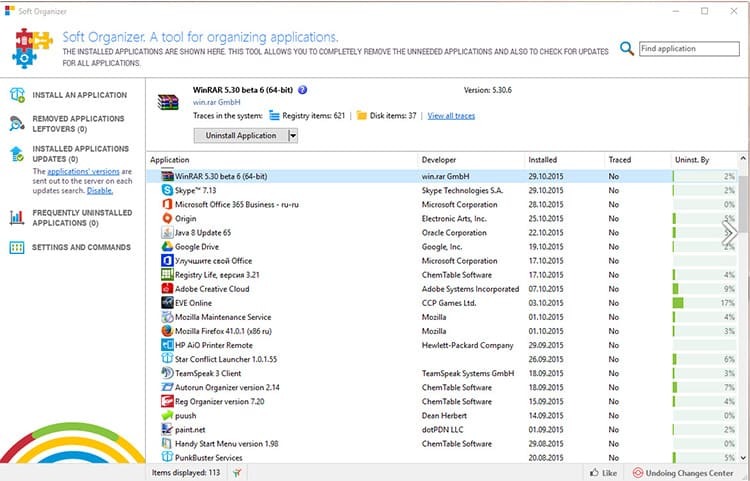
It is worth noting that the paid option also cannot be called too burdensome. An annual license for one computer costs only 360 rubles. Among the main features of the application, experts highlight:
- performing batch deletion;
- creating a system backup before uninstalling;
- rollback to the moment of changes made by the utility.
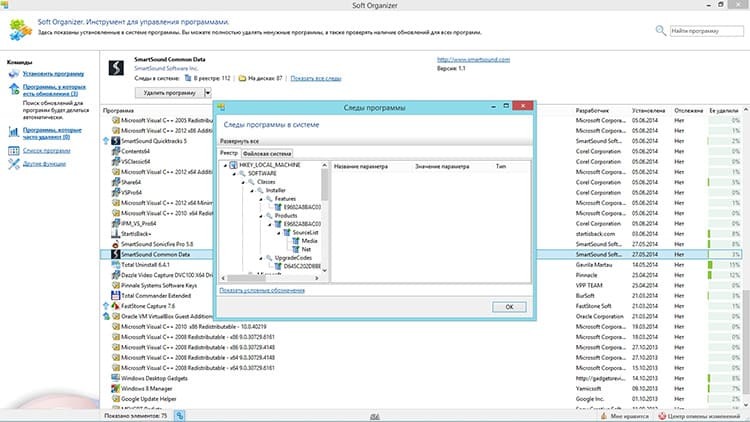
In the version with the Pro prefix, you can additionally monitor the availability of installed software updates, search for file leftovers after a poor-quality uninstallation, and track installations.
TOINFORMATION!
The only annoying factor when the program is running is the interfering window of paid functions, which occupies half of the screen.
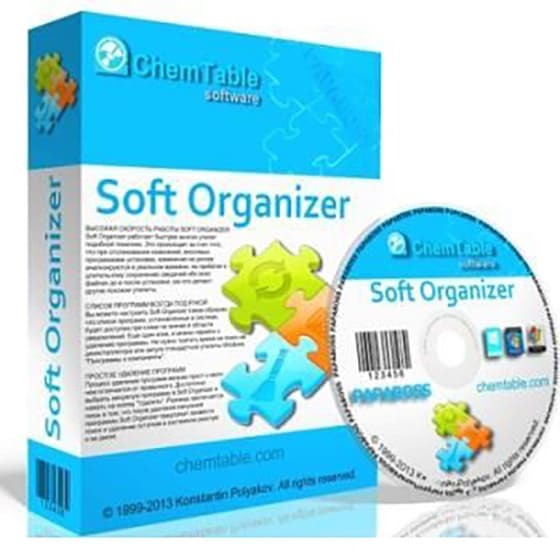
Total Uninstaller is the best uninstaller for Windows 10 and earlier
Another paid product offered by the developer with a trial period of 30 days, after which you will need to pay for the use of the software. The cost of the minimum set of functions for life will cost $ 20, and if the maximum functionality is required, then you will have to part with $ 250.
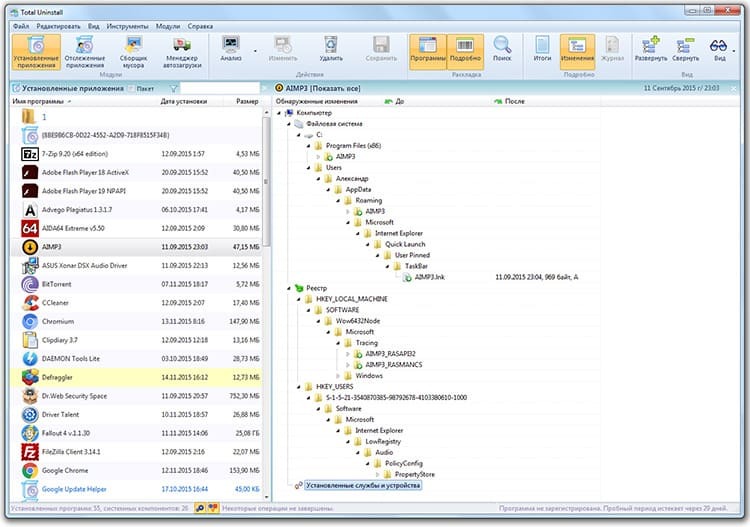
This utility is considered the best not so much for a set of features, but for a well-designed interface and visibility. The program screen is divided into two parts. On one half, the user sees a list of all installed applications. But the most interesting is the second half, which displays all the changes made after installation to the system registry and file system.
Additionally, the application allows you to:
- create a system restore point;
- run in a virtual environment;
- track and manage startup;
- export selected registry branches;
- enter console commands;
- transfer already installed software to another PC.
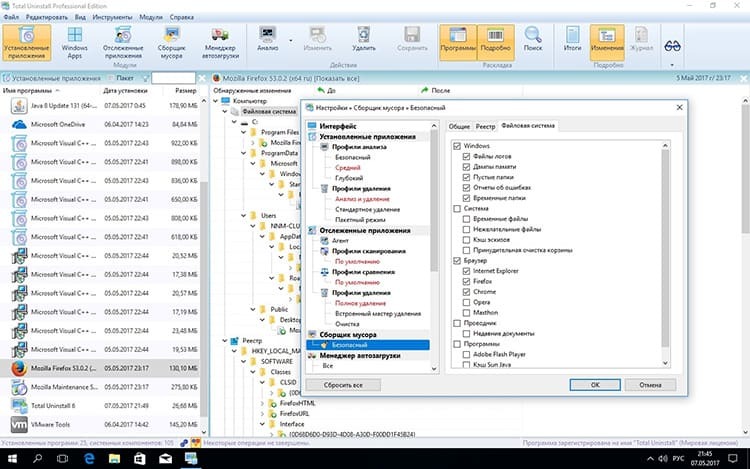
Programs for deleting files that cannot be removed by standard means
From time to time, every user of the Windows operating system is faced with the fact that it is not possible to delete a certain file. It can be the rest of the program or even some document.
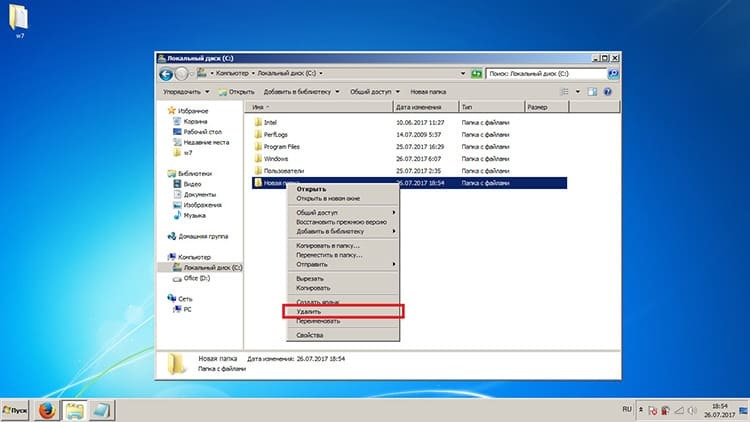
This happens when the system is running a process associated with this file, which does not give access to delete it. Most often, the cause is some kind of failure in the OS, leading to the "freezing" of the file process. In especially unpleasant cases, even restarting the computer does not help.
The only way out is specialized utilities for deleting files that are locked by the system. These are small programs that do an excellent job of their tasks.
IObit Unlocker
A product from a well-known developer, which is a small program, the use of which is advisable when an error "This file is busy with another process" appears.
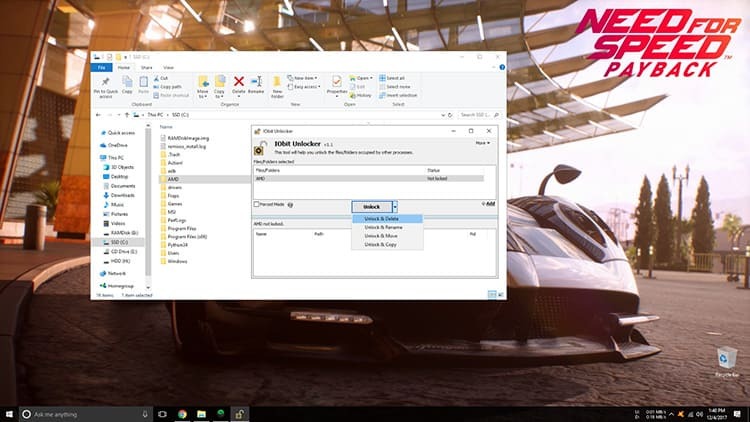
It is noteworthy that the developers have implemented the Drag'n'Drop system. This means that the user can simply drag the desired item into the program window, which frees up access to the file.
The disadvantage is the ability of the installation wizard to install unwanted programs, so you should carefully check the checkboxes and remove unnecessary checkboxes.
Feedback on the IObit Unlocker program
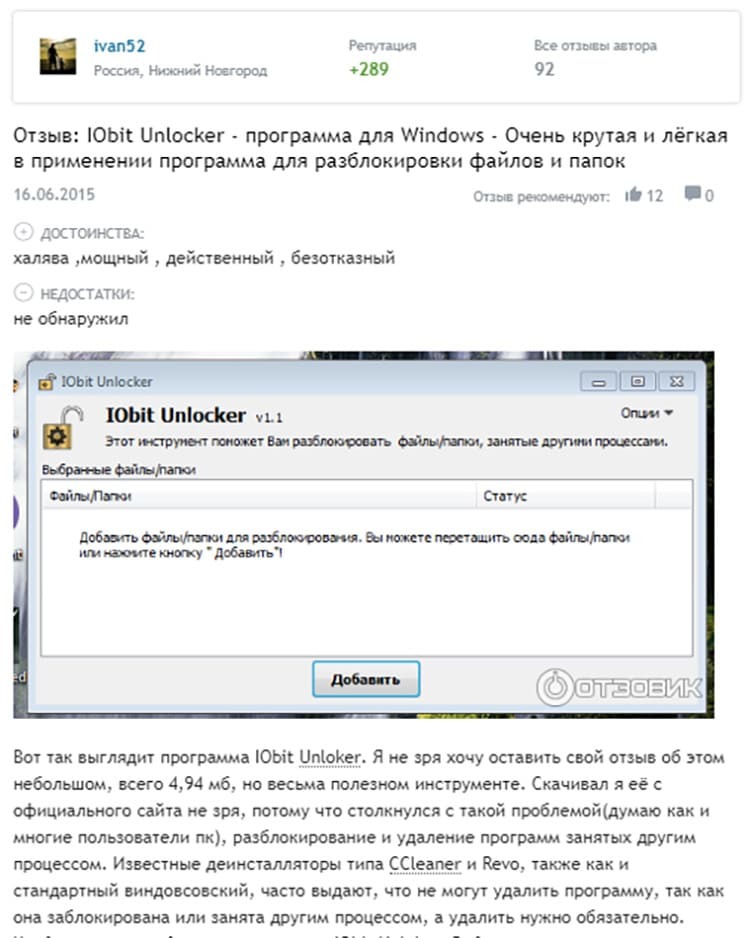
Unlocker
A utility with a simple name indicating its purpose. This is a small program that makes it possible to forcibly get rid of folders and files that cannot be removed with standard OS tools. The advantages of the application include embedding in the context menu, ease of use, low resource consumption and the ability to delete even damaged files. The main disadvantage is the small number of functions and settings of the program.
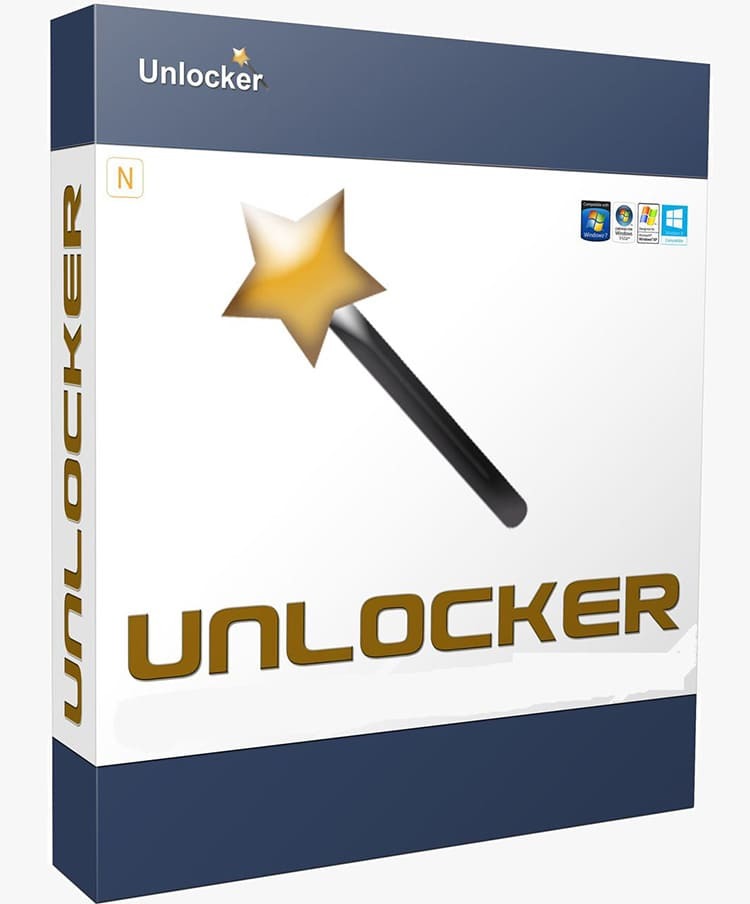
Review on Unlocker
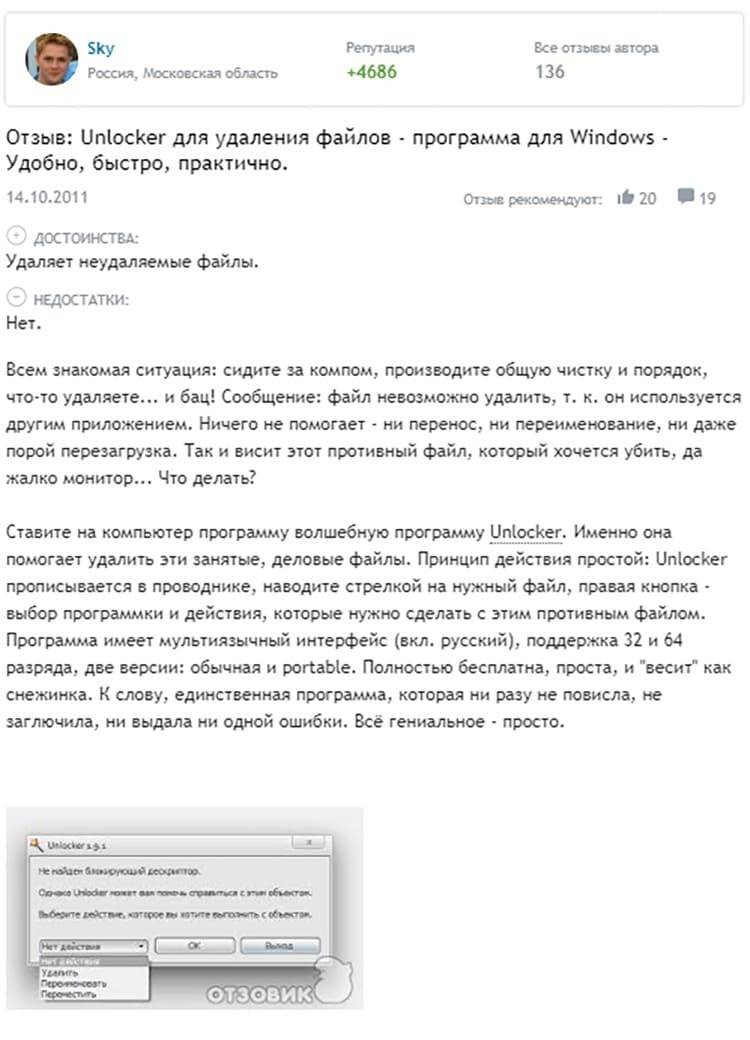
LockHunter
A utility whose main purpose is to unblock processes that prevent you from deleting a file or folder. Among the features of the application are integration into the context menu, complete elimination of processes, blocking access to a file, deleting items in the trash, stopping calls to dynamic libraries, high speed of work.
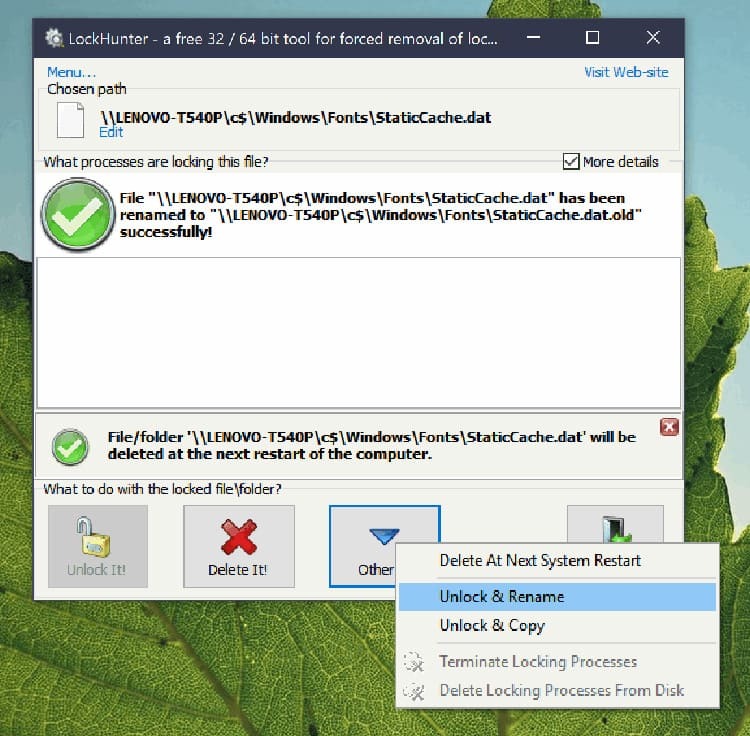
The only drawback is the lack of a Russian interface, but informative buttons allow you to do everything intuitively.
TOINFORMATION!
Users note that sometimes, when the process is interrupted, the utility may simply freeze.
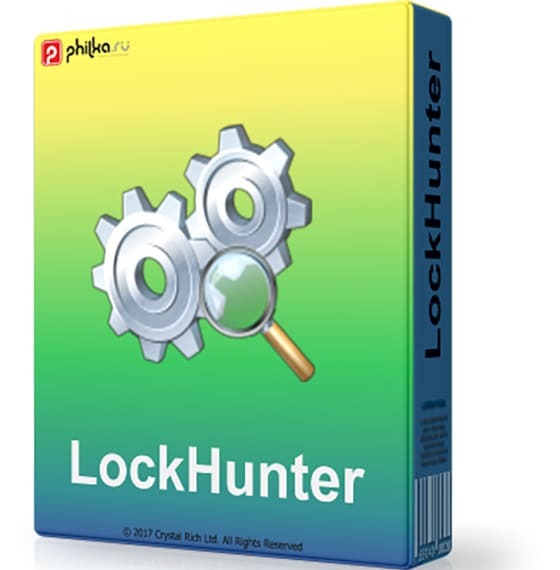
UnLock IT
The program has the full name EMCO UnLock IT. With its help, it is possible to freely access the locked file, with the subsequent removal of the unwanted element. When you click on the desired application, the utility demonstrates all dependent processes. Like all other similar applications, the program is integrated into the explorer and is invoked by pressing the right mouse button. Additionally, through UnLock IT, you can clean your PC from viruses. The application is distributed completely free of charge from the official website of the developer.
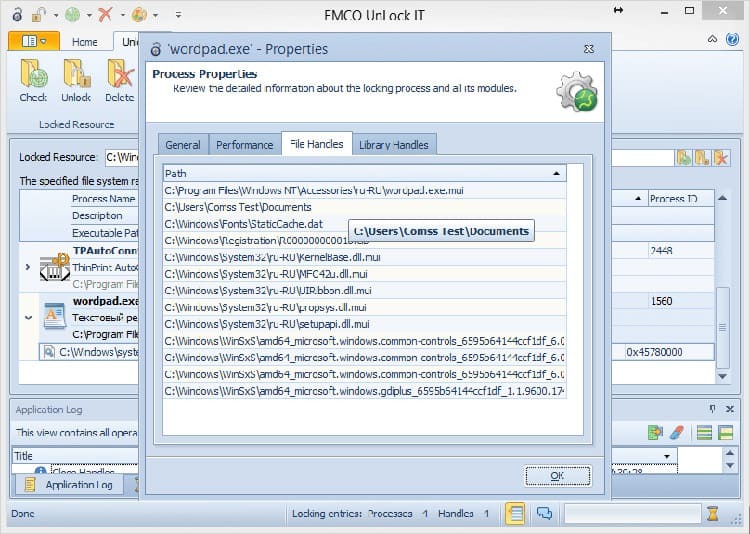
Programs for uninstalling programs for Android
Smartphone users also face the need to install third-party programs to permanently delete files and applications. Despite the presence of a built-in Task Manager, which is responsible for uninstalling software, it is not always able to completely clear the internal memory of the device, since it cannot delete data from the cache.
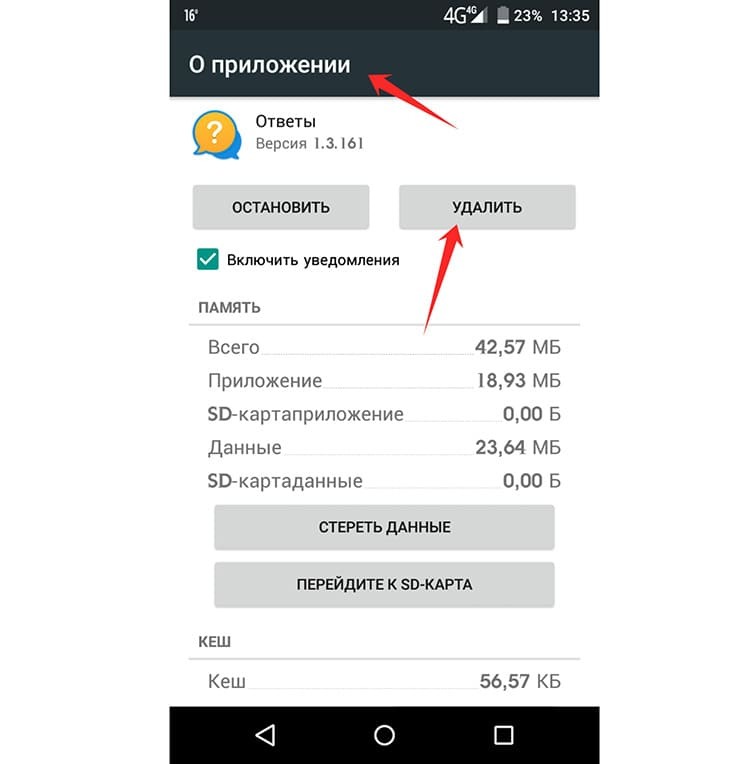
The most popular Android program is the Uninstaller. With an unpretentious interface, the utility does its job perfectly.
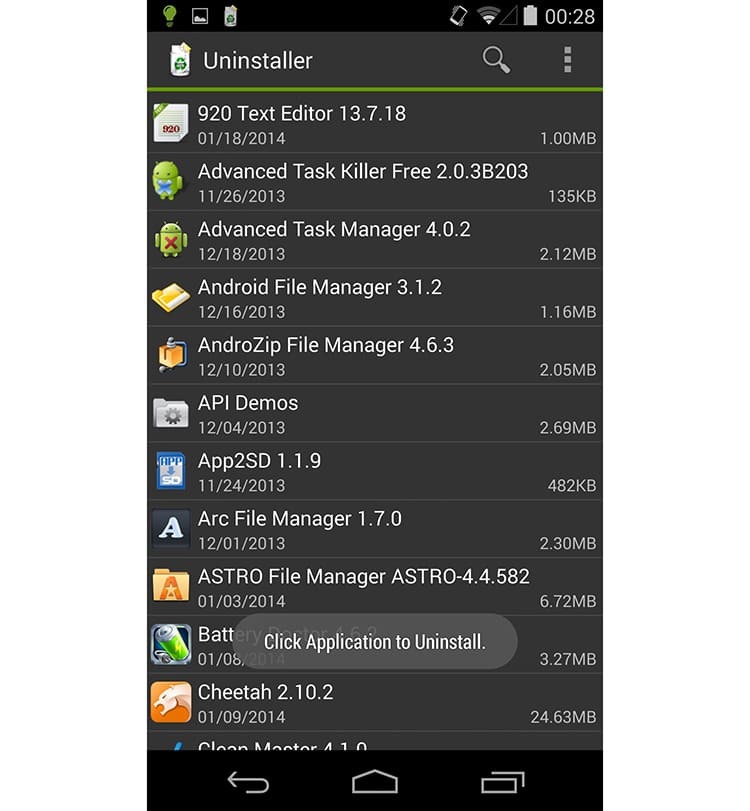
A feature is functioning in two modes:
- Semi-automatic. When activated, the application monitors installed programs by frequency of use and offers to remove them with one click of a button. Additionally, the cache and duplicate files will be cleared.
- Manual. A mode in which the user gets complete freedom and can choose the software to uninstall.
TOINFORMATION!
An important feature of this product is the lack of root rights, which greatly simplifies the process of use.
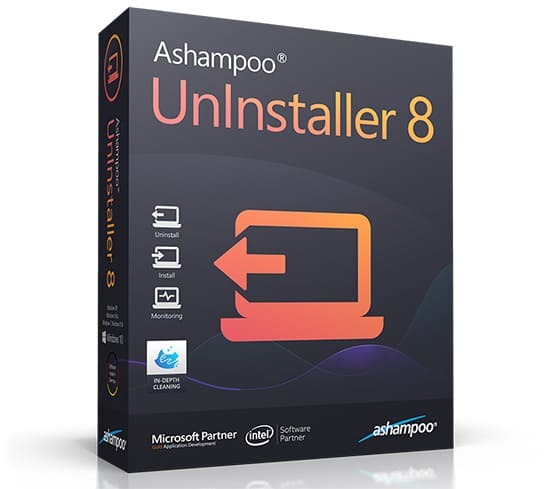
Feedback on the Uninstaller
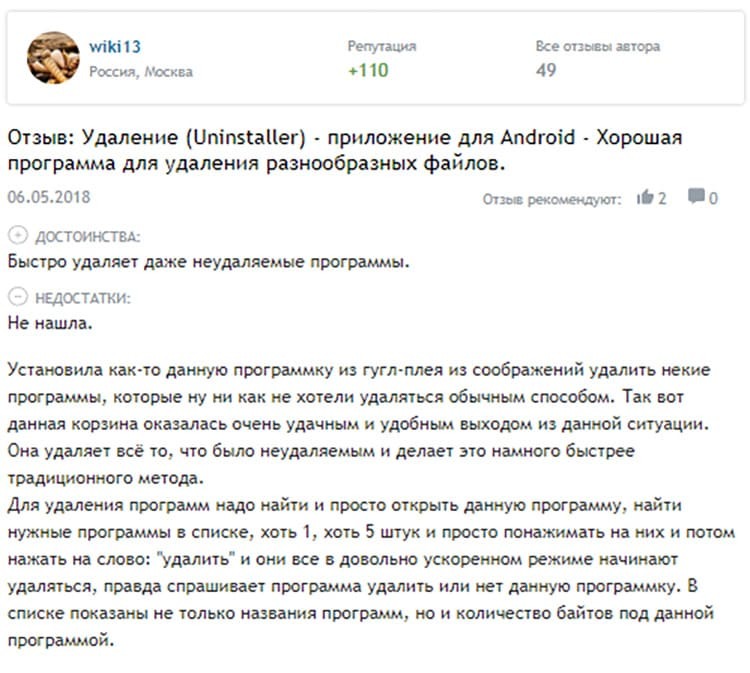
How to forcibly uninstall an application using standard methods
Despite the availability of specialized software, computer literacy experts offer several ways to get rid of an application that cannot be removed. These methods will be useful to people who understand at least a little in computers, otherwise, it is better to use one of the applications described above:
- Force termination of a process that is blocking access to a file. This can be done through the Task Manager, which is launched by pressing the Ctrl + Alt + Del keys. After selecting the required process, right-click brings up the context menu and selects the "End task" item.
- Boot into safe mode, which is activated by pressing the F8 key at the time of system boot. When Safe Mode is activated, only the most basic OS components are loaded, and processes blocking access will probably simply not work.
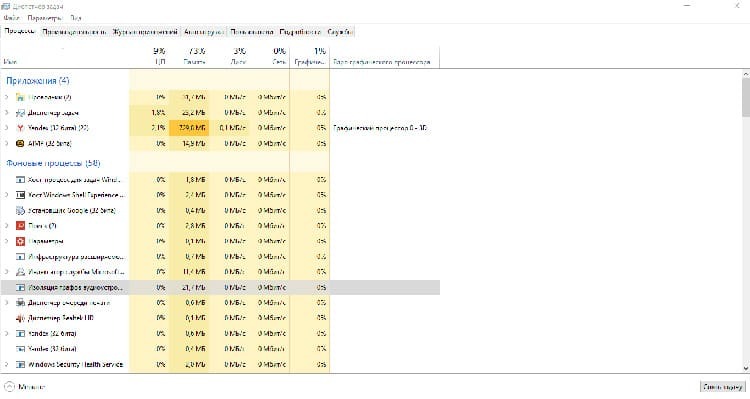
For a person working on a computer who knows exactly what he is doing, nothing is impossible. This also applies to the procedure for removing programs and unnecessary files. A set of high-quality software, which should be at the disposal of each user, will make the process fast and safe. Once again, you can see the best removal programs from the video presented.
https://youtu.be/H_2rL_36URg



