
CONTENT
- 1 Pros and cons of Samsung Galaxy Tab tablets
- 2 General characteristics of Samsung Galaxy Tab tablets
- 3 Review of popular models of Samsung Galaxy Tab tablets with reviews
- 4 Answers to additional questions about Samsung Galaxy Tab tablets
Pros and cons of Samsung Galaxy Tab tablets
The most important advantages and disadvantages of tablets are that they inherit exactly from belonging to this class of technology. They are compact, highly efficient and mobile. On the other hand, the work of many professional PC programs on such devices is not possible. Although, in general, tablets can already replace the "big brother" in some areas. As for the line from Samsung, we will talk about any specific advantages and disadvantages later, analyzing the series and specific models of devices. It should be noted that the lineup is large, and everyone can find a gadget to their liking.
General characteristics of Samsung Galaxy Tab tablets
The user always makes his choice based on the characteristics of a particular device. If he wants mobility, he is looking for gadgets with a 3G module, and if he wants to play serious games, he looks towards productive hardware. Let's take a look at the characteristics of the Samsung lineup.
Touch screen and battery
These are two very important parameters for autonomy. A large, high-resolution screen consumes almost most of the power. Therefore, the battery must be appropriate and capacious. And if you add a powerful processor here, then you can even look for a battery with twice the volume. The line has models with different indicators of these parameters, so there is plenty to choose from.
Multimedia and communication capabilities
Multimedia and the ability to use the network have already become an integral part of any tablet, PC or smartphone. The ruler does not limit the user in anything. There are devices with 3G and Wi-Fi modules. As for multimedia, this feature is available in every model.
Operating system
All models from the line are equipped with the Android operating system. The only exception is Galaxy TabPro S 12.0 with Windows on board, but it is a separate class of devices.
Review of popular models of Samsung Galaxy Tab tablets with reviews
First, you need to understand a little about the series and families of the line. There is an analogy here with Samsung smartphones. That is, it is important to remember what the letters mean: E - a budget tablet for surfing and reading, S - flagships with powerful hardware and a nice design, A - something between the other two. In addition to indicating the letter, the name may simply contain a number. That is, something like this: Samsung Galaxy Tab 2. As a rule, it is inexpensive devices with outdated hardware and software, which are already quite difficult to find on sale.
Samsung Galaxy Tab A Tablets
The A family is a smartphone designed for the middle class. That is, they do not have any special design delights, they are not equipped with top-end hardware, but they have good characteristics for their price.
Tablet Samsung Galaxy Tab A6
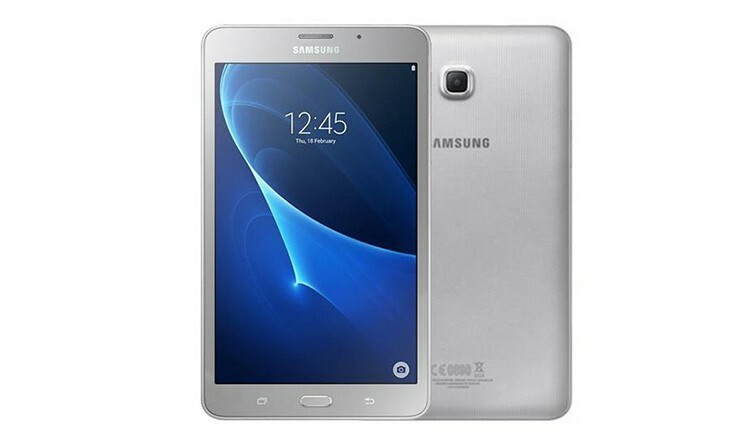
Not the most recent model. It will be quite difficult to find it on the Russian market. Some reputable online stores offer a Samsung Galaxy Tab A6 tablet at a price of 8,500 rubles. For this amount, the user will receive a 7-inch screen with a resolution of 1280 × 800. The power is shown by a 4-core processor with a frequency of 1.3 GHz. Own memory for this class of devices is not enough - only 8 Gigabytes. But the operational one is enough for basic needs - 1.5 GB. There is no SIM card slot, but there is Wi-Fi and GPS. The battery is quite good - 4000 mAh. Android is represented here by version 5.
Tablet Samsung Galaxy Tab A 8.0

Another good budget tablet. Like the previous version, the OS is installed Android 5.0. Performance is provided by a fairly average SnapDragon 410 with 1.2 GHz. 8-inch screen with a resolution of 1024 × 768. Not the most ideal pixel density option. But there is a module 3 and 4G. Two cameras: front - 2 MP and rear - 5 MP will not leave you without photos and videos. The battery is decent - at 4200 mAh. It is stated that she will be able to work in video viewing mode for 12 hours. RAM - 2 GB. The cost of the gadget is 12 800 rubles.
Samsung Galaxy Tab E Tablets
E - the simplest and most budget smartphones. Their capabilities are mainly designed for reading e-books, surfing the Internet and using simple instant messengers.
Samsung Galaxy Tab E 9.6

One of the brightest representatives of the series. As you might guess from the markings, the diagonal of its screen is 9.6 inches. True, the resolution is not that great - 1280 × 800. The final pixel density will be only 157 PPI. Android here has long been morally outdated, since its version is only 4.4. But the processor is relatively good - a 4-core Spreadtrum with a frequency of 1300 MHz. Both types of memory are not particularly surprising: 1.5 GB of RAM and 8 of our own. Wireless interfaces include 3G and Wi-Fi. The battery pleases - 5000 mAh, this charge should be enough for about two days of average use. The gadget costs 9,000 rubles.
samsung galaxy tab e 9.6
Samsung Galaxy Tab S
Samsung usually marks its most productive and outstanding series with the letter S. Likewise here, the S are the flagships.
Samsung Galaxy Tab S3 9.7

The cost of this gadget is 35,000 rubles. Of the interesting things in it, one can single out a 4-core Snapdragon with two core segments: two economical 1.6 GHz and two productive at 2.15 GHz, 4 GB of RAM, a large 9.6-inch screen with a good resolution - 2048 × 1536. Communication modes up to 4G are supported. There are also two cameras for 5 and 13 MP. The battery has a charge volume of 6000 mAh, which is enough for 12 hours of continuous video viewing.
Samsung Galaxy Tab 2 Tablets

Until now, you can find two varieties of this device on sale - 7 and 10 inches. The last known price of the Samsung Galaxy Tab 2 tablet with a 7-inch screen is 6,000 rubles. True, its characteristics are not particularly inspiring against the background of more advanced new models. It all starts with Android version 4.2, which already hints at low performance and the inaccessibility of many new applications on Google Play. The processor is also not so strong - only two cores with a frequency of 1 GHz. But there is somehow a lot of RAM with all other parameters - a whole gigabyte. With a diagonal of 7 inches, the resolution is 1024 × 600. This is a relatively small figure for modern content. Wireless standards include 3G and Wi-Fi. The battery for such characteristics is quite good - 4000 mAh.
Samsung Galaxy Tab 3 Tablets

The characteristics of models with index 3 are not much different from Tab 2. Almost the same parameters and solutions. Let's consider them on the example of the Samsung Galaxy Tab 3 7.0 Lite tablet, the price of which is 6 600 rubles.
There is nothing unusual about it - Android 4.4, 7 inches, resolution - 1024 × 600. The performance is slightly higher than that of Tab 2. It uses a 4-core processor with a frequency of 1.3 GHz, 1 GB of RAM and 8 of its own memory. The wireless characteristics of the Samsung Galaxy Tab 3 tablet are Wi-Fi, 3G, as well as the ability to make calls from a phone. The battery is rather big, but not particularly outstanding - 3600 mAh. If you use a tablet for reading or searching the Internet, then the charge should be enough for at least a day. By the way, the battery for the Samsung Galaxy Tab 3 tablet can be purchased within 1,500 rubles.
Samsung Galaxy Tab 4 Tablets
Buy a tablet Samsung Galaxy Tab 4 now is unlikely to work. It is simply not on sale. If only we can find an old batch somewhere. There is nothing outstanding in the characteristics of the device.

A simple 4-core processor with frequencies of 1.2 GHz, 1.5 GB of RAM and 16 GB of its own memory. Android version 4.4 is here. Not the best tandem of resolution and size - 1280x800 and 10 inches. As a result, the pixel density is only 149 PPI. Granularity can be detected even with the naked eye. 3G and Wi-Fi interfaces, all in the classics. Only a capacious 6800 mAh battery can attract attention. The rest is a fairly simple tablet.
Samsung Galaxy Tab 5

There are many myths and legends around this model. It all started with the fact that, according to rumors, Samsung was going to release Galaxy Tab 5, and insiders were already spreading information about this with might and main. However, at the time of release, the gadget began to be called not Tab 5, but Tab A 8.0. But the tireless Chinese are already started selling the Samsung Galaxy Tab 5 phone, which, of course, has nothing to do with the original had. As a result, many users became hostages of low-quality counterfeits. The price of a real tablet Samsung Galaxy Tab 5 is about 13,000-15,000 rubles. A fake could be found in many online stores for up to 5,000 rubles.
Answers to additional questions about Samsung Galaxy Tab tablets
On the network, at various sites and forums, you can find many interesting questions and problems related to the work or, conversely, not the work of the Samsung Galaxy Tab tablets. We have selected a few of the most relevant ones and analyzed them.
What to do if Samsung Galaxy Tab does not turn on
Almost all devices suffer from this problem, and not necessarily from Samsung. Let's consider a typical case in Tab 3. By the way, non-inclusion can also be different. If, when you press the power button, there is no activity at all on the part of the gadget, then either the battery is discharged, or there are problems with the hardware stuffing, and only the service can help here. If the tablet has impulses to boot somehow, it blinks, shows the logo, but refuses to boot further, then there are chances. If the Samsung Galaxy Tab 3 tablet does not turn on, then the first thing to start with is a factory reset. This feature is available on all devices on the Android platform. To do this, we will have to look into the recovery mode, that is, recovery. You can get into it in the Tab 3 model by turning off the gadget and then simultaneously holding the volume up, the Home button and the power key.

You need to hold them until the boot logo appears. Among several points, we are interested in Wipe data / Factory reset. Its use must be additionally confirmed by clicking "Yes". The process can take up to several minutes, as a result of which the tablet usually reboots itself and appears to the user in its original form, as if just from the factory. It is worth remembering that the first boot after a reset can take a long time, up to 5 minutes. This is fine.
How to disassemble a Samsung Galaxy Tab tablet
The fastening technology is almost identical everywhere. Therefore, let's see how to disassemble the Samsung Galaxy Tab 3 tablet. The most important task in this whole procedure is to separate the display module from the case. This can be done using any thin object, for example, a plastic card.

It is best not to use metallic materials, as the case may be damaged. Having inserted the card from the side of the screen into the gap between the screen module, you need to smoothly guide it along the contour, thereby snapping off the latches along the way. After going full circle, you just need to detach the back cover. We now have access to the insides of the tablet.
If you have your own experience of using one of the Galaxy Tab gadgets, you can feel free to share it in the comments.
