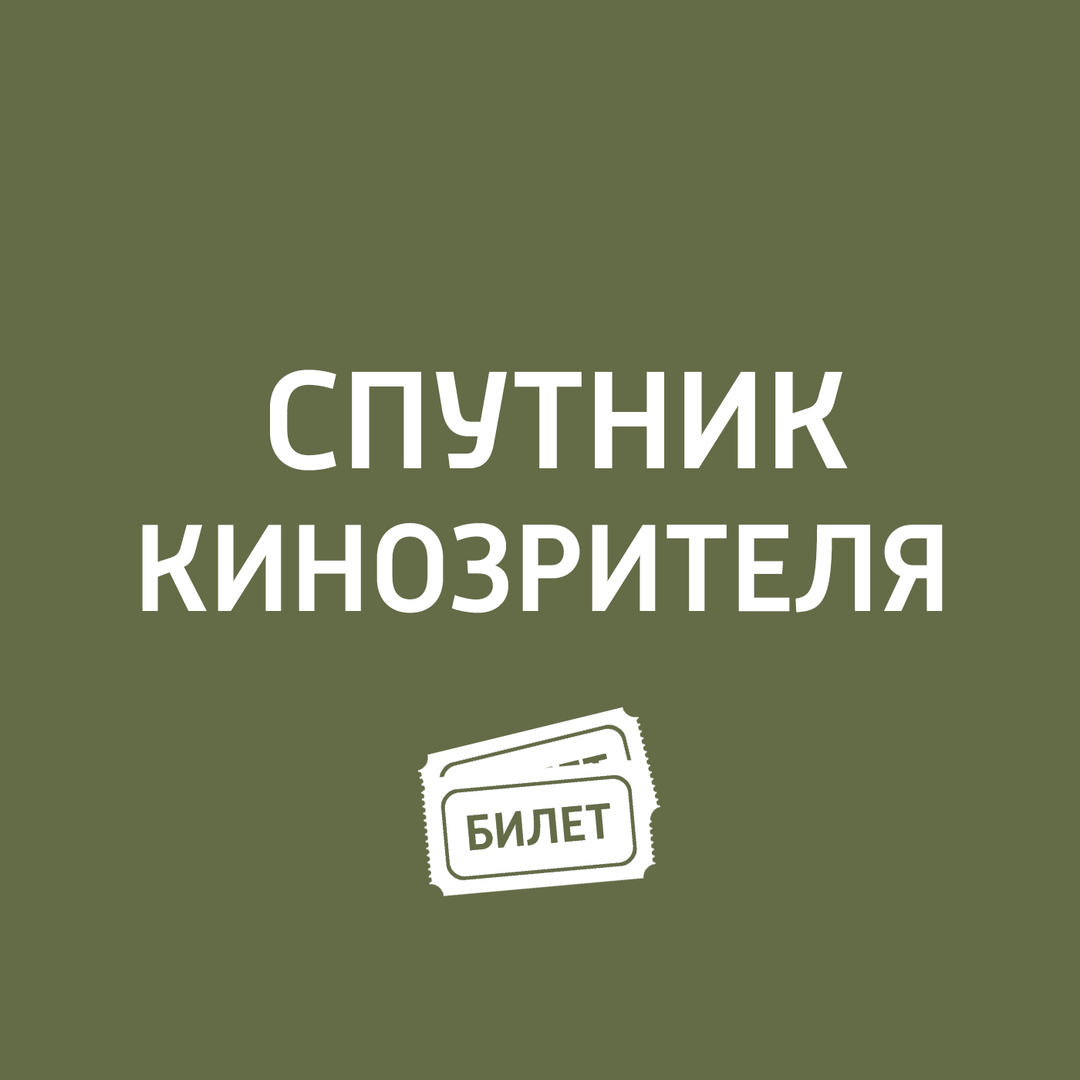Use a large-screen TV as a monitor is more convenient
CONTENT
- 1 Why connect the TV to your PC
- 2 How can a computer connected to the TV
- 3 How to connect a computer to a television via a cable in accordance with the available connectors
- 4 How to wirelessly connect your computer to a TV
- 5 How to connect the audio from your computer to your TV
- 6 How to connect your TV to your laptop - the nuances
Why connect the TV to your PC
Connect the TV to your computer you may need to watch movies on the big screen. It is also very convenient and impressive looking many modern games on TV with wide screen. In general, connect the TV to a PC - it's just adding to the large size monitor to the computer.
TV for PC games brings them to a new level
How can a computer connected to the TV
Methods and there is plenty. This is due to the fact that TV connectors do not always match the PC connectors. And in general compliance with it is not so long ago with the advent of the HDMI standard. Thus, now more or less modern models are equipped with a PC and TV homogeneous ports, and adapters are not required to look for. With models, the release date of which differs greatly, it's much more interesting. In fact, this type of connection is reduced to bring the cables and adapters to a single common denominator by the selection available. Let's see how may look the ports and connectors on your PC and TV.
Ports for signal transmission to the computer
The most popular type of video output on the computer is a D-Sub. But many know him more as a VGA-connector, so named for the use of the eponymous video transmission interface VGA. It was the simplest solution to the problem of how to monitor instead of a TV connected to a computer. Learn it's easy - it's a 15-pin connector, which is on the graphics card is usually painted blue. The standard has been known since 1987, and faithfully served all these years. However, it gradually and inexorably out of the market "young" and more usable standards. In 2015, Intel and AMD, and all refused to support VGA.
VGA or D-Sub learn very simple
The next link in the history of the DVI connectors become. Unlike VGA, interface involves not only the analog signal transmission, but also digital. It used it and still, but it is much less popular. It is worth noting that there are several types of DVI that can transmit both analog and digital, as well as a combination thereof. Externally, the connector may contain up to 29 contacts in the case of the dual mode analog and digital video.
DVI exists in different incarnations, depending on the number of contacts
Bit is aloof S-Video connector. This type is more common in the other different techniques - camcorders or VCRs. It may also be present on some cards.
S-Video is also called component, since it splits the video signal into components. That is, the luminance and chrominance are transmitted in different ways. For the sound will have to connect a separate cable. Also worth noting is that the S-Video is not able to transmit high-definition signals. Becoming outdated and superseded by more modern technologies.
S-Video typically contains 4 pins, but can occur and 7
About the HDMI, probably everyone has heard. This is the current standard, which allows you to not only transmit video up to 10K, but also sound. The latest version, 2.1, can boast transfer speeds of up to 48 Gbit / s. From DVI HDMI is more resolution, audio support, as well as compact. Actively implemented in all modern TV and video.
HDMI - the most modern and comfortable style connector
Sockets for receiving the TV signal
Talk about the HDMI, probably is not worth it, because the computer connector is no different from televizornogo. The only thing worth considering - this version on different devices when connected. SCART connector appeared in 1978. Still found on some models and devices. It is a pretty marker connector to 21 contact. He is able to transmit the video signal components, as well as audio, with both analog and digital.
Despite the invention date, SCART has been and remains one of the most versatile and technologically advanced solutions
Component connector includes multiple connectors. This is necessary for the breakdown of the video and audio signals into components. Thus, excellent quality is achieved by eliminating interference mixing. PC video cards are rarely equipped with this set of outputs, so it is often used a special adapter.
Component connector divides and video and sound on the components. Incidentally, the photo handy adapter for HDMI
Composite or RCA-connector, also has separation signals. However, there is not a video is divided into components, and is supplied via a single cable. Audio as the other two. RCA can be found on older TVs. Most often, this connector is called "tulips".
Composite divides only the sound of the left and right channel, the video is transmitted over one wire
How to connect a computer to a television via a cable in accordance with the available connectors
How to connect different types of connectors are now worth a closer look at a similar or different from the ones that can be used for this purpose, as well as how to connect the speakers to the TV from the computer, if the sound enough.
How to connect a TV to the computer with an HDMI
It is the most and easiest way to connect a PC to the TV. Simply insert the HDMI cable connectors to the appropriate connectors on the motherboard or the video card, as well as TV. The only problem that may arise, - the definition of monitors on a PC. But to do that in Windows operating systems in the control panel there is an item "Screen Resolution", which can be found connected monitors, set the resolution passed on them and specify how it will be used - as an additional monitor or a double main.
Simple and affordable HDMI cable
How to connect a computer to the TV through the tulips
Sometimes on TV there are only primitive interface, so let's see how to connect the TV to your computer without HDMI, VGA, and other newfangled connectors. Tulips are three different connectors - one for video and two - for the sound. This approach has long been used on a PC. So you have to look for an adapter.
First, a bit about the standard RCA. Each plug is responsible for the signal type and a different color. Yellow - video White - left channel or monoaudio, Red - right channel audio. For added convenience on devices and connectors are colored. That is, do not plug the plug is not there quite difficult.
Now you can connect tulips to the HDMI or VGA without any problems. Many electronics stores have a large assortment of adapters. You can also look at the most famous Chinese online store.
RCA adapter - HDMI
How to connect your old TV to a computer
Universal recipe how to connect your old analog TV to your PC, probably not. But the overall algorithm, we'll tell. Firstly, it is necessary to carefully examine the television and determine what all connectors it has. If more than one, it is necessary to determine the most modern and functional.
On the old TV is likely to meet something of a composite, RCA or cinch, S-Video, and SCART. So that the whole connection process is only the selection of the desired adapter from standard to standard.
Component adapter for HDMI - perfect for very old TV
How to wirelessly connect your computer to a TV
The development of wireless technologies has touched and televisions. It was so convenient that now Wi-Fi is implemented in almost every model release last few years.
As the computer is connected to your TV via Wi-Fi
Before you connect through a wireless network, you need to make sure that the TV has support for Wi-Fi. In fact, the very process of connection is Connect the TV to the overall wireless home network, that is, to the router, then you must ensure that the installation of a media server on your computer, which would be shared with the TV content. This is the easiest way to connect to the Internet through a computer TV than directly.
For example LG TV it will look like this: go to the settings on the remote you can do this by clicking the Settings, looking section "Network", and then find the item "Network Connection", select it and click "Connection Settings" in the next window.
Setting up the network in Smart TV is pretty simple
TV prompts you to select from a list of available networks and enter our password for access. Of course, that before you connect the computer to the TV LG network on the router must be configured. Then left to create a media server on your computer, or, in other words, some shared folders in which TV can access your PC content.
Connection WiDi / Miracast technology
Miracast technology and its counterparts from Intel - WiDi allow you to transfer media content directly via Wi-Fi without the various intermediaries. And it can be done with computers and mobile devices. Some models of the Samsung TV has its own implementation of the technology, which is called the Screen Mirroring. Before you connect the TV to a Samsung TV, you need to make sure that it is present in this technology, as not all of its models support. Also, it is worth remembering and that the wireless PC card should be free.
How to connect the audio from your computer to your TV
By default, HDMI is capable of transmitting sound, is called "out of the box." That is, any more or less modern TV and the PC can be connected without additional tweaks. With all the other situations have to look for alternatives. For example, a PC has VGA, and TV - RCA. The adapter, which would have, on the one hand, and VGA, and audio, and with another - all three plug the RCA - a rarity. Therefore, the need to find the video adapter VGA - RCA, and then separate the sound - 3,5 Jack - RCA. And in general, can now be found as any adapter, and a unified set of adapters with connectors and plugs. Especially in the advanced enterprising Chinese.
Special adapter for 3.5 audio on RCA
How to connect your TV to your laptop - the nuances
In fact connect your laptop to the TV as easy as pie. Anyone, even an old laptop as a minimum includes VGA. Newer already have HDMI, which simplifies the whole process. All the complexity is only to find the right adapter or adapter, if necessary, could transmit not only video but also audio.
Modern laptops leaving the user freedom of choice
The most common pair of PC and TV to VGA to HDMI. Before as connect a VGA computer to the TV with HDMI, Will have to look pretty right adapter, which would contain and cable to transfer the sound. In the simplest case, you can also just put the audio channel of a separate cable. If you know of any special methods for connecting a computer to the TV, you can share them in the comments.